Navigate to Marketing > Social Planner > New Post.
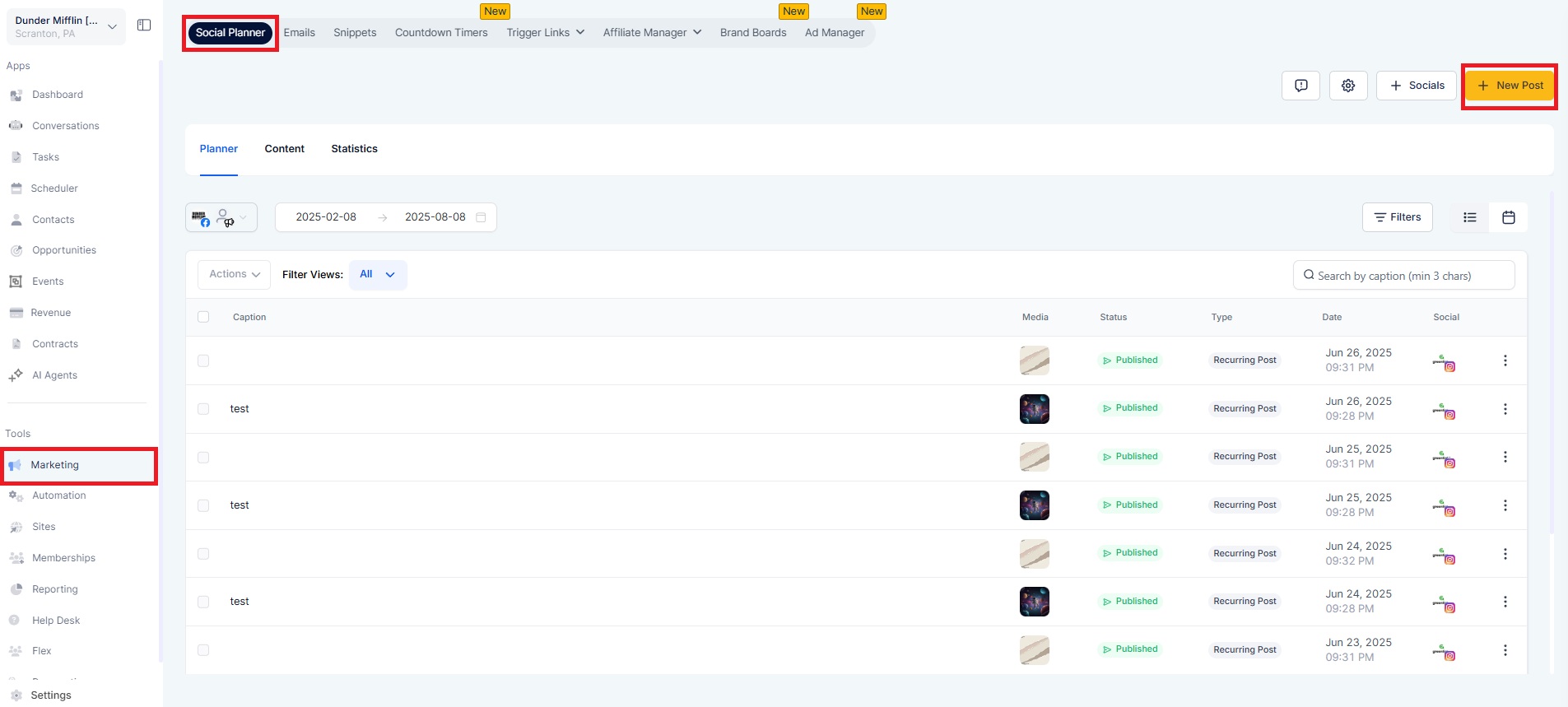
Highlight any AI-generated content block.
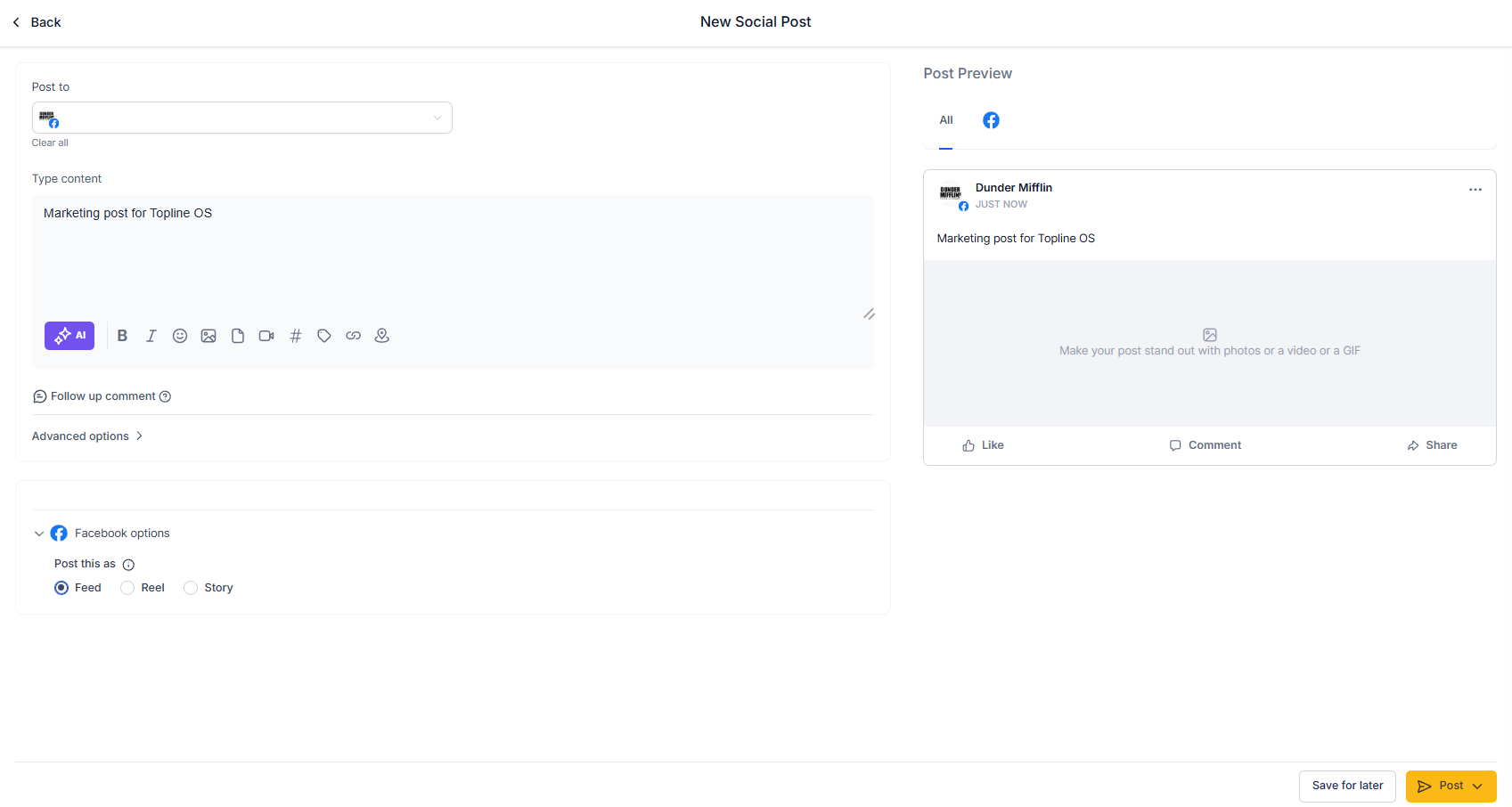
Click "Edit with Ask AI" or choose any quick action from the dropdown.
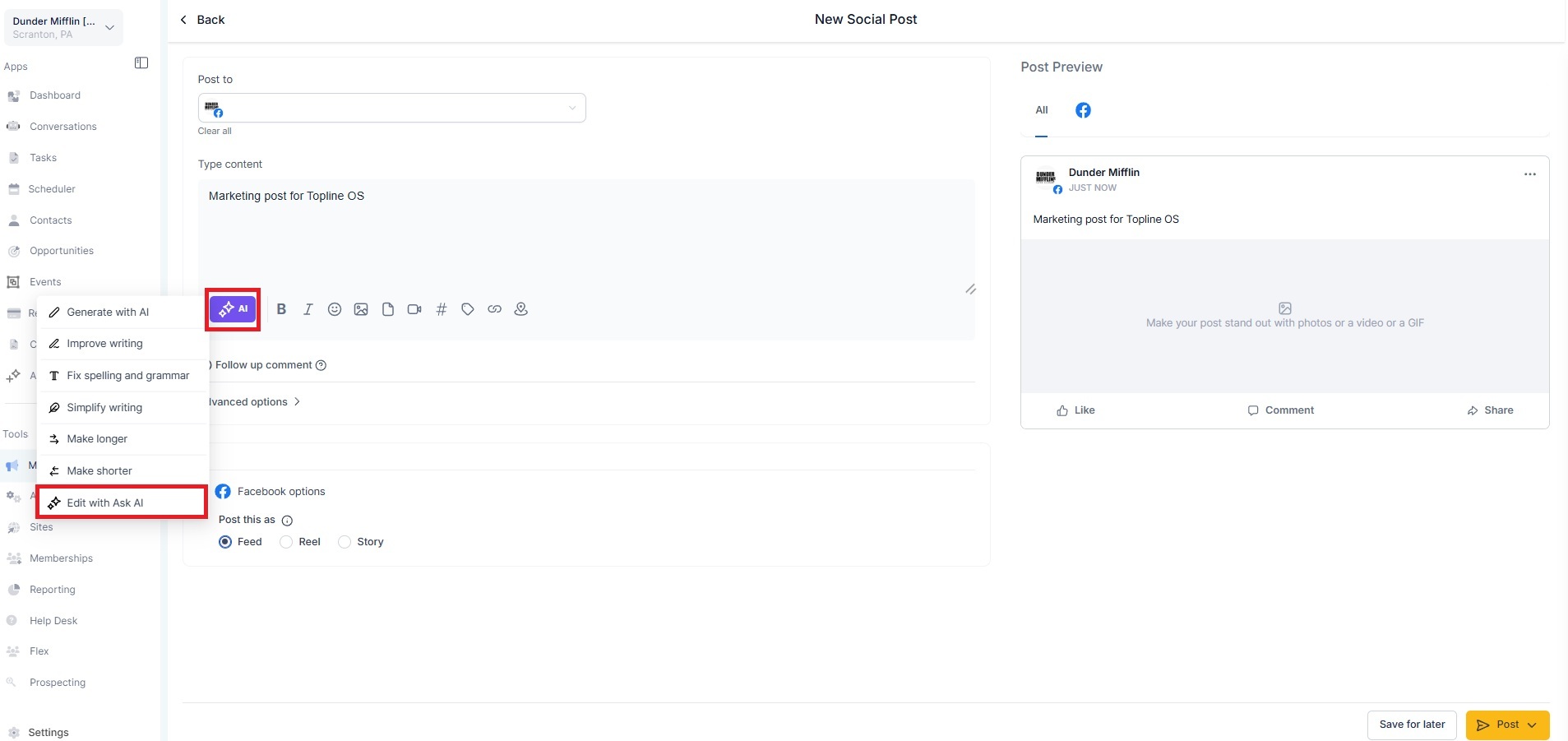
Start chatting with AI about how you'd like to change it.
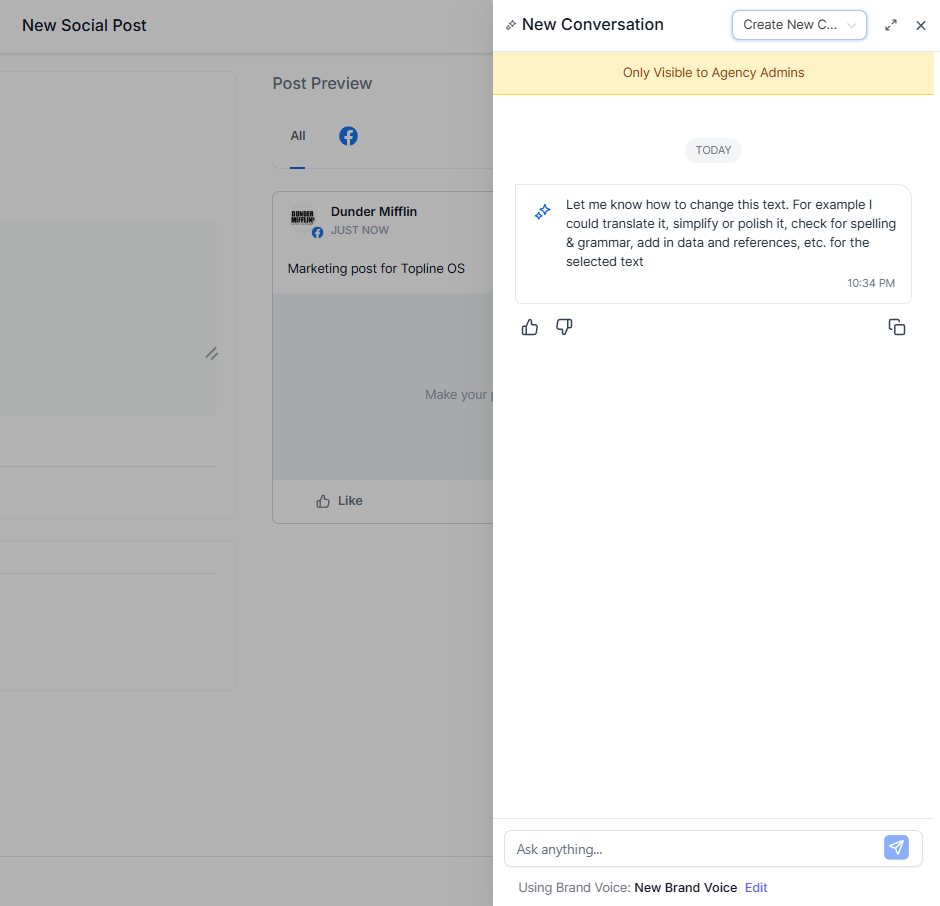
Use Replace to update the original.
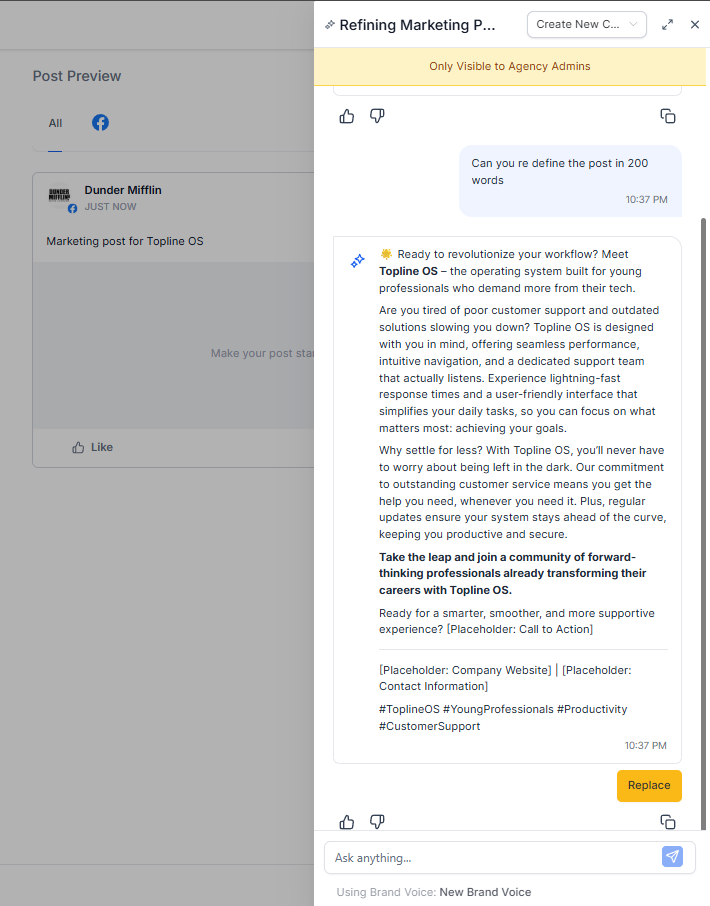
Or just Copy if you want to paste elsewhere.
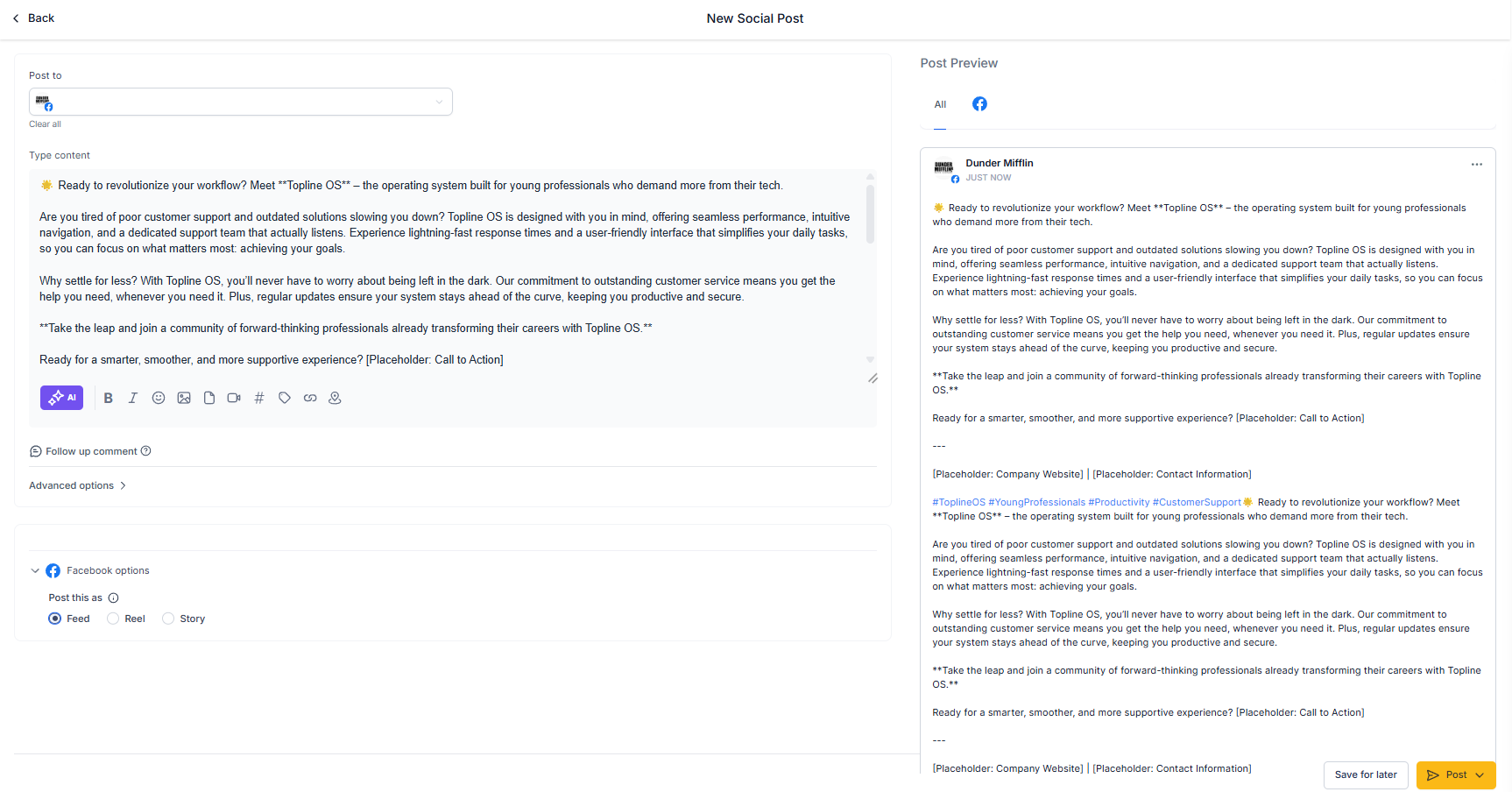
Your session stays intact — even if you close the editor or leave the page.
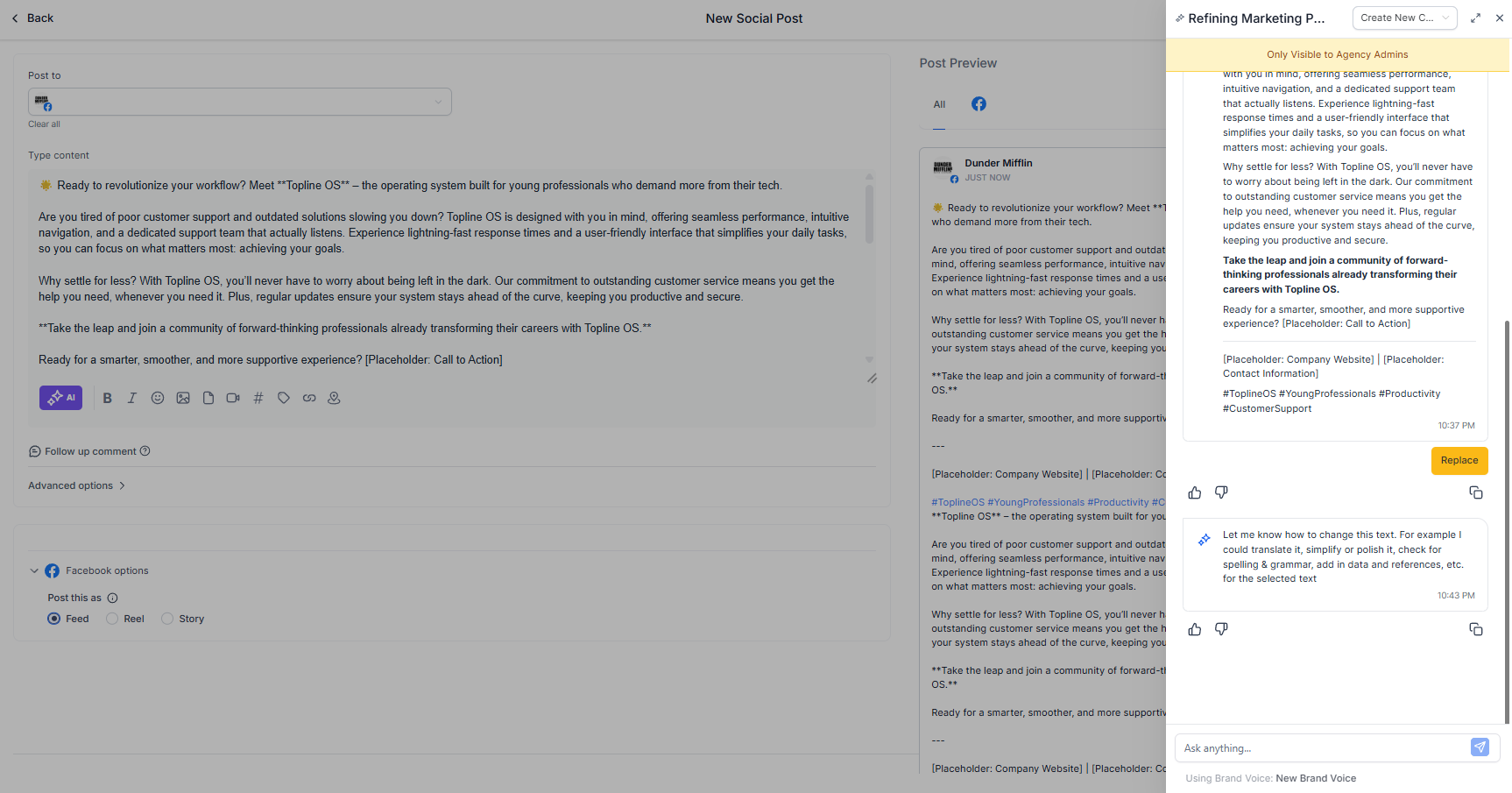
Every editing session is saved with full context — so you can always come back and pick up where you left off. Ask AI knows which post you’re editing and resumes the same conversation.