Navigate to Sites > Forms or Surveys.
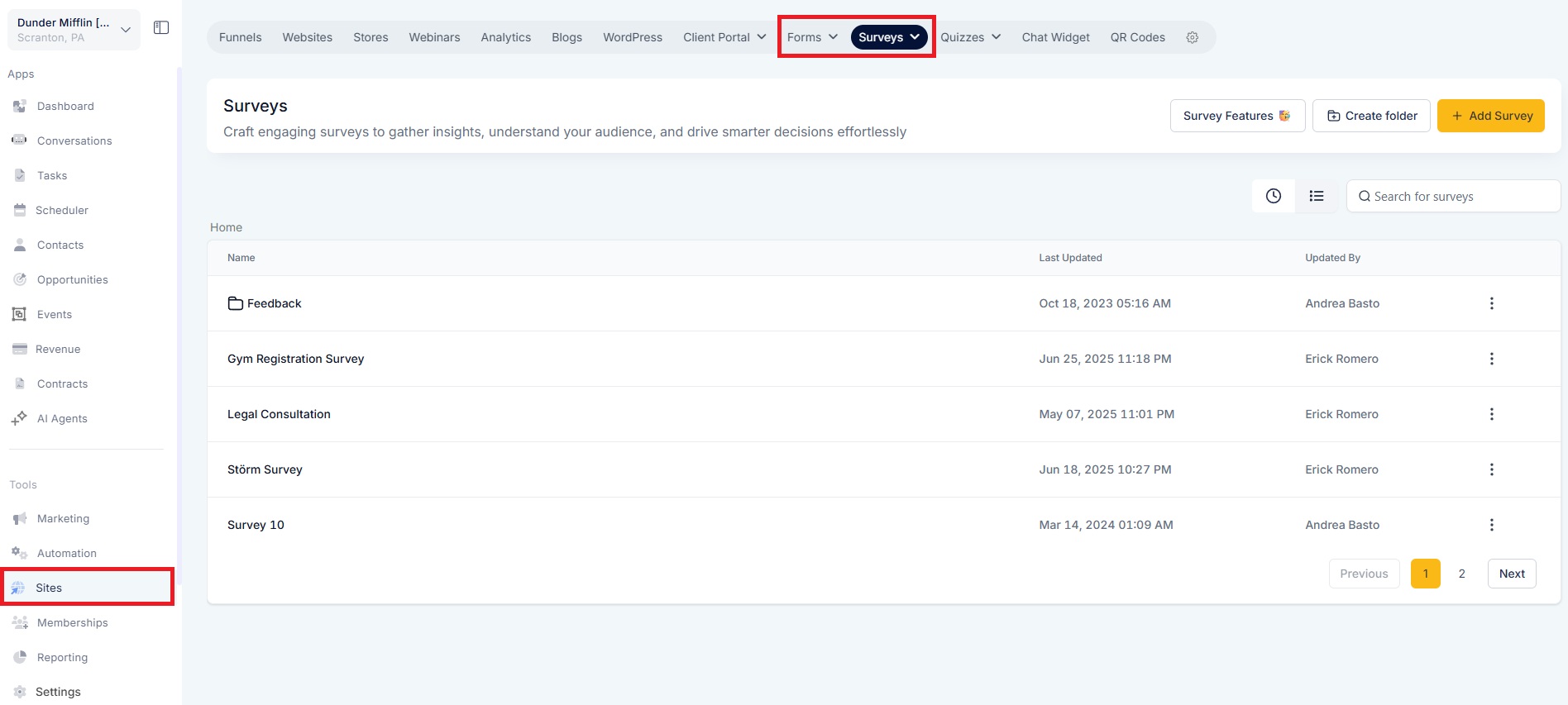
Insert a Sell Product field into your form or survey.
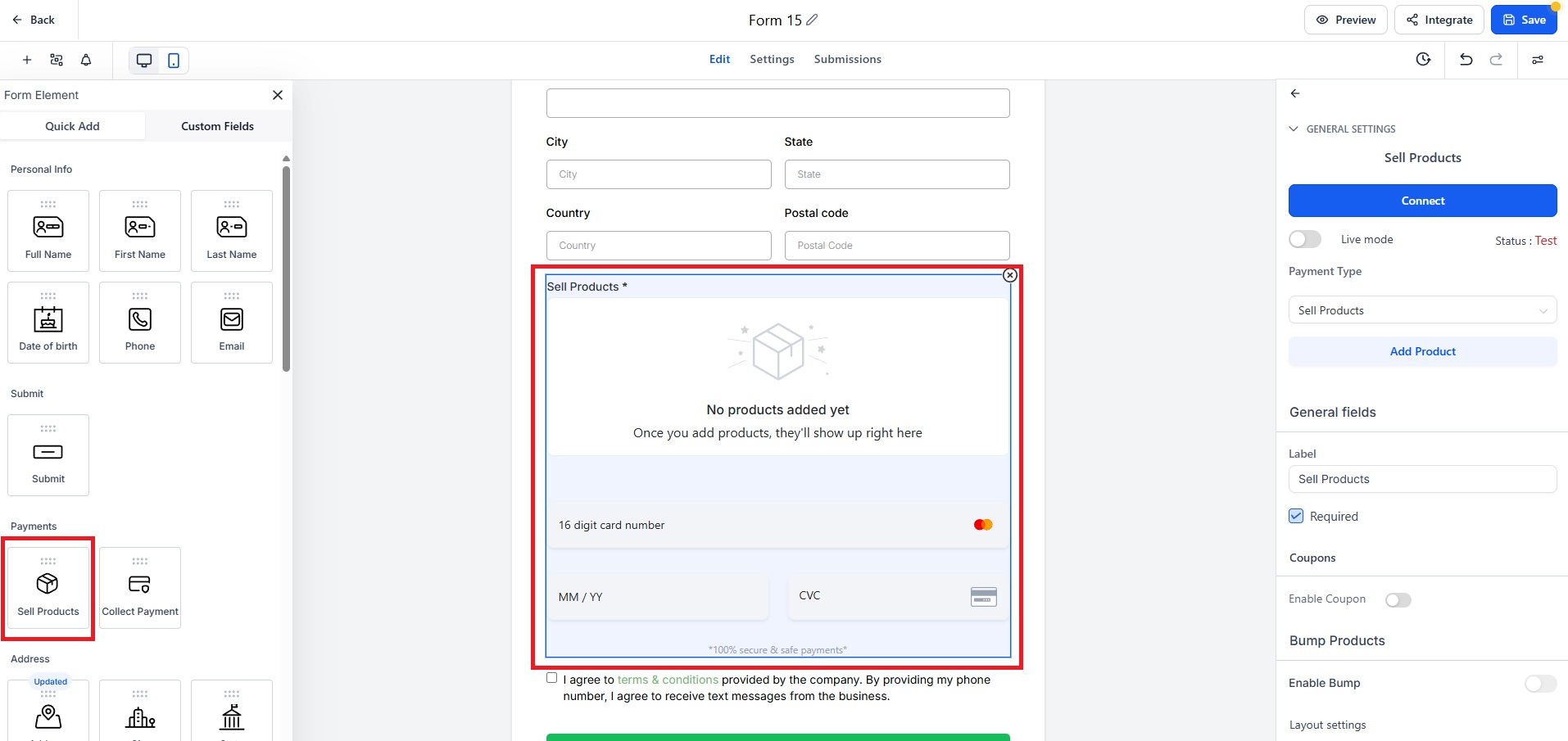
Choose your product type as either Main Product or Bump Product in the settings panel.
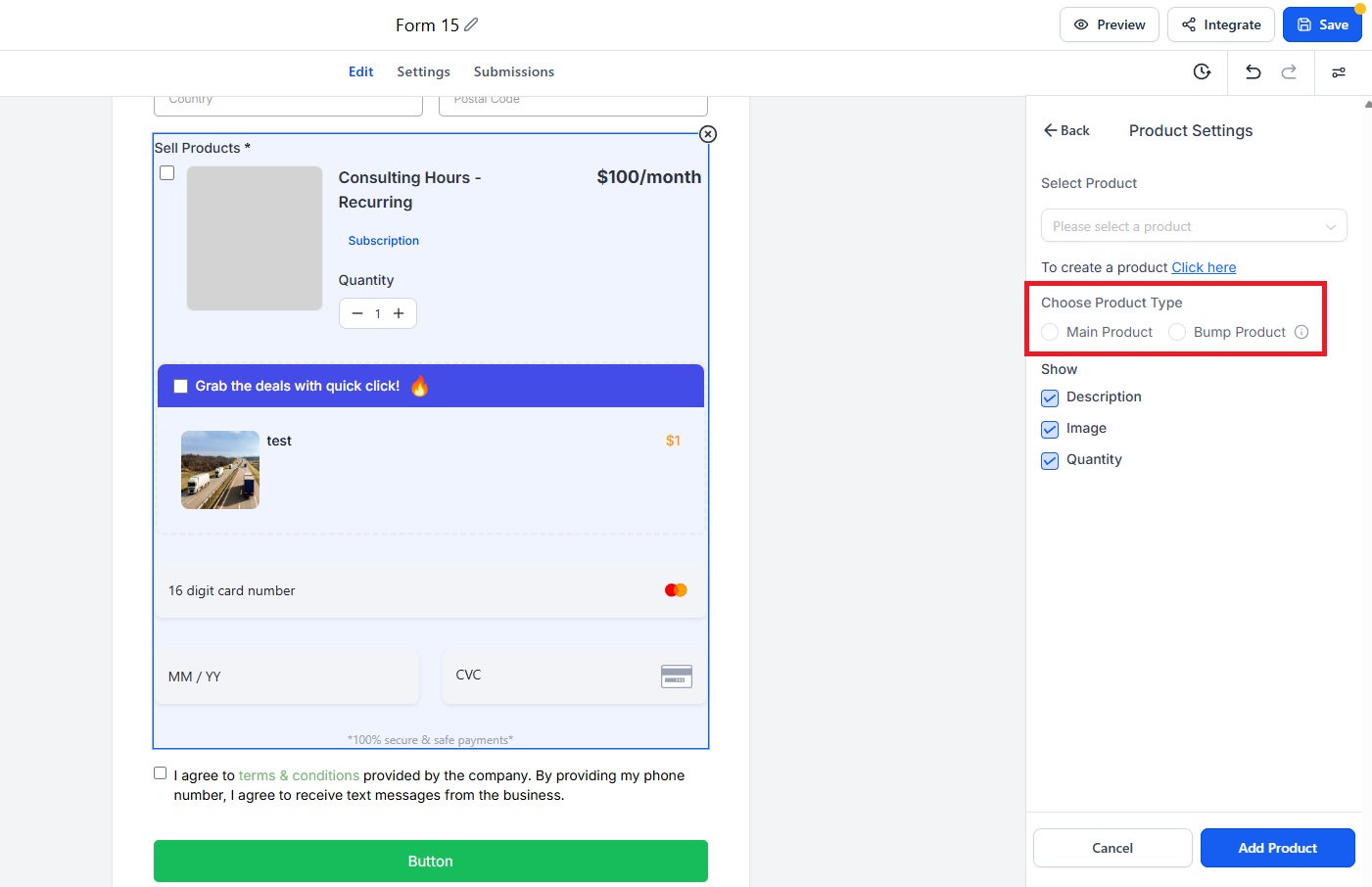
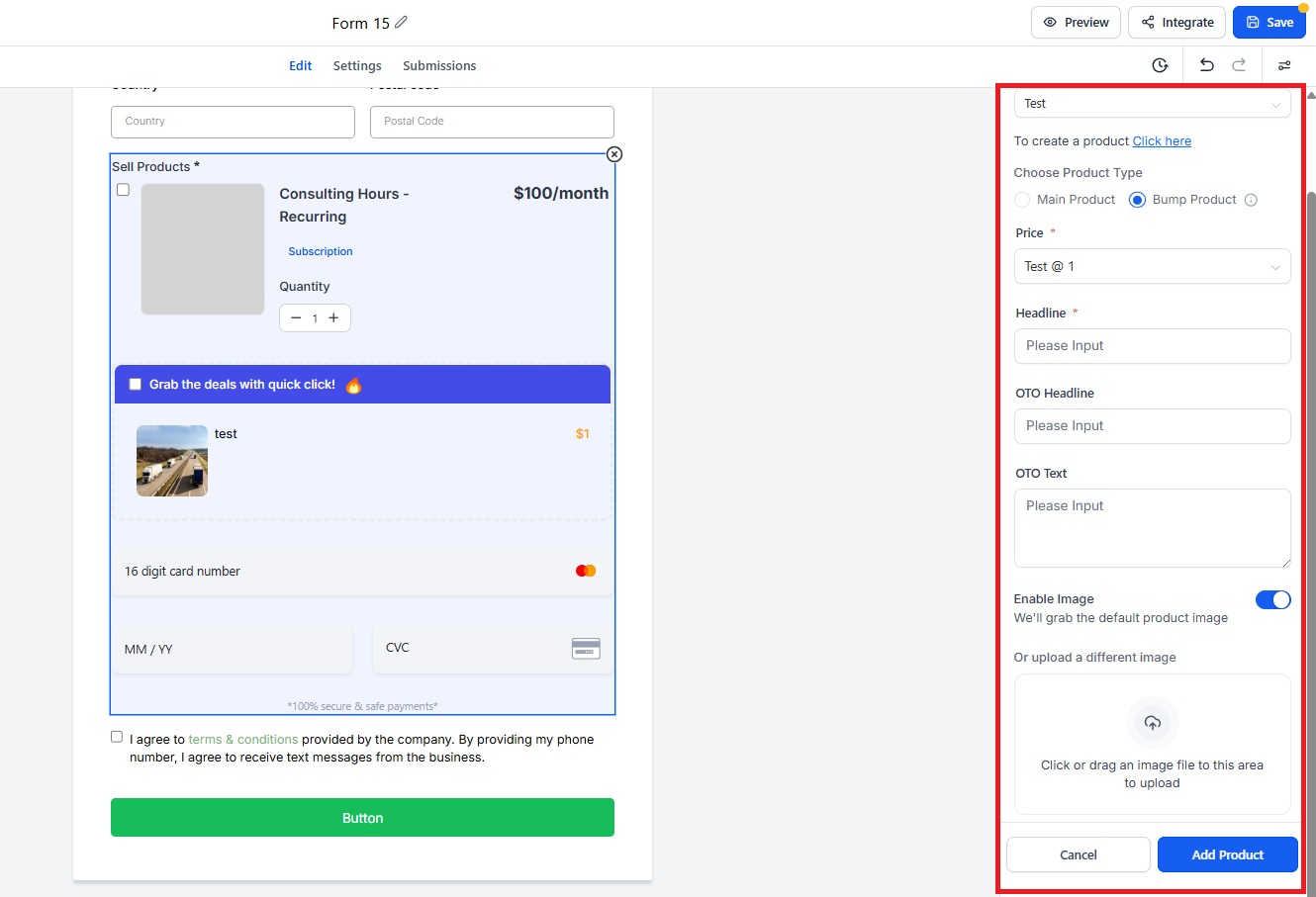
Enable Bump Products and select your preferred style—Classic or Modern.
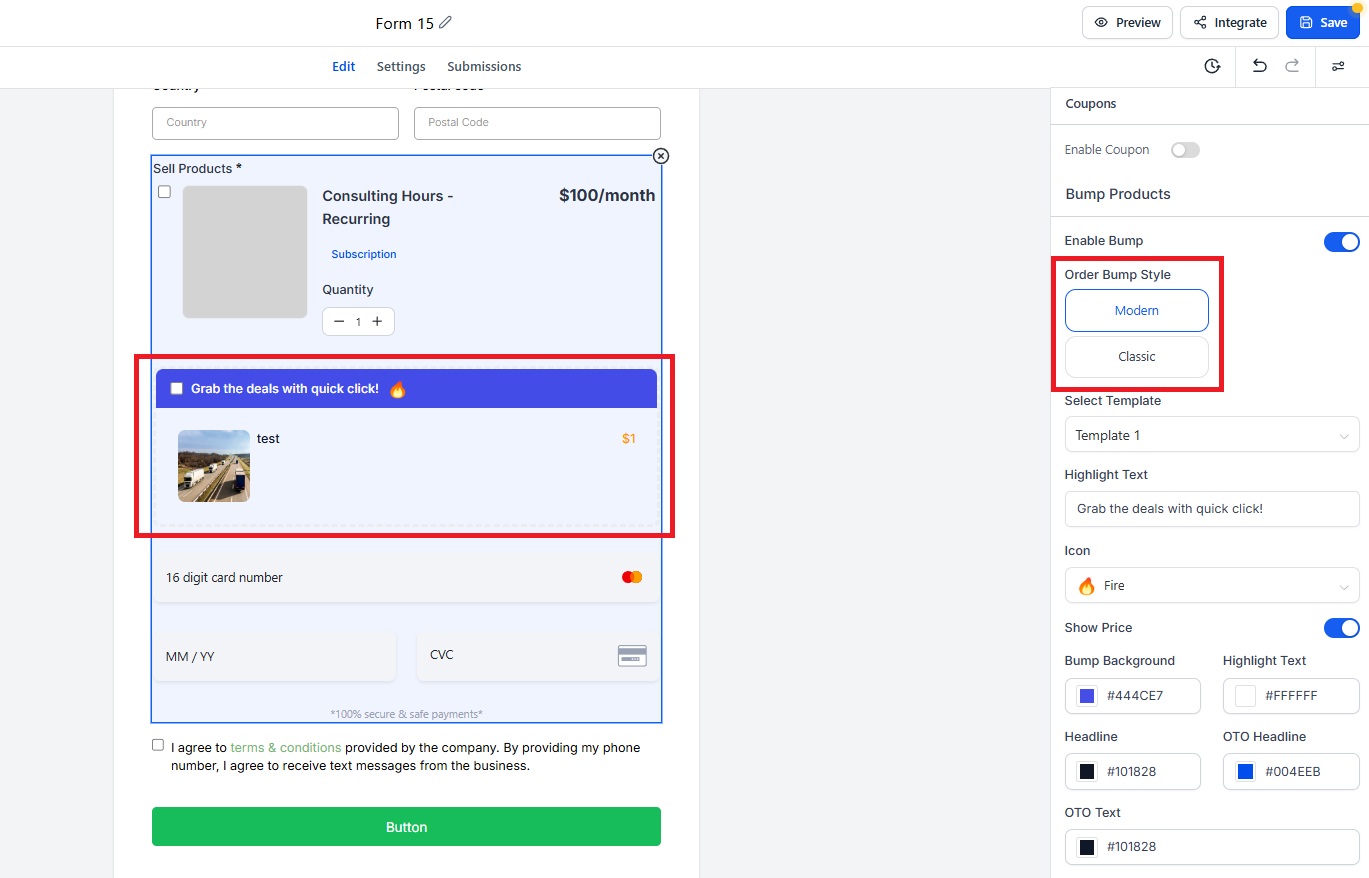
Pick a template, configure your styling and text, and preview it live.
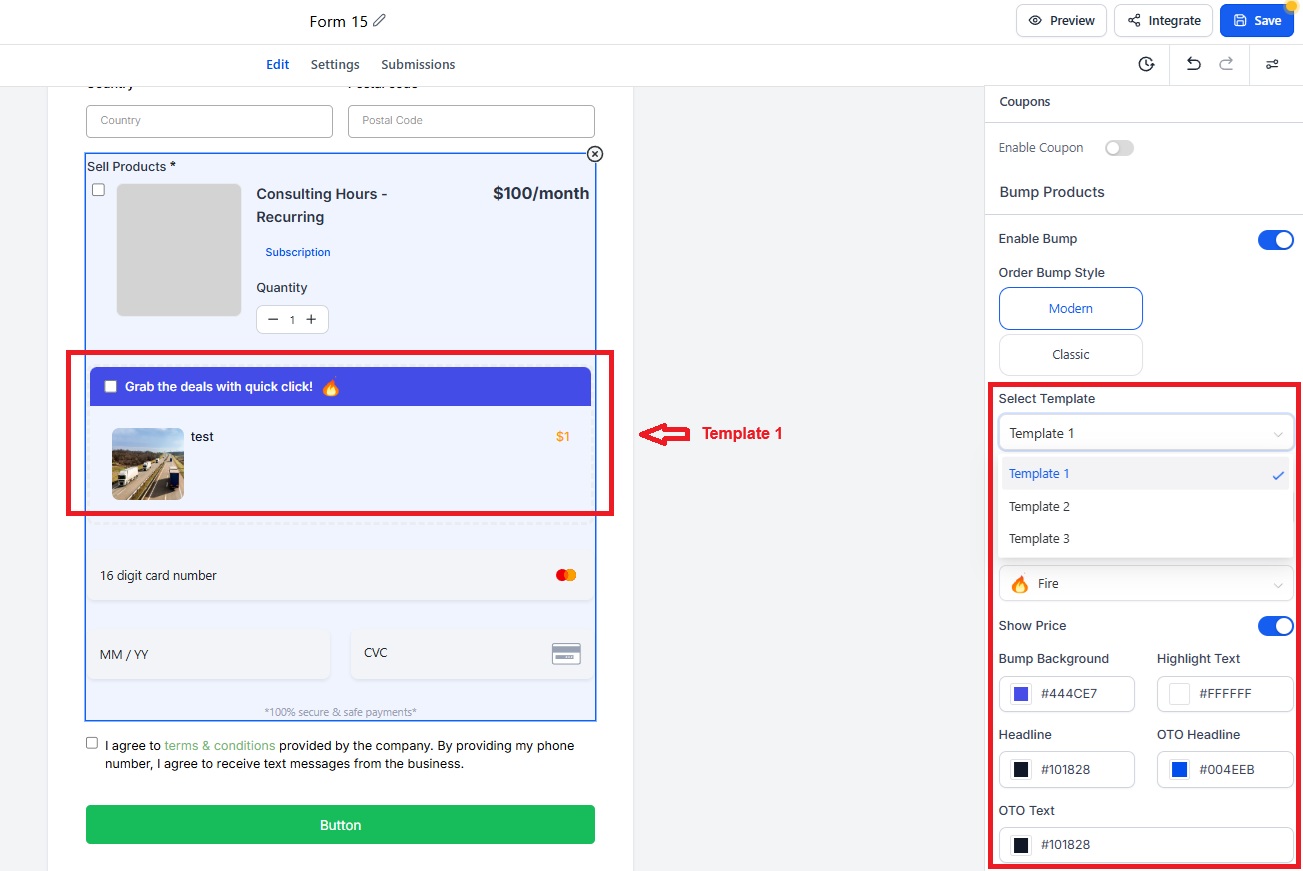
Save your form or survey, preview it live and start collecting boosted payments.
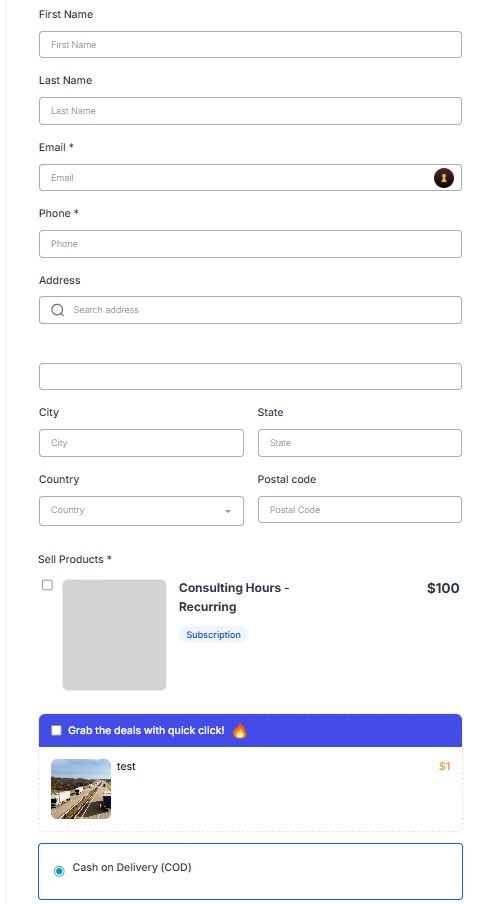
Multiple bump products can be used per form or survey.
Only one product in the form (either main or bump) can be set as recurring.
Works with all existing payment processors including Stripe and PayPal.
Bump products can be added only when at least one main product is selected.
This enhancement makes it easier than ever to increase average order value using clean, customizable bump product experiences—now available with modern look.