Navigate to Marketing > Media
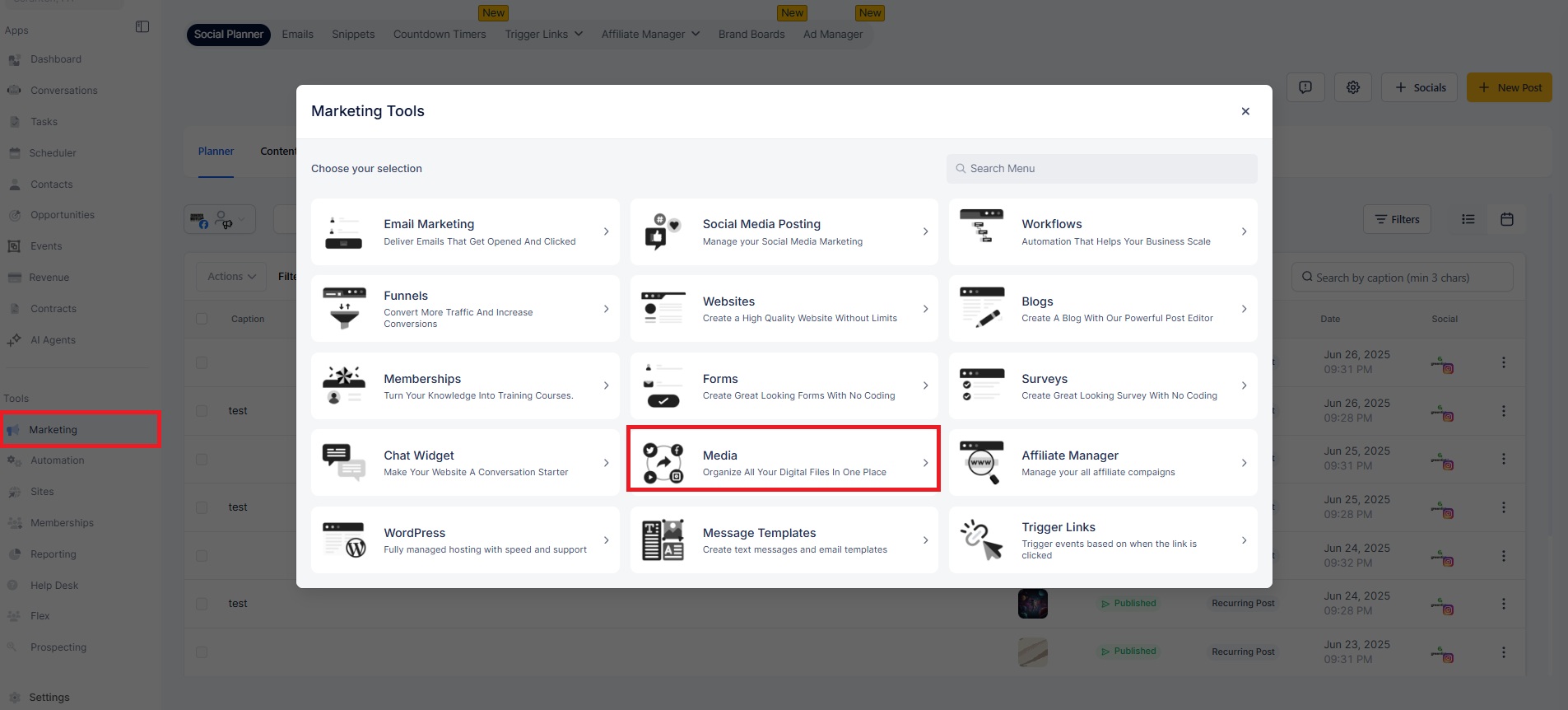
To edit click Content AI Image Modal
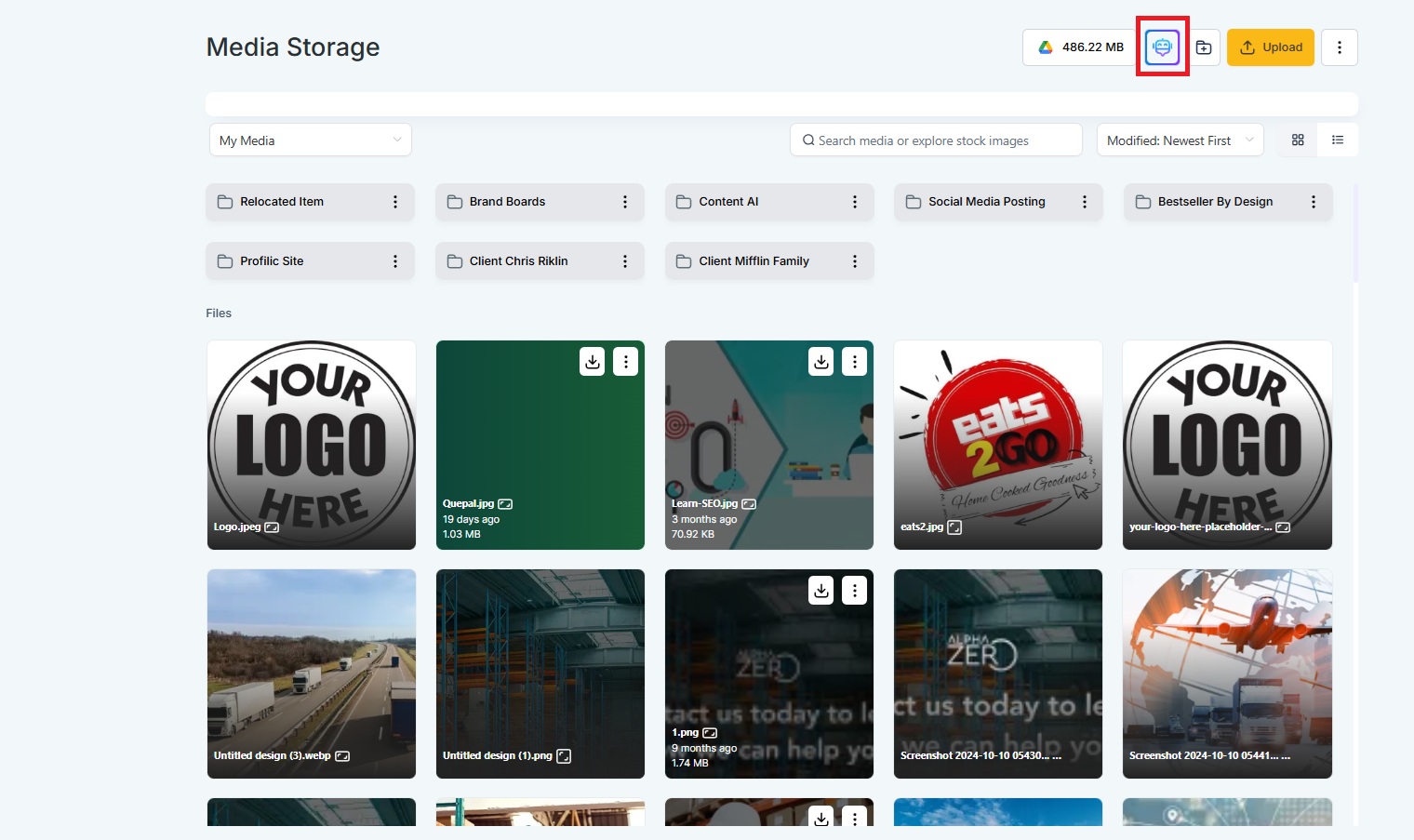
Create image using AI
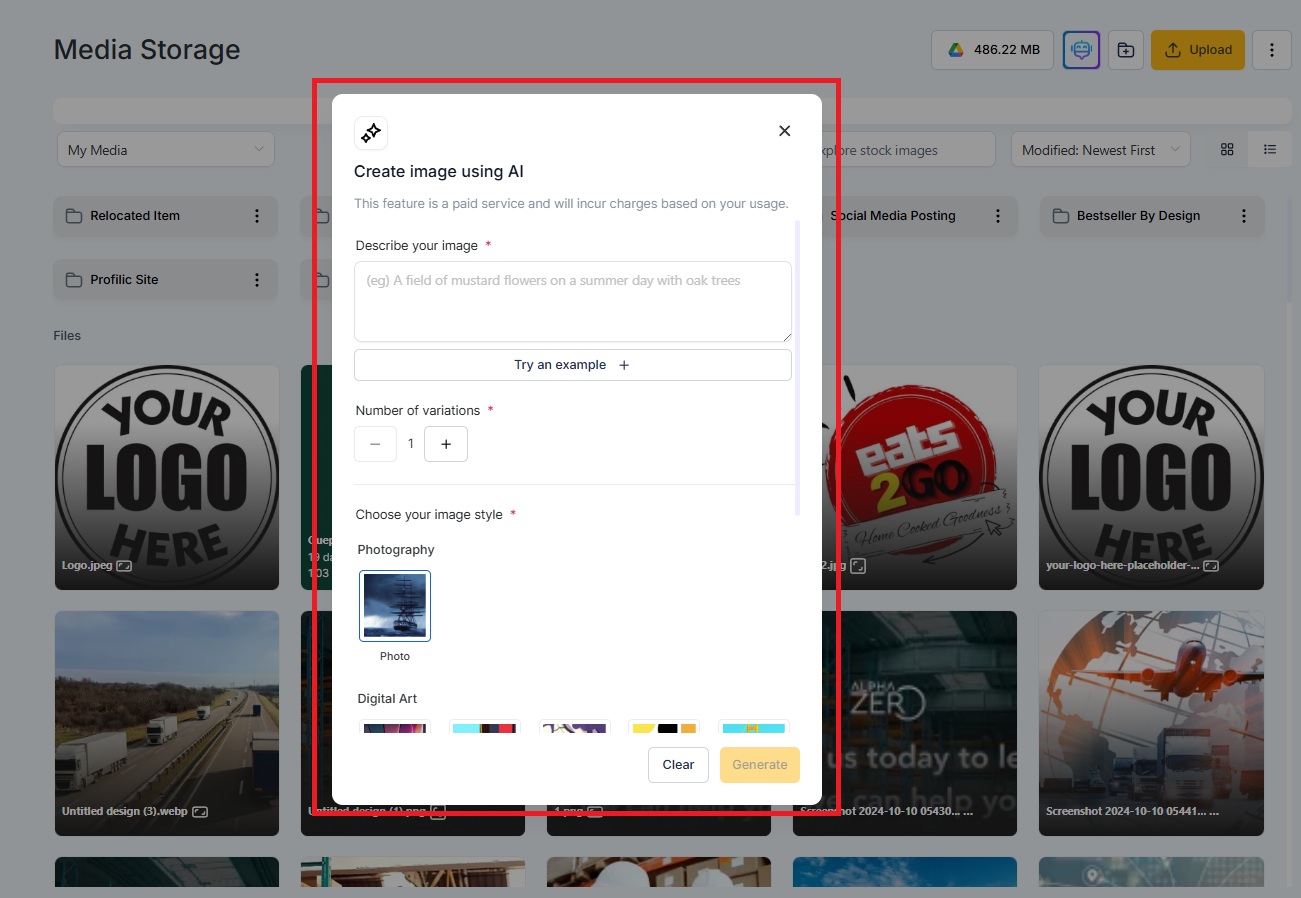
Type a prompt like “Generate an image of a beautiful sunset” > get an image instantly.
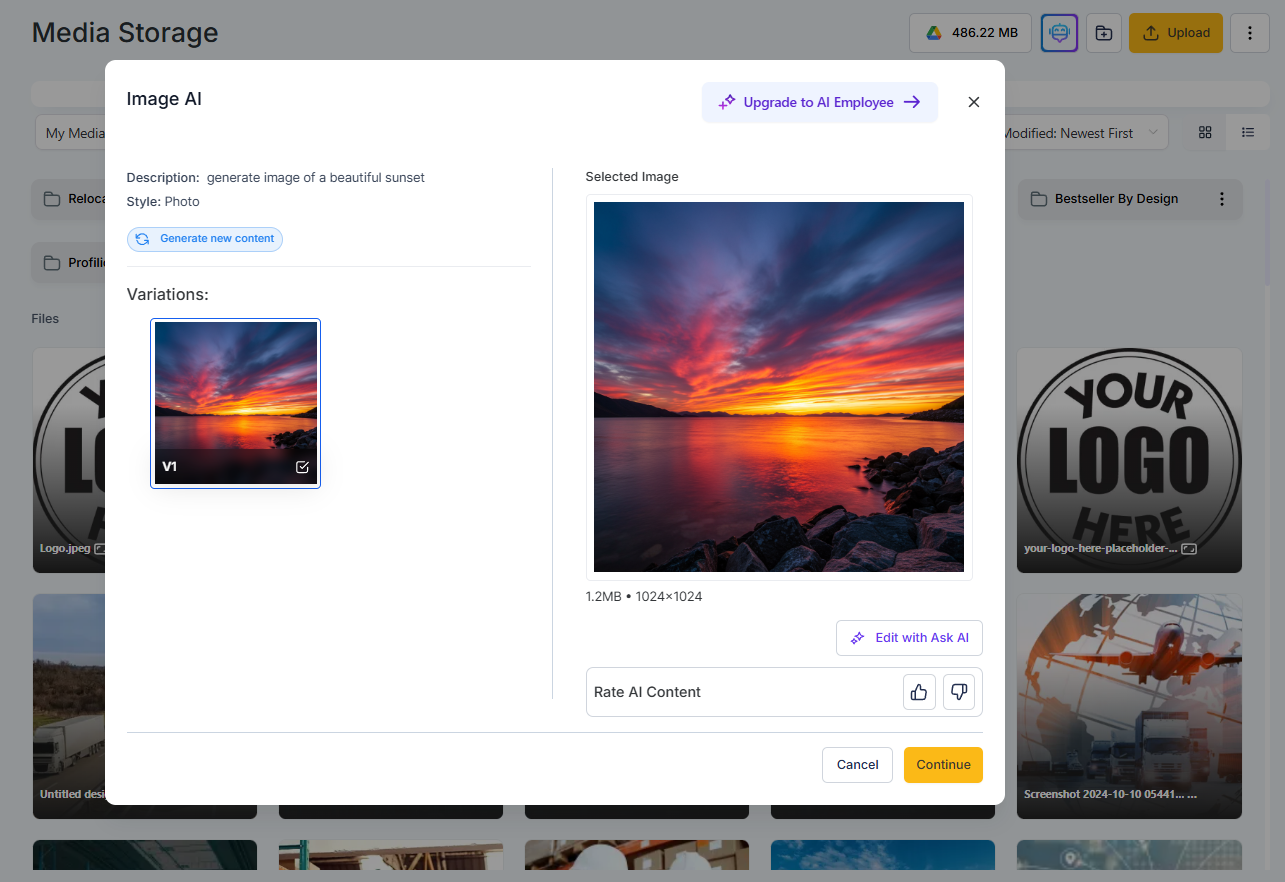
When editing, click Edit with Ask AI.
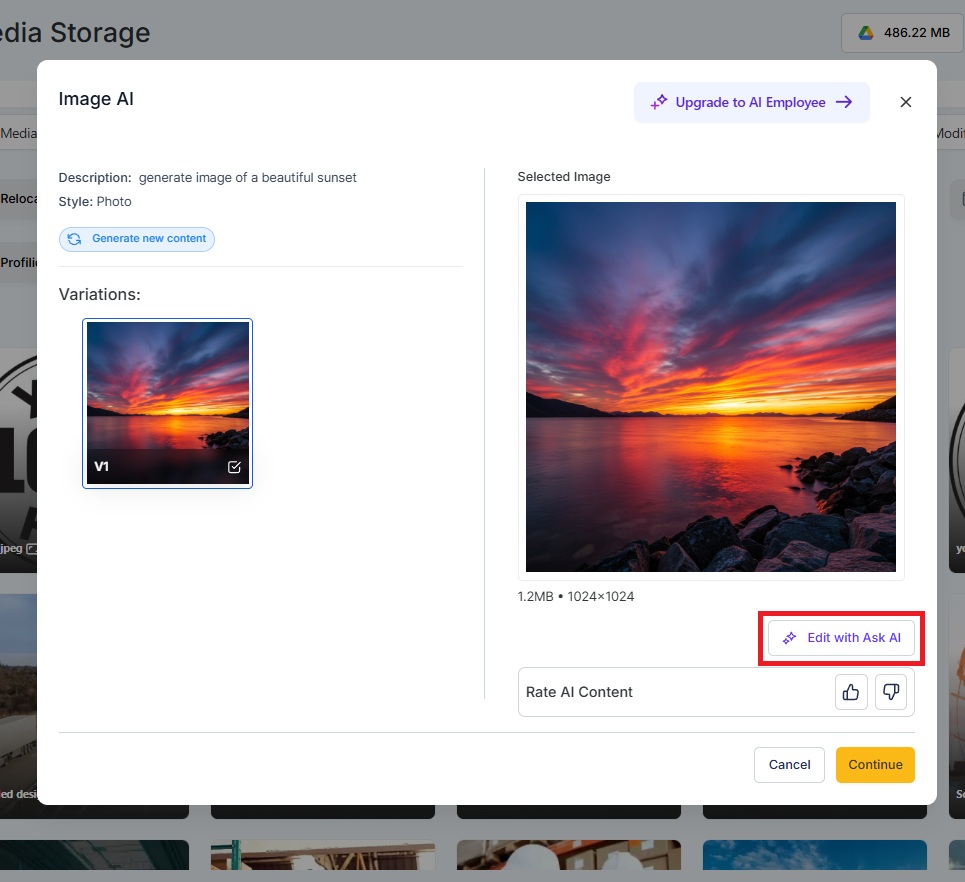
You can keep refining the same image in a conversational flow.
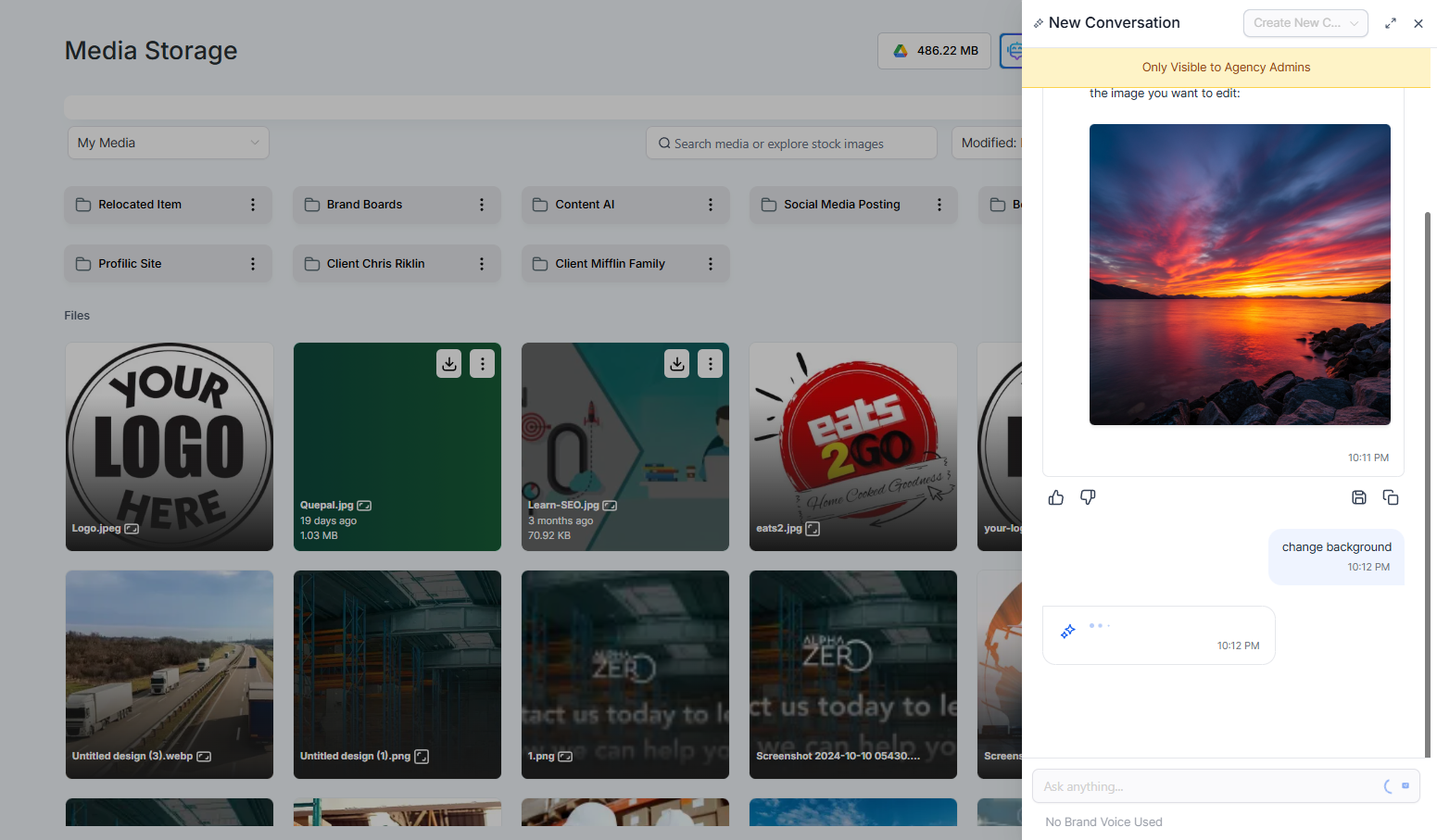
Ask AI edited.
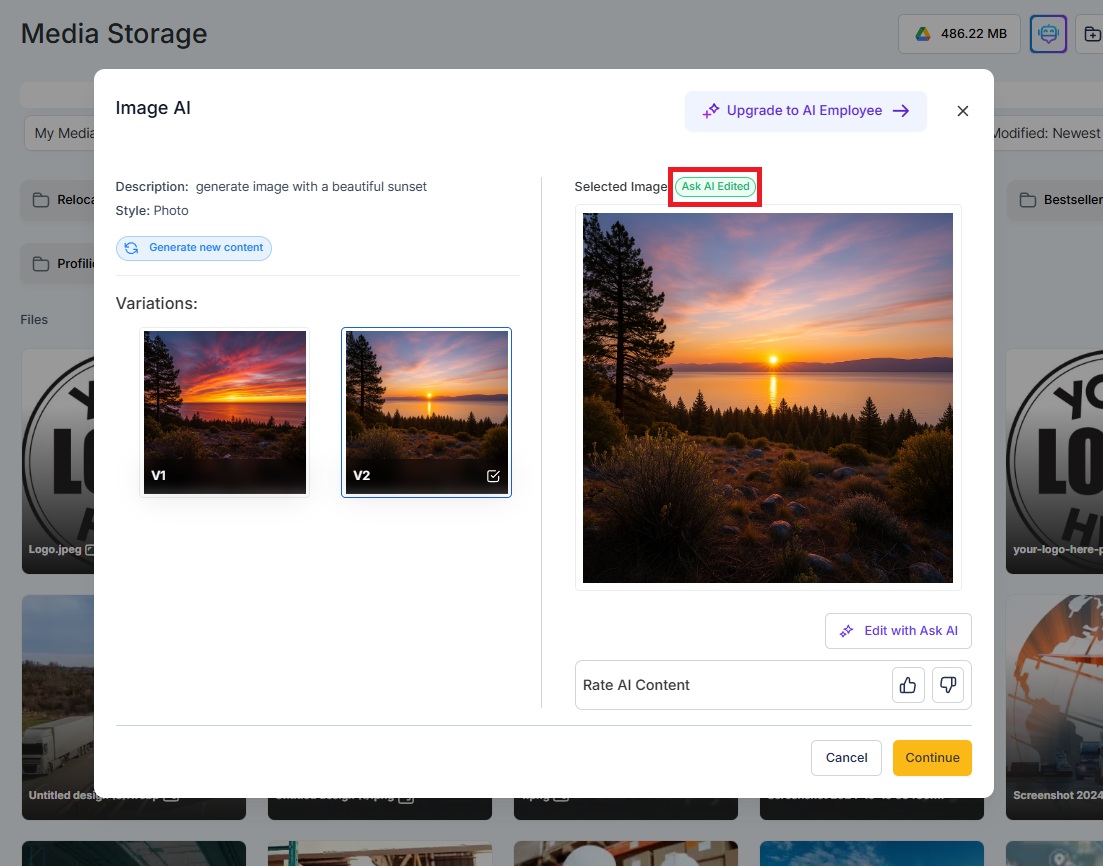
Click Use to send the final edited image back to the Content AI modal, or Save it to your Media Library for reuse.
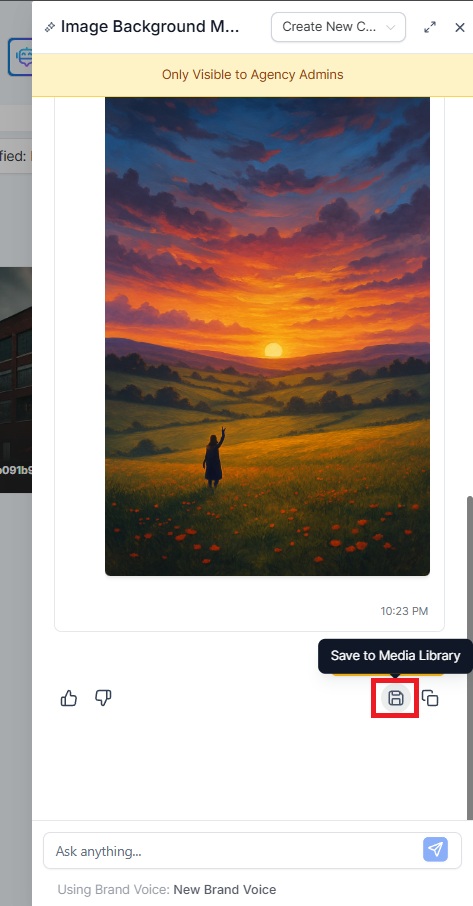
Edits are tied to the specific image variation you started from.
Re-entering editing from the same image brings up your previous Copilot session.
Pro Tip: Edits or Generations done through Ask AI do not show up in Content AI history (for now). The session lives inside Ask AI history only.
This feature is currently available to accounts with AI Employee access.
Image generation and editing via Ask AI is not billed separately at this time.
Guardrails are in place to block unsafe visual content.
Ask AI intelligently detects edit vs. generate intent.
Edited or generated images are only saved to Media Library when you click Save.