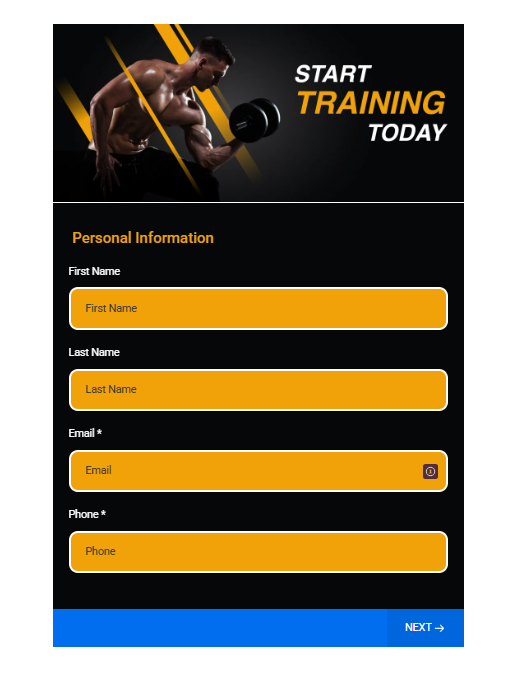What's New
Progress Bar Support on Mobile: The progress bar is now fully functional and visually optimized for mobile screens.
Customizable Appearance: Choose colors for fill and inactive states, and adjust step text styles to match your brand.
Toggle-Based Activation: Easily enable or disable the progress bar per survey or quiz using a simple toggle in the footer settings.
Key Highlights
Improved clarity for respondents with clear visual feedback.
Mobile-friendly design that adapts seamlessly to screen sizes.
Works with both “Stick to card” and “Stick to page” footer types.
How It Works
Go to Sites > Open any surveys or quizzes form.
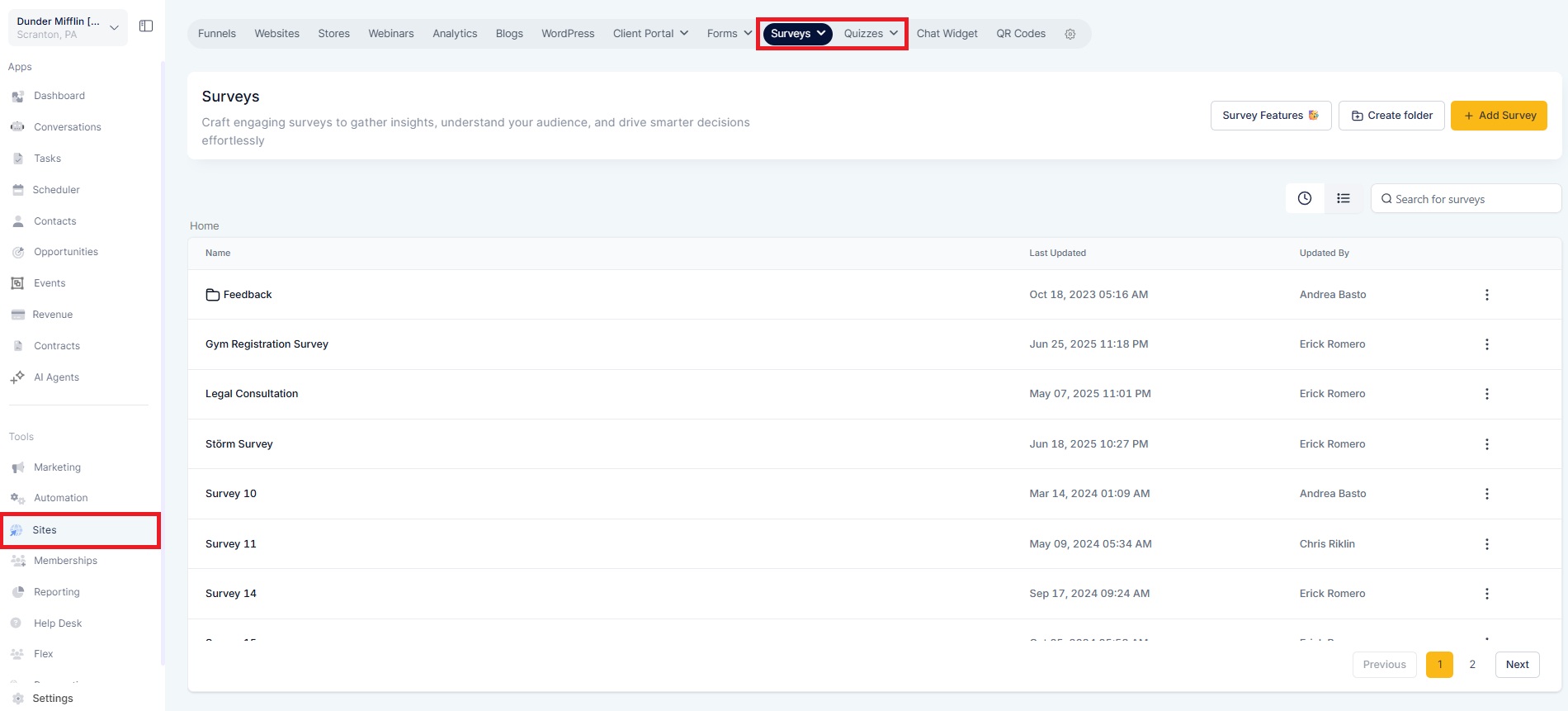
Navigate to Styles > Footer.
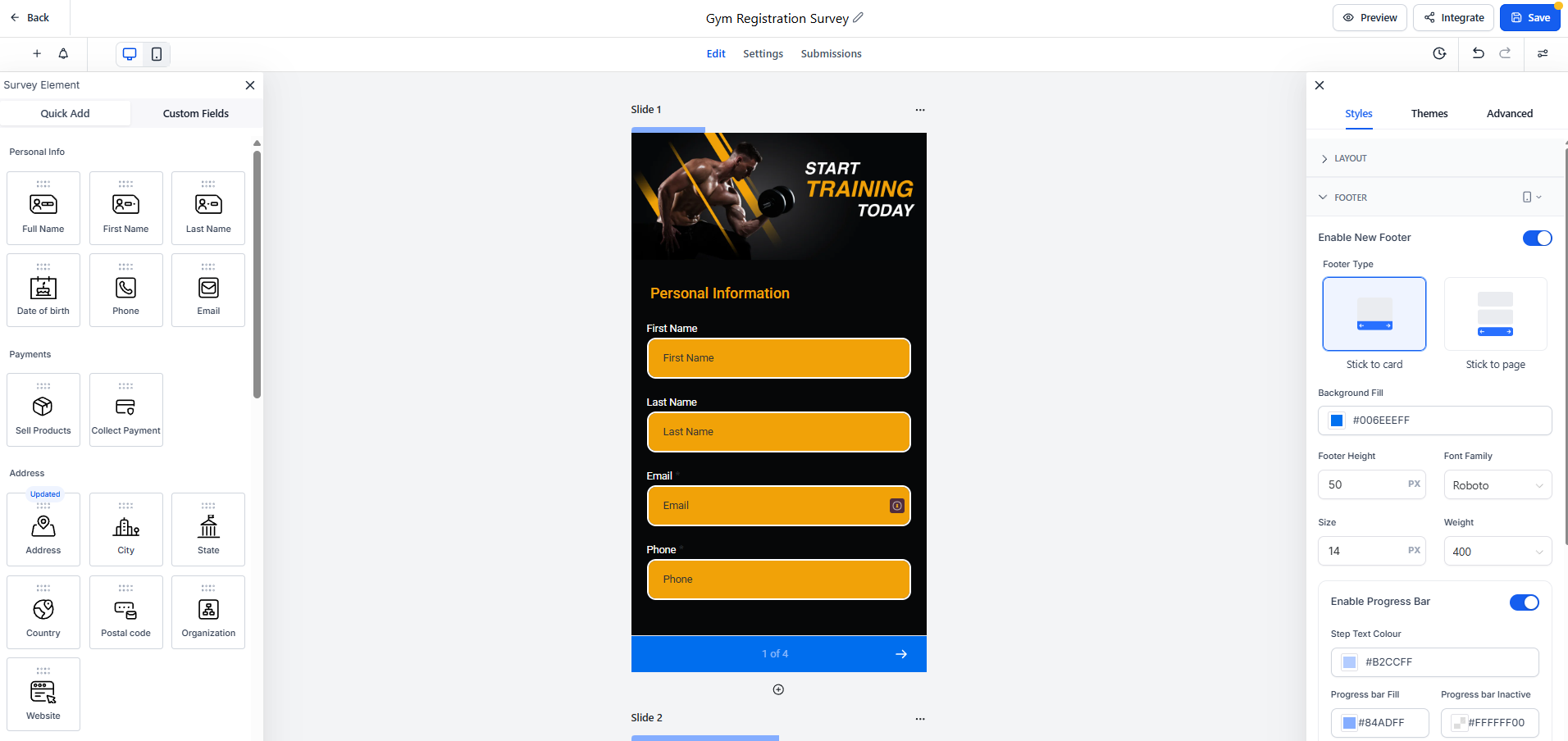
Toggle Enable Progress Bar and customize the colors and step label.
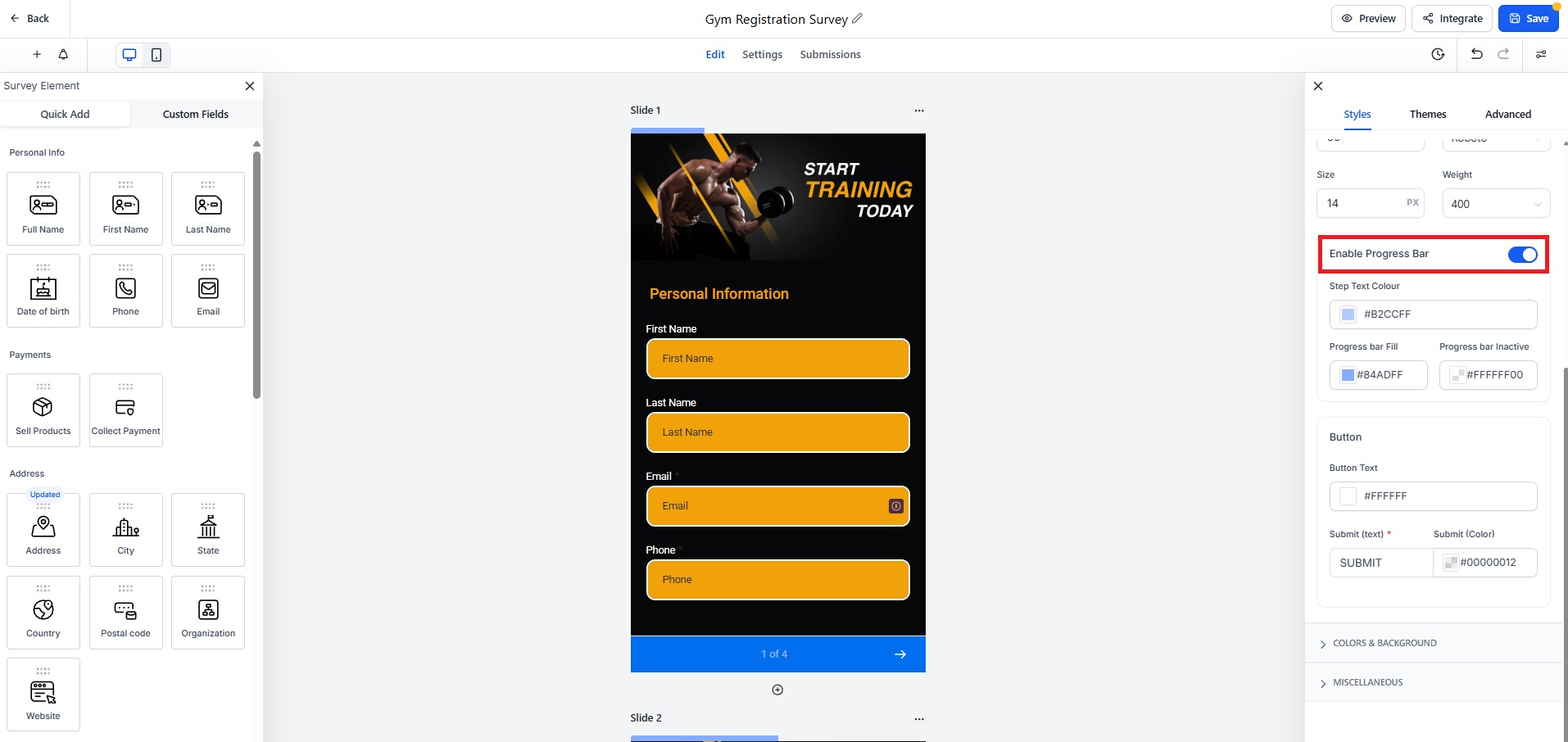
Preview to see the mobile experience update in real-time.