1. Add Contact Info – Now Supports Up to 20 Fields
You can now update up to 20 contact fields within a single bot (previously limited to only 3).
This enables richer lead data collection
Enhancements has been done for faster and more reliable updates.
Navigate to Settings > Conversation AI.
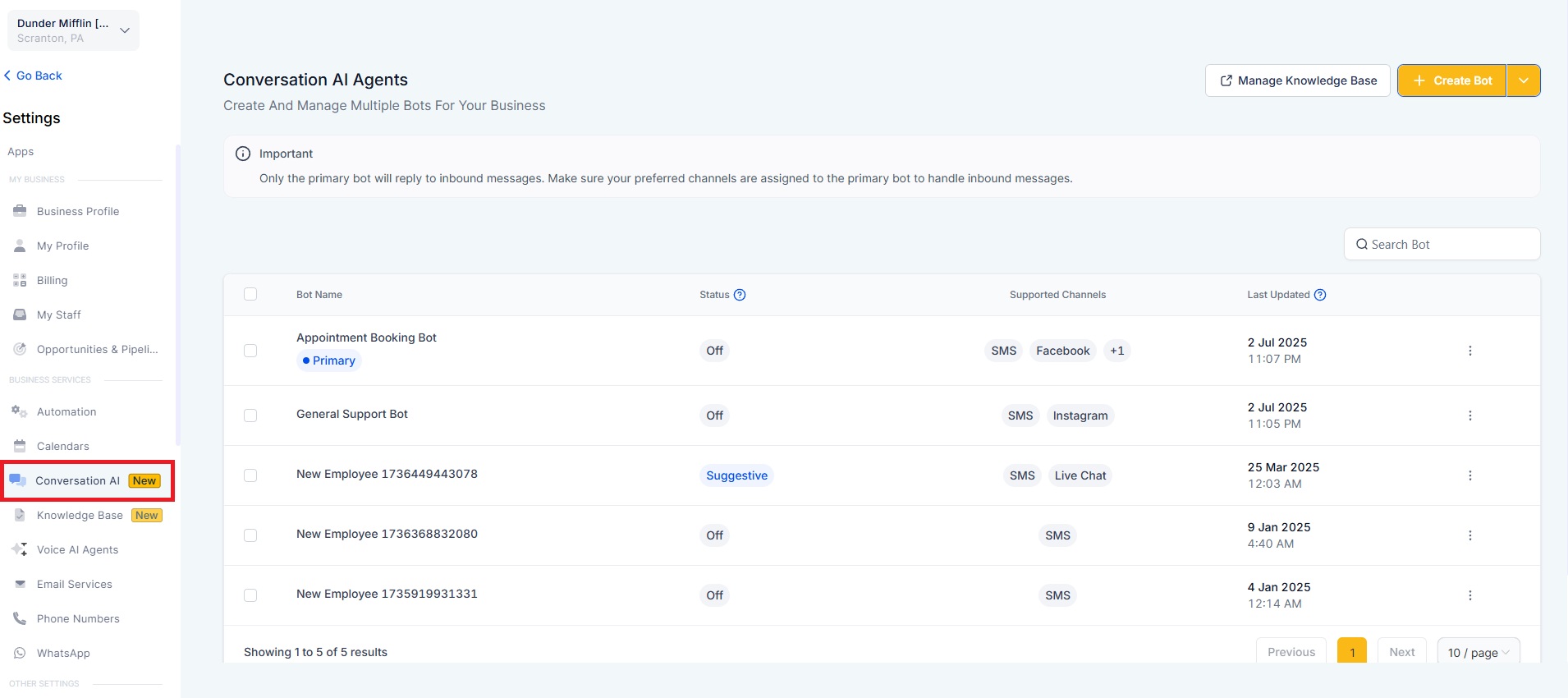
Go to Bot Goals > Choose "Add Contact Info".
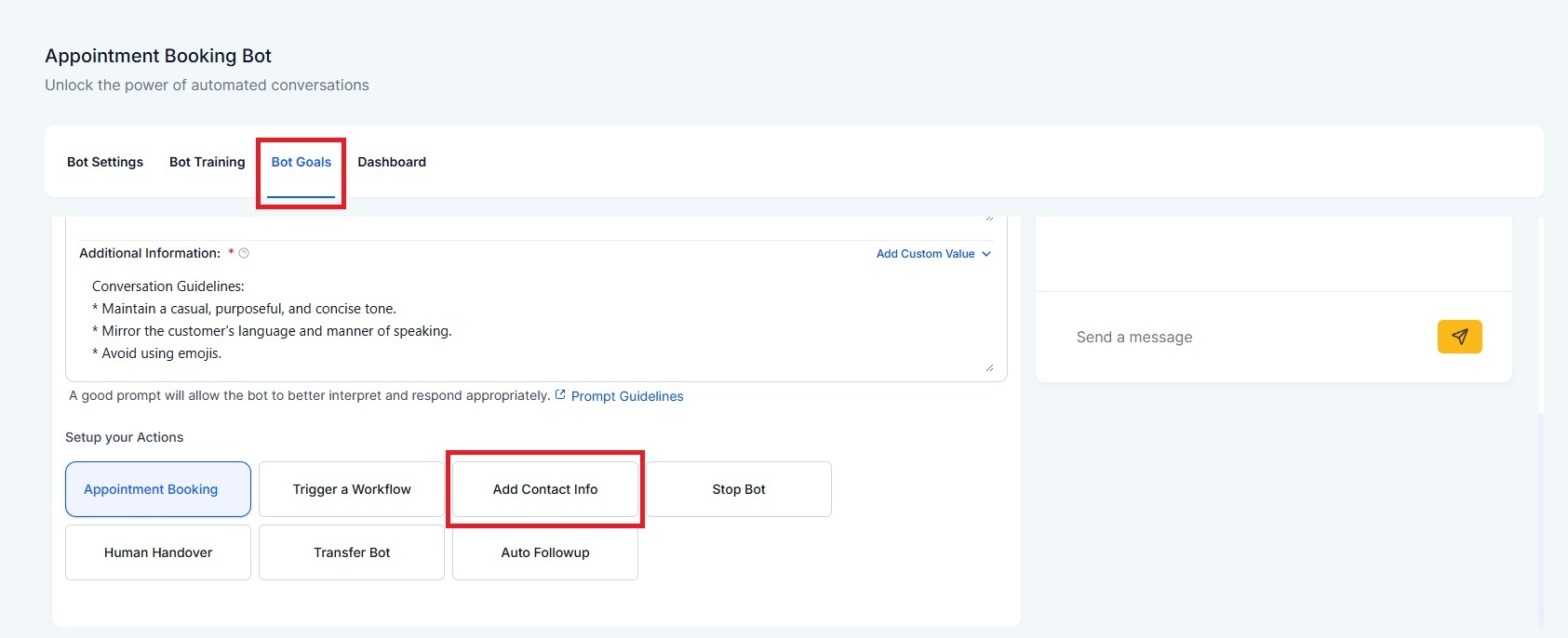
Add or map up to 20 contact fields.
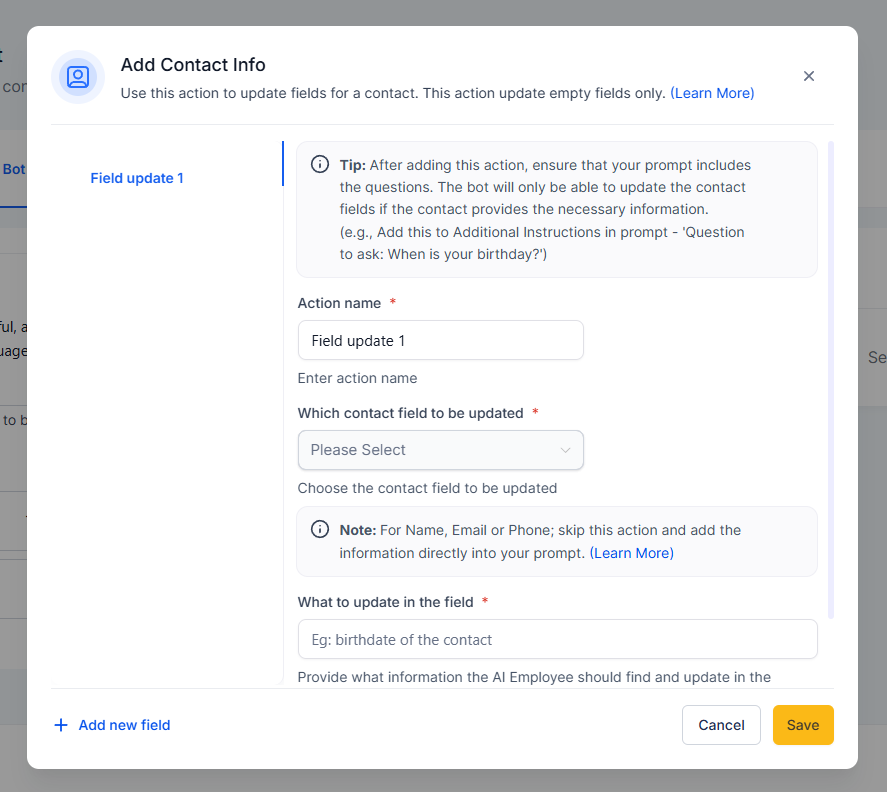
2. Trigger More Workflows – Limit Increased to 5
The number of workflows you can trigger from a single bot goal has been increased from 3 to 5.
This gives you more automation flexibility directly from the bot.
Go to Bot Goals > Choose "Trigger a Workflow".
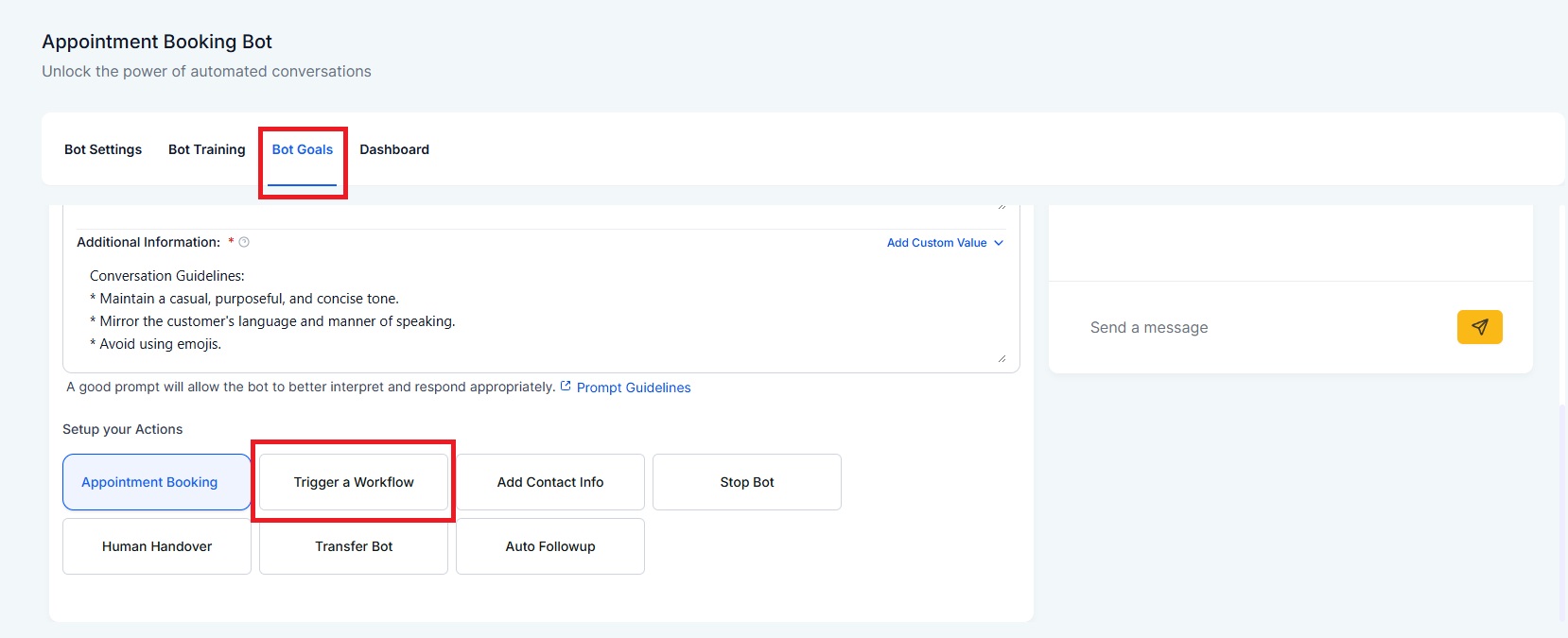
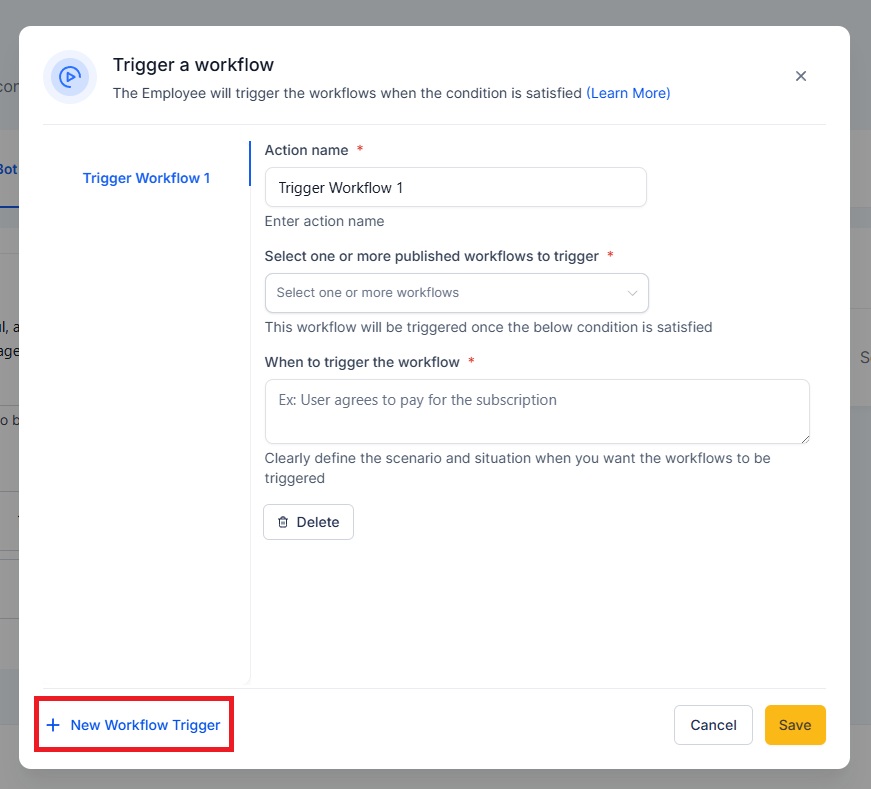
You’ll now see the option to add up to 5 workflows.
These upgrades are currently available only for Prompt-based Bots.
Support for Guided Form setup is coming soon.