Navigate to Automation > Workflows
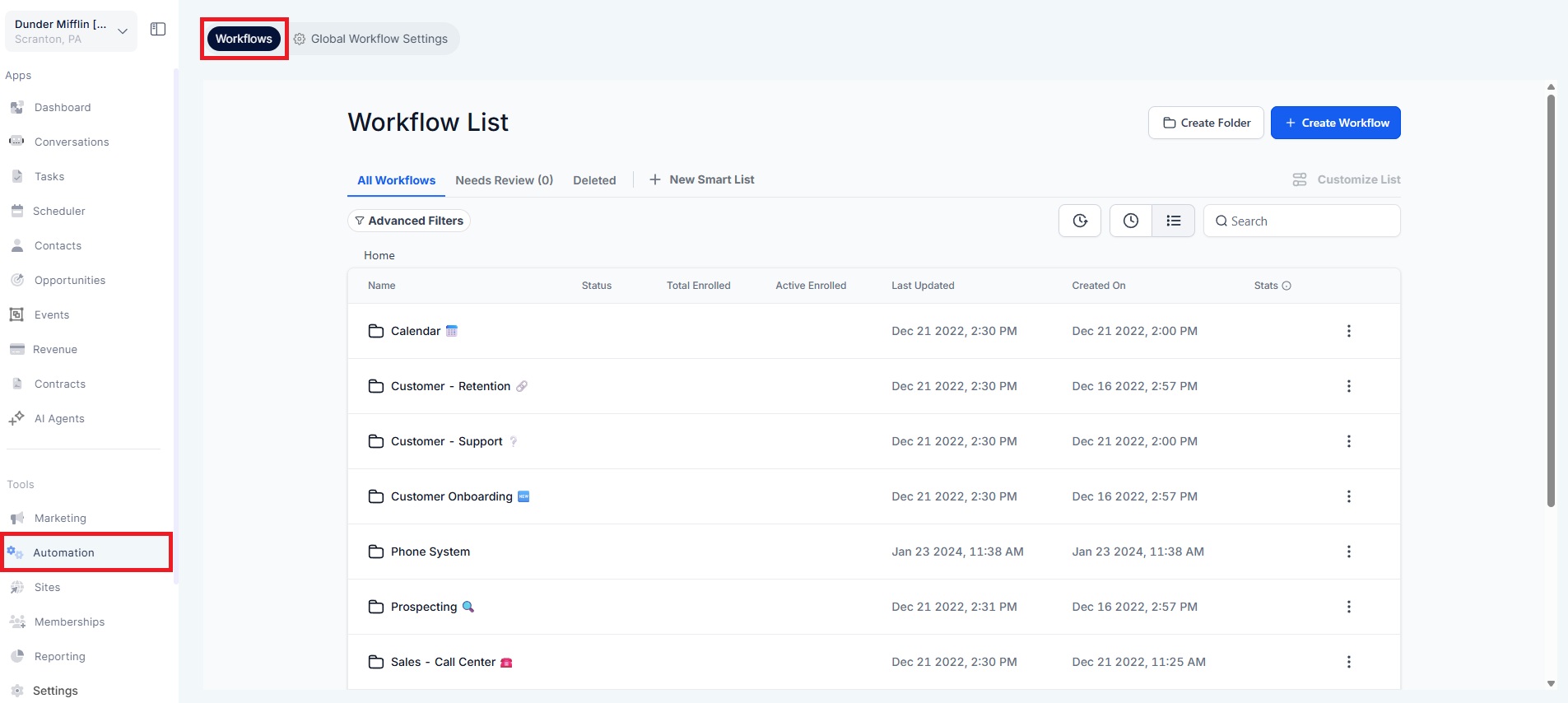
Open your Workflow in the Automation Builder and add (or edit) a Send Invoice, Send Estimate, or Send Recurring Invoice action. Scroll down to the Channel field highlighted below:
Email & Text (default) – send via both channels
Email – send only by email
Text – send only by SMS
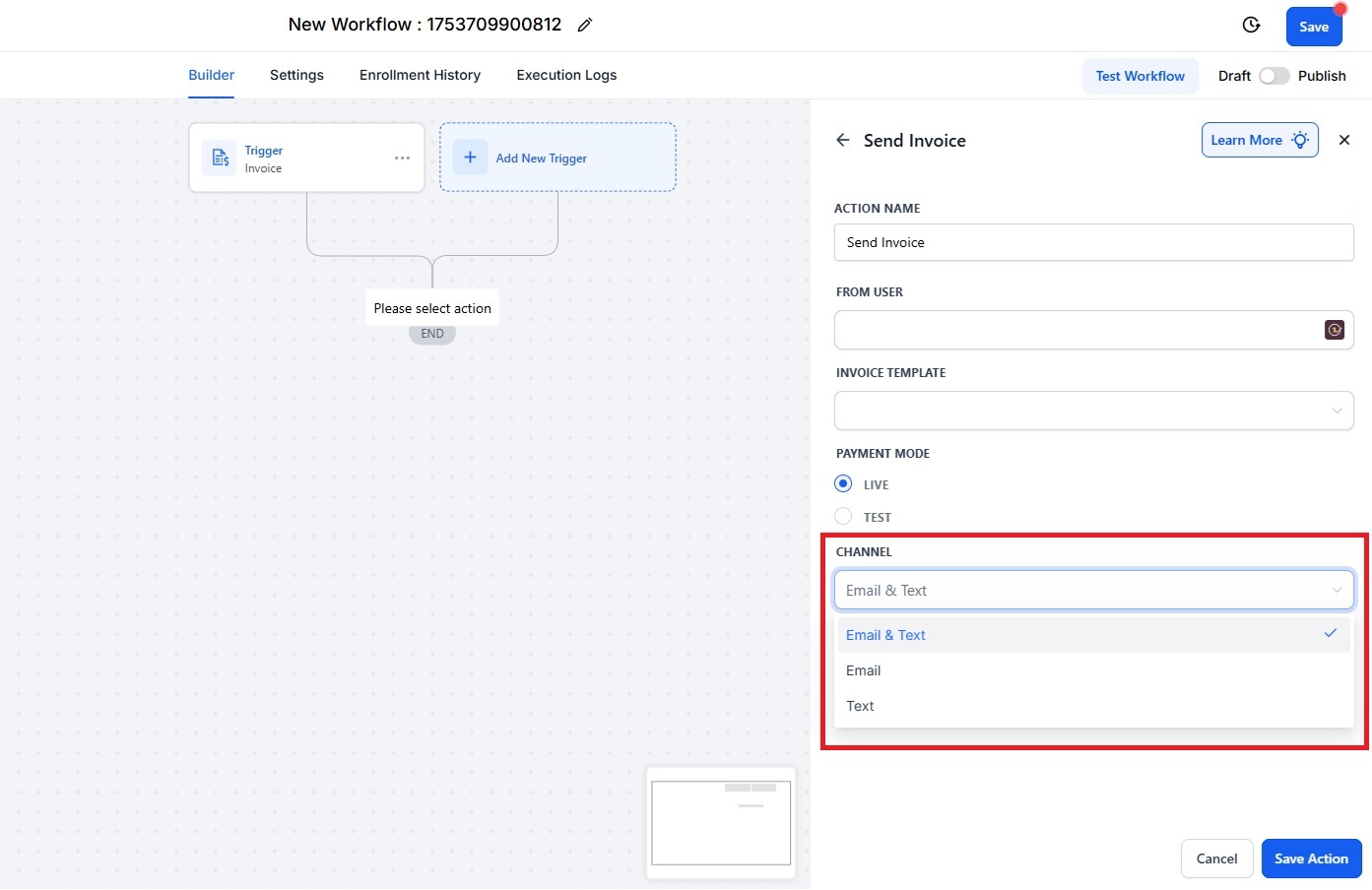
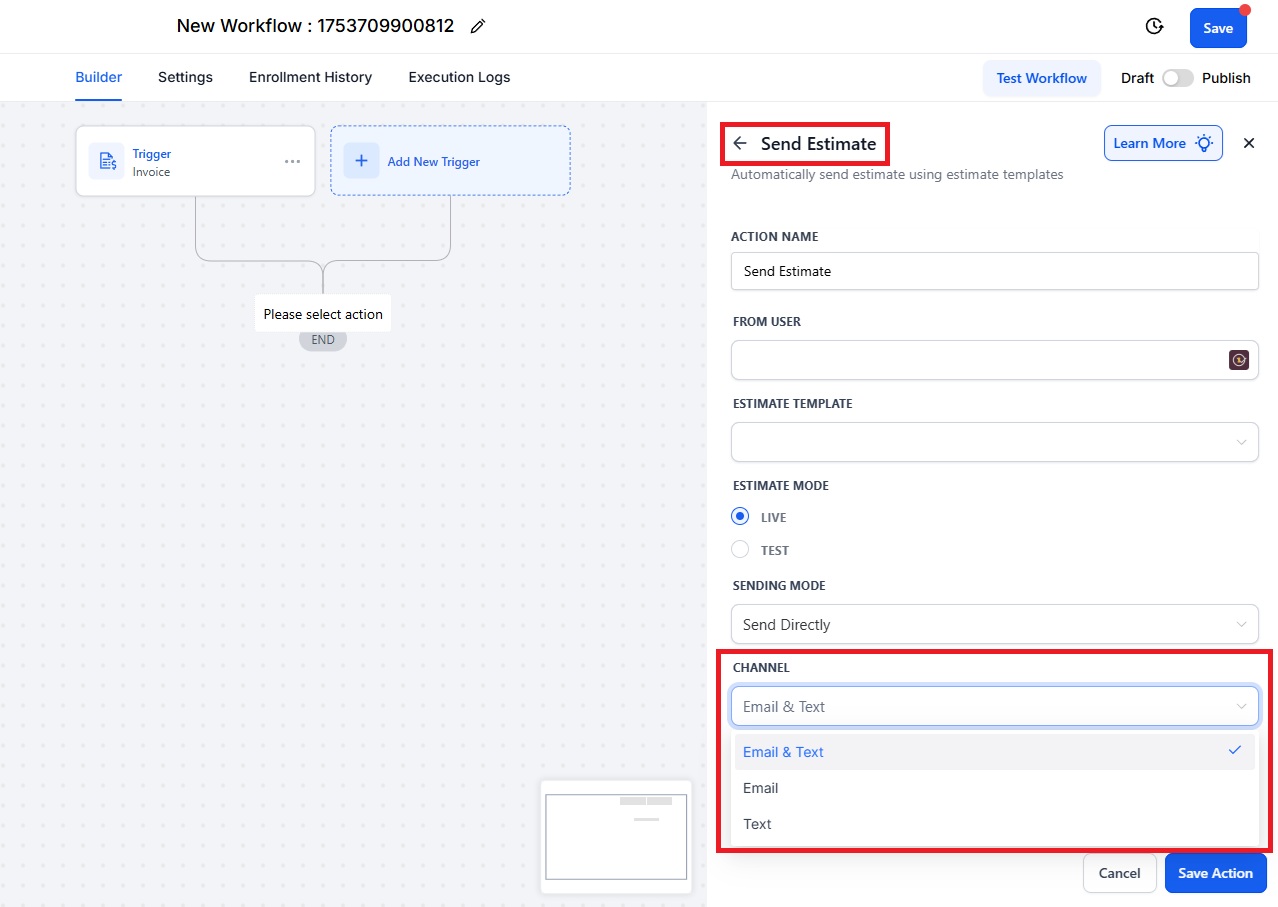

Save Action and Publish your workflow.

To let your workflows target exactly the right communication channel without extra branches or workarounds.