Navigate to Memberships > Courses > Analytics > Assessments
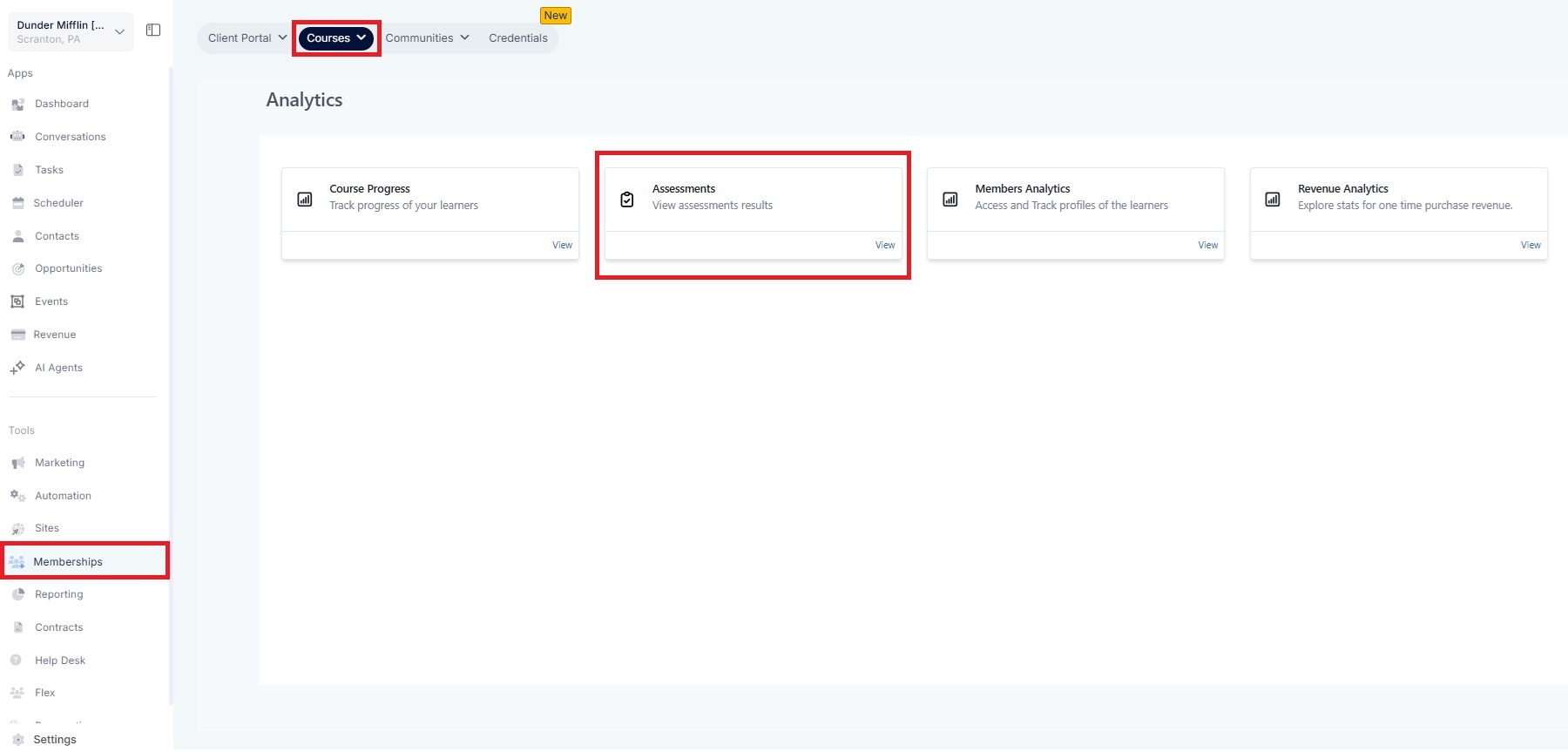
You can find the data in the assessment page.
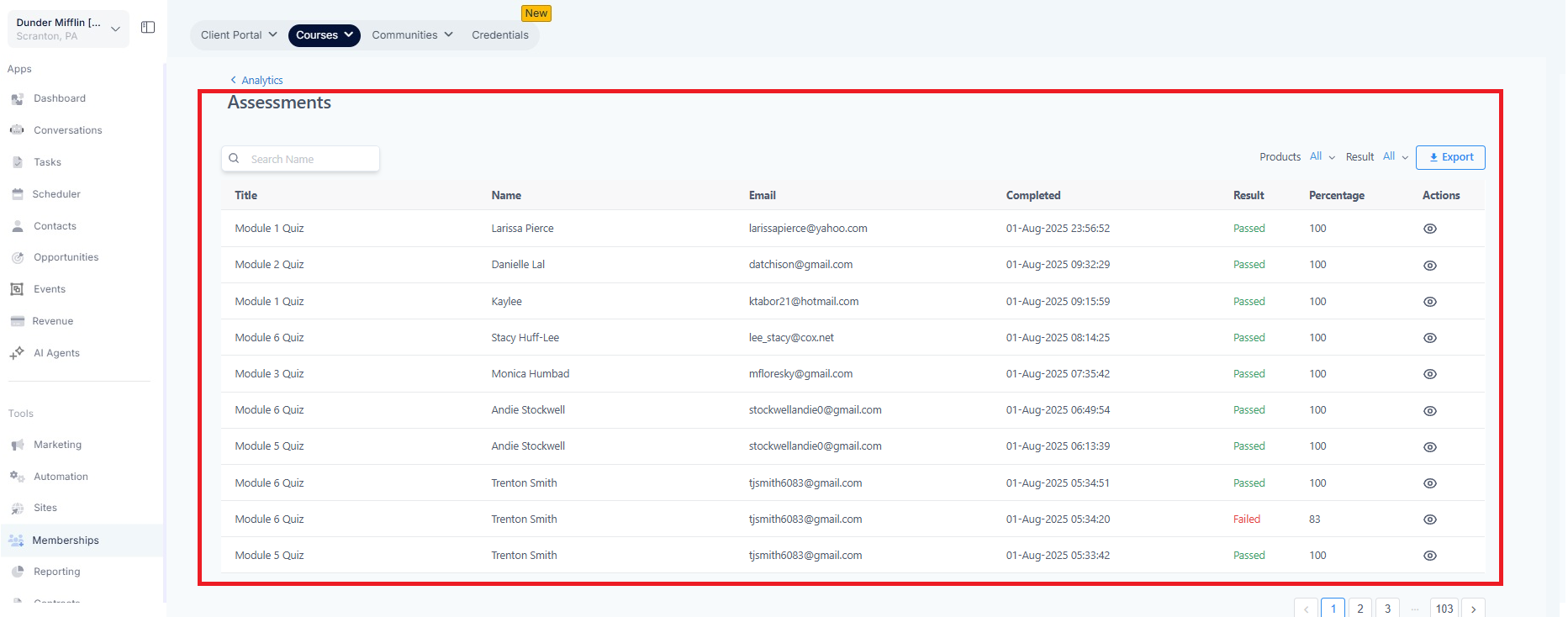
Instructors and admins can now export assessment results directly from the LMS reporting screen with a single click.
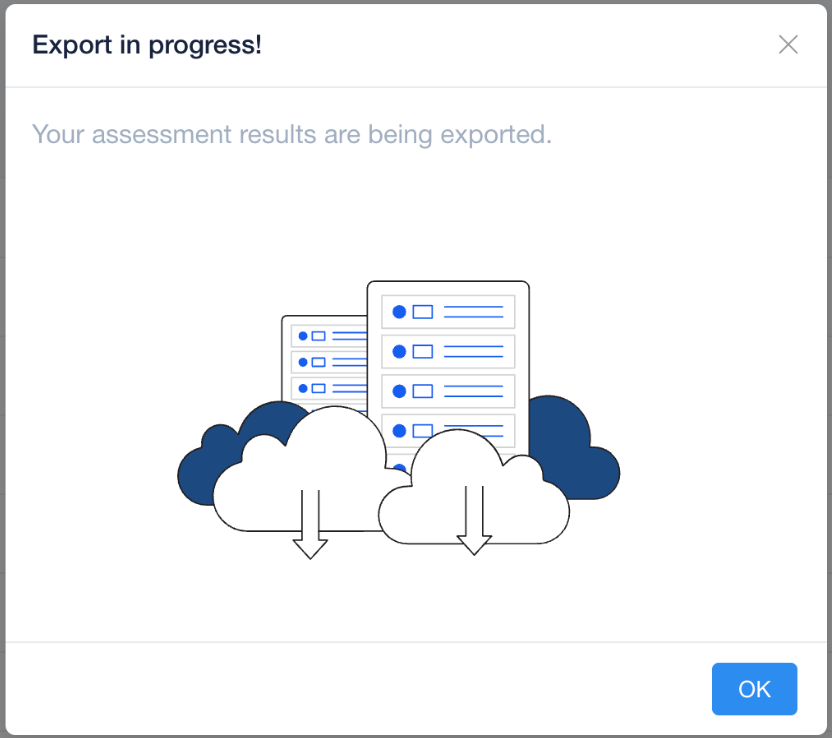
CSV Export: Instant download of structured .csv files for any filtered assessment result set.
Filter-Aware Exports: Only the data currently visible in the UI (respecting applied filters) gets exported—no extra cleanup needed.
Role-Based Access: Only users with the right permissions (e.g., instructors, admins) see and can use the export button.
Smart Export Notifications: A confirmation modal appears before download begins.
Improved User Autonomy: Empowers educators to analyze, report, and iterate independently.