Navigate to Sites > Client Portal > Settings > Chat Widgets
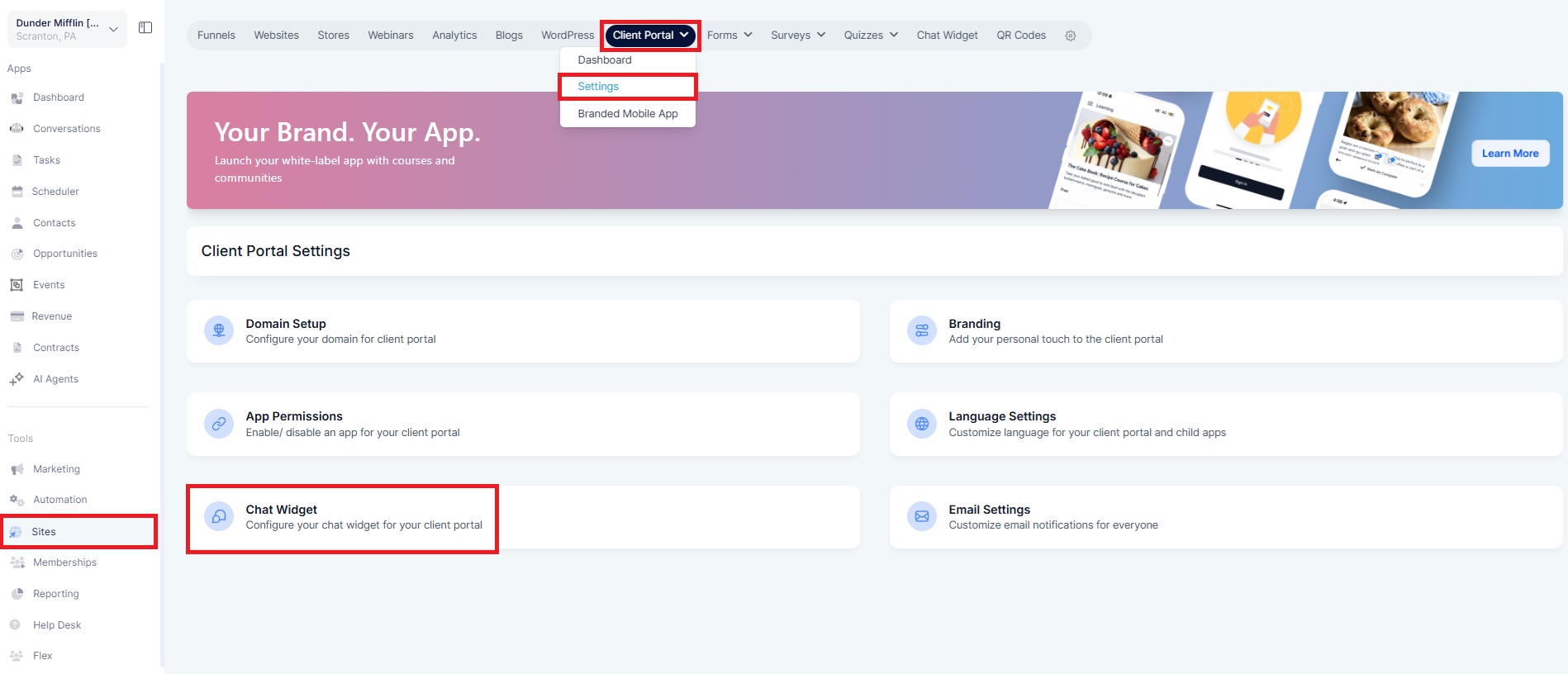
Choose your widget from the dropdown.
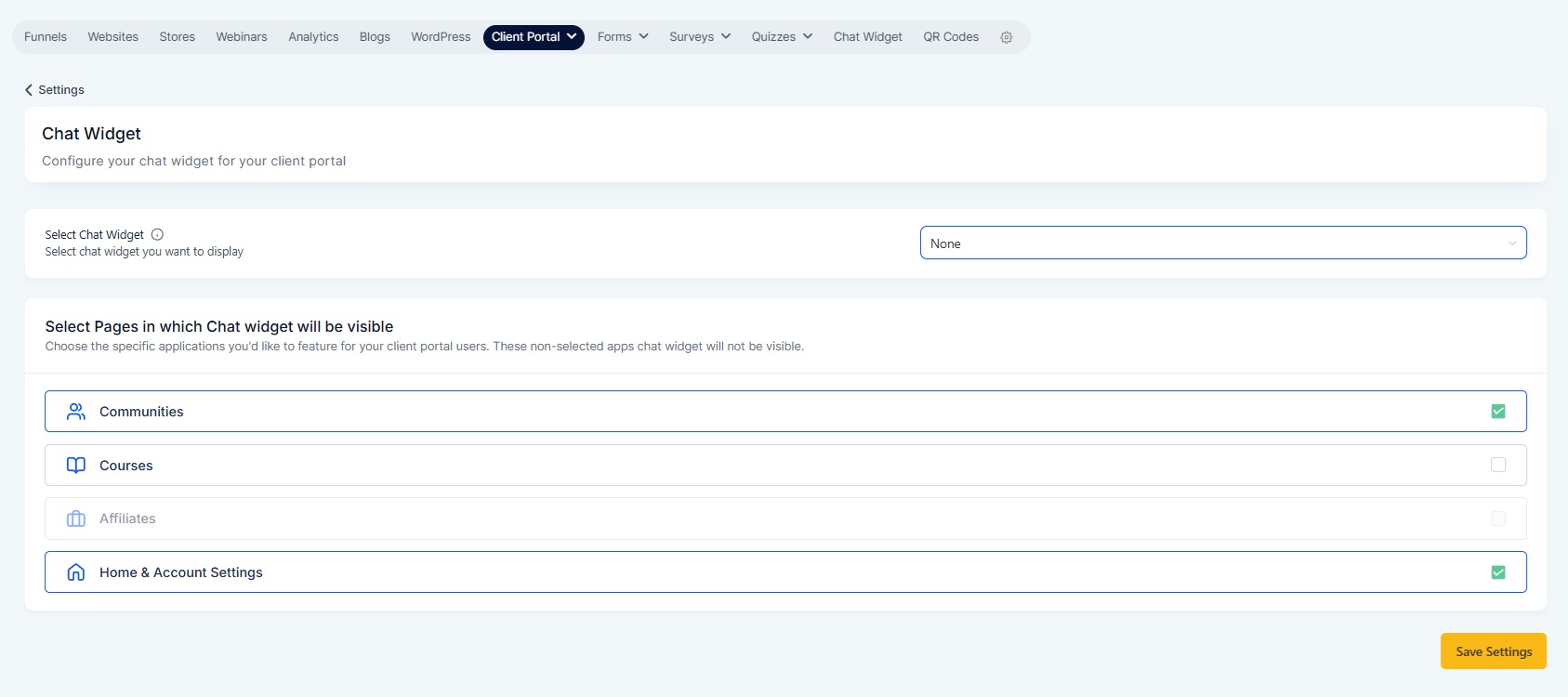
Select the child app(s) where you want the Chat Widget to appear.
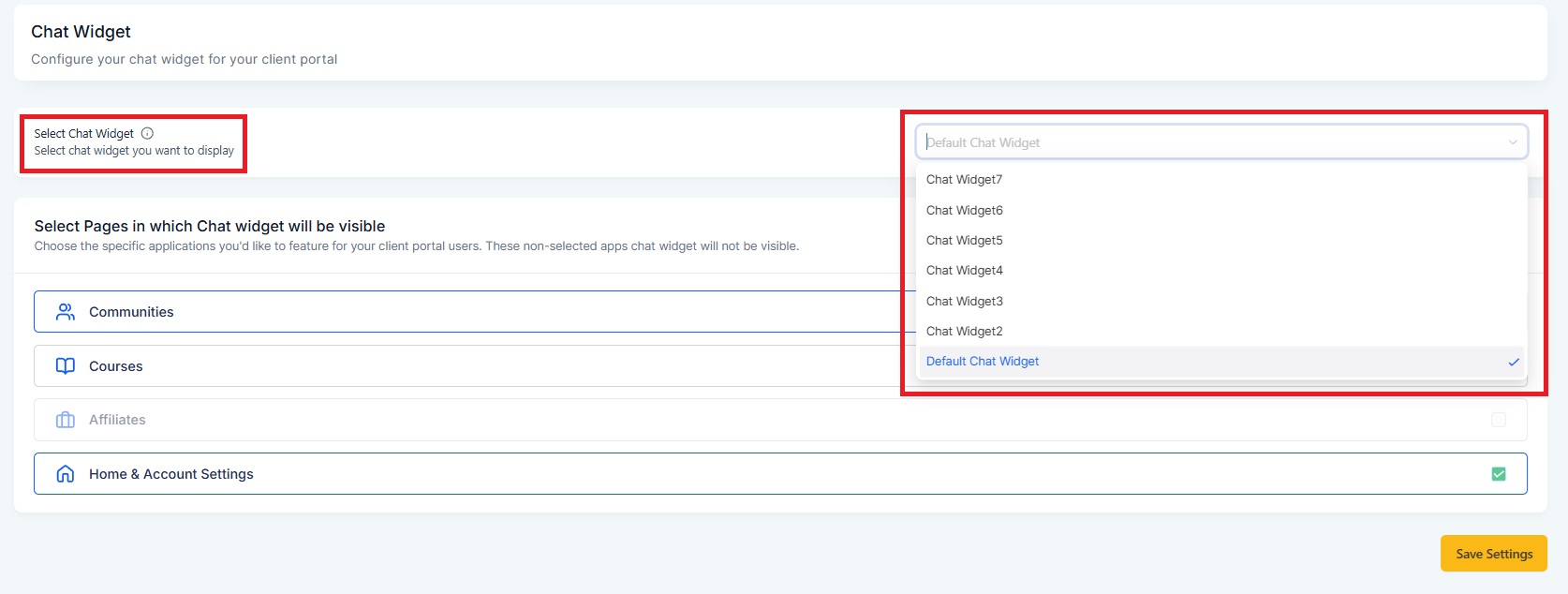
Click “Save Settings”— and you’re done!
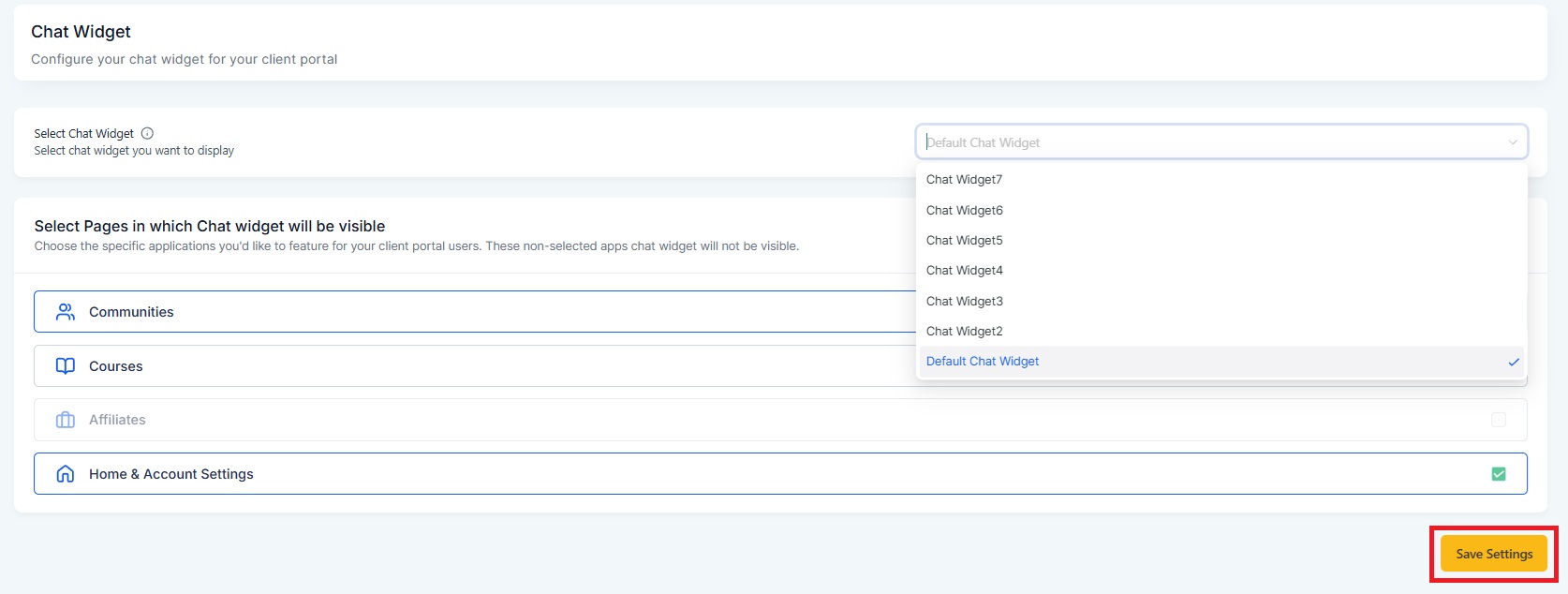
Once configured, your widget will be visible in Client Portal App.
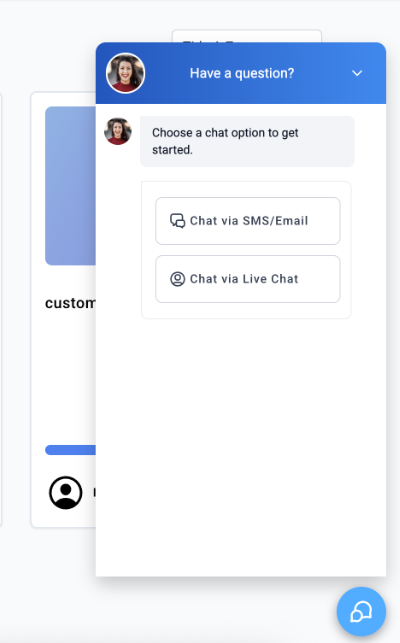
Our goal is to streamline support workflows and boost in-portal engagement. By letting embed a chat widget directly within specific sections of the Client Portal, we’re improving adoption of the Chat Widget product and making it easier for users to get help when they need it without leaving the app.