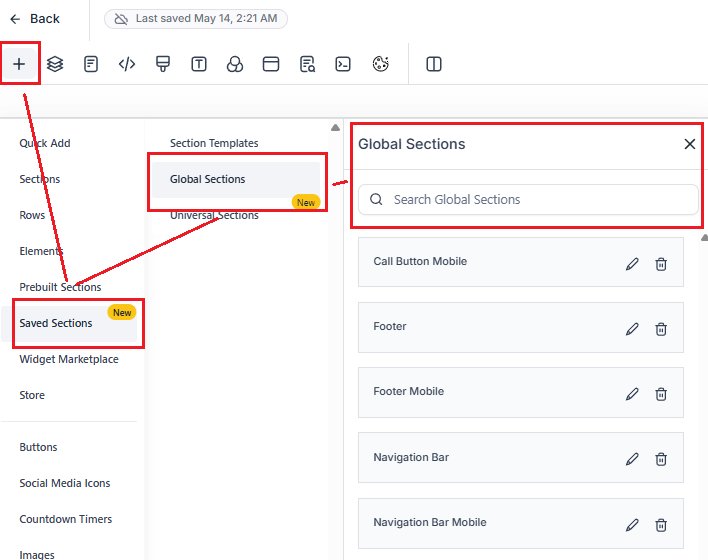You can now set a custom icon color for buttons independently from text and subtext colors.
Location: Right Sidebar > Add Button Element > General > Color
Supports: Default, custom hex, and brand board colors
Benefit: Gives you precise control over icon appearance, making buttons more visually aligned with your brand.
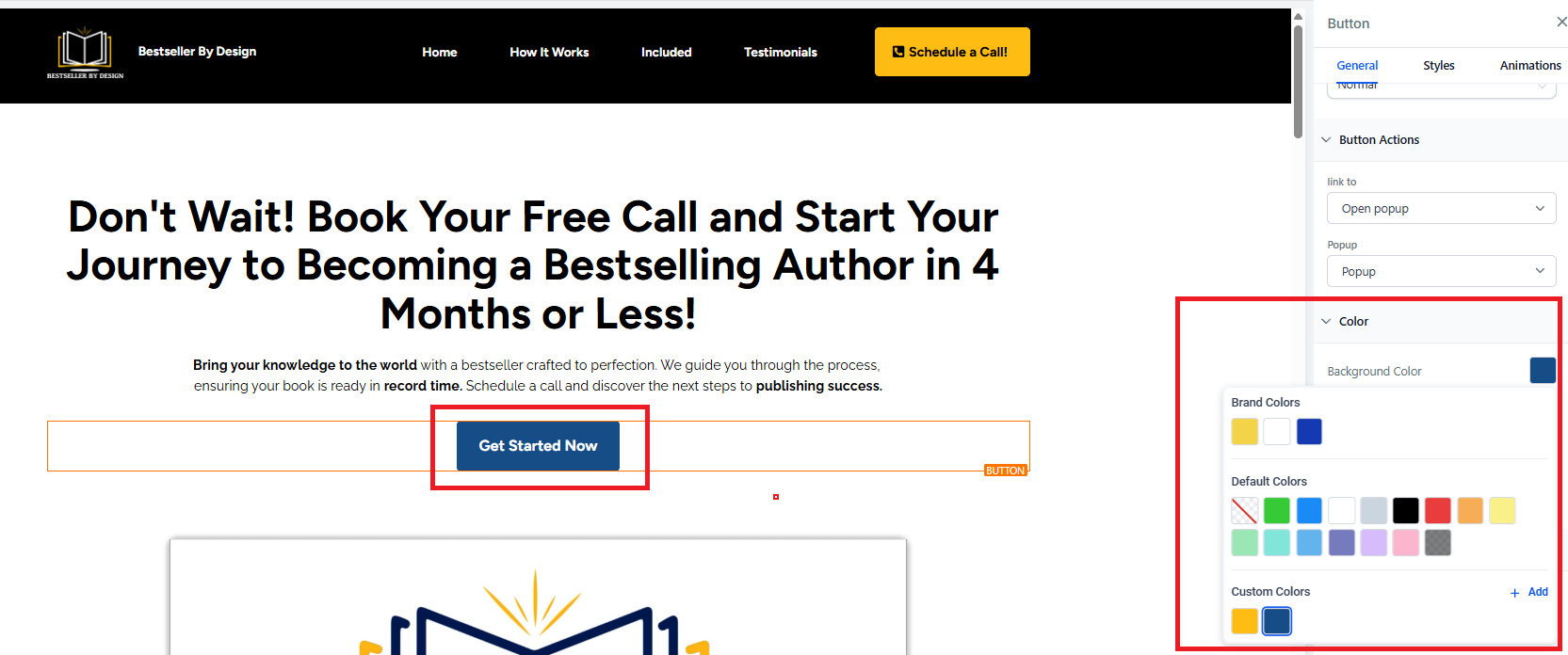
A new search field has been added to help you quickly locate Global Sections.
Location: Left Sidebar > Add Elements > Saved Sections > Global Sections
Functionality: Search by full or partial section names; results update in real-time
Benefit: Speeds up access to saved content, especially in large workspaces