Topline OS offers new, ready-to-use templates to accelerate builds across Websites, Forms, Surveys, social media, and a Snapshot for fast onboarding. Select a template, customize it, and publish in minutes.
7 Website templates
Categories: Other (1), Medical (2), Home Services (1), Automotive (1), Business/Coaching/Consulting (1), Real Estate (1)
Image: Auto-insert (Website template grid)
4 Form templates
Categories: Marketing (1), Medical (1), Other (2)
Image: Auto-insert (Form template grid)
4 Survey templates
Categories: Creative (1), Finance (1), Beauty & Fashion (1), Automotive (1)
Image: Auto-insert (Survey template grid)
4 Social templates
Categories: Medical (1), Other (1), Real Estate (1), Restaurant & Bar (1)
Image: Auto-insert (Social template grid)
Below are some examples of the new templates.
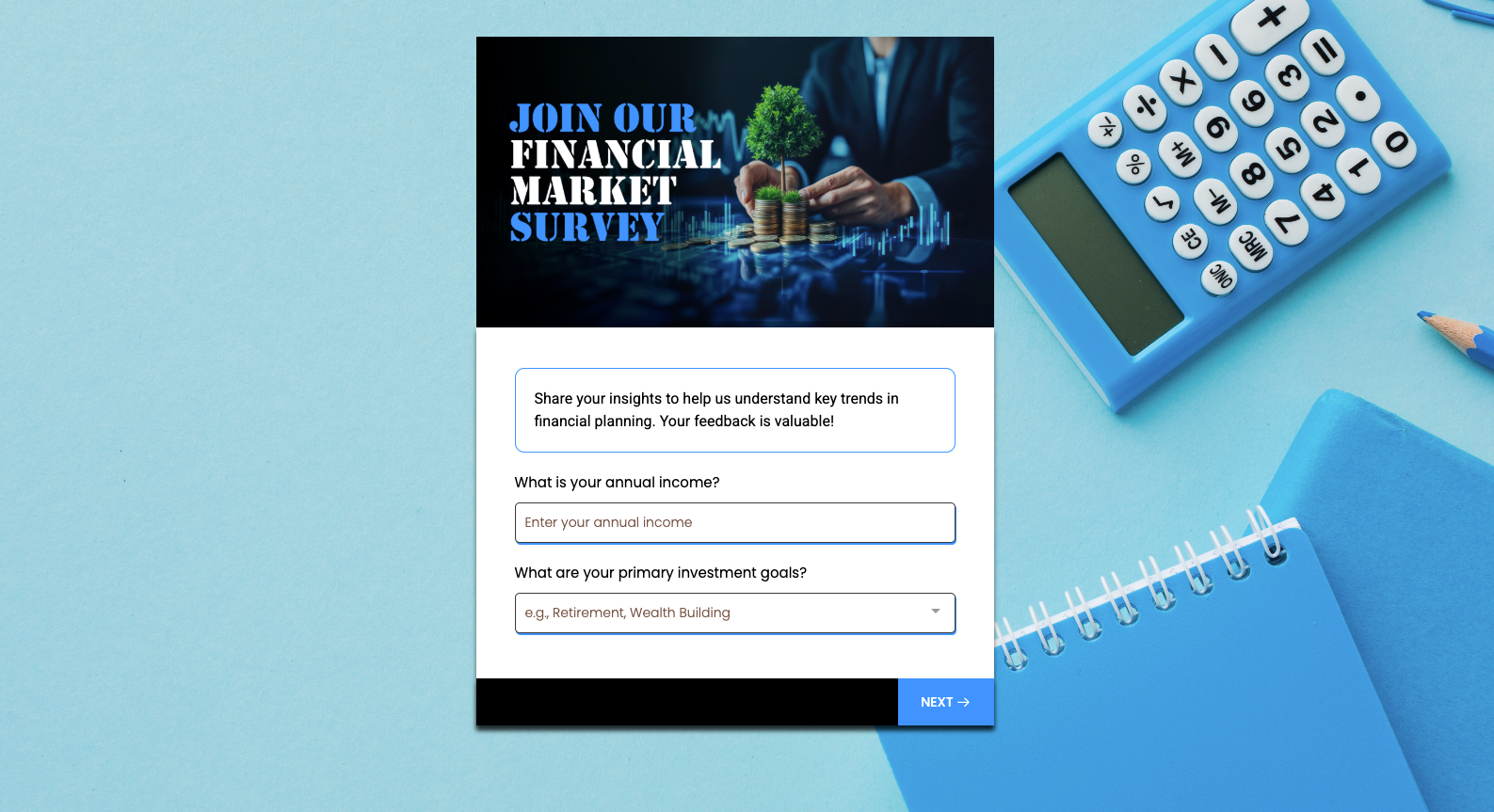
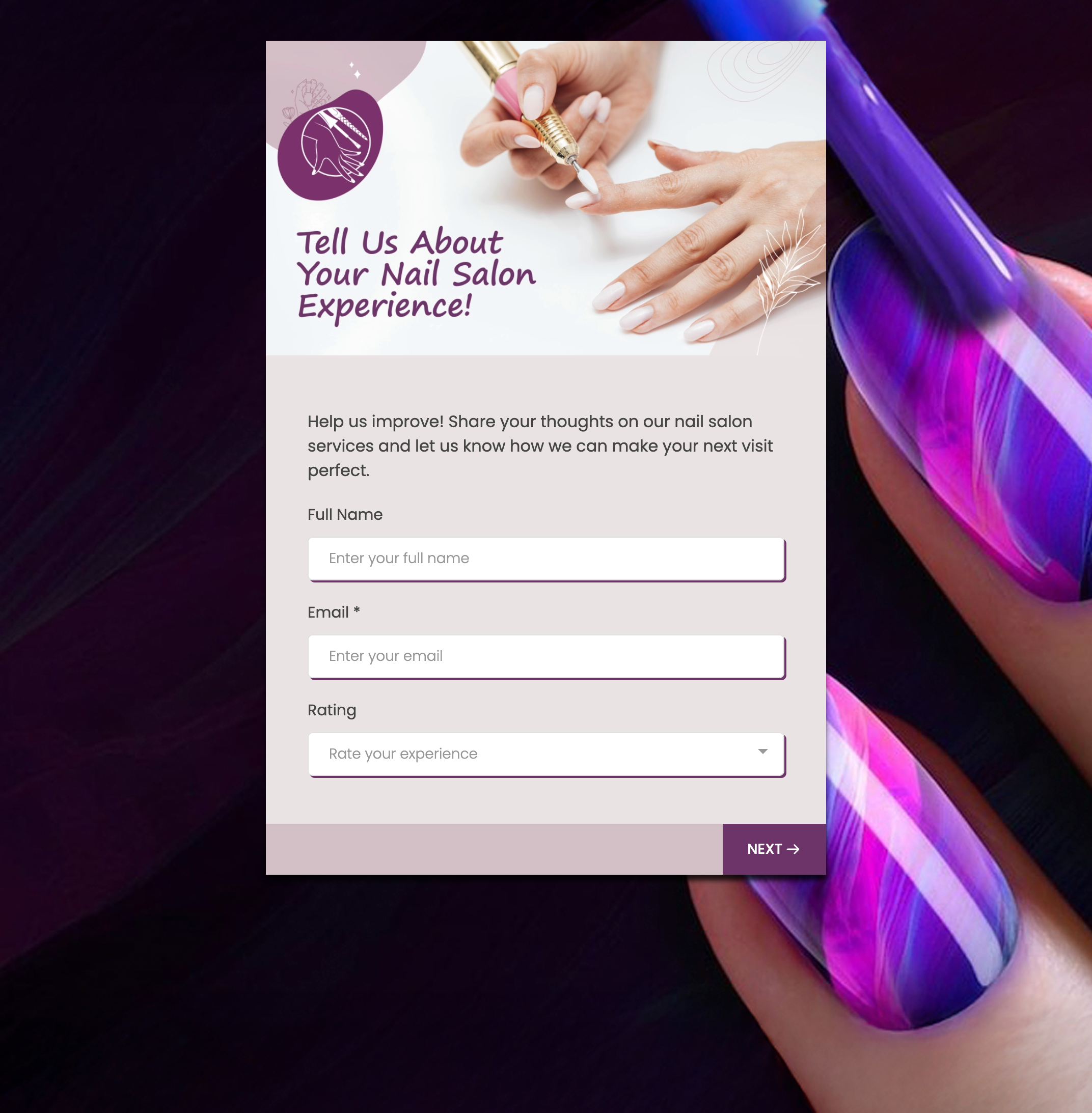

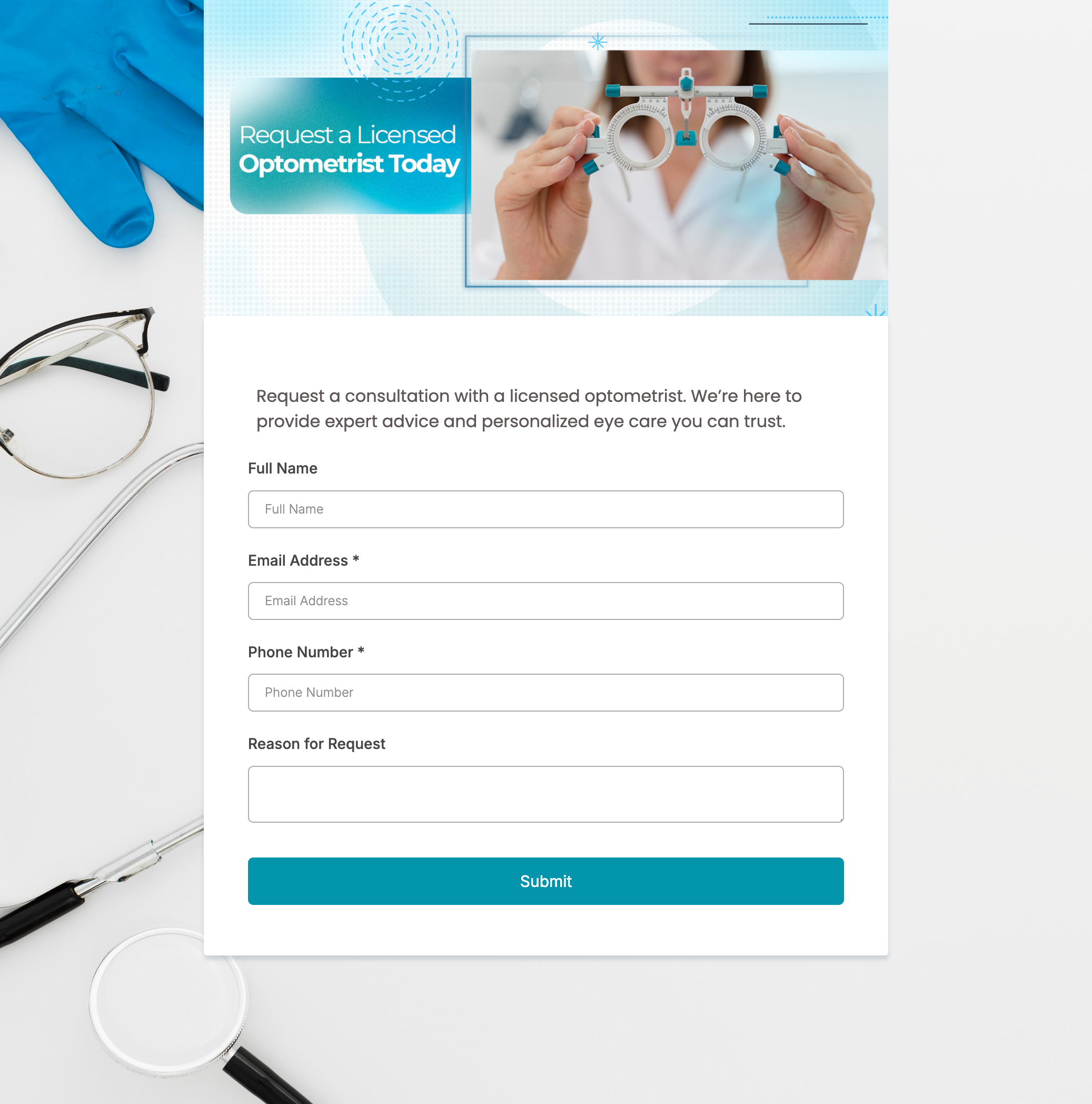
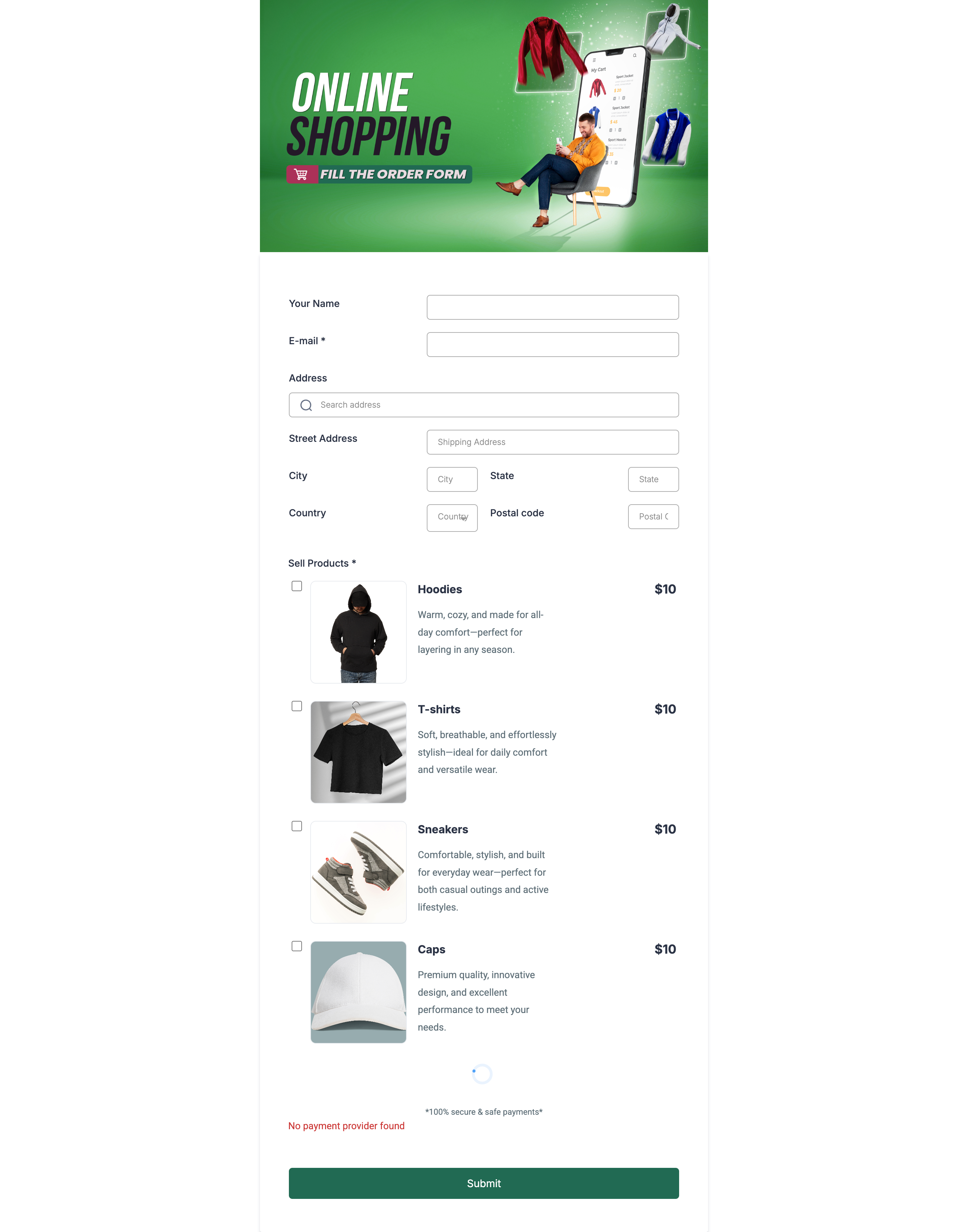
Step 1
Click on Sites and on the top bar find Websites, Forms and Surveys
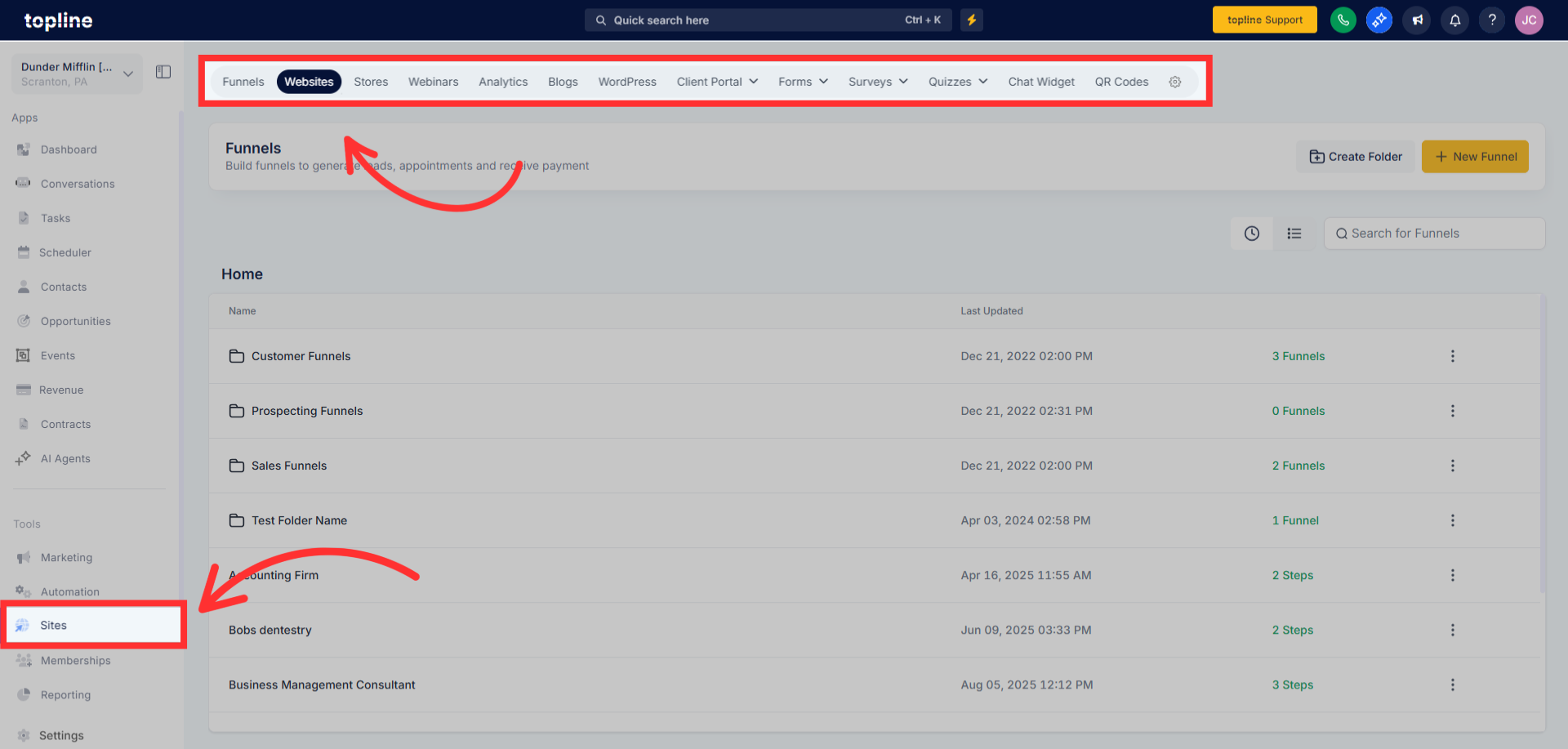
Step 2
Click on New Website. Forms and Surveys(depends on the necesity) and Select From Templates, then Click Continue
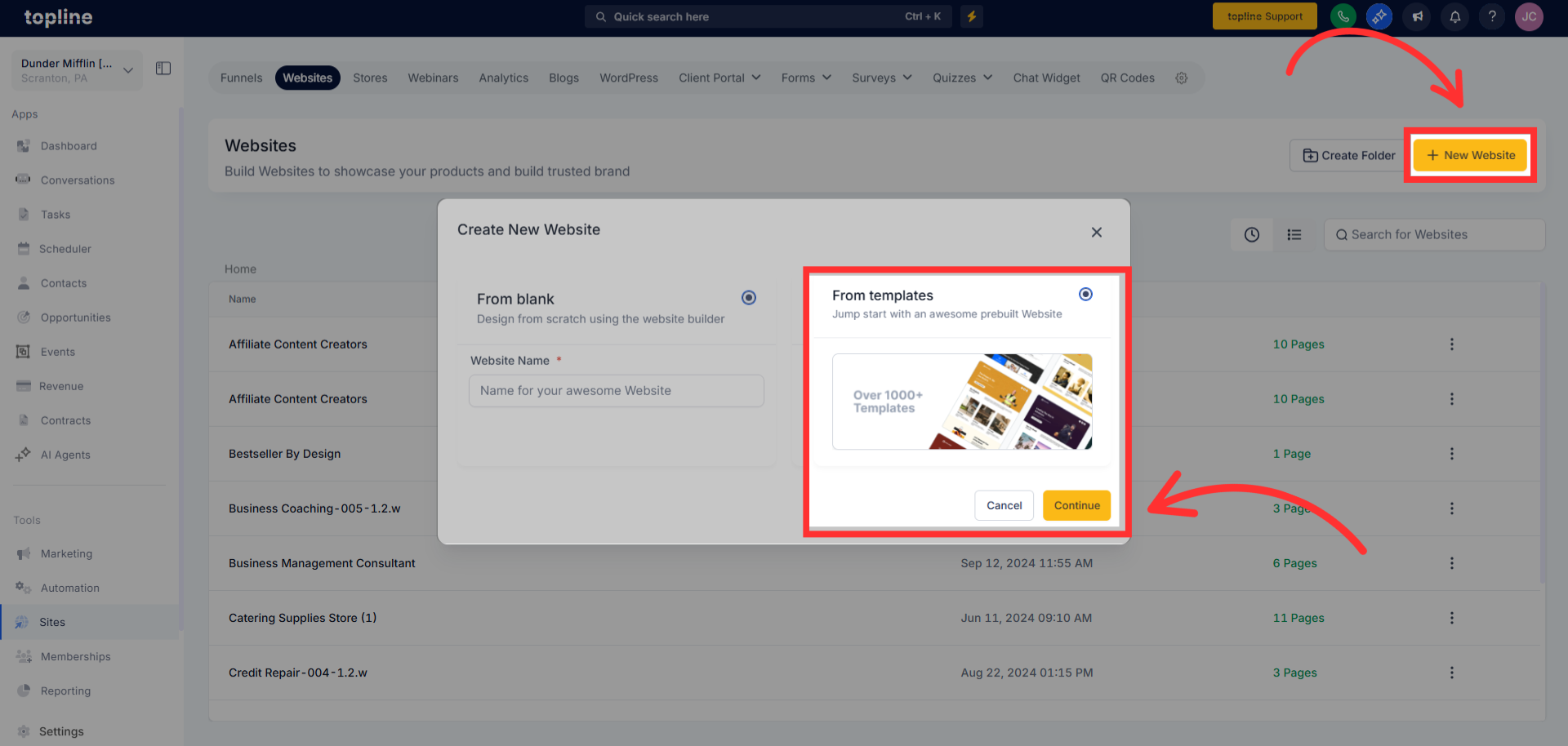
Step 3
Click in this filter and select Most Recent and check the Template that works for you
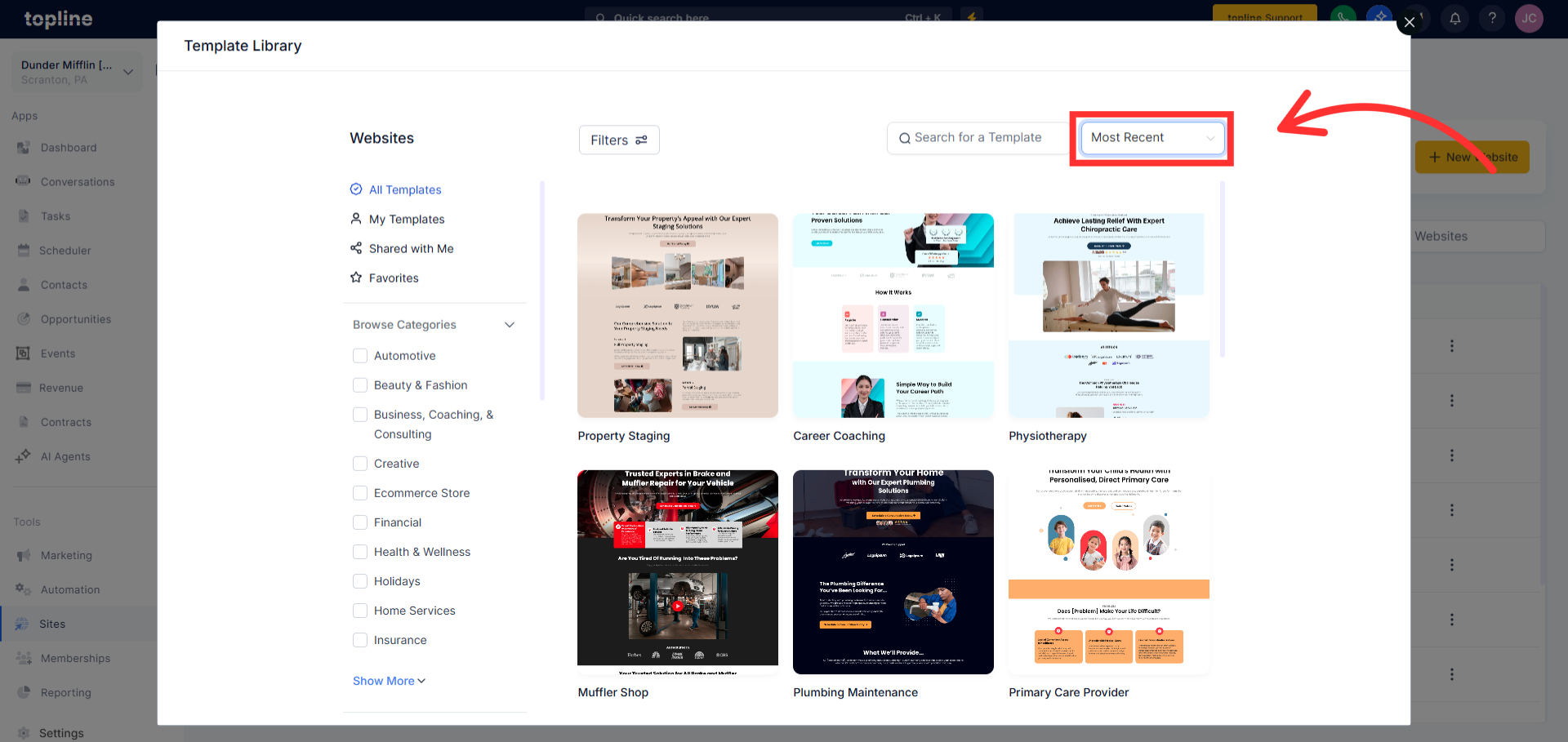
Templates are fully editable; treat them as starting points
Some images/icons are placeholders—swap with brand-approved media
Availability can vary based on features enabled in your account