You can now create Customer List Custom Audiences from your Smart Lists in Topline OS. Choose Static to capture a one-time snapshot of the current contacts, or Dynamic to keep the audience in sync as people enter or leave the Smart List. It’s a fast, reliable way to keep your targeting aligned with your CRM.
Create Customer List Custom Audiences from one or more Smart Lists
Pick how it updates:
- Static: only contacts in the Smart List at the moment you create the audience
- Dynamic: automatically adds/removes contacts as the Smart List changes
The audience summary clearly shows whether an audience is static or dynamic
Step 1
Open Ad Manager
Go to your account’s Ad Manager and choose to create a Customer List Custom Audience
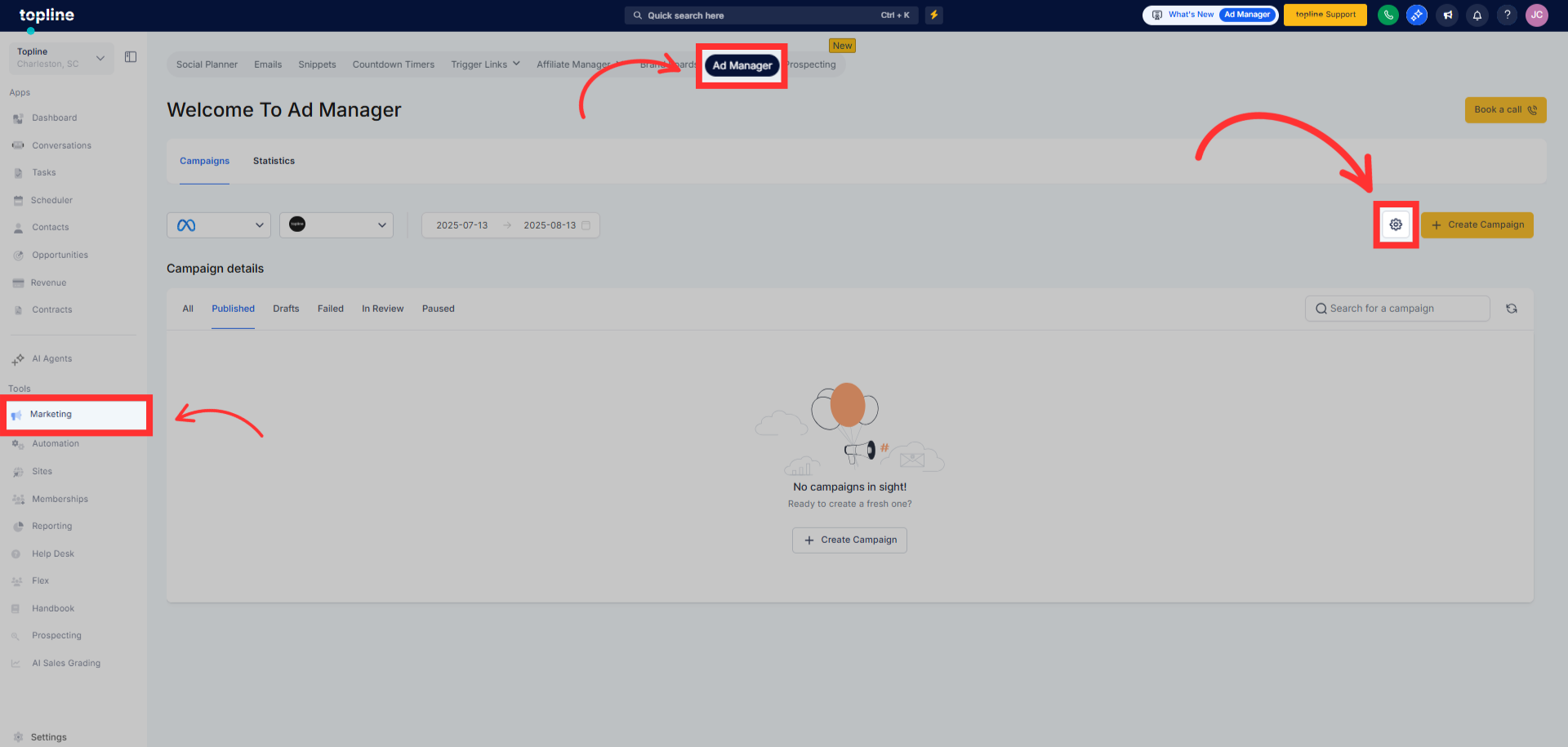
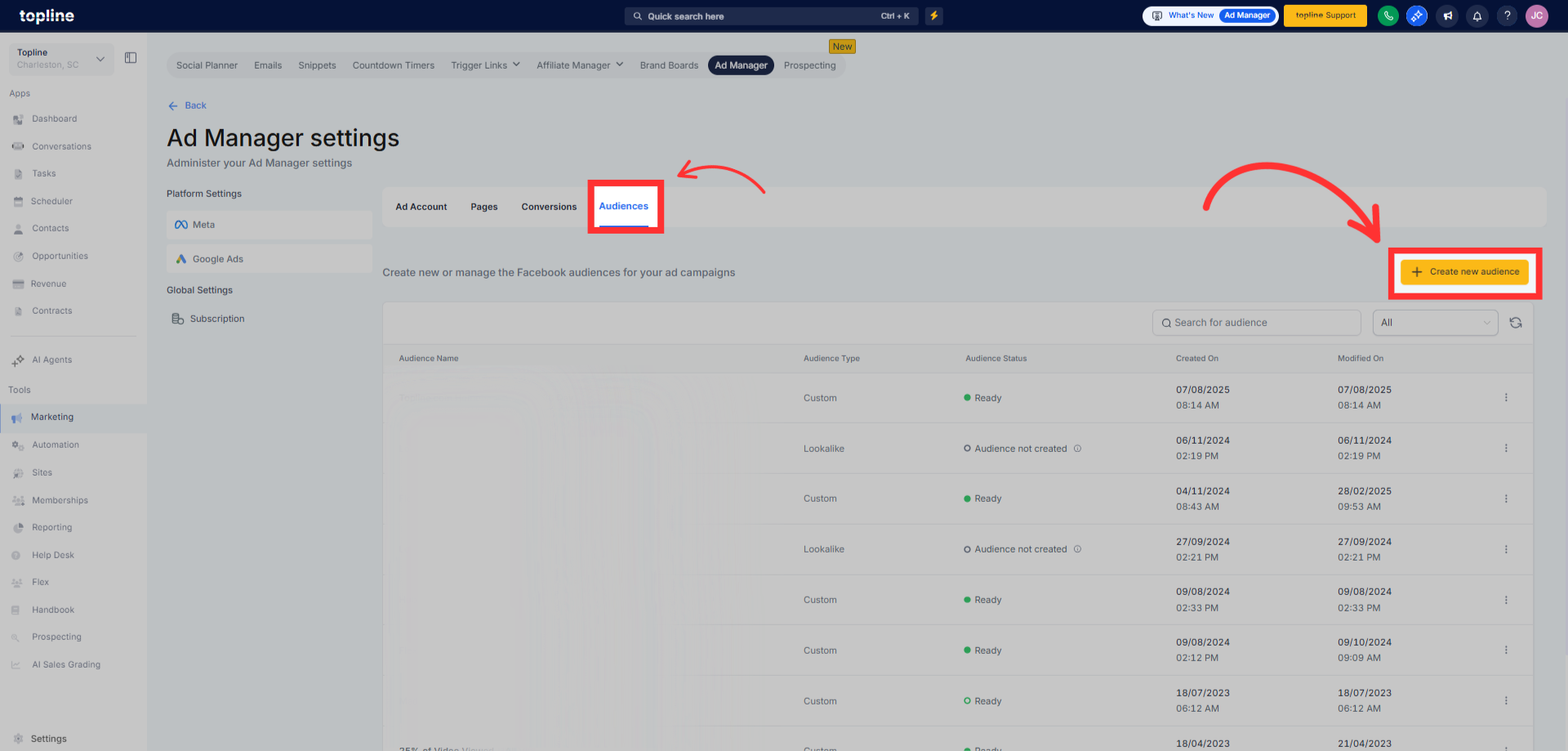
Step 2
Choose Smart Lists as the source
Select “Smart Lists” for the customer list type.

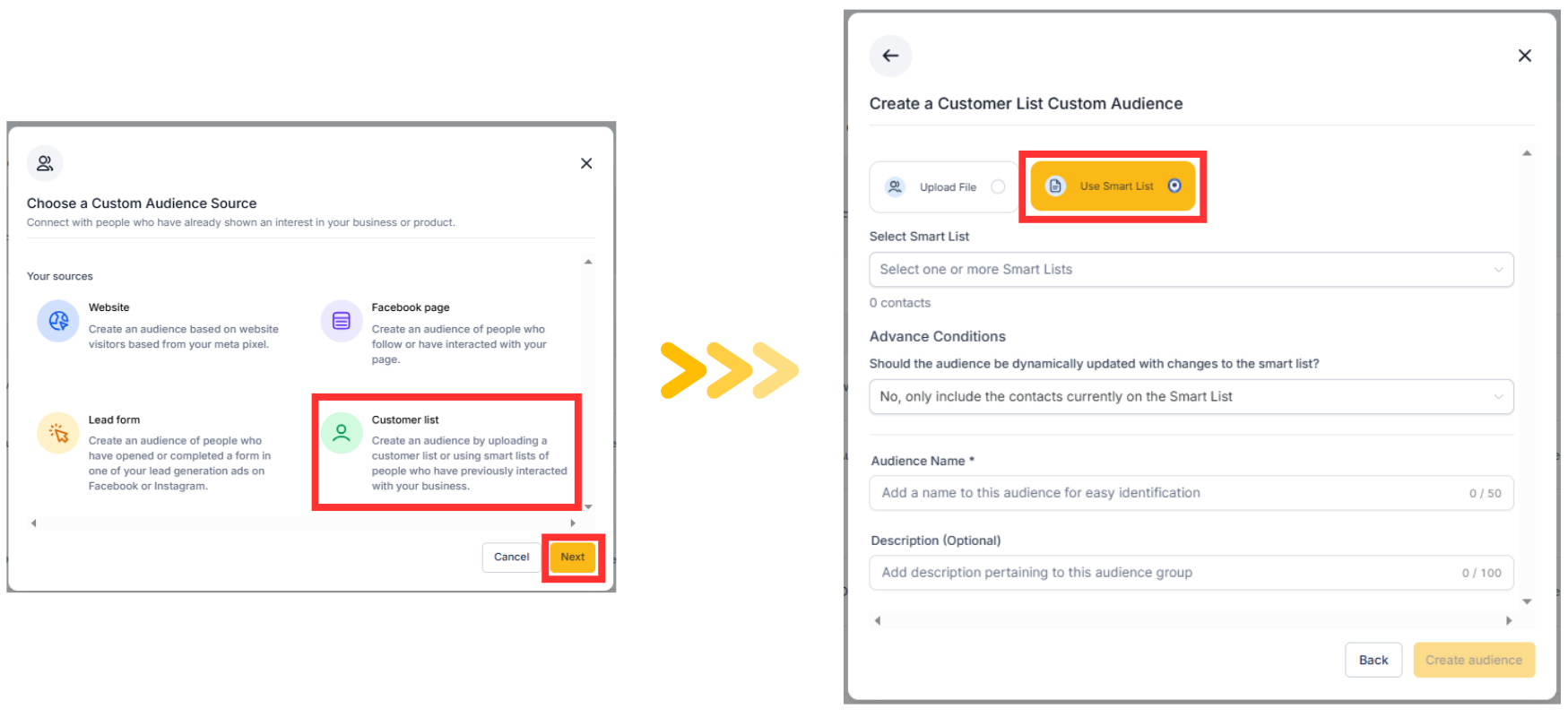
Step 3
Pick your Smart Lists
Select one or more Smart Lists you want included in the audience.
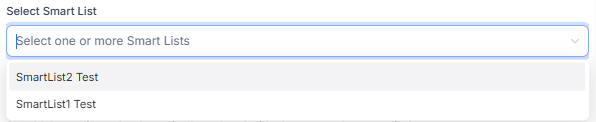
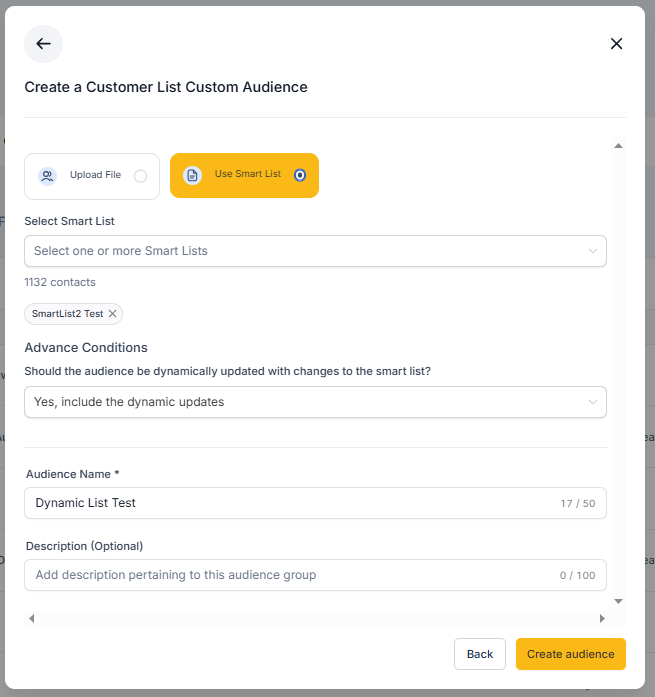
Step 4
Set Advanced Conditions (Static vs Dynamic)
No, only include the contacts currently on the Smart List (Static)
Yes, include the dynamic updates (Dynamic)
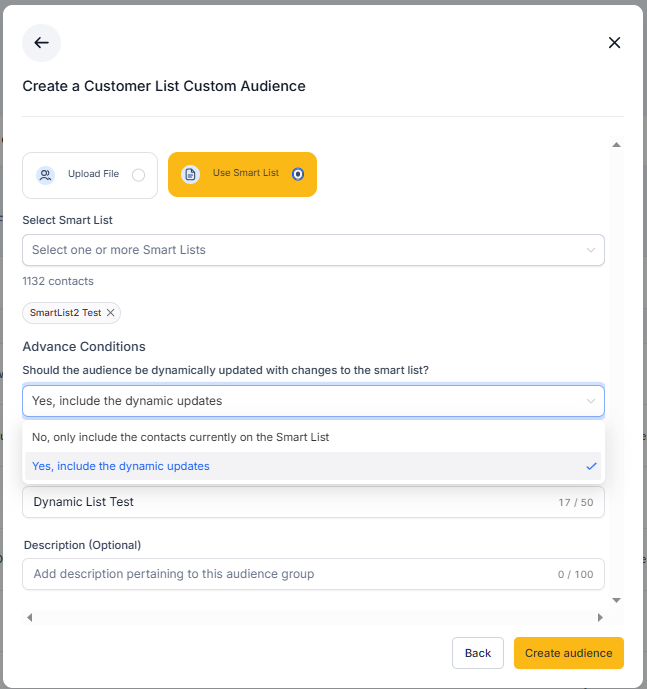
Step 5
Name and describe
Give the audience a clear name and add a brief description for future reference.

Step 6
Save and review
Save the audience. In the audience details, confirm whether it’s marked Static or Dynamic.
Can I combine multiple Smart Lists? Yes, select one or more when creating the audience.
Will Dynamic remove people who no longer match the Smart List? Yes, Dynamic audiences reflect additions and removals from the Smart List.
Do delivery rules or minimum sizes change? No, platform delivery status rules and minimum audience sizes still apply.
How fast will updates apply? Dynamic updates are ongoing, but ad platforms may take time to process list changes.
Matching depends on identifiers , like email and phone. Contacts without usable identifiers may not join the ad platform audience.