You can toggle bold on H1–H4 headings in Email Builder text blocks, giving you cleaner, lighter typography without workarounds.
Headings (H1–H4) inside the text element are no longer forced bold—you can turn bold on or off as needed
Step 1
Go to Marketing → Email Builder and open your email.
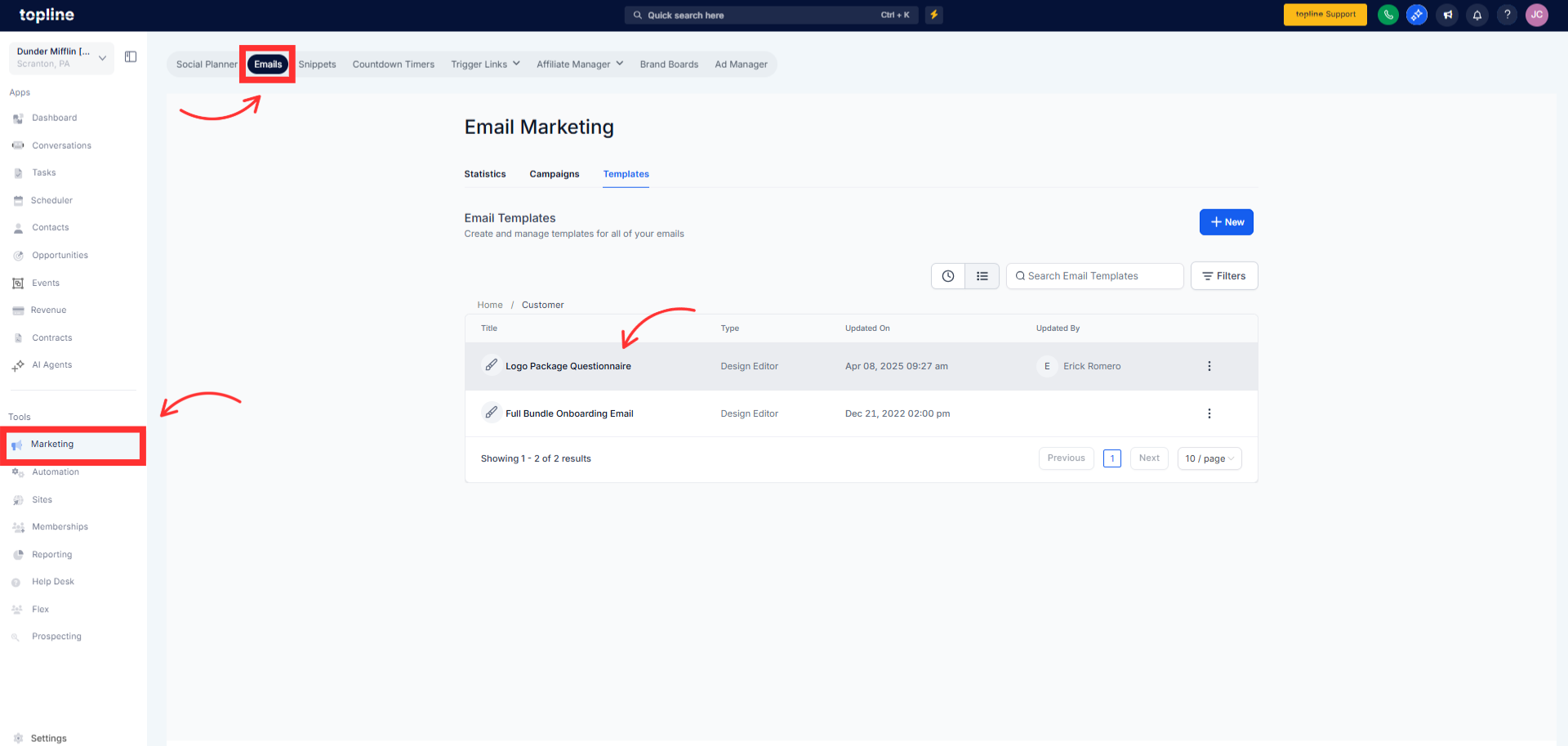
Step 2
- Click a text element and highlight the heading (H1, H2, H3, or H4).
- Use the inline toolbar and click Bold (B) to toggle bold on or off for that heading.
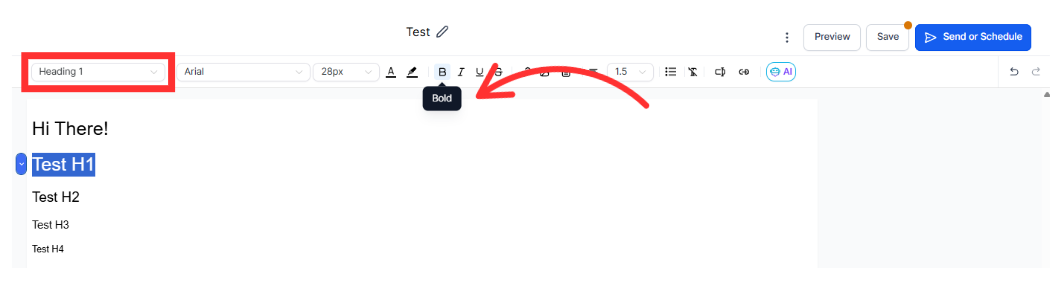
Step 3
Preview your email and save.
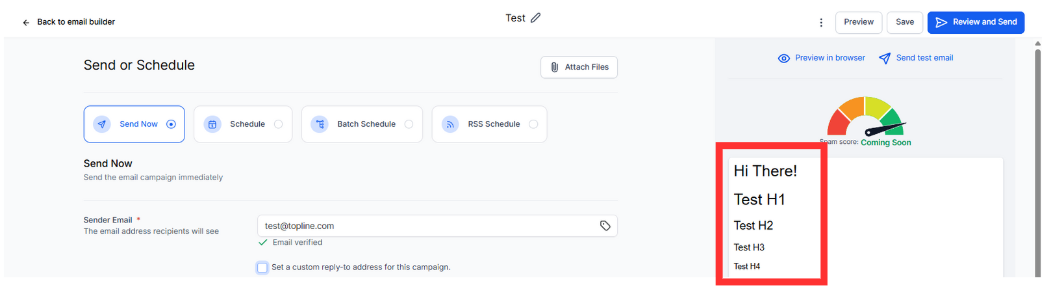
Use a lighter heading style for minimalist layouts; keep bold for hero sections or key CTAs.
Pair unbold headings with clear hierarchy (font size/spacing) so emails stay scannable.
Check mobile preview—lighter weights can look thinner on small screens.
Does this change all my headings automatically?
No. You choose per heading—toggle bold where you want it.
Can I still use bold text inside a heading?
Yes. You can mix normal and bold text within the same heading line if needed.
Does this affect non‑heading text?
No. It applies to H1–H4 inside the text element.