Products created by Calendars or Memberships can’t be deleted. Bulk delete skips protected items, and saved prices/variants on these products can’t be removed.
Deletion safeguards:
Products created by Calendars or Memberships/Communities can’t be deleted
Direct Delete buttons are disabled where deletion isn’t allowed
Bulk delete safety:
Select All → Delete only removes eligible products and skips protected ones
Price/variant protection:
Unsaved (newly added, not yet saved) prices can still be removed before saving
Clear labeling:
A “Calendar” tag appears on Calendar‑created products in the list to reduce confusion
Step 1
Open Revenue, then Products to review your catalog.
Identify protected items:
Calendar/Memberships‑created products will show protection (e.g., disabled Delete).
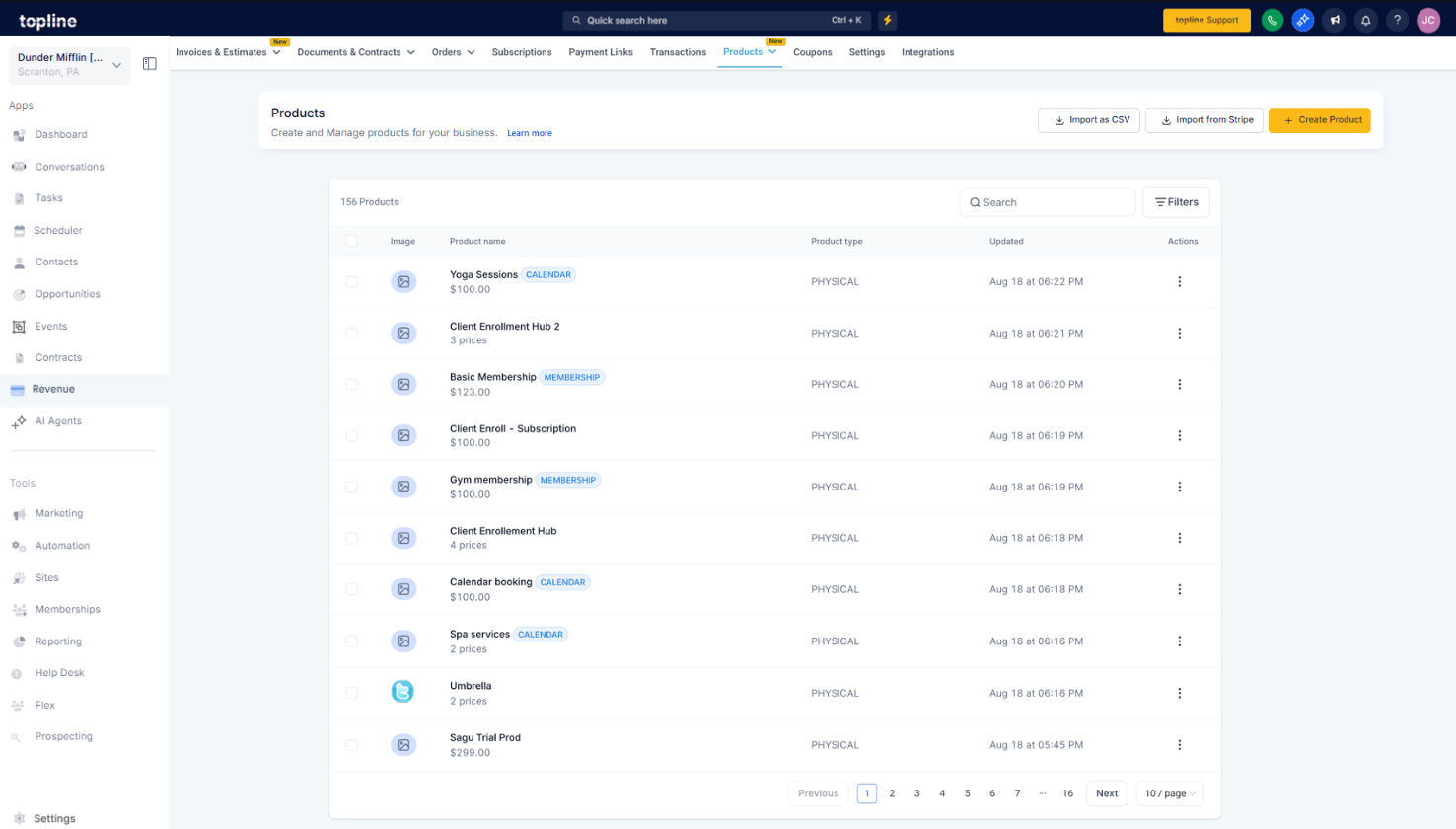
Step 2
Test a single deletion on an eligible product (not tied to Calendars/Memberships and with no subscriptions). The Delete option will work normally.
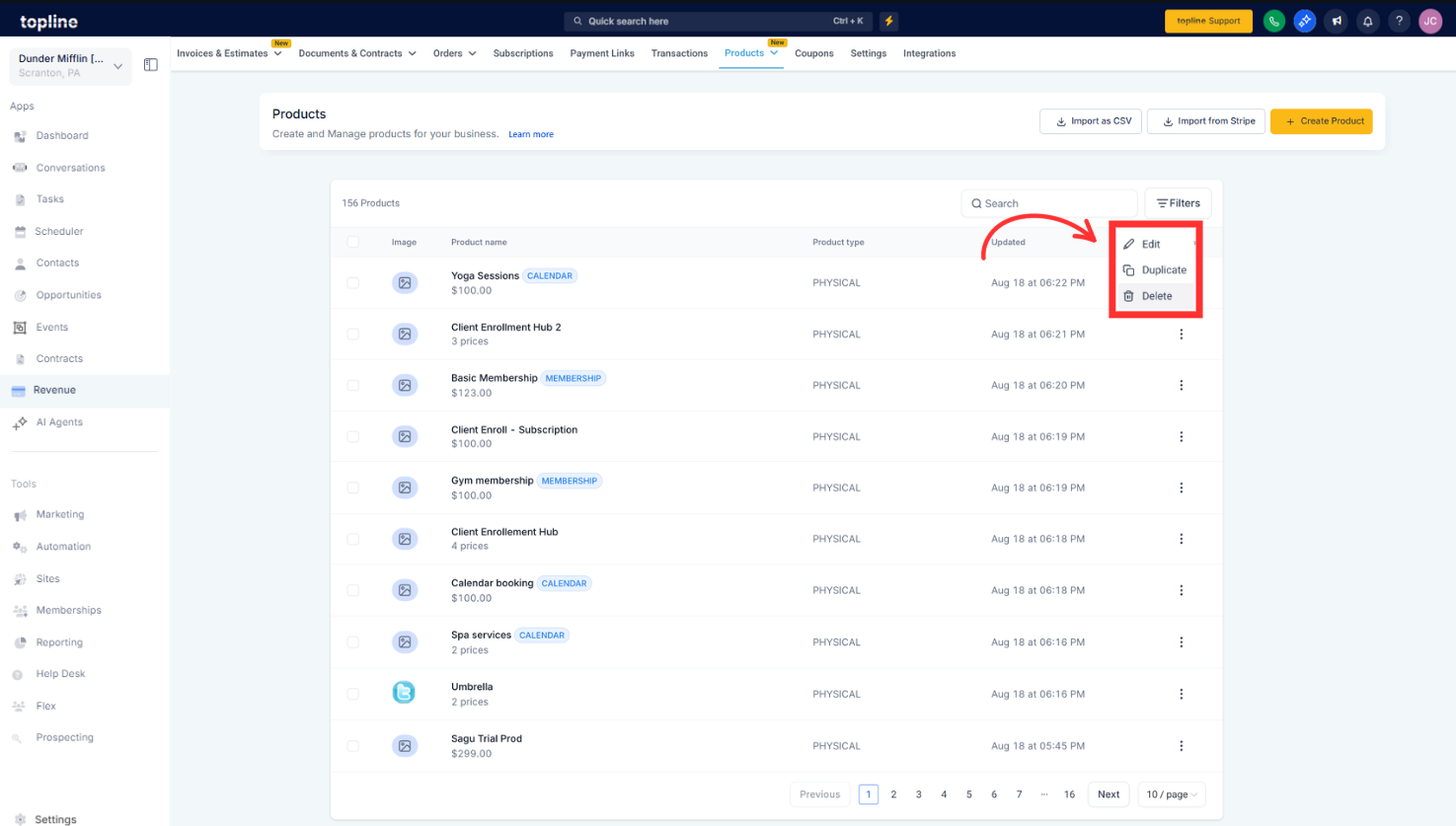
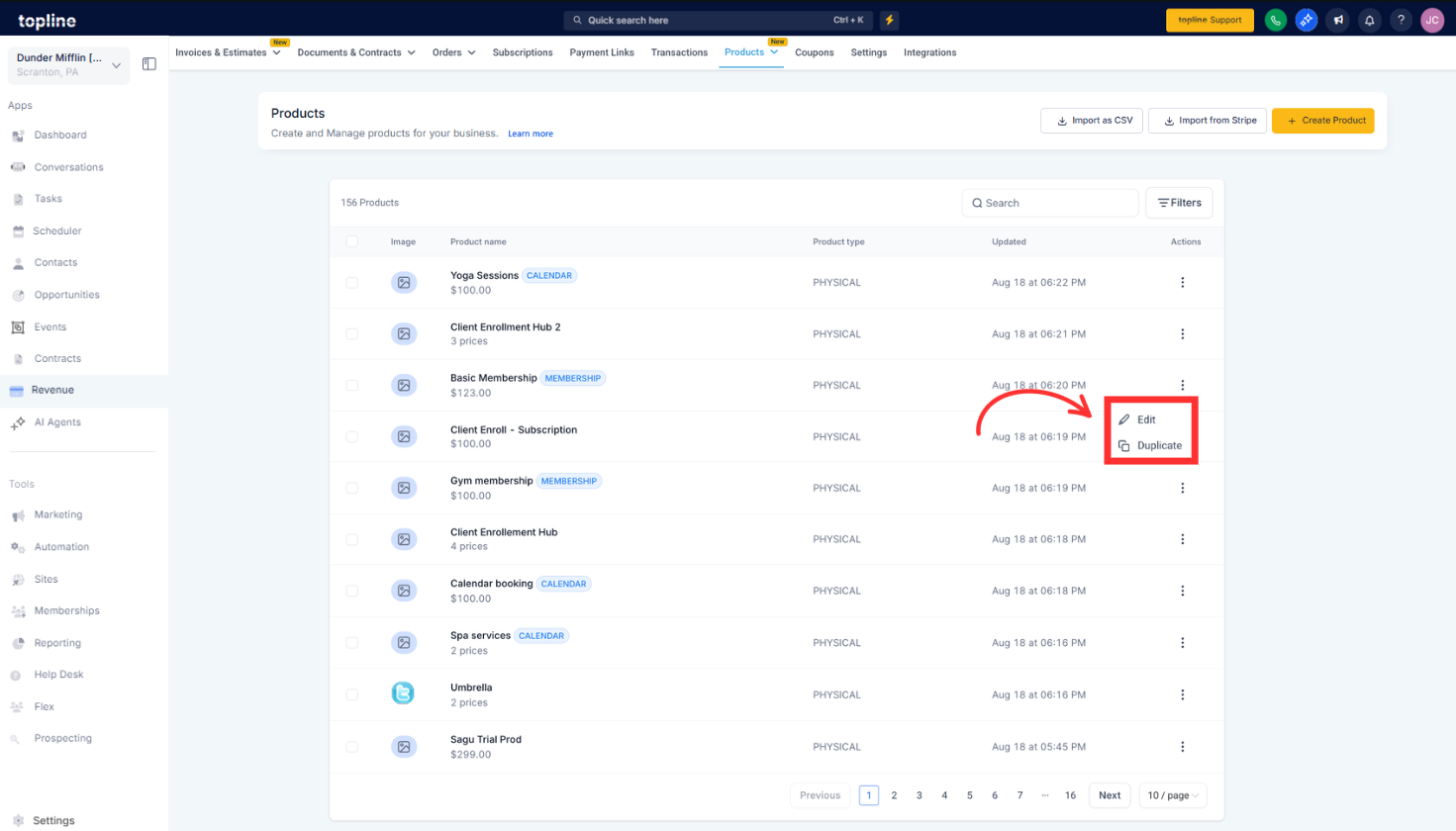
Step 3
Bulk clean‑up: select multiple products (even Select All) and click Delete. Topline OS will delete only eligible items and automatically skip protected ones.
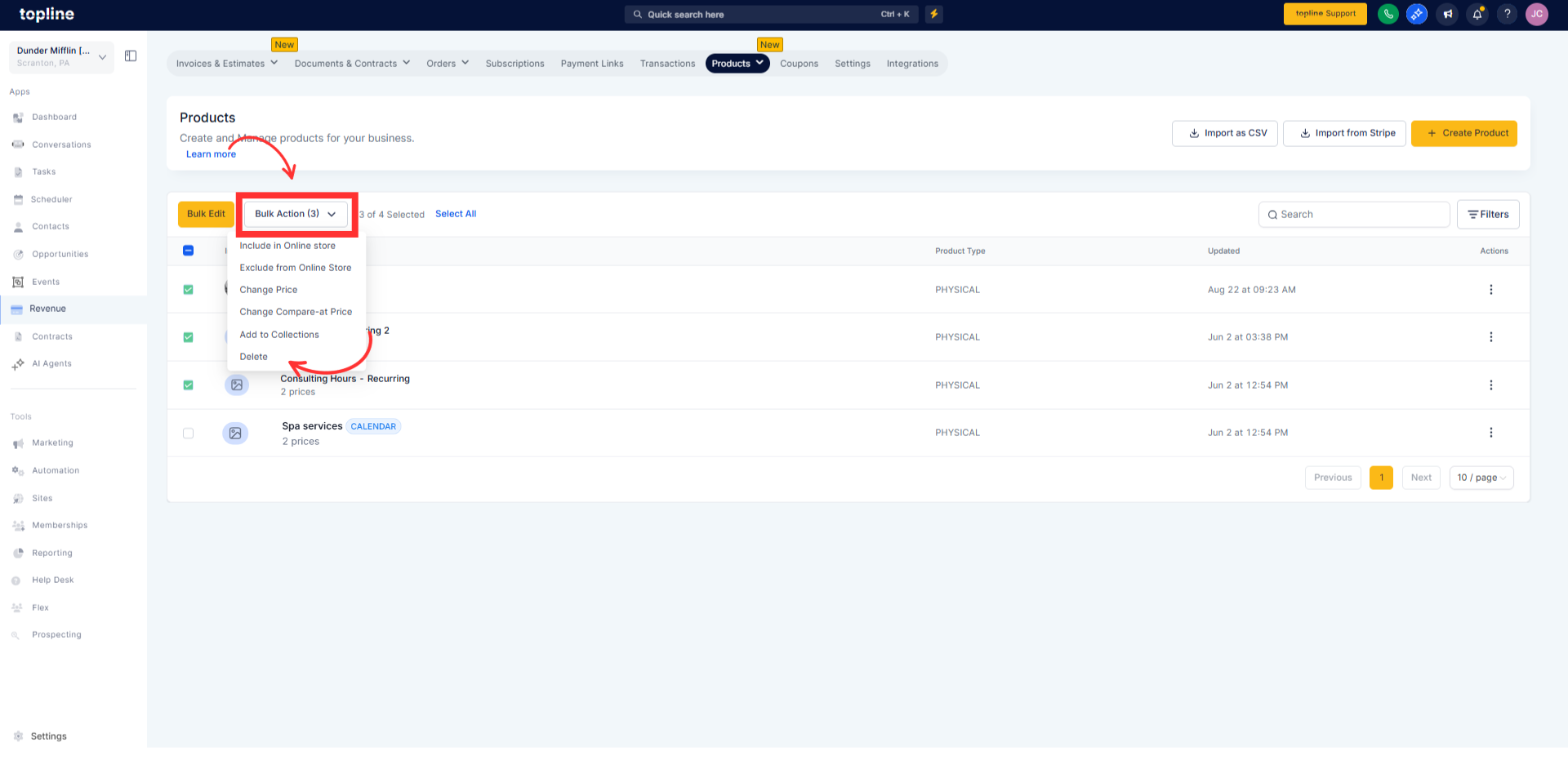
Step 4
For Calendar/Memberships products you can’t delete, manage availability and pricing from the source module (Calendars or Memberships/Communities) instead of removing the product.
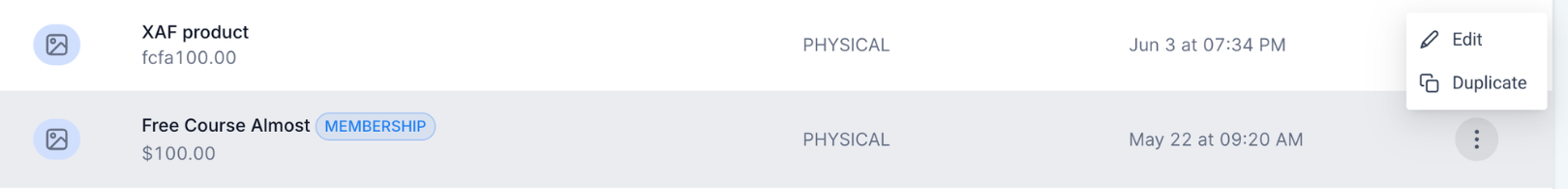
Use clear product names and tags so protected items are obvious.
Before a major catalog cleanup, review subscriptions tied to each product to avoid surprises.
Remove unsaved price rows immediately if you don’t plan to keep them; saved rows on protected products can’t be deleted.
Why is Delete disabled on some products?
They’re protected: either created by Calendars/Memberships.
Can I still bulk delete a mixed selection?
Yes. Only eligible items will be removed; protected ones are automatically skipped.
Why can’t I delete a price or variant?
Saved prices, Calendars, or Memberships products are protected. Unsaved rows can be removed before saving.