Topline OS adds one‑click testing and a shareable link to the QR Code Builder, so you can verify scans fast and share access without downloads.
Instant test: Open a scannable preview to verify your QR code with your phone right away.
Share link: Copy a simple link to share the QR code (or its destination) with teammates and vendors—no login needed.
Quick access: Copy the destination URL in one click so you can reuse it across assets.
Step 1
Open Sites > QR Codes and create a new QR code or open an existing one.
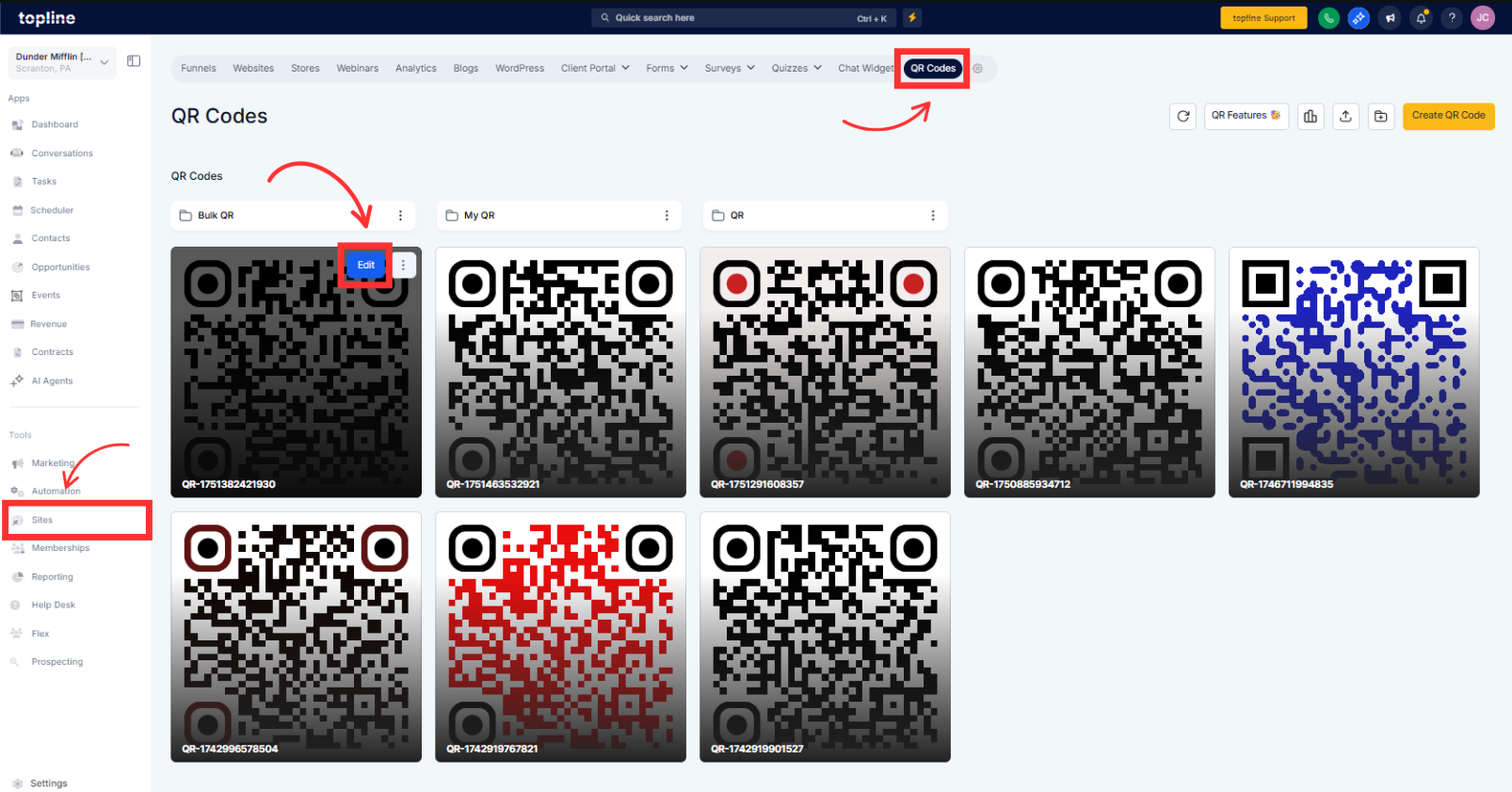
Step 2
Modify the QR Code and save
Click the Share link to copy a public link you can send to printers, teammates, or partners.
Copy the destination URL if you need to reuse it in other places.
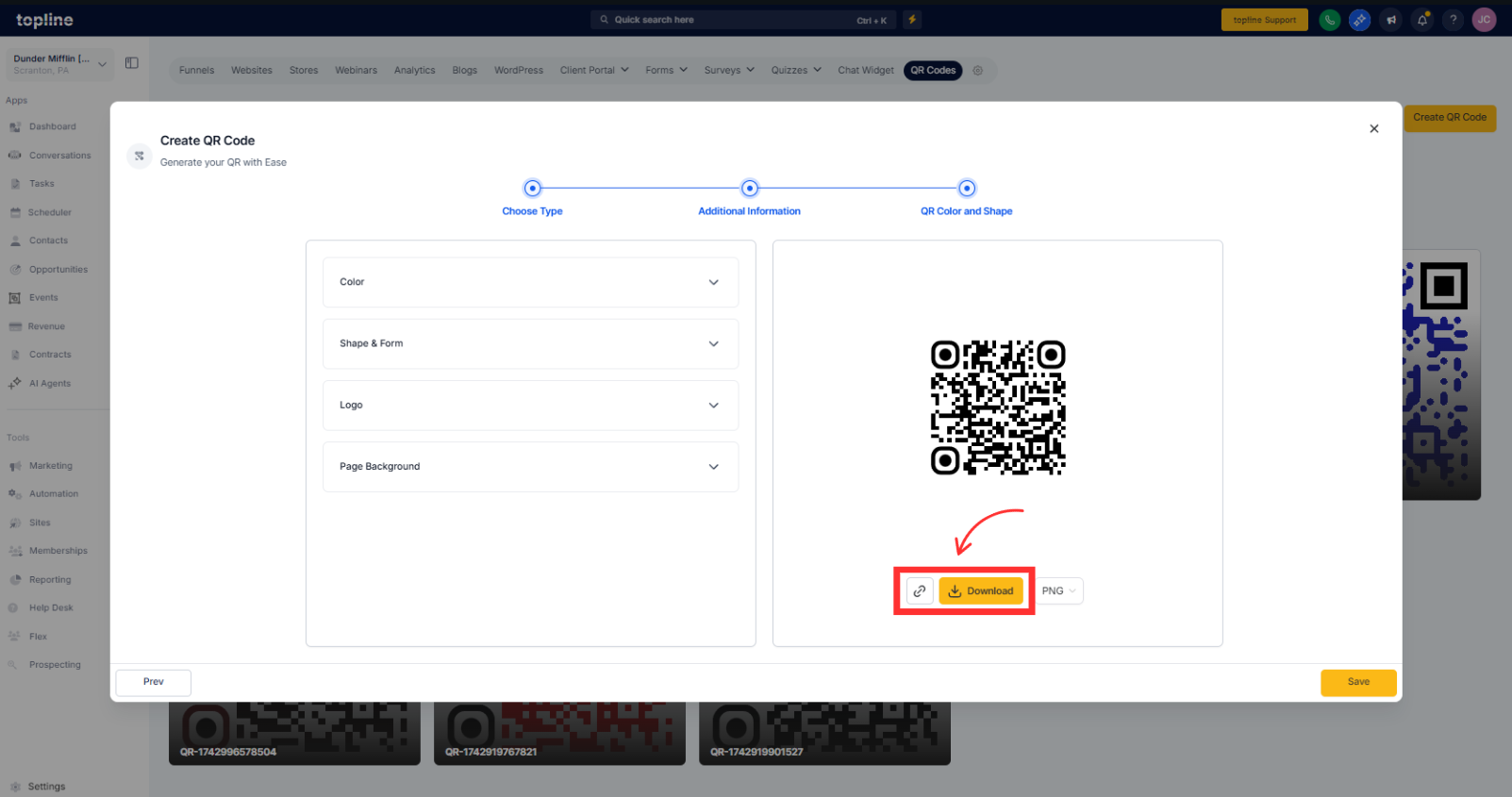
Step 3
Click the Download button to get the QR code image. You can print it and place it in your materials if needed.
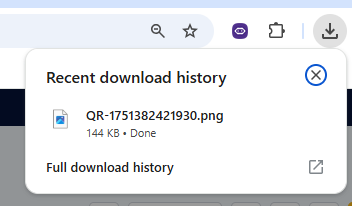
Step 4
When your destination changes, update it here so new scans go to the right place.
Test on mobile before printing to catch redirect or permission issues.
Use clear labels (campaign, placement, date) in your QR code names so you can find them later.
Keep a consistent short destination structure for cleaner analytics across placements.
Do people need a Topline OS login to use the share link?
No. The share link is designed for easy external sharing.
Can I change the destination after printing?
Yes. Update the destination in the builder; future scans follow the new link.