Custom Payment Providers now support subscriptions using saved payment methods, allowing recurring charges to run automatically without requiring a switch to different processors.
Create subscriptions that bill via your Custom Payment Provider (CPP)
Save a customer’s payment method once and reuse it for recurring charges
Works with new subscriptions and when setting up recurring invoices
Step 1
Find the contact, click on payment, then actions, and click on create subscription
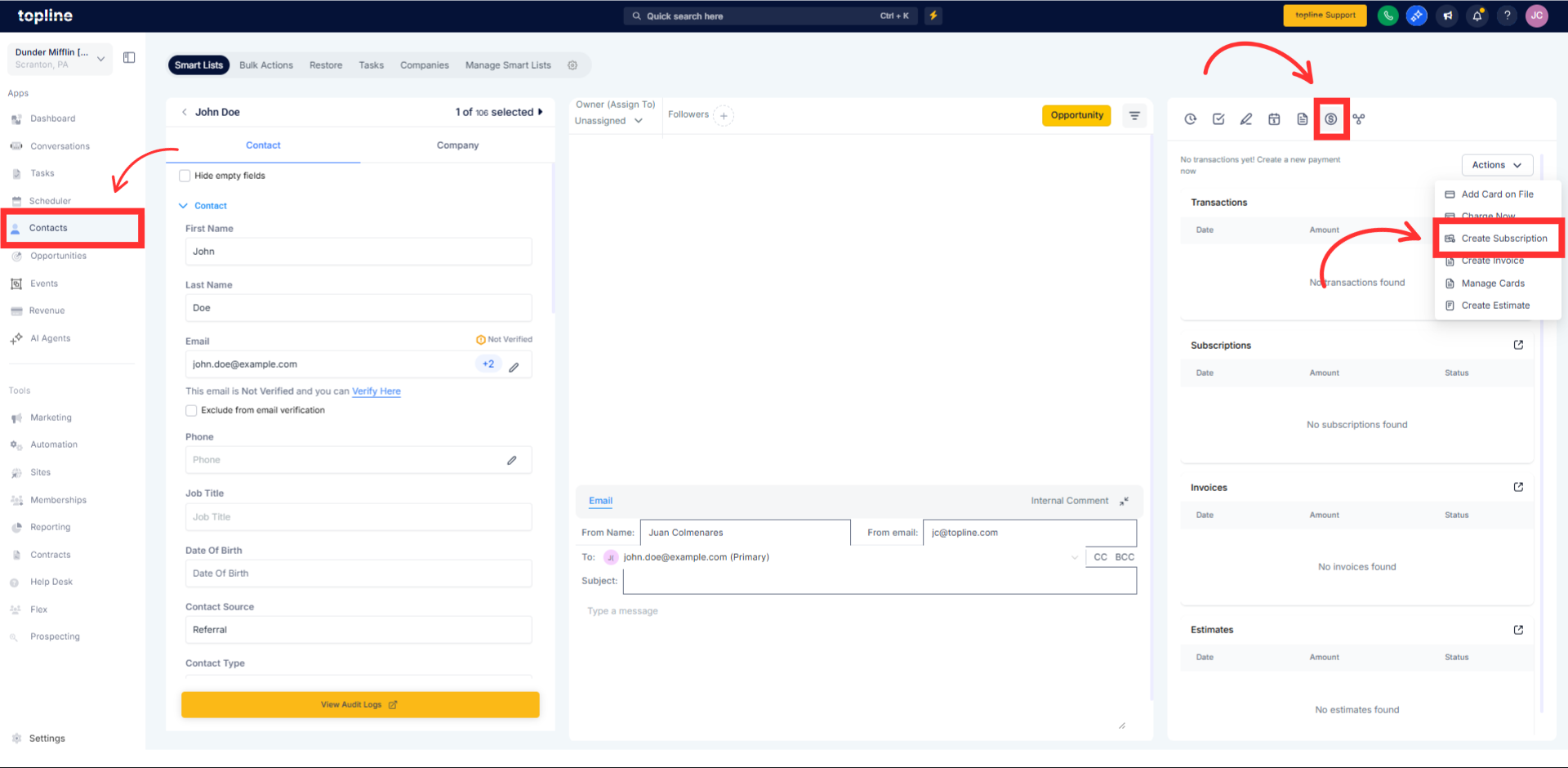
Step 2
Fill in the subscription information, select the payment method and click on Schedule
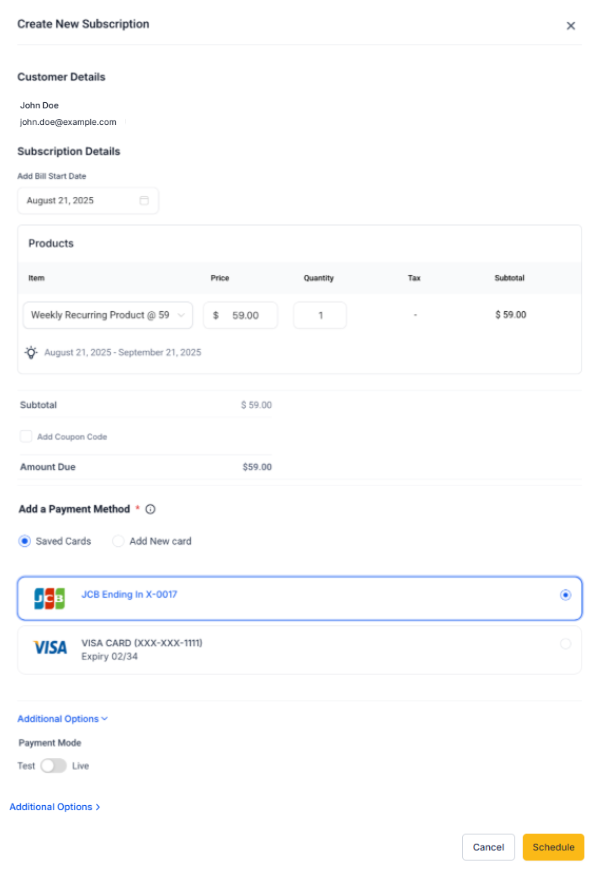
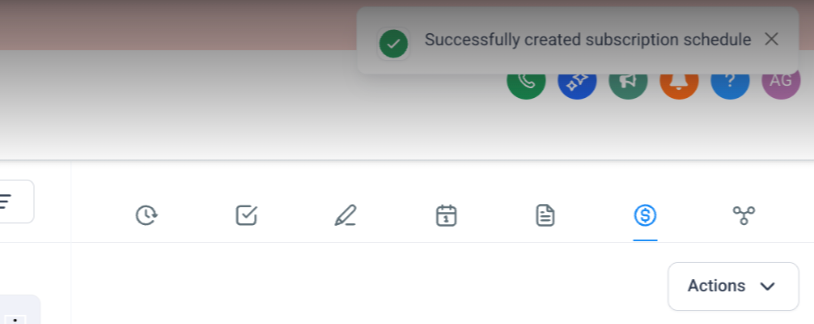
Step 1
Create a subscription in Revenue→ Subscriptions (or schedule a recurring invoice) and choose your Custom Payment Provider.
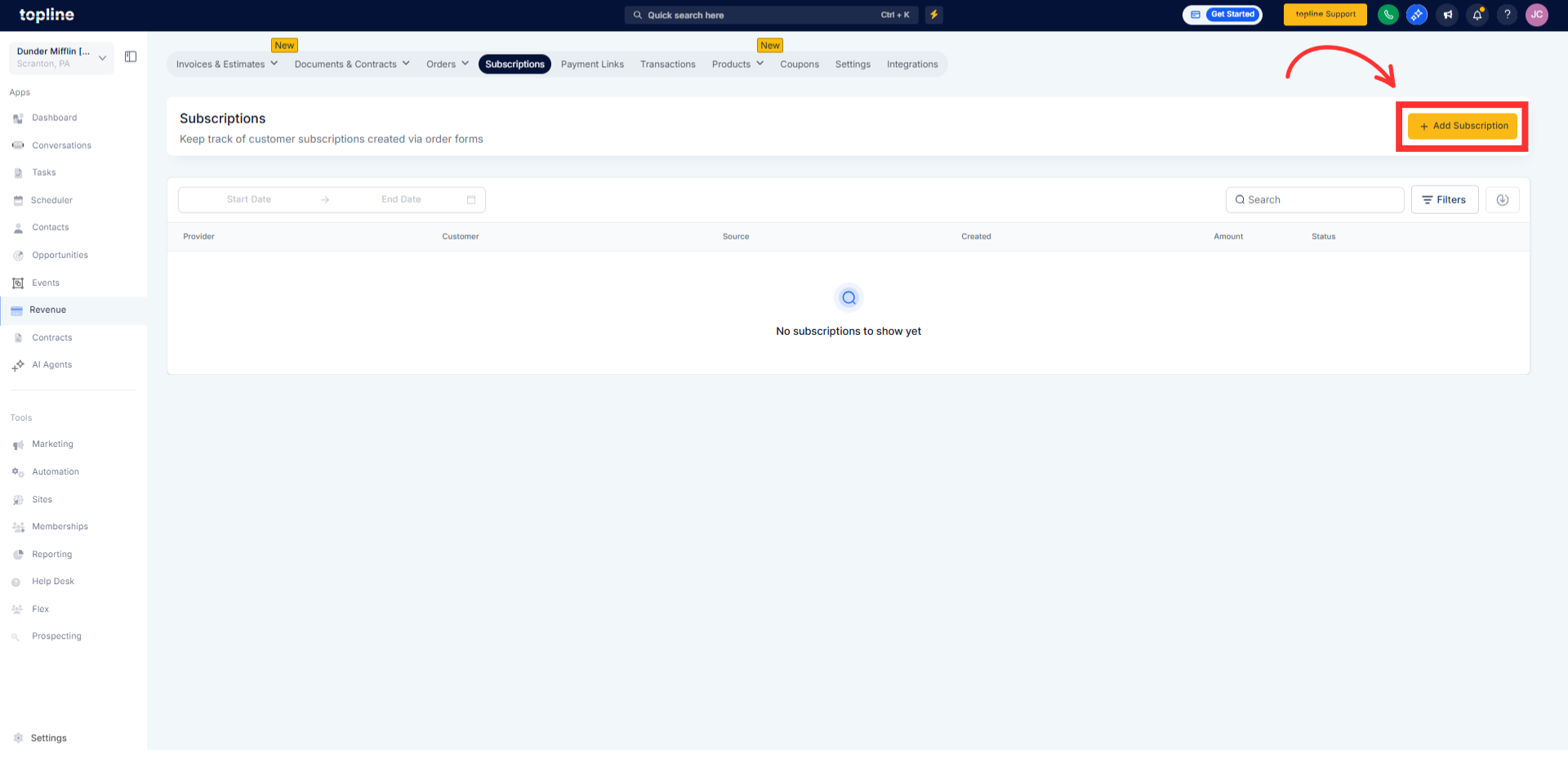
Step 2
Select the saved payment method for that customer as the billing source.
Set frequency, start date, amount/items, and save. Topline OS will charge the saved card on each cycle and Click on Schedule
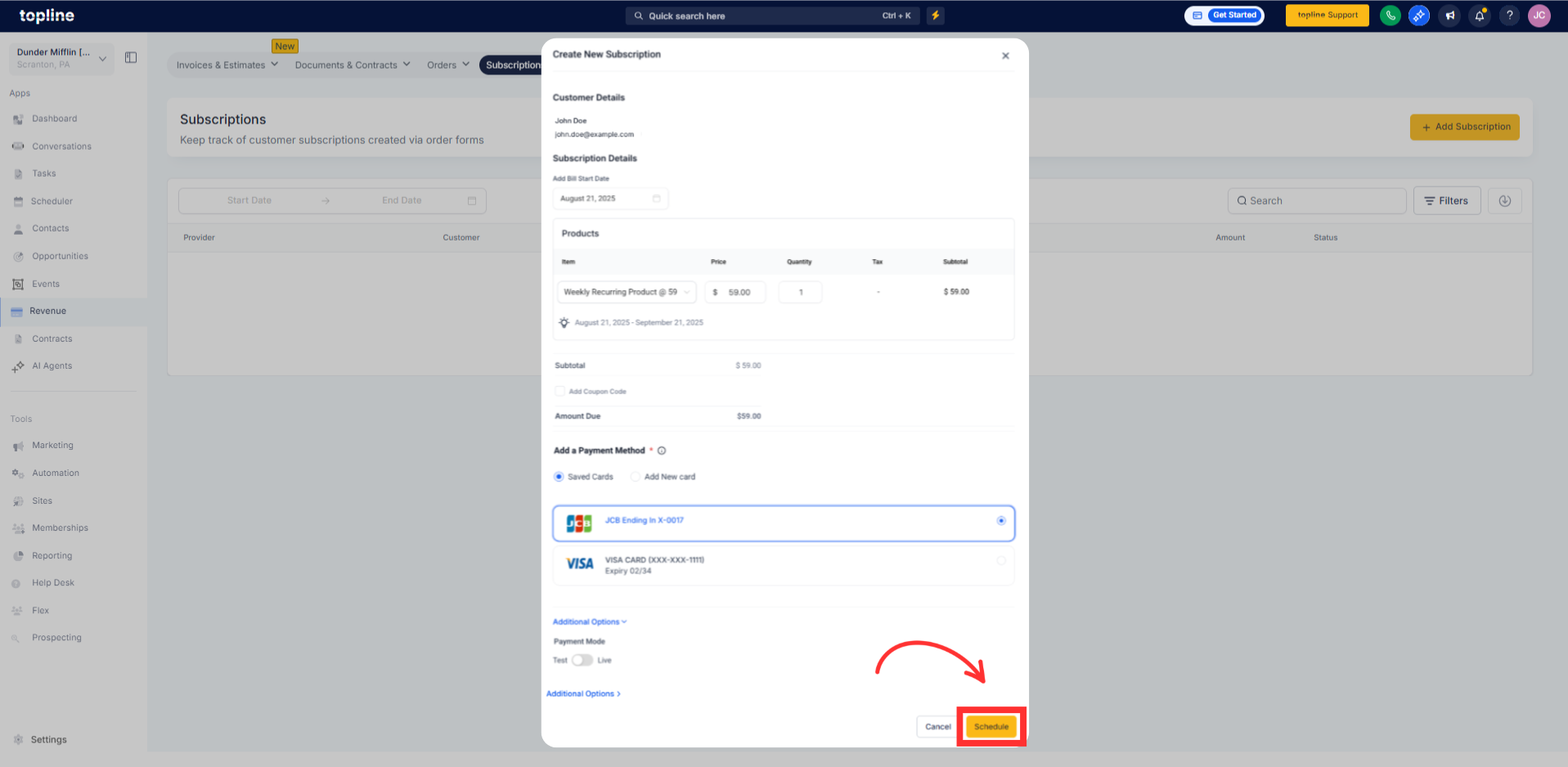
Name subscriptions clearly (plan + cadence) so billing is easy to audit.
Always verify a successful first charge before scaling signups.
Keep one active default card per customer to avoid declines.
Do I need to re-create existing subscriptions?
No. This enables new subscriptions with your Custom Payment Provider; existing subscriptions keep their current processor.
How does a customer’s card get saved?
Either at checkout with “save card” enabled or by adding it to the customer’s wallet in Topline OS.
Can I switch a live subscription to a different saved card?
Yes. Update the card on file for that customer; future cycles use the new card.
Does dunning or retry logic change?
Retries follow your standard Topline OS billing behavior; final outcomes depend on your provider’s responses.
Is this only for cards?
Yes. Saved payment method support applies to card tokens provided by your Custom Payment Provider.