Topline OS removed the AI credits requirement from Workflows. GPT Action and other AI steps run normally and are billed under your regular AI usage. No more runs failing due to zero AI credits.
AI credits balance is no longer required to run AI steps in Workflows
GPT Action and other AI-powered steps run without checking a separate credits wallet
Usage is tracked in your normal AI billing and usage views
References to AI credits inside Workflows have been removed
Keep prompts concise and ask for structured outputs to control tokens and improve consistency
Reuse prompt templates across steps to standardize results and spending
Review high volume workflows monthly and trim token usage where possible
Step 1
Open Workflows and locate an automation that uses GPT Action or another AI step.
Run a quick test on a sample record to confirm the AI step completes successfully.
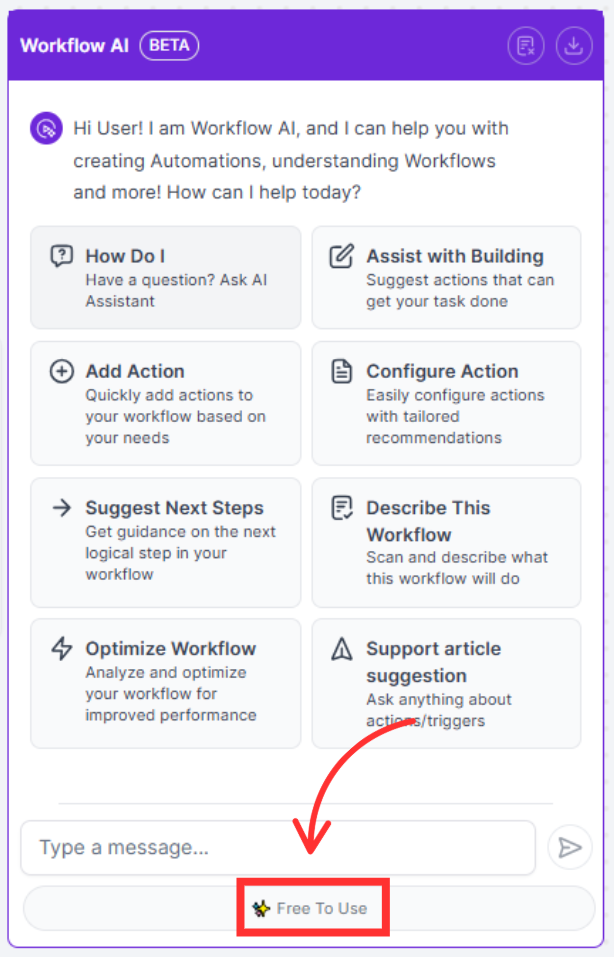
Step 2
Open your Billing or Usage view to review the recorded AI usage for the test.
Do I still need to buy AI credits for Workflows
No. Workflows no longer require an AI credits balance.
How are AI costs billed now
They are recorded under your standard AI usage and billed accordingly.
Will my AI steps stop if my old AI credits hit zero
No. Runs are no longer gated by a separate AI credits balance.
Do I need to update existing workflows
No. Your workflows continue working as before.
Where can I see AI usage
Check your account’s Billing or Usage view for AI usage and costs.