You can now reschedule posts directly from the approval screen in Topline OS. Adjust the date and time, maintain the approval process, and notify collaborators automatically.
Reschedule option on posts that are pending approval
Edit date and time without sending posts back to draft
Updated notifications so collaborators know the new schedule
Works for single and multi-platform posts
If multiple posts are stacked for the same time, stagger them a few minutes apart to improve reach
Leave a short note when you change the schedule so the creator knows why
Use the calendar view to avoid conflicts around launches or events
Step 1
Open Marketing → Social Planner and go to Approvals.

Step 2
Select Reschedule or Edit schedule, pick a new date and time, adjust time zone if needed, then Save.
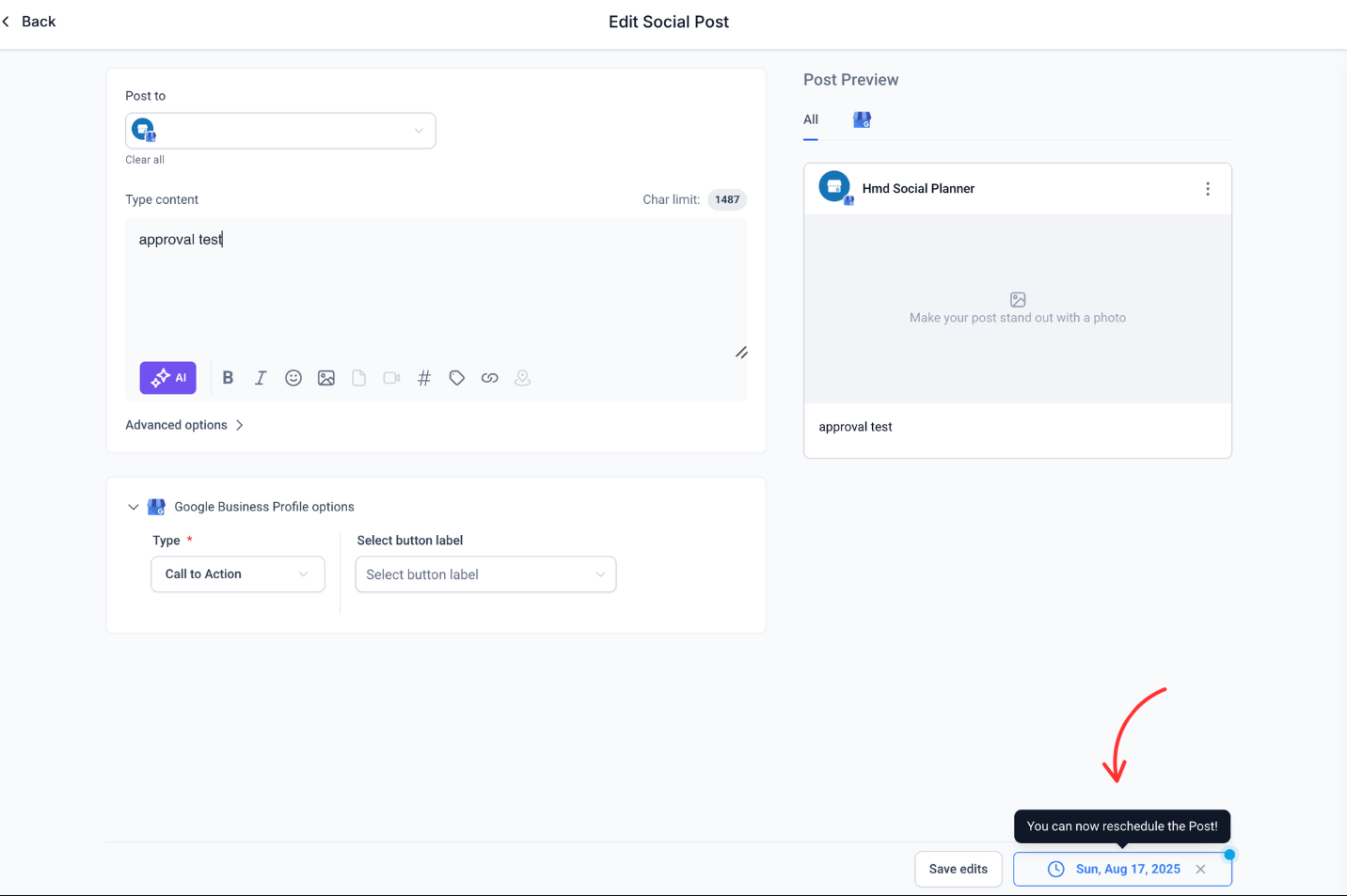
Can I reschedule without rejecting the post
Yes. Use Reschedule in the approval view and keep the post in Pending or approve it when ready.
Will collaborators be notified about the new time
Yes. The approval workflow sends updated notifications based on your notification settings.
Does rescheduling affect all platforms in a grouped post
By default yes. You can adjust per platform schedules if your configuration supports it.
Can I reschedule an already approved post
Yes. Open the post in the calendar or scheduled list and edit the date and time.
Does rescheduling remove notes or attachments
No. Content and comments remain. Only the scheduled time changes.