This release adds fresh templates across key builders. Pick a template, swap branding and copy, connect actions like tags and tracking, and go live faster with less setup.
New templates added across Websites, Forms, Surveys, and Social
Clean, mobile-friendly layouts with modern typography
Prebuilt blocks for headlines, features, FAQs, CTAs, footers, and more
Easy branding updates for colors, fonts, logos, and images
Template previews so you can confirm fit before adding
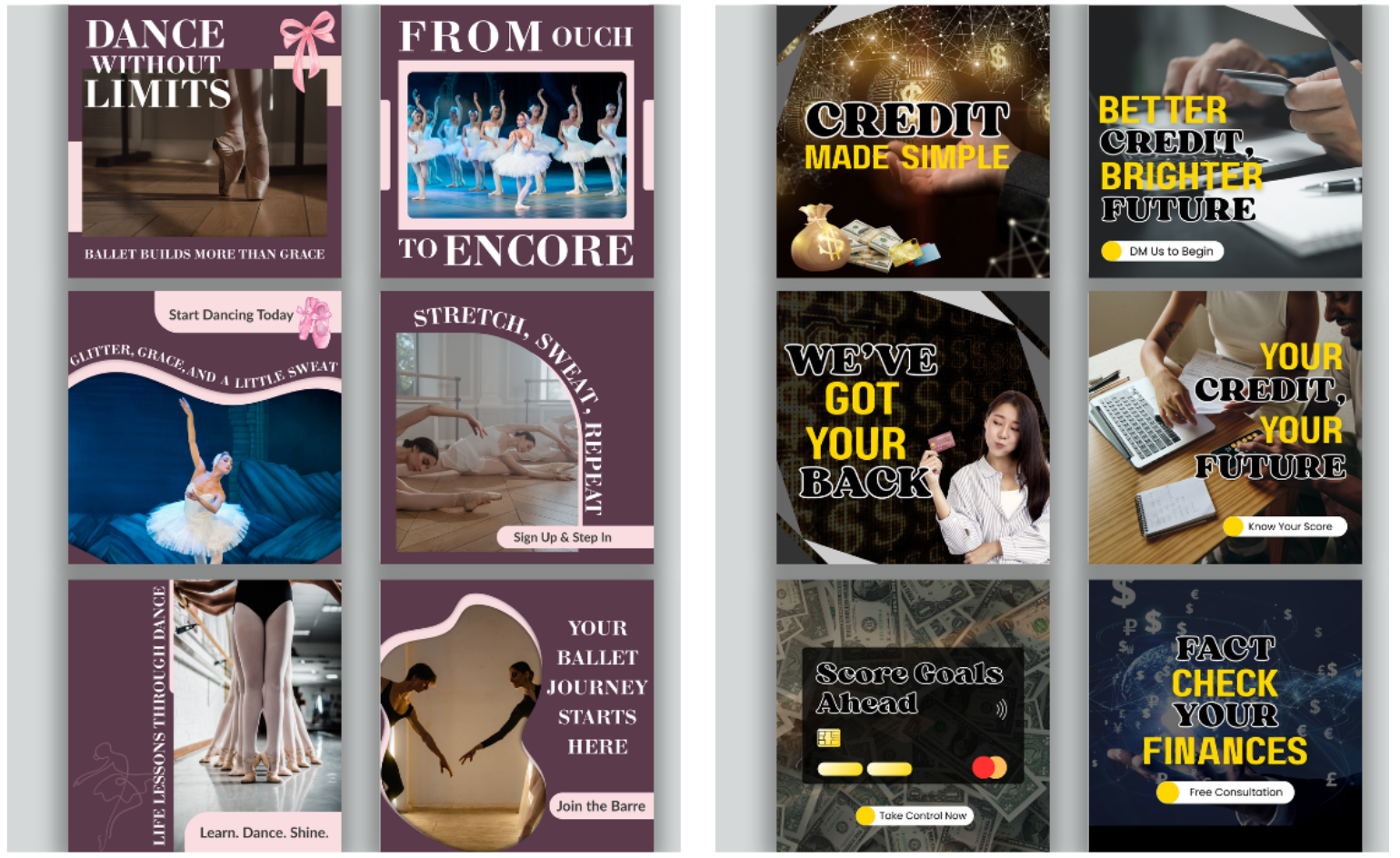
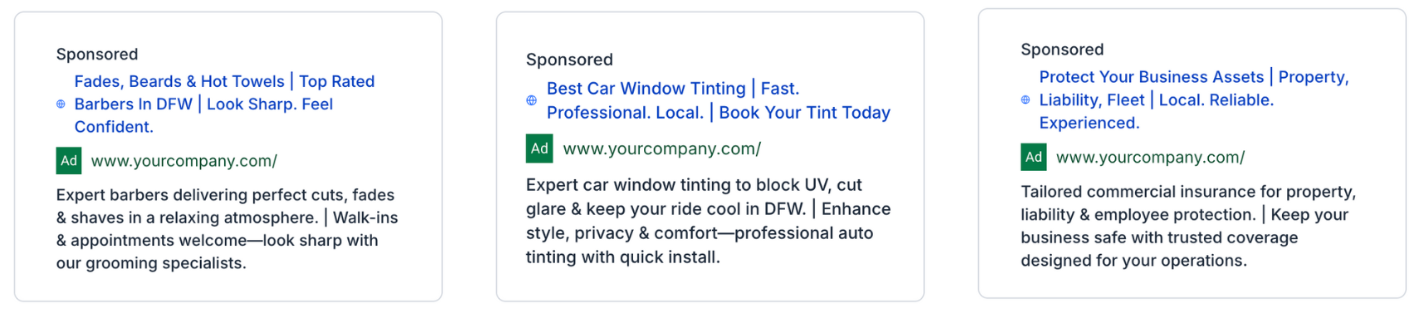
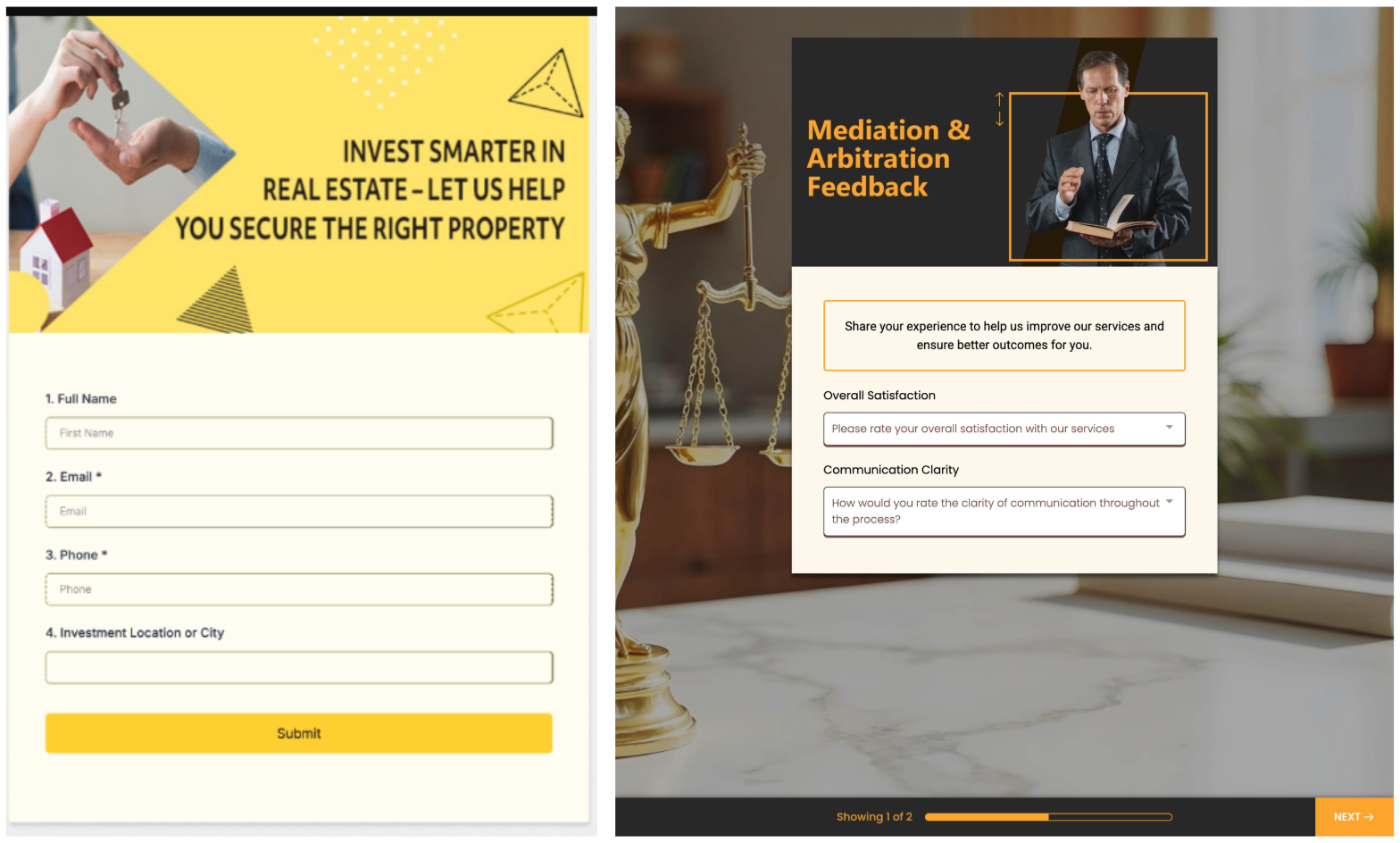
Update hero headline, primary CTA, and brand colors first for fast wins
Keep sections you like and remove extras to reduce scroll and bounce
Map form and survey fields to contacts, tags, and workflows before going live
Pair social templates with a consistent posting cadence and links that match your funnel
Step 1
Open the builder you need, for example Websites, Forms, Surveys, or Social.
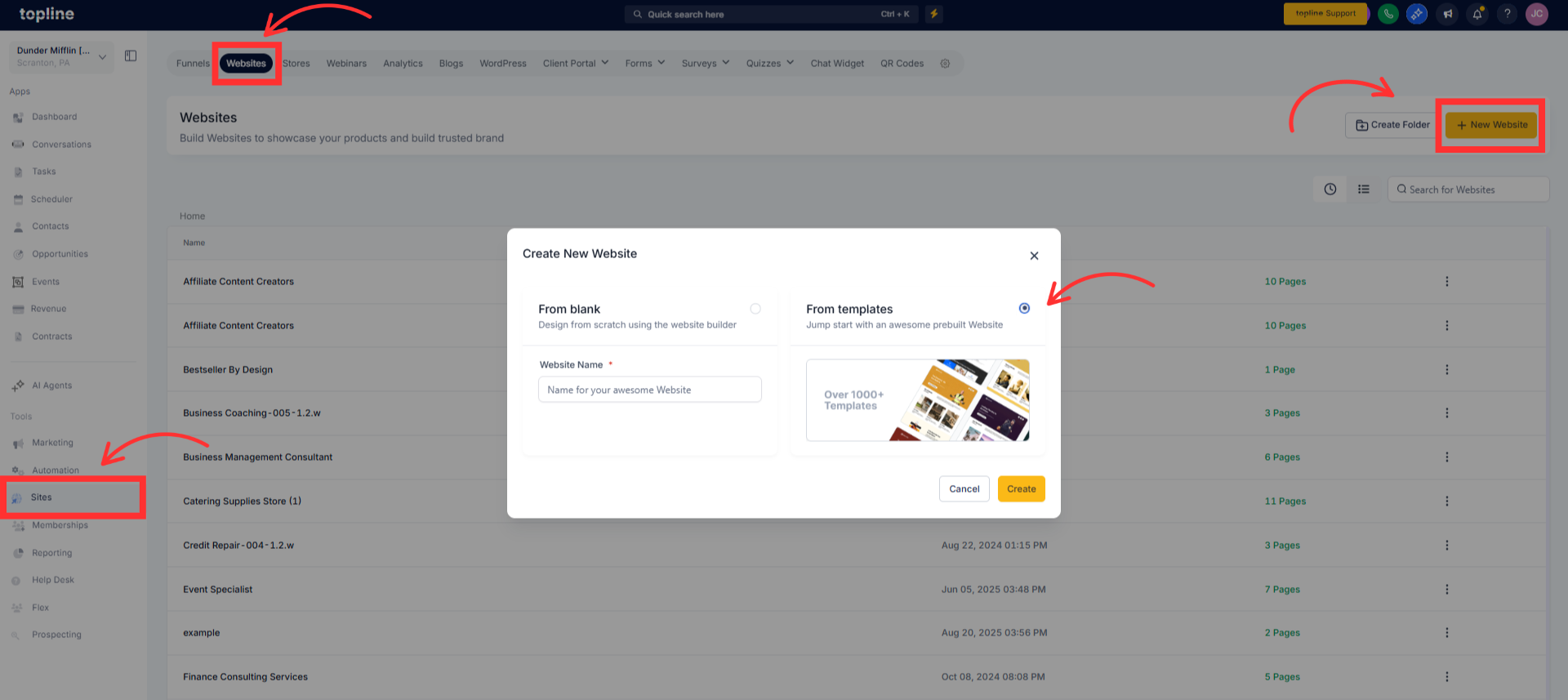
Step 2
Browse Templates and preview options that match your industry or goal, click Add or Use Template to bring it into your account and them Publish.
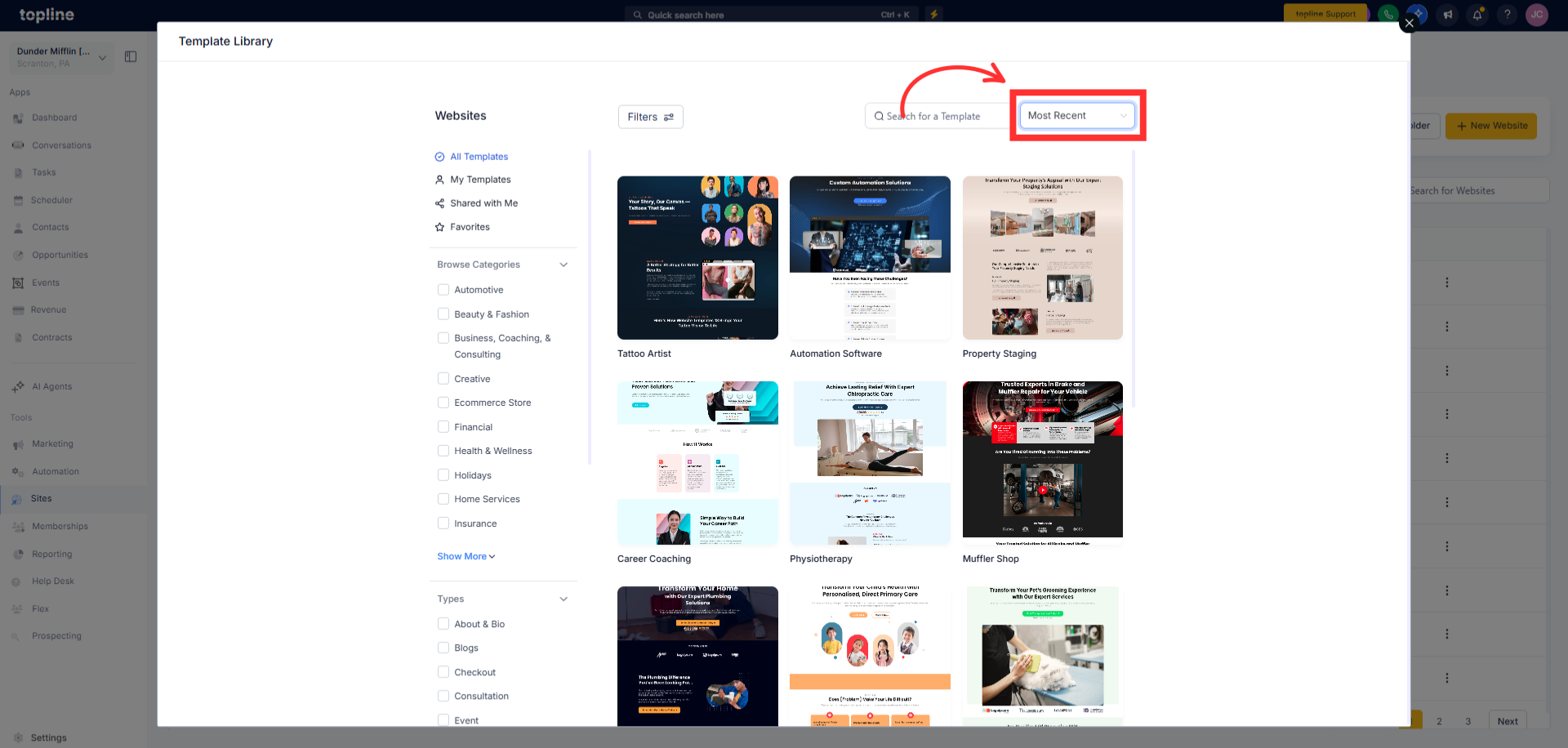
Can I edit everything in these templates
Yes. Treat templates as a starting point. All text, images, sections, and styles are customizable.
Do I have to use a template from my industry
No. Choose the closest structure you like and swap content for your niche.
Will templates affect my existing pages or posts
No. Adding a template creates new content. Existing assets are unchanged.
How do I make sure forms and surveys track correctly
Map fields to contact properties, tags, and workflows, then send a test submission before launch.