Topline OS enhances delivery for shared sending domains. You get smarter defaults, validation tips, and routing improvements so confirmations, notifications, and marketing emails reach inboxes more reliably without complex setup.
Smarter routing for shared domains to improve deliverability without extra configuration
Built in validation and tips during setup to reduce common misconfigurations
Clearer error and status messages when delivery issues occur
Safer defaults for authentication and link handling on shared domains
Keep a recognizable From name and subject. Consistency builds reputation over time
Use a clean footer with your business address and an easy unsubscribe
Warm up new contact lists slowly and prune hard bounces to protect deliverability
Step 1
Open Settings > Email Services > Dedicated Domain and IP
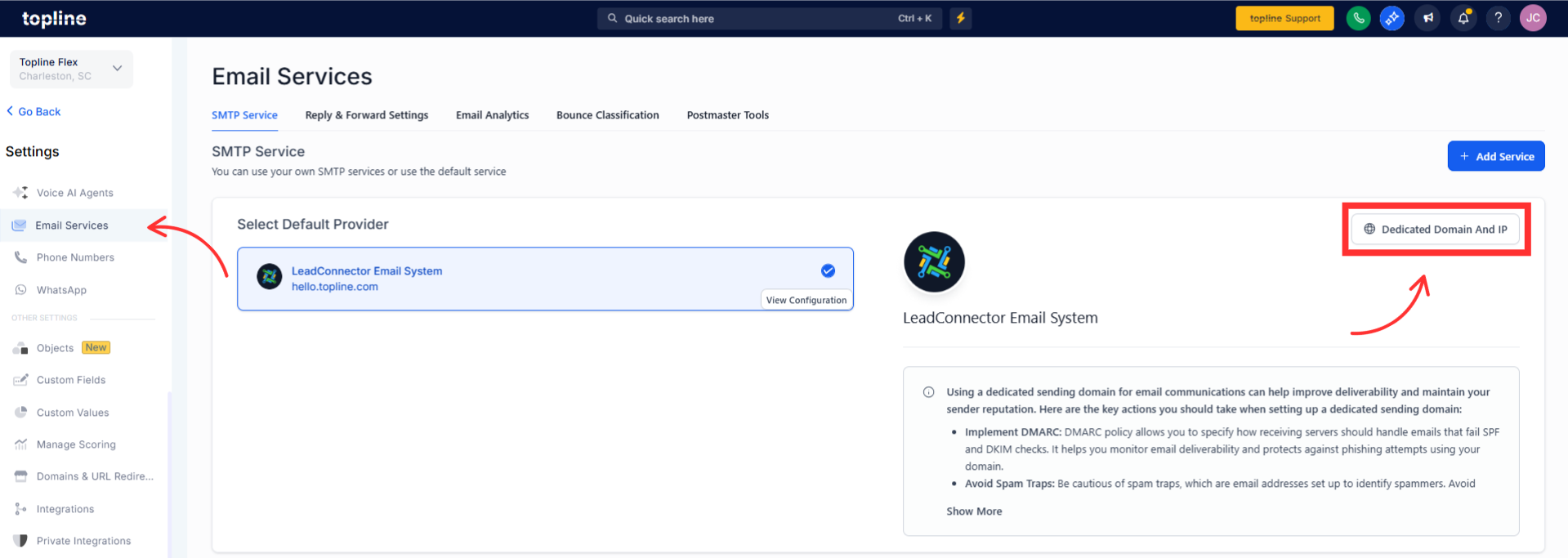
Step 2
Click 3 Dots and SMTP Settings
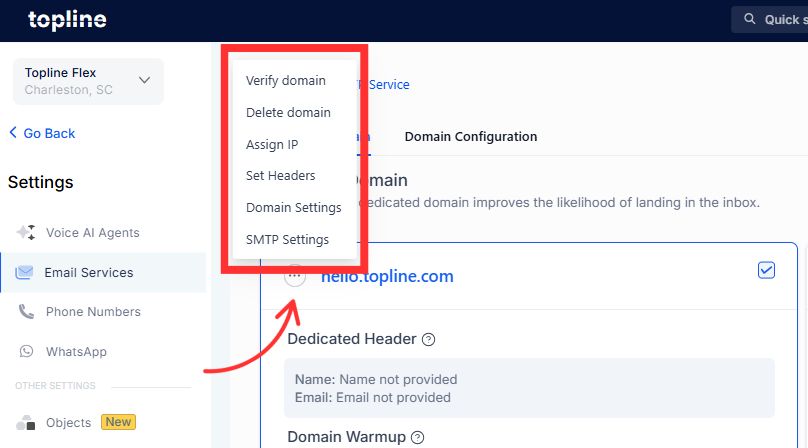
Step 3
Click + Create New SMTP User and filled the information to create a new user
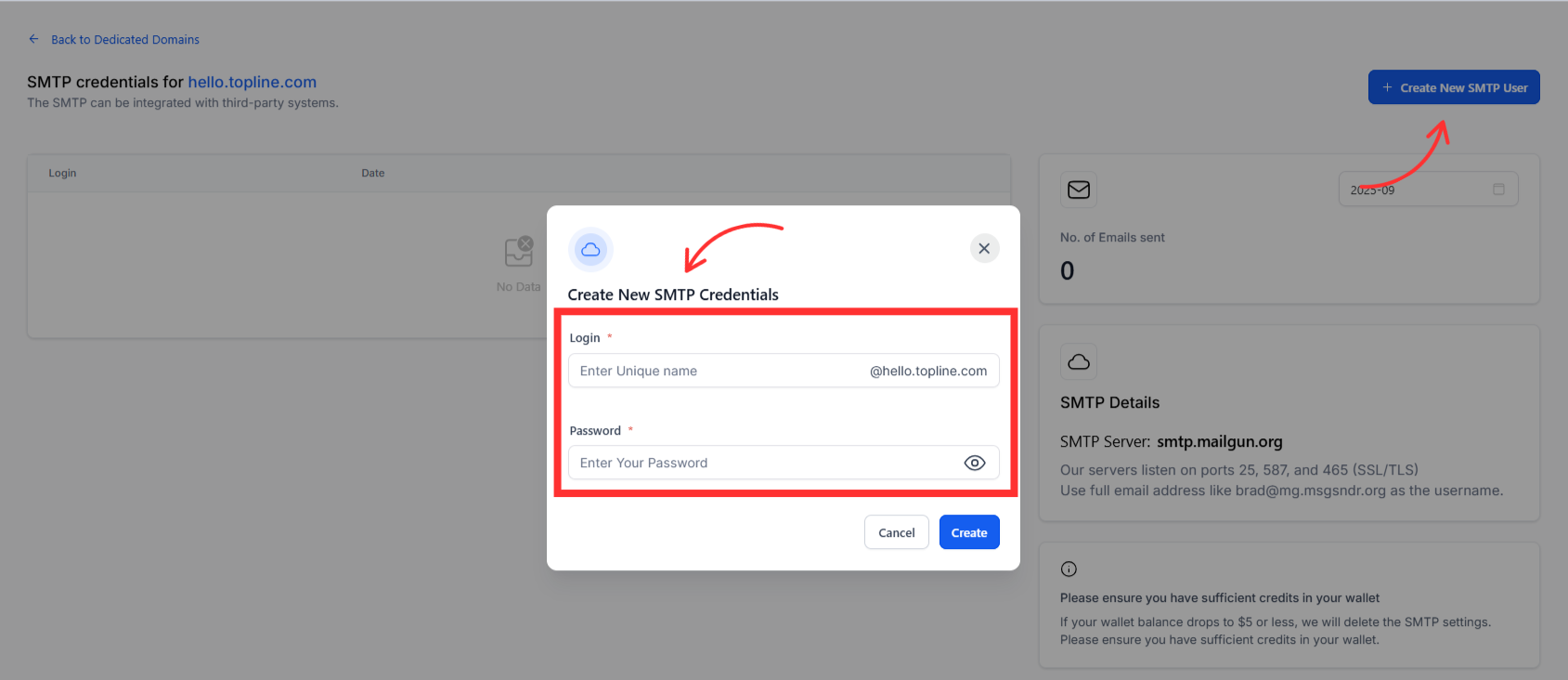
Do I need to change my DNS for shared domains
No. Shared domains are managed for you. DNS changes are only required for dedicated domains.
Will this affect my existing templates
No. Templates work as before. Delivery improvements apply behind the scenes.
How do I know if I am using a shared domain
Check the From address and Email settings. Shared domain formats are indicated there.
Can I switch to a dedicated sending domain later
Yes. Add and authenticate a dedicated domain in settings when you need more control.
Why do results differ between Gmail and Outlook
Each provider uses different reputation and filtering models. Test across providers and optimize content and cadence accordingly.