Topline OS refreshes the Template Library with a modern UI that loads faster and makes it easier to find the right starting point. Use improved categories and search, preview before adding, and see suggestions that match your goals.
Clean, responsive gallery that loads faster
Smarter categories and tags, plus improved search
Quick preview to inspect sections and mobile views before adding
Recommended templates based on recent picks and popular use cases
Consistent actions: Add, Save to favorites, and View details
Clearer labels for template type, industry, and last updated
Favorite your go-to templates so your team can find them quickly
Start from structure you like, then remove sections you do not need to reduce scroll
Pair template launches with a tracking checklist so attribution is clean on day one
Step 1
Open the Sites, go to create a new website, funnels, blogs, forms, surveys, quizzes; then select From templates and continue.
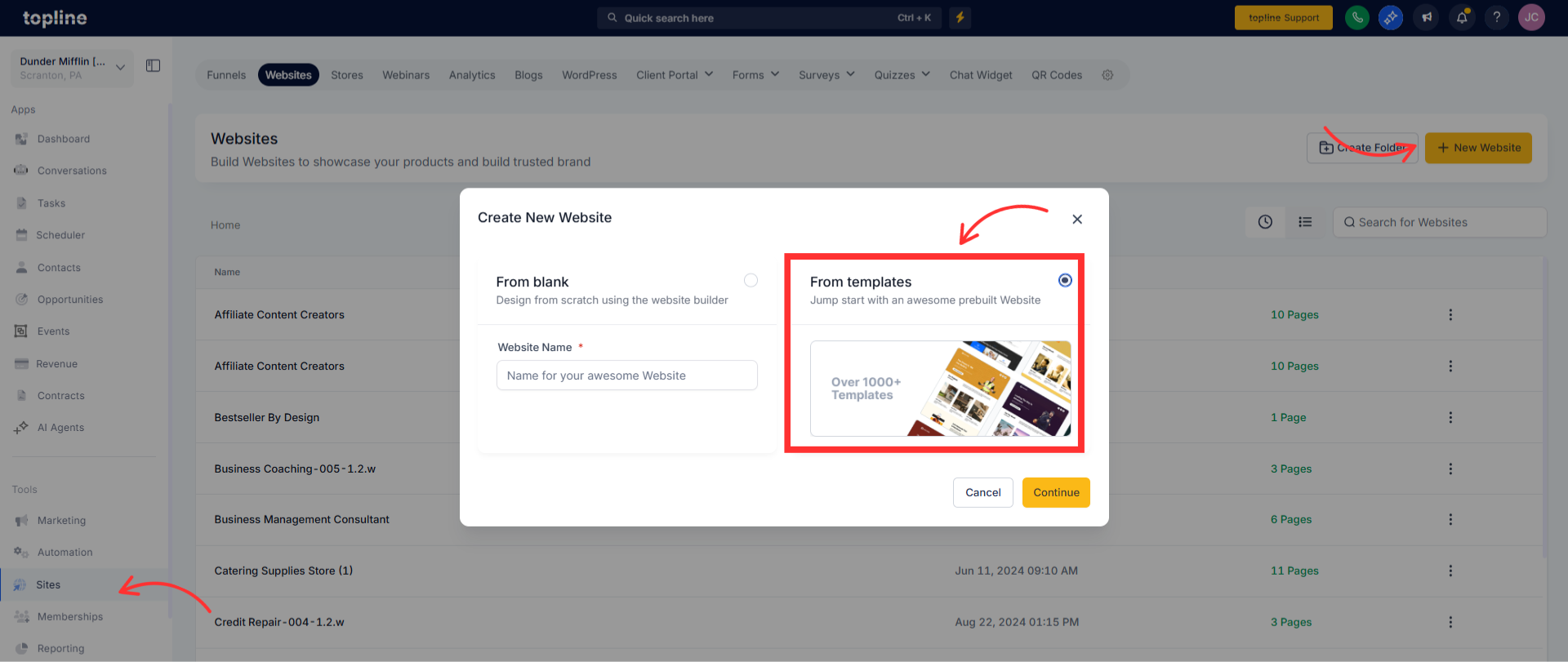
Step 2
Use categories, tags, or search to narrow your options and click on the new view
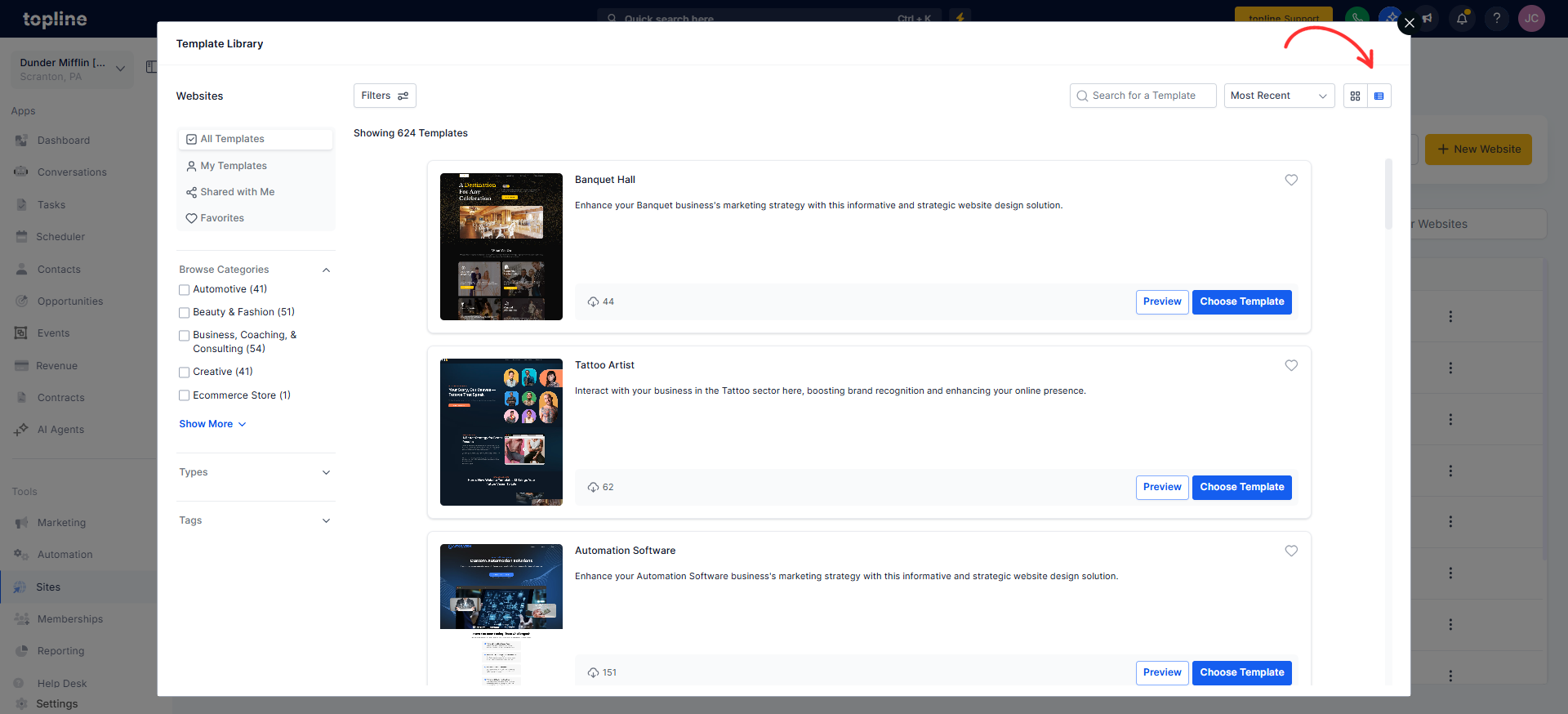
Step 3
Click Add to bring the template into your account or Save to favorites to use later.
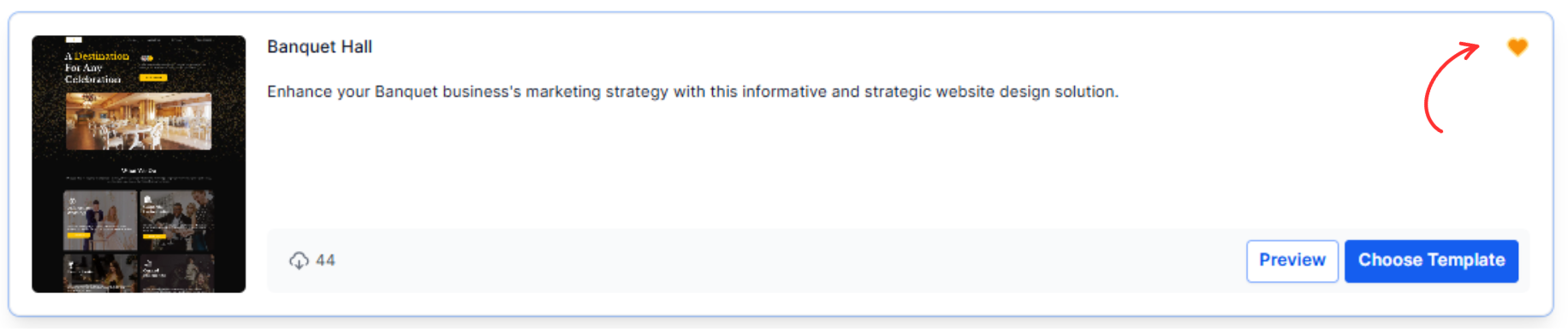
Can I preview on mobile before adding
Yes. Use Preview to toggle device views and check responsiveness.
How do I find templates for my industry
Filter by category or use search terms related to your niche.
Can I save favorites for later
Yes. Use Save to favorites to build a shortlist.
Do templates overwrite existing pages
No. Adding a template creates new content. Your current pages remain as they are.
Are templates the same across builders
Each builder has its own library and actions. The new UI makes the experience consistent.