Topline OS now offers a dedicated Forms and Surveys section in the Funnels, Websites, and Store builders. Drop the section, pick a form or survey, and publish. Styling and spacing are streamlined so embeds look native without extra CSS.
Dedicated Forms and Surveys section available in the page builder
One place to select an existing form or survey and embed it instantly
Cleaner default styling, spacing, and mobile responsiveness
Consistent controls for titles, descriptions, and submit button alignment
Works in Funnels, Websites, and Store pages
Keep the section narrow on desktop for readability and higher completion
Add a short intro above the form to set expectations and reduce abandonment
Use a confirmation message with a next step, for example, Book a call or Join the group
Map fields to contact properties and tags so follow ups start immediately
Step 1
Open Sites > Funnels, Websites, or Store and click Add section.
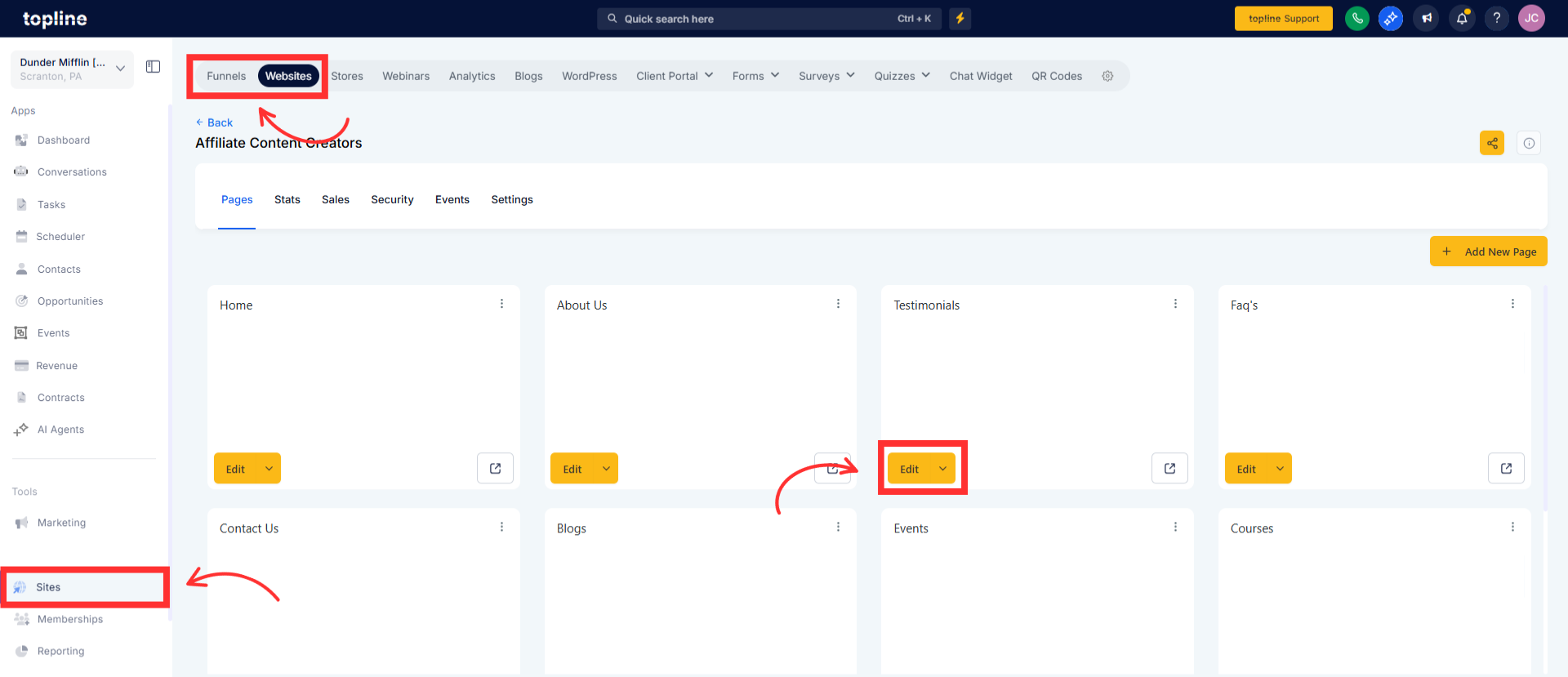
Step 2
Select the specific form or survey you want to embed from the dropdown.
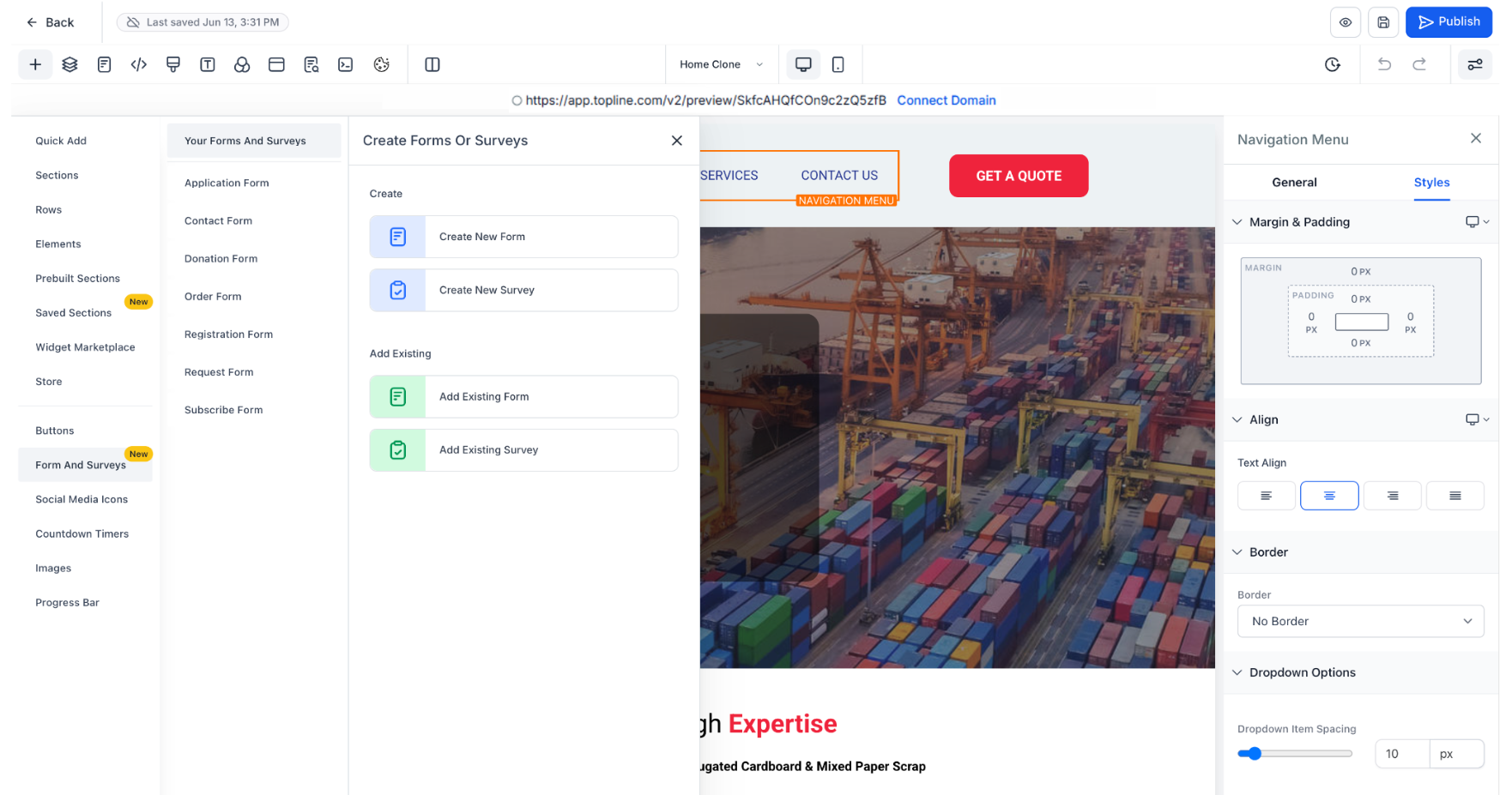
Step 3
Adjust section styling, spacing, and submit button alignment. Add a short title or description if needed.
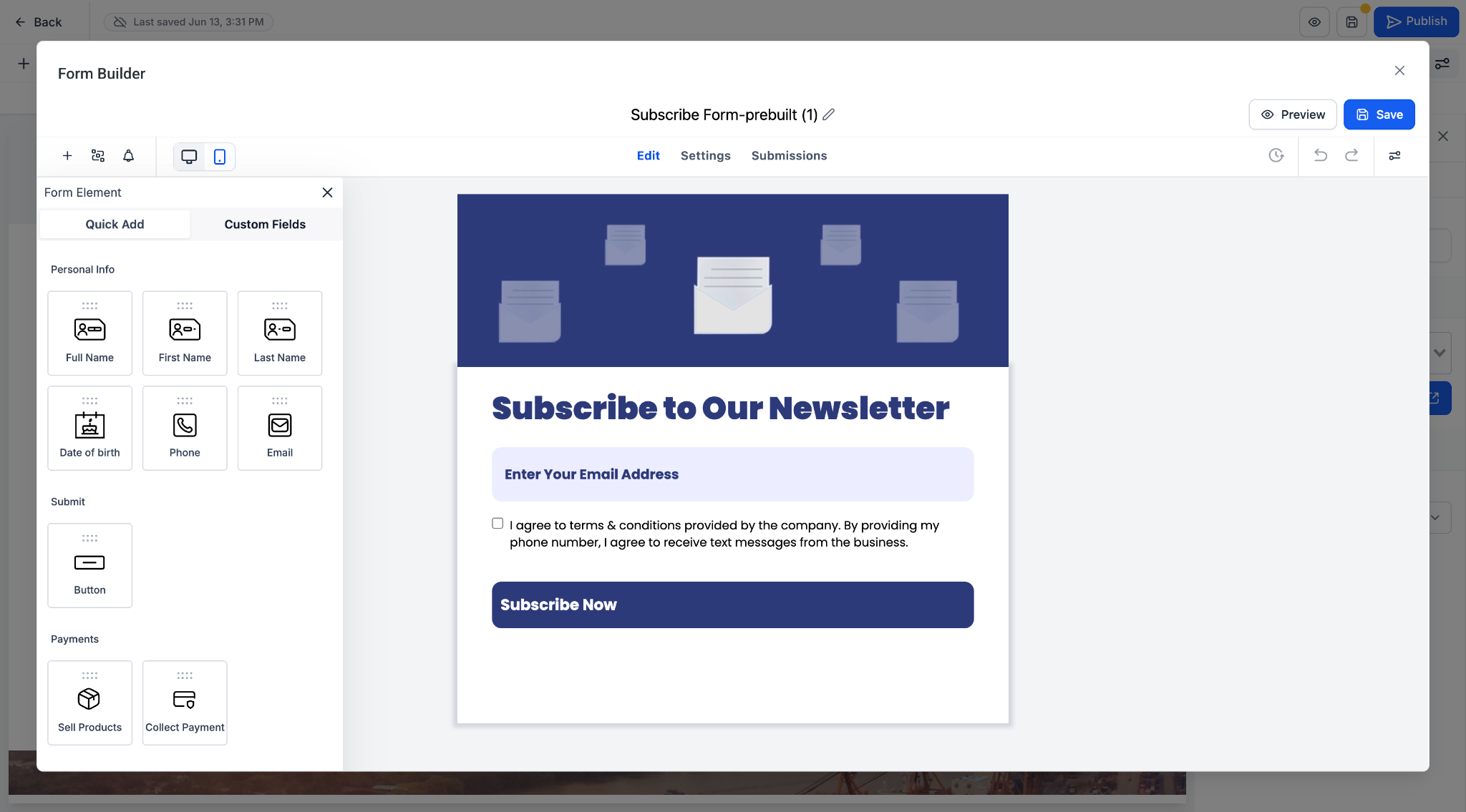
Step 4
Save, preview on mobile, and publish.
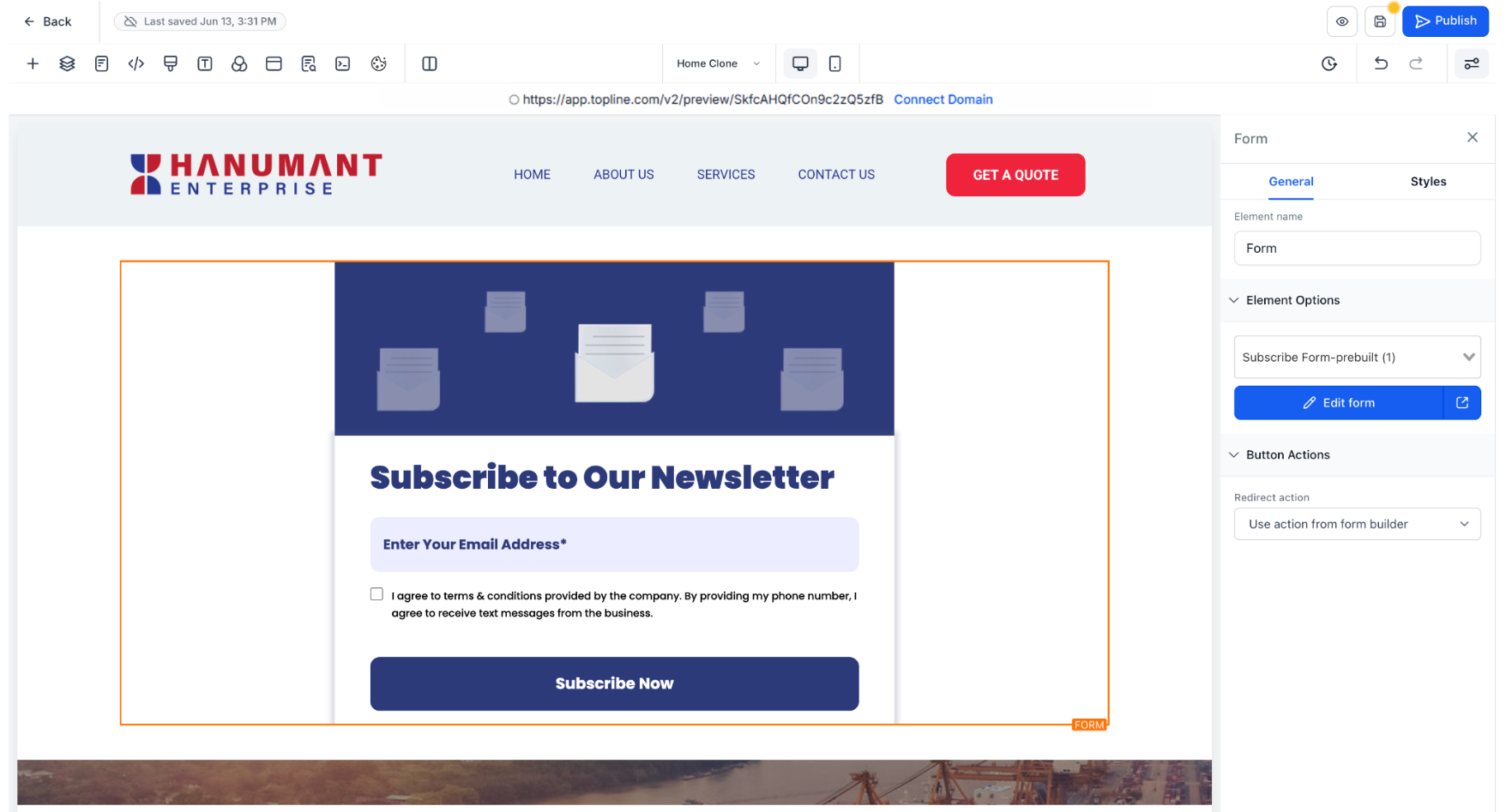
Can I create a new form or survey from this section
Use the Forms or Surveys builder to create it, then return and select it in the section dropdown.
Will the section inherit my page fonts and colors
Yes. The embed uses cleaner defaults and inherits your theme styles where applicable.
Can I show different forms on different pages
Yes. Add the section to any page and select the form or survey you want.
Does this work with multi step forms
Yes. Multi step forms render inside the section and remain responsive.
How do I track submissions
Map fields to contacts and tags, then use workflows or analytics. You can also add UTM tracking on the page.