Topline OS introduces a Certificate Builder that lets you design certificate templates, personalize them with dynamic fields, generate certificates at scale, and deliver them by email or download. Perfect for courses, events, and milestones.
Drag and drop certificate builder with layouts, backgrounds, fonts, and brand colors
Dynamic fields for recipient name, course or event, completion date, unique ID, instructor, and more
Upload your logo and background images, adjust sizes, alignment, and spacing
Multiple templates and sizes, including landscape and portrait
Auto numbering and unique certificate IDs for verification
PDF generation for download or email attachment
Issue certificates one by one or in bulk from enrollments, lists, or workflow triggers
Verification link or QR option so recipients can confirm authenticity
Activity timeline and reissue option for lost certificates
Keep text high contrast and large enough to read when printed
Place dynamic fields in fixed areas to avoid overlap with long names
Include a verification link or QR and a short validation statement on the certificate
Save a master template for your brand and duplicate it per program or event
Step 1
Open Memberships, Click on Certificates and click Create Certificate, add a name or select the best template for you, then, click create.
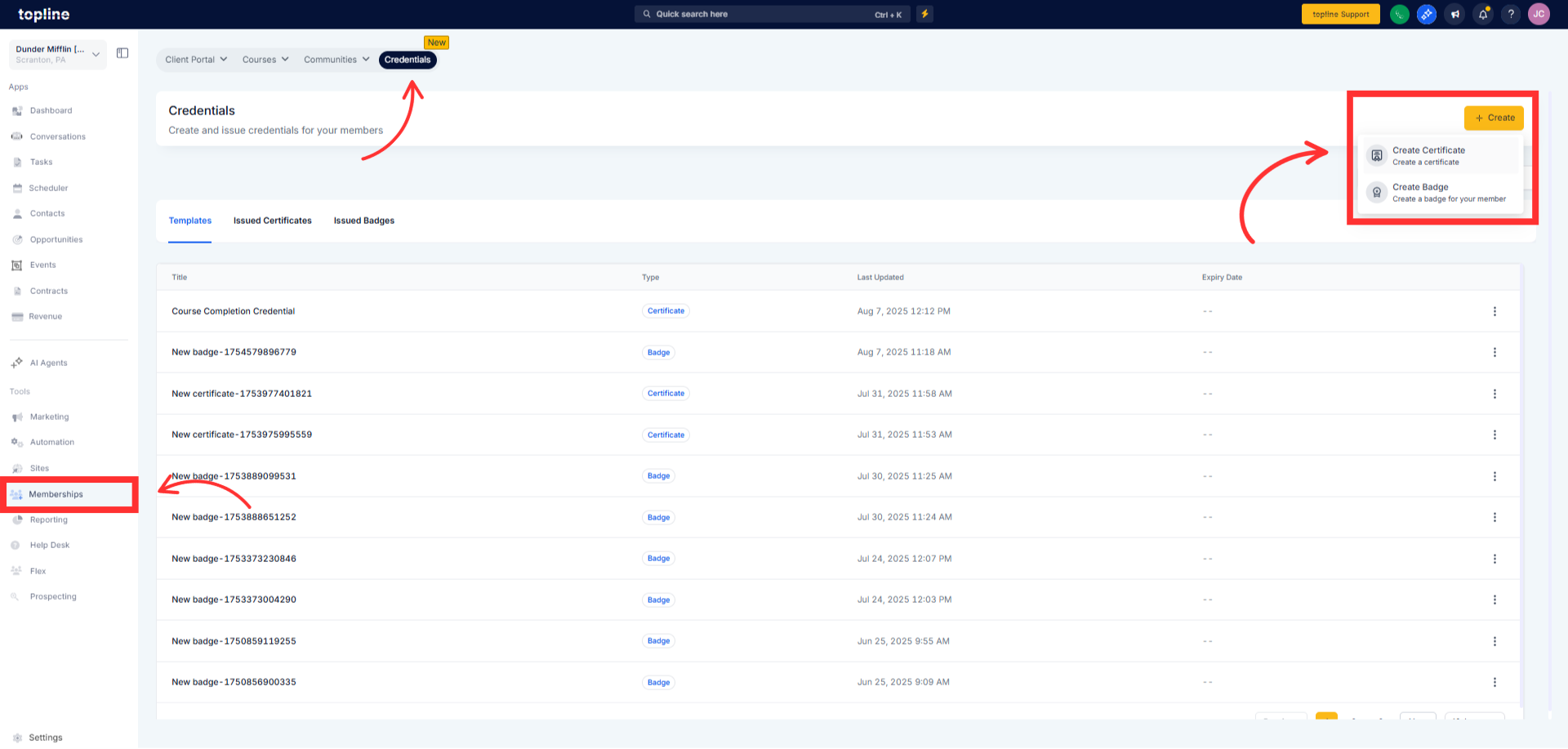
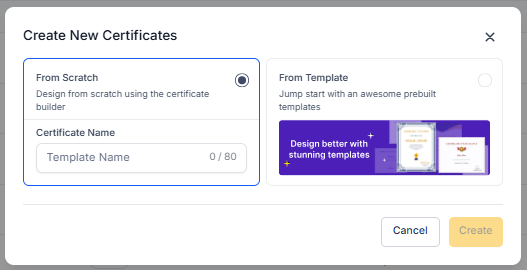
Step 2
Choose a size and orientation, then add your logo, background, and brand fonts and colors. Insert dynamic fields such as Recipient name, Program title, Completion date, and Certificate ID. Position and size them.
Save the template.
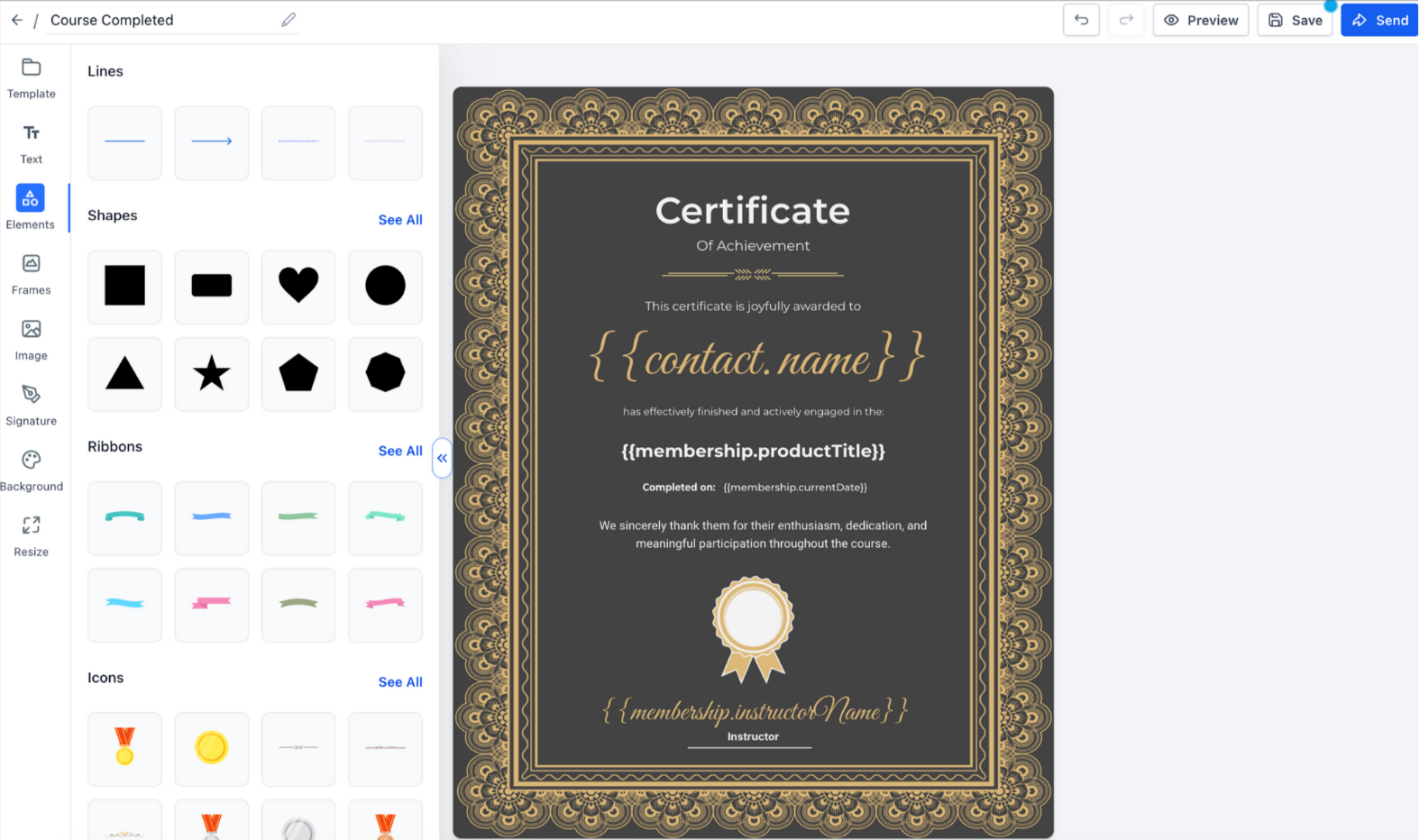
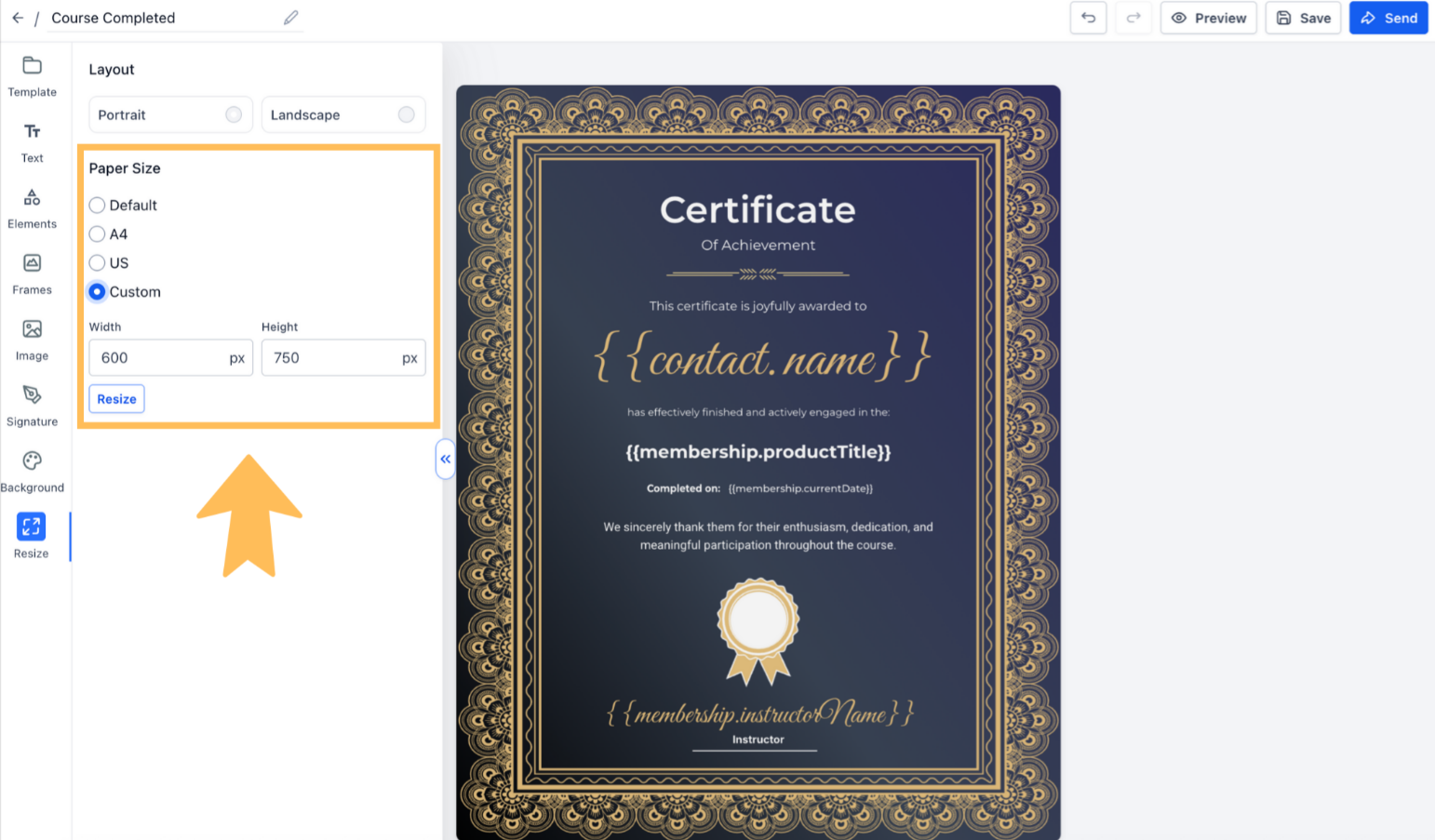
Can I generate certificates automatically after a course or event
Yes. Trigger issuance from course completion, an event attendance list, or a workflow.
Can recipients download a PDF
Yes. Certificates generate as PDFs and can be emailed or downloaded.
Is there a way to verify authenticity
Enable a verification link or QR tied to the unique certificate ID.
Can I edit a certificate after sending
Edit the template or correct the record and reissue a new certificate. The history keeps prior versions.
Can I use different templates for different programs
Yes. Create multiple templates and select the one you want when issuing.