Topline OS now supports native Notion actions and triggers. Authenticate your Notion workspace, pick a database or page, map fields, and let workflows sync data both ways. Build automations like create a Notion task when a deal moves stage or update a contact when a Notion record changes.
Native Notion app in Integrations with OAuth connection
Triggers when a Notion database item is created or updated
Actions to create, update, find, or read Notion database items and pages
Field mapping for common property types including text, select, multi select, date, checkbox, number, relation, and people
Search and filter options so you can target the right Notion records
Error surfaces and logs to help resolve permission or schema mismatches
Lock your Notion database schema before mapping so fields do not drift
Prefer unique keys for matching, for example an external ID column, instead of title only
Keep property types consistent across environments to avoid mapping errors
Start with read or find actions to test access, then add create or update steps
Step 1
Open Settings and connect Notion in Integrations. Select the workspace and pages or databases to share.
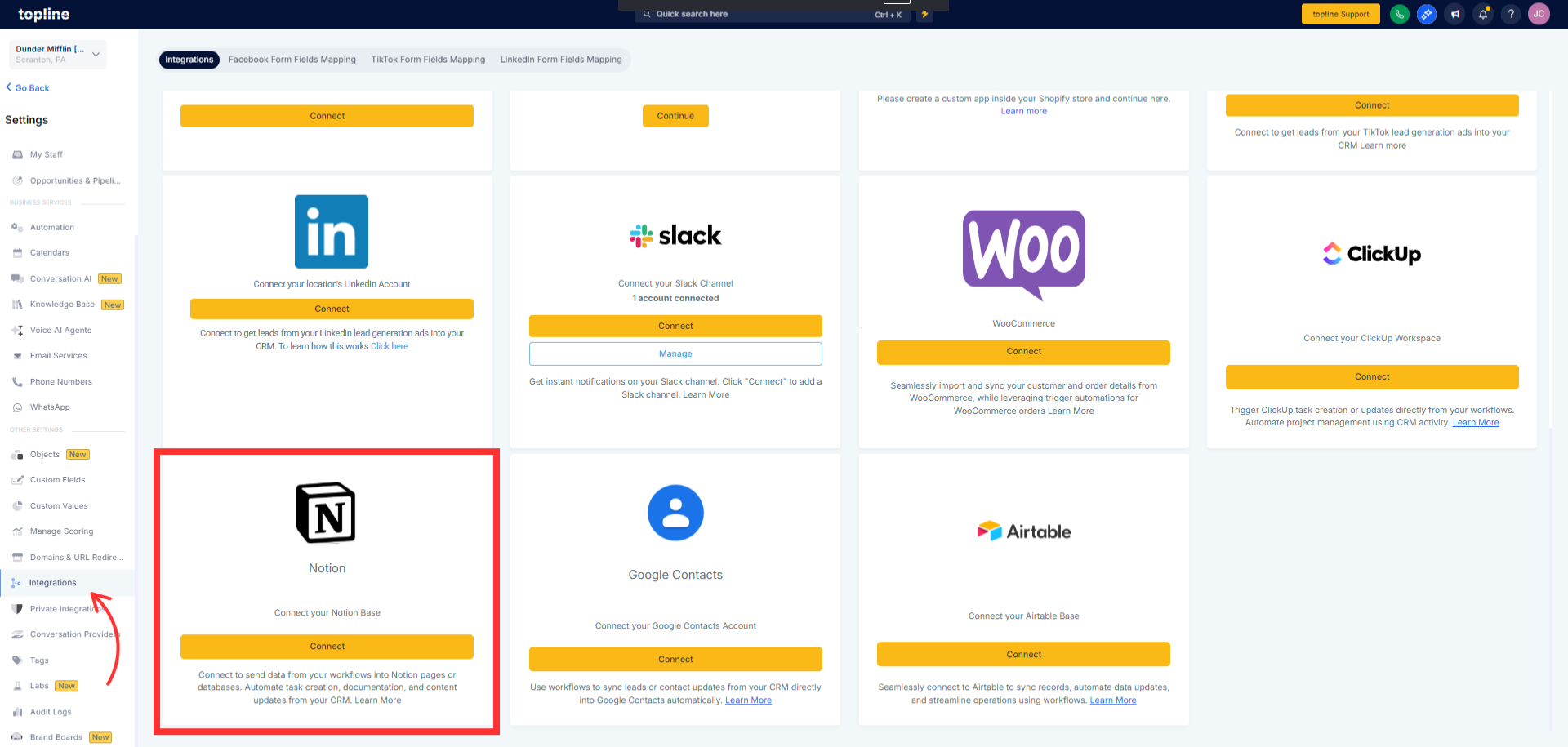
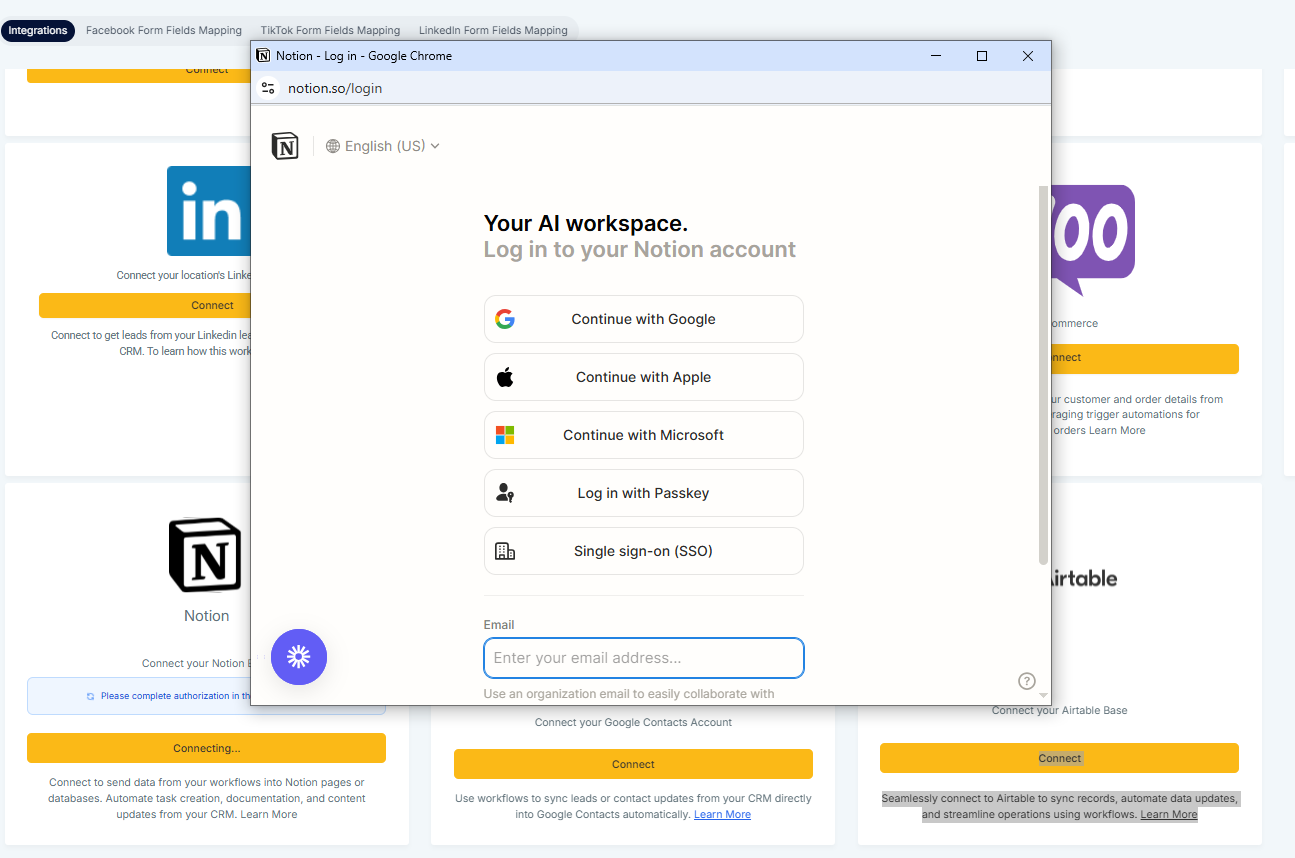
Step 2
In Workflows, add a Notion trigger such as Database item updated or add a Notion action like Create database item.
Choose the target database/page, map Topline OS fields to matching Notion property types (e.g., text→text, date→date), set the update match logic (External ID, unique title, or Find first then Update), test with a sample, review logs for permission/schema errors, and publish.
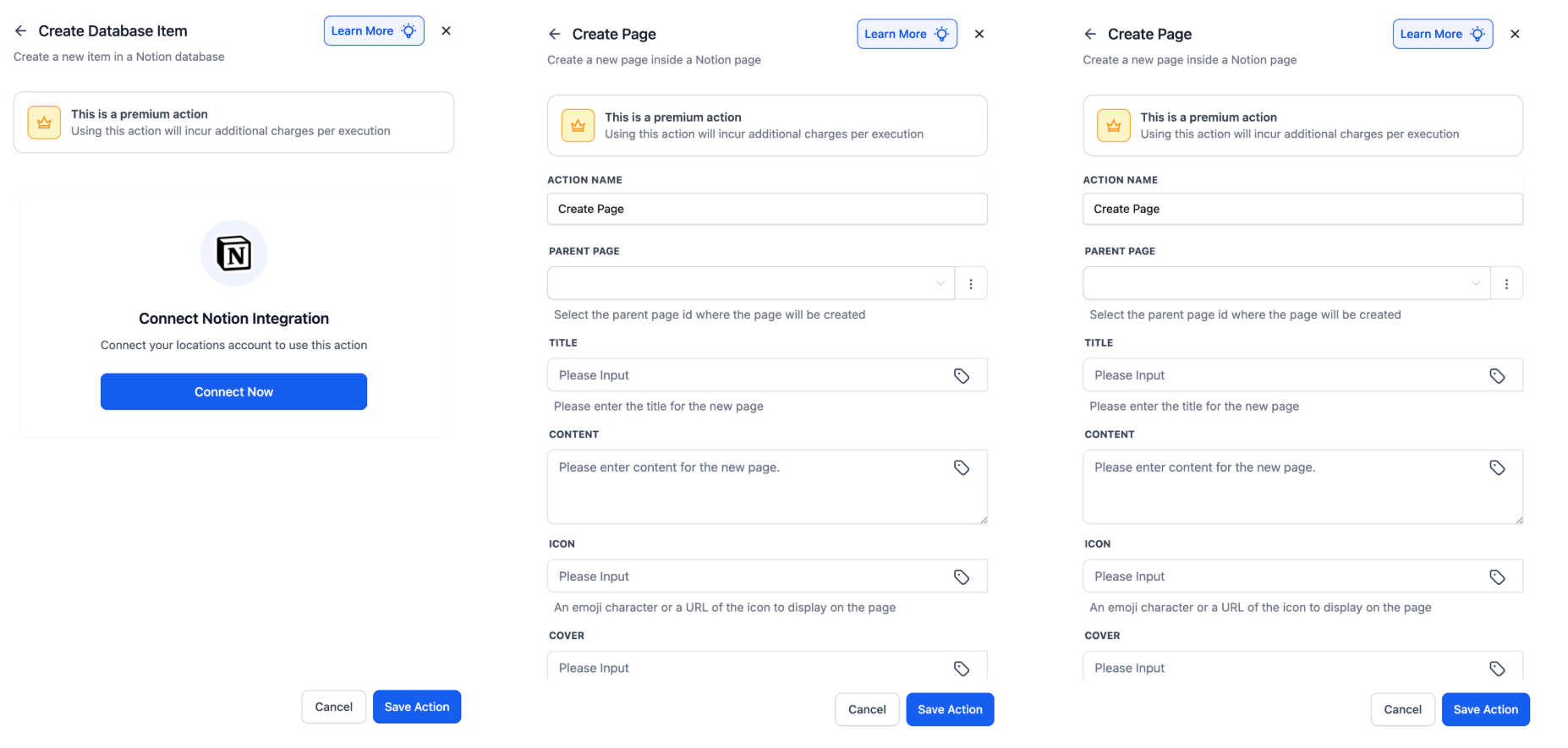
What Notion permissions do I need
You must grant the Topline OS integration access to the specific pages or databases during OAuth. Share additional databases later from Notion.
Which Notion property types are supported
Common types such as title, rich text, select, multi select, date, checkbox, number, people, and relation. Availability can vary by account.
How do I update the right Notion item
Use a unique key like an External ID column, or add a Find step before Update to select the exact item.
Can Notion changes trigger Topline OS workflows
Yes. Use the Database item created or updated trigger after connecting the database.
What if a mapped property type changes in Notion
The step may error. Align types and refresh mappings, then re-test.