Topline OS adds native Google Contacts triggers and actions in Workflows. Connect your Google account, map fields, and automate tasks like creating or updating Google Contacts from Topline OS changes, or triggering workflows when a Google contact is added or modified.
Native Google Contacts app in Integrations with OAuth connection
Triggers when a Google contact is created or updated
Actions to create, update, find, and read Google Contacts
Field mapping for common properties: names, emails, phones, company, job title, addresses, notes, custom fields
Search and filter options so you can match or update the right contact
Error details and logs to resolve permission or mapping issues
Decide your source of truth. If Topline OS leads the data, prefer Create or Update in Google from Topline OS changes
Use a unique match key such as primary email to avoid duplicate contacts
Normalize phone formats and country codes before writing to Google
Start with a small test segment and review records on both sides before scaling
Step 1
Open Settings and connect Google Contacts in Integrations with OAuth. Choose the Google account to sync.
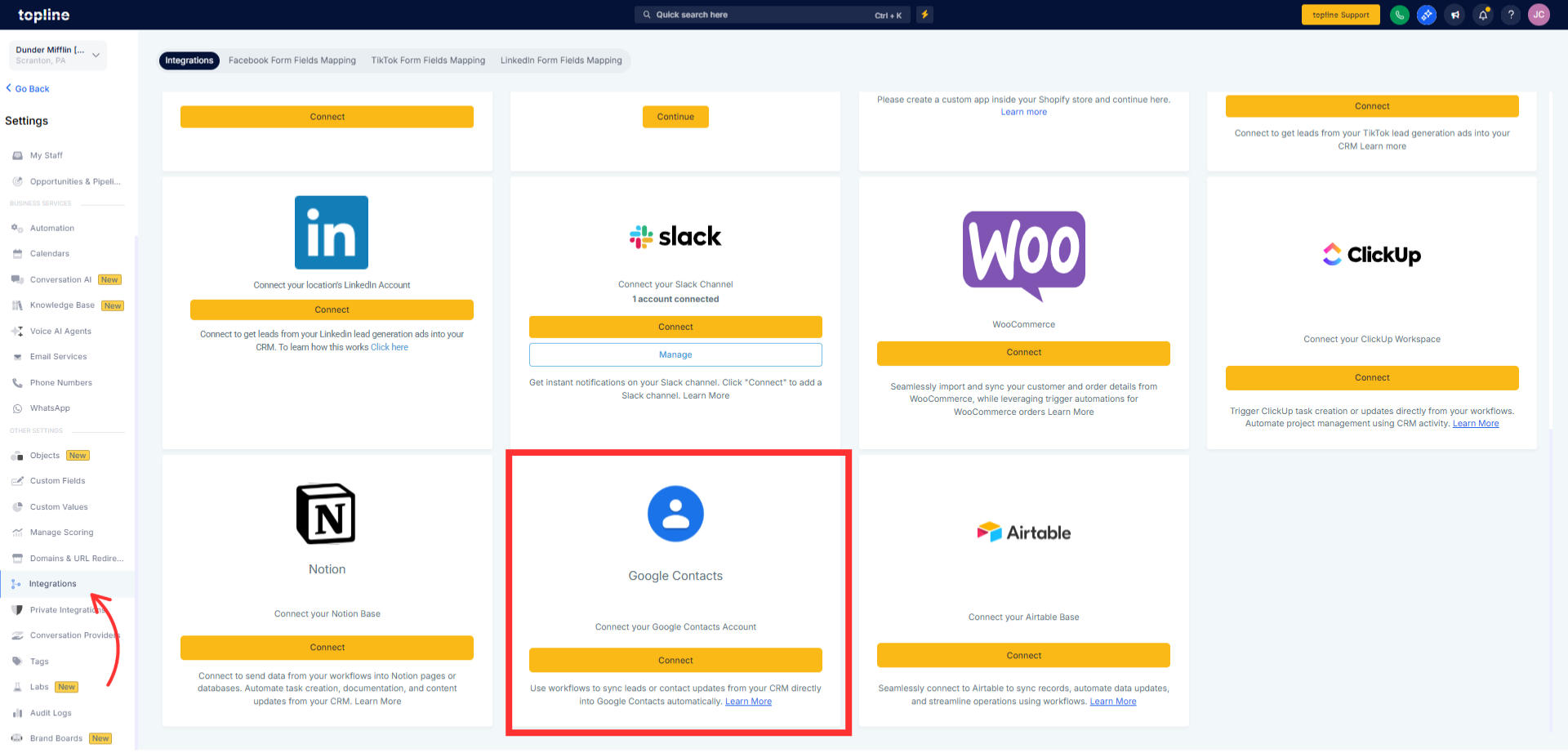
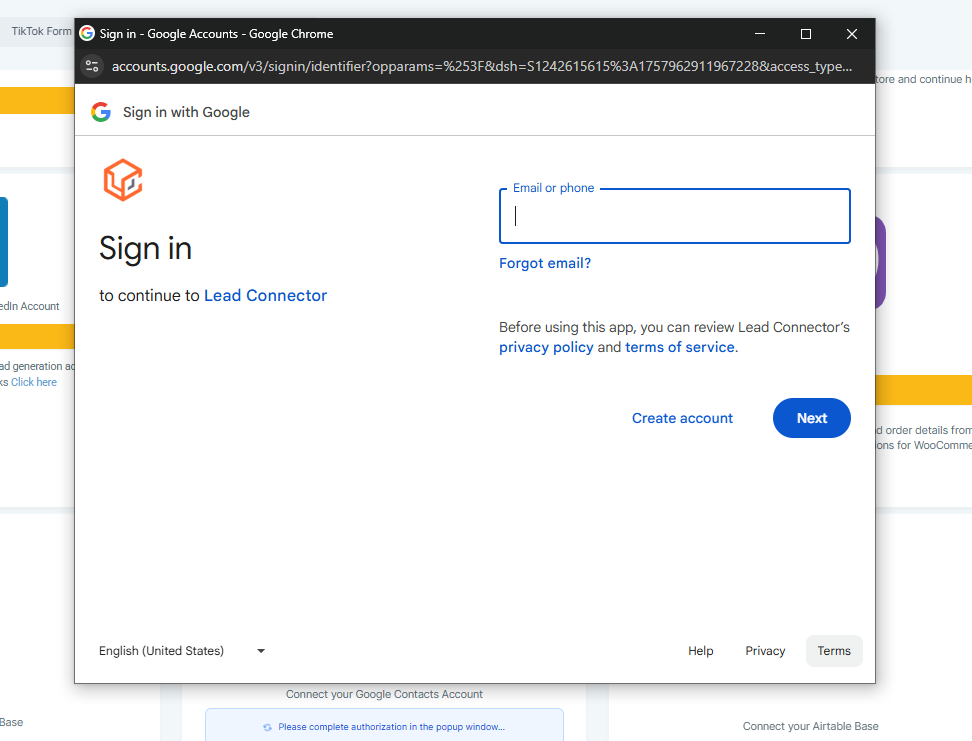
Step 2
In Workflows, add a Google Contacts trigger such as Contact created or Contact updated, or add an action like Create contact or Update contact.
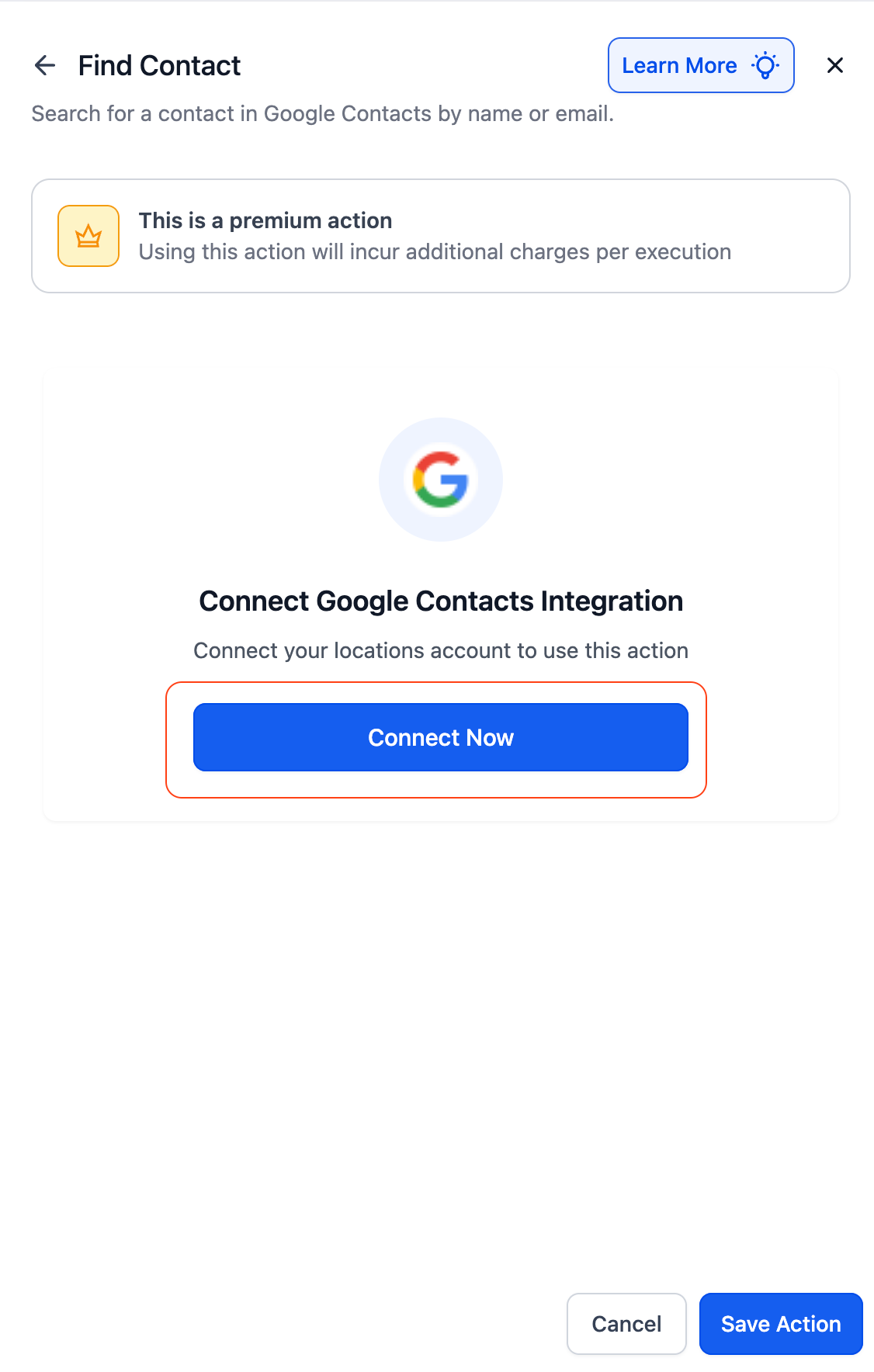
Step 3
Select the Google account, map Topline OS fields to Google Contacts (e.g., first name, last name, email, phone, company), set the update match rule (e.g., primary email; use Find first then Update for precise control), run a test record, review logs, verify the contact in Google Contacts, adjust mappings if needed, and publish.
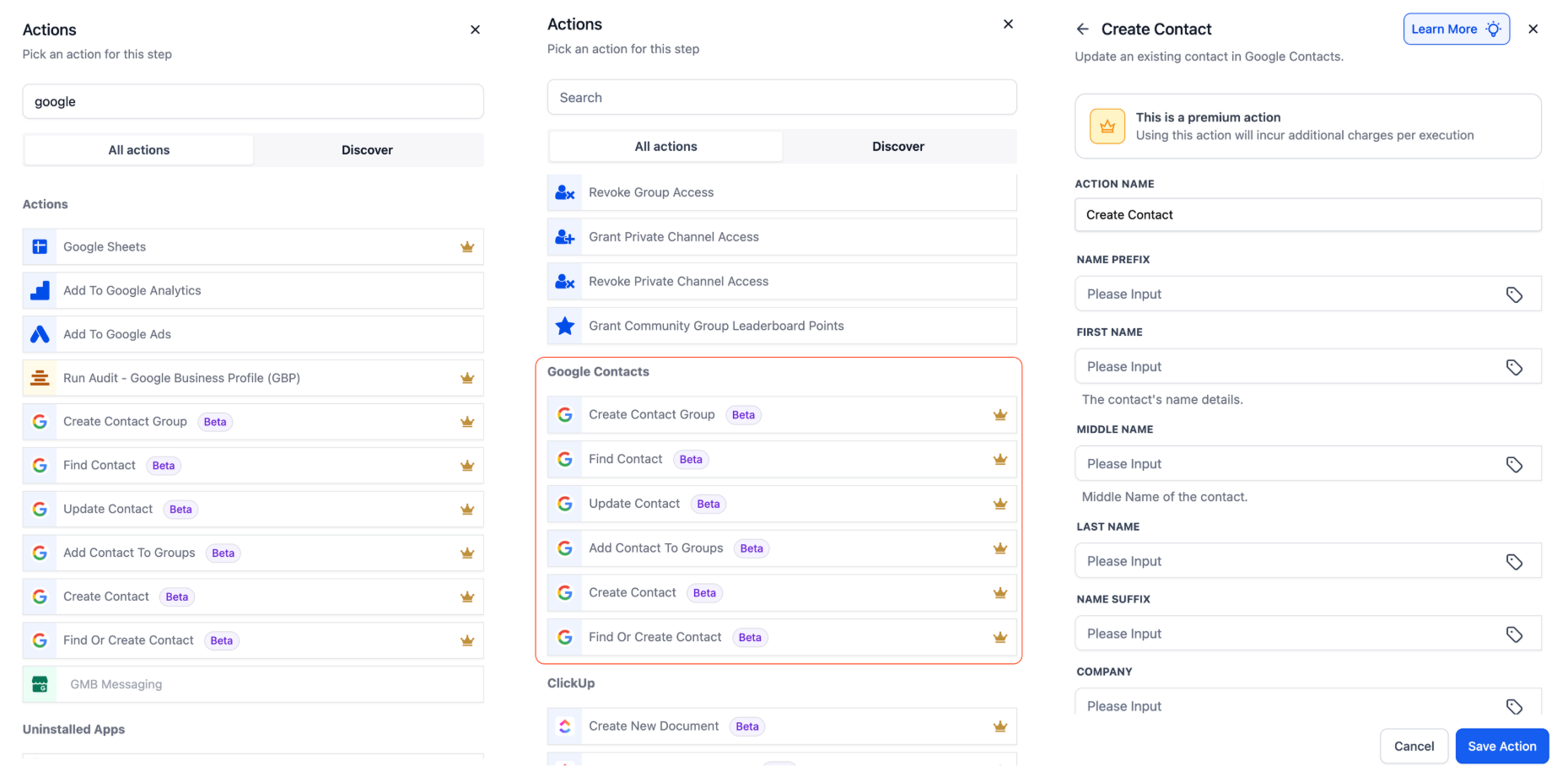
Which Google properties can I map
Common fields include names, emails, phones, company, job title, addresses, notes, and some custom fields. Availability depends on the Google API.
How do I prevent duplicates
Match by a unique key such as primary email or a custom External ID. Use Find then Update instead of always creating.
Can Google updates trigger Topline OS workflows
Yes. Use the Contact created or Contact updated triggers after connecting your Google account.
Does this sync groups or labels
You can map and manage labels where supported. Check the action options for label handling in your account.
What if a step fails with a permission error
Reconnect the Google integration with the right account and confirm the app has access to Contacts.