Topline OS updates the Countdown Timer element with improved label controls. Rename or toggle labels for days, hours, minutes, and seconds, apply cleaner defaults, and keep styles consistent across devices.
Editable labels for days, hours, minutes, and seconds
Show or hide individual unit labels
Cleaner default wording and spacing for better readability
Consistent styling across desktop, tablet, and mobile
Keep labels short, for example Days, Hrs, Min, Sec
Pair labels with a brief headline that explains what happens at zero
Check mobile spacing so labels do not wrap awkwardly
Use contrasting colors for the numbers and labels to improve scanability
Step 1
Open a Marketing and go to the Countdown Timer element, then create a new one or edit.

Step 2
In Settings, find Labels and rename days, hours, minutes, and seconds as needed. Toggle labels on or off for any unit you want to simplify. Adjust typography and spacing so labels are readable next to the numbers. Preview on mobile and desktop, then Save and publish.
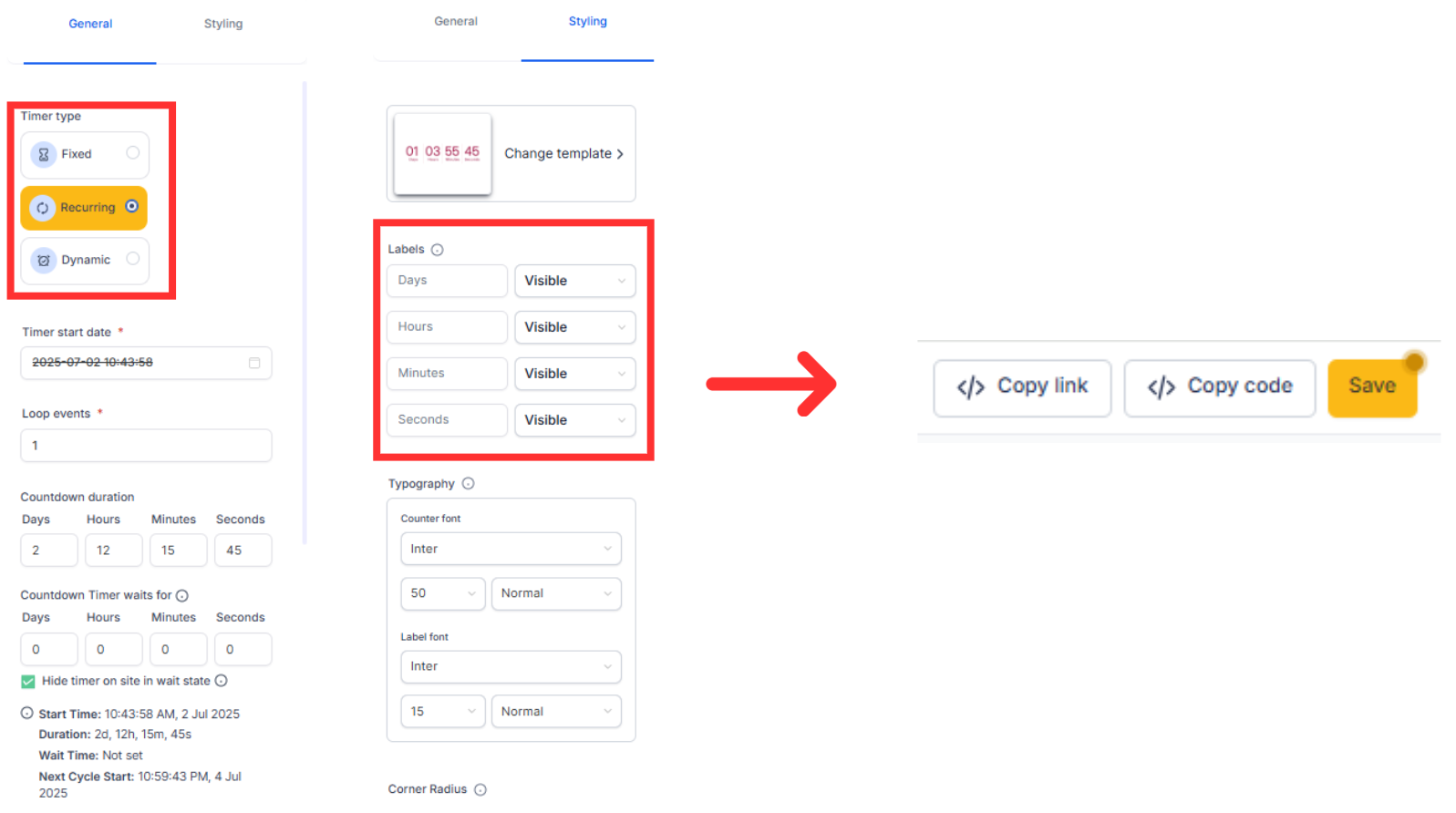
Can I hide labels entirely
Yes. Toggle labels off for any or all units.
Can I use abbreviations
Yes. Short labels like Hrs and Min improve readability in tight spaces.
Do label changes affect the countdown logic
No. Labels are visual only. The timer behavior stays the same.
Can I localize labels
Yes. Replace labels with your language. Test for fit on mobile.
Will my existing timers update automatically
Existing elements keep working. Open the element to apply the new label controls if you want the updated look.