Topline OS updates Services v2 with usability and workflow improvements. It is easier to configure service details, control availability and durations, handle buffers and locations, and make quick changes without breaking existing bookings.
Cleaner service editor with grouped settings for details, pricing, duration, buffers, and availability
Per service availability windows with overrides for specific days and holidays
More flexible durations and buffers, including prep and cleanup times
Location options for in person, virtual, or customer location, plus custom instructions
Improved resource assignment so services can reserve people, rooms, or equipment as needed
Faster edits that preserve existing bookings where possible, with clear warnings when changes impact scheduled appointments
Better previews and validation to catch conflicts before publishing
Set realistic prep and cleanup buffers to prevent back to back overruns
Use per service availability instead of global hours for special offerings
Add clear location instructions and meeting links to reduce no shows
Reserve required resources so double booking does not occur during busy hours
Test edits on a low traffic day to confirm existing bookings stay intact
Step 1
Open Settings, go to Calendars and Click on Services. Create a new service or edit an existing one.
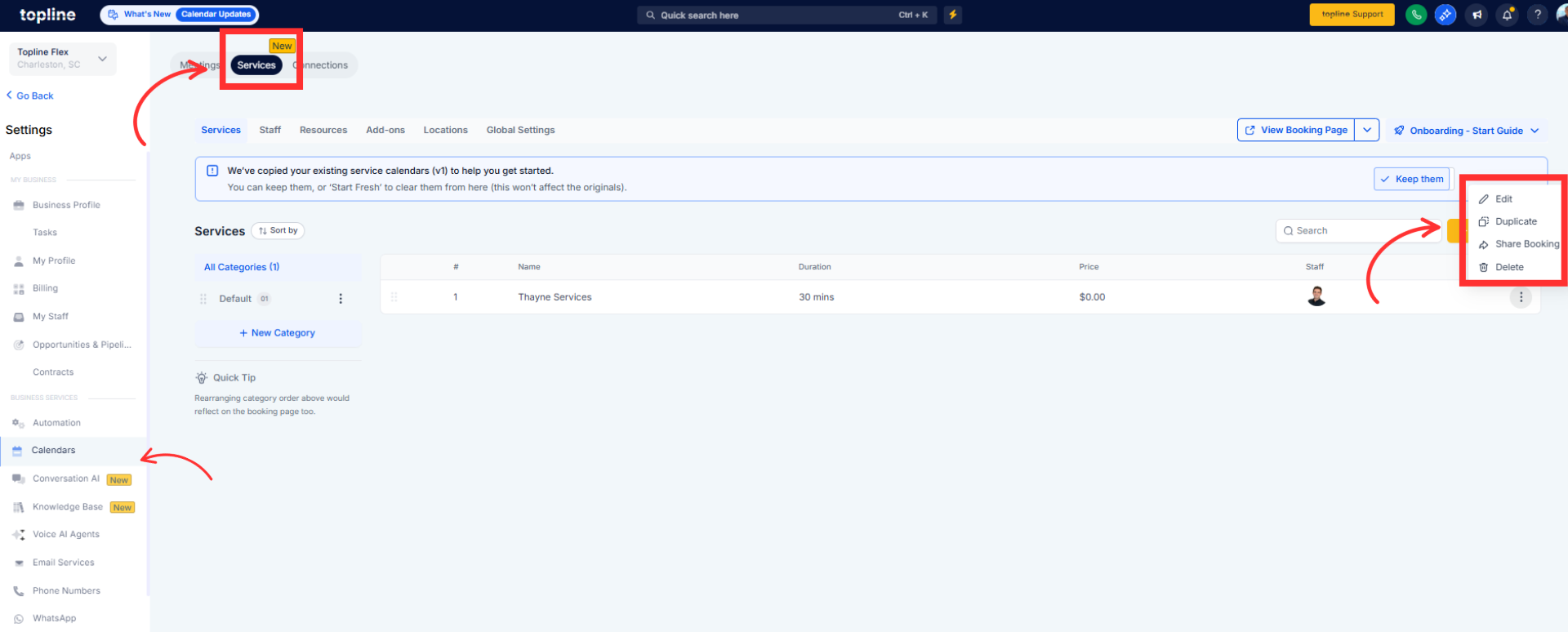
Step 2
In Details, set the name, description, price or free status, and visibility. In Scheduling, choose duration and add prep or cleanup buffers. Set Availability for this service, including working days, hours, and any date overrides.
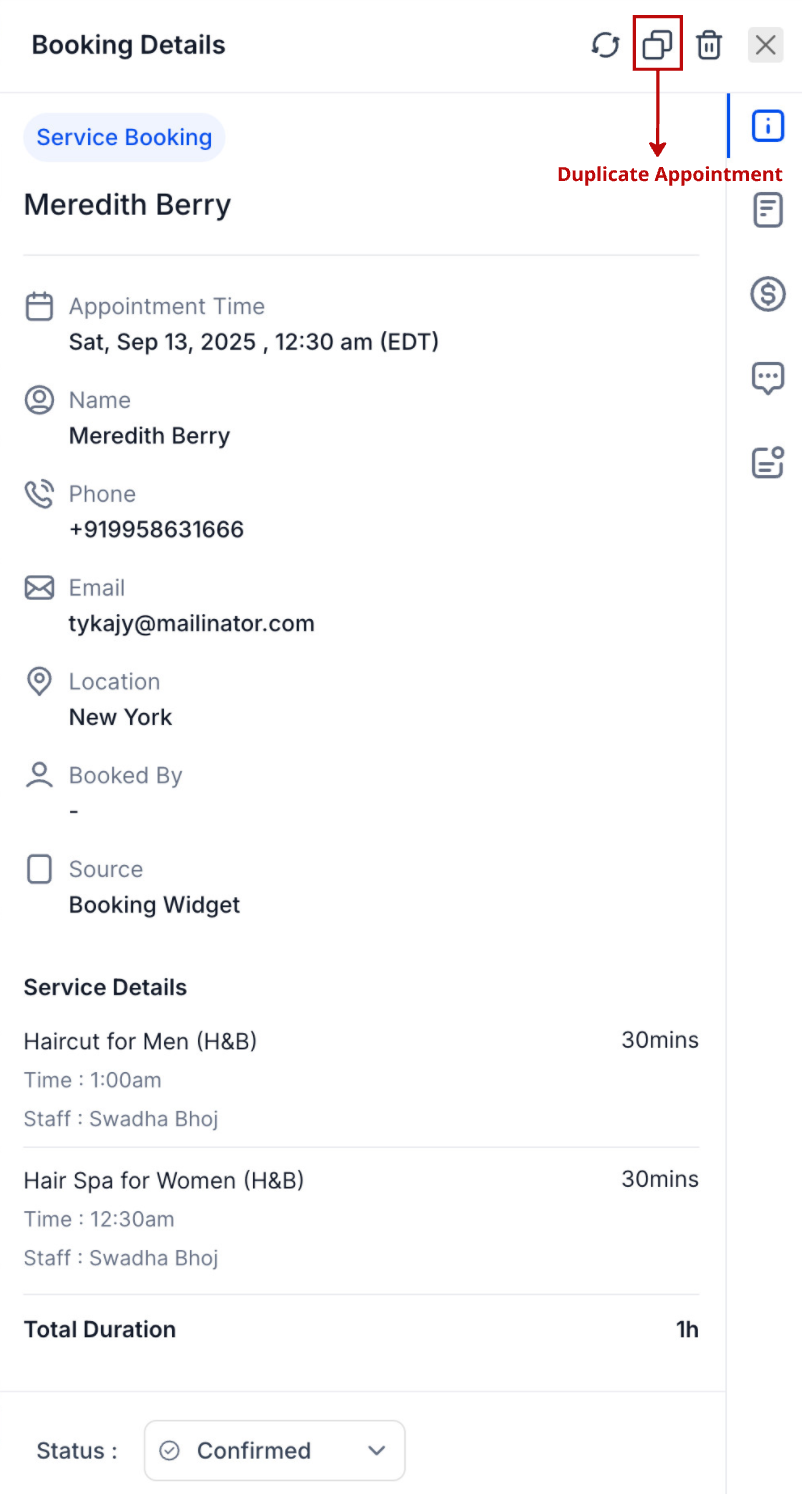
Step 3
Choose Location as in person, virtual, or customer location and add instructions or a meeting link.
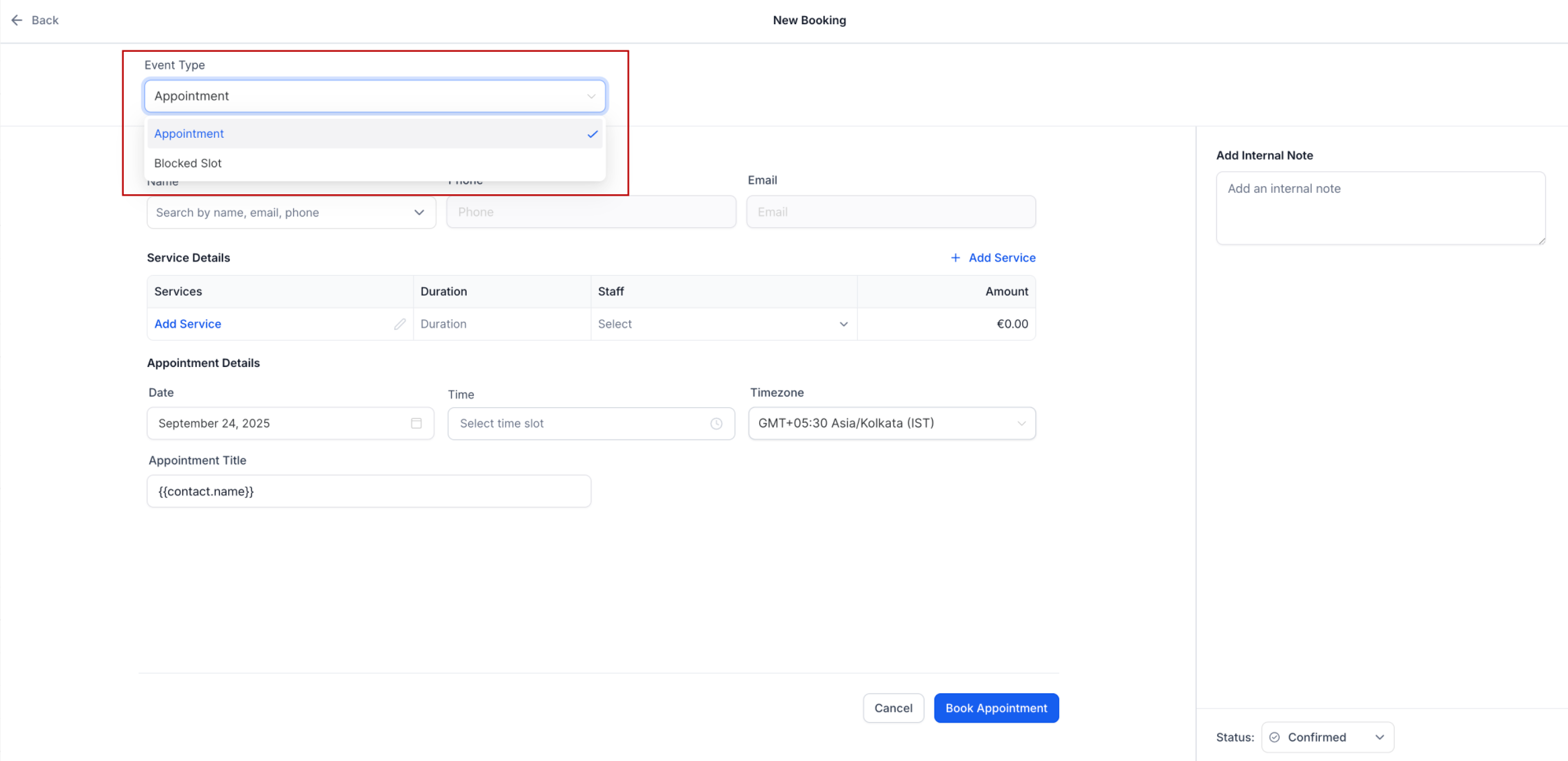
Step 4
Assign required resources like staff, rooms, or equipment, then save and preview.
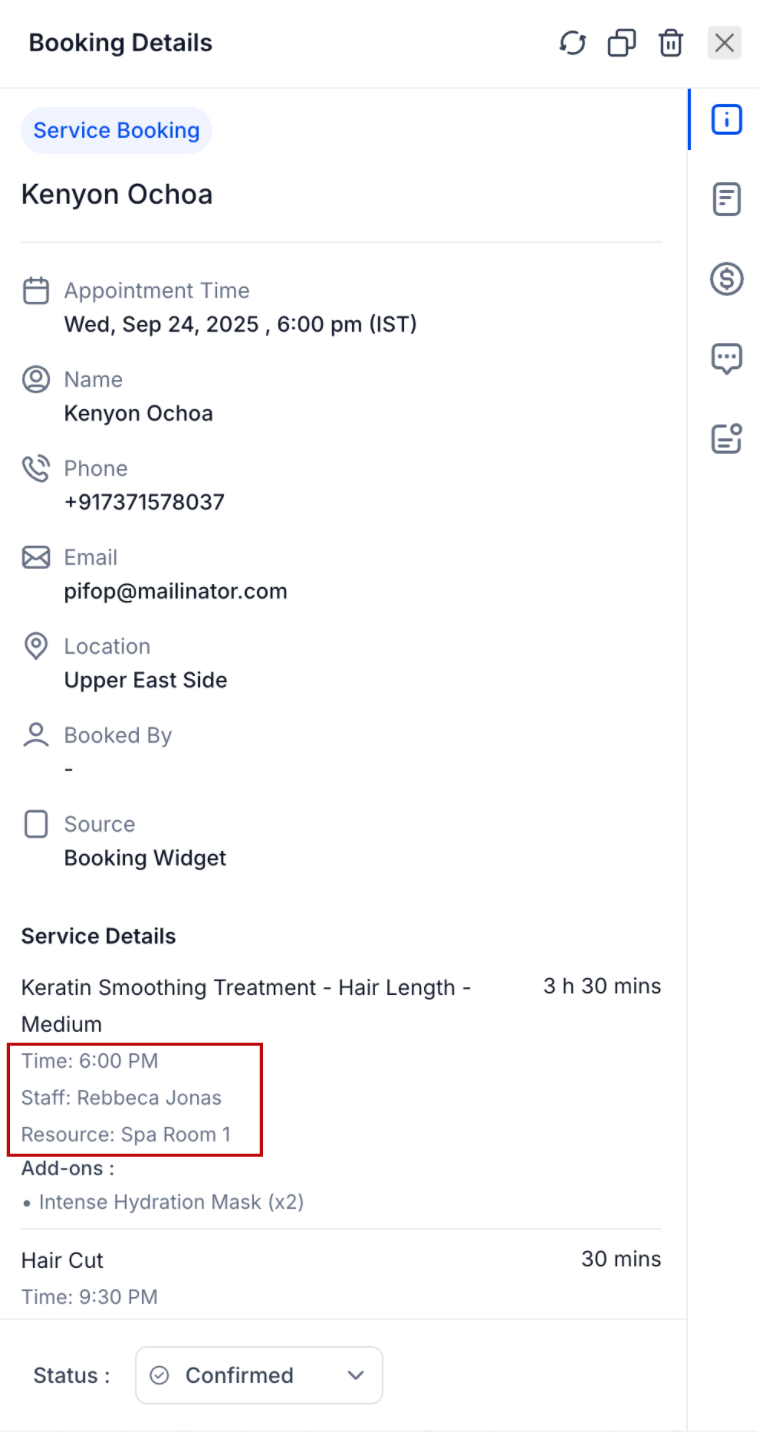
Do buffers block time on the calendar
Yes. Prep and cleanup buffers hold time before and after a booking to prevent overlaps.
Will editing a service cancel existing bookings
Most edits are safe. If a change affects scheduled appointments, you will see a warning with options.
Can I set different hours per service
Yes. Use per service availability to control when a specific service can be booked.
How do resource assignments work
Assigned resources are required and reserved when the service is booked, helping prevent double booking.
Can I offer the same service at multiple locations
Yes. Add multiple location options or duplicate the service with different preset locations.