Topline OS adds fine-grained permissions for Revenue. You can grant only the access a role needs, restrict sensitive actions like refunds and exports, and keep audits clean while your team works smoothly.
Detailed permissions across Revenue areas: Invoices, Estimates, Subscriptions, Transactions, Products, Taxes, Coupons, and Revenue Settings
Action-level controls: View, Create, Edit, Delete, Refund, and Export where applicable
Safer defaults that block sensitive actions until explicitly granted
Clearer permission descriptions and grouping to configure roles faster
Follow least privilege: start with View only, then add actions required for each role
Separate duties: one role creates invoices, another approves refunds
Limit Export to trusted roles since it exposes large datasets
Test changes with a non-admin test user to verify the experience
Step 1
Open Settings → Roles & Permissions. Select an existing role or create one for Payments users. Under Payments, enable the needed sections (e.g., Invoices, Subscriptions, Transactions, Products, Taxes, Settings).
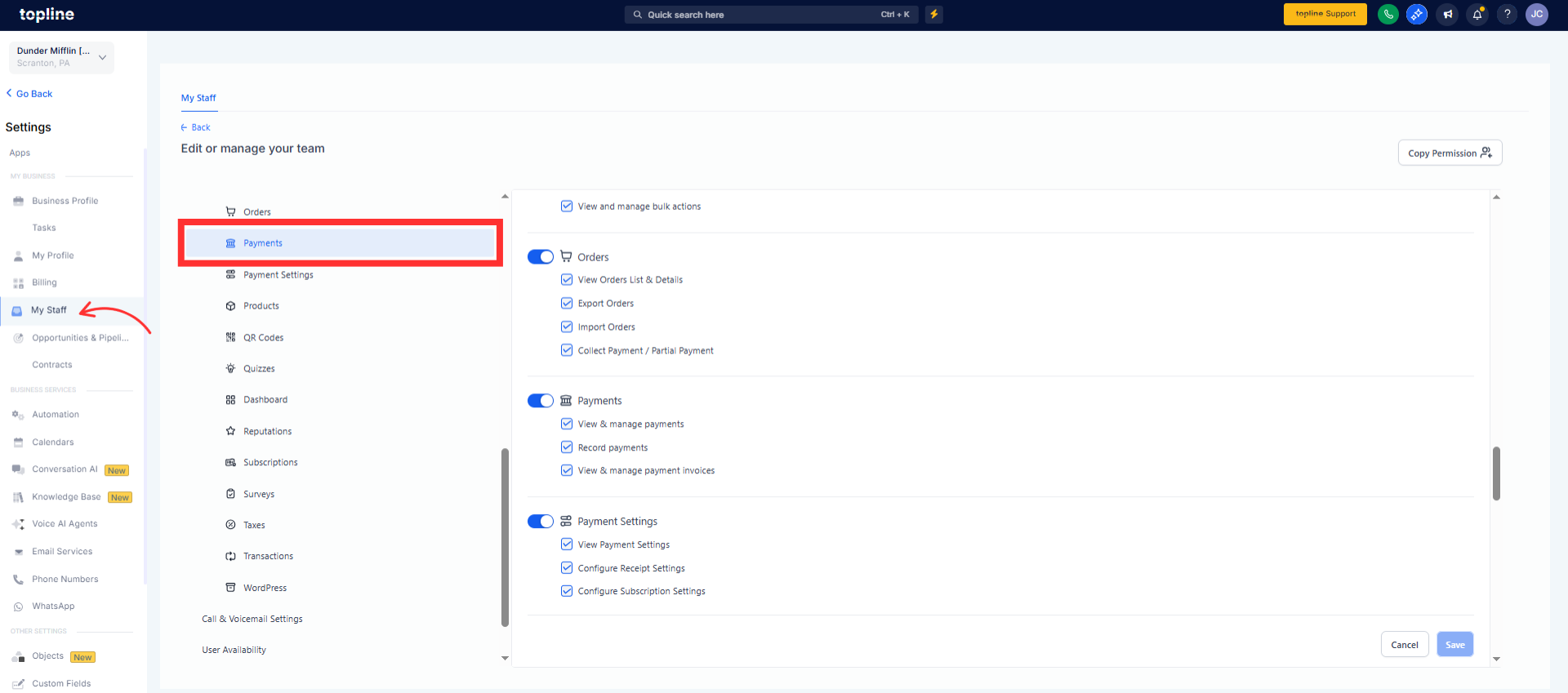
Step 2
Toggle action-level permissions like View, Create, Edit, Delete, Refund, and Export based on responsibilities. Assign the role to users and sign in as a test user to confirm access behaves as expected.
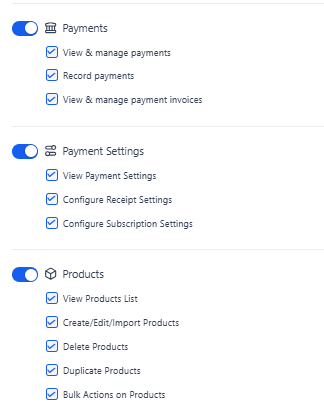
Which Revenue areas support granular permissions
Invoices, Estimates, Subscriptions, Transactions, Products, Taxes, Coupons, and Revenue Settings.
Can I allow invoice creation but block refunds
Yes. Grant Create/Edit for Invoices and leave Refund disabled.
How do I hide sensitive sections
Remove the View permission for those sections in the role.
Do role changes apply right away
Yes. Updates take effect immediately after you save.
Can I enable exports without full access
Yes. Export can be granted independently. Keep it limited to trusted roles.