Topline OS now lets workflows add tasks without requiring a contact context. You can create and assign tasks from triggers like opportunities, invoices, calendars, or custom objects, and keep work moving in pipelines and back office processes.
Add Task action supports contactless workflows
Works with non-contact triggers such as opportunity updated, invoice created, calendar event changed, and custom object events
Assign to specific users, teams, or the record owner tied to the trigger
Set title, description, due date, priority, and optional links back to the triggering record
Safer defaults that only expose merge fields available in the current trigger context
Use clear, action-oriented titles, for example Call prospect about invoice or Verify documents uploaded
Link back to the originating record so assignees can open the context in one click
Add conditions to avoid duplicate tasks or noise on small changes
Set due dates relative to the trigger time, for example due in 1 business day
Step 1
Open Workflows and create or open a workflow that starts from a non-contact trigger, such as an Opportunity update or an Invoice created. Add an Add Task action.

Step 2
Enter task details: title, description, due date, priority, and assign to a user, team, or record owner. Add conditions to limit when the task is created, then Save and test by firing the trigger. Confirm the task appears for the assignee.
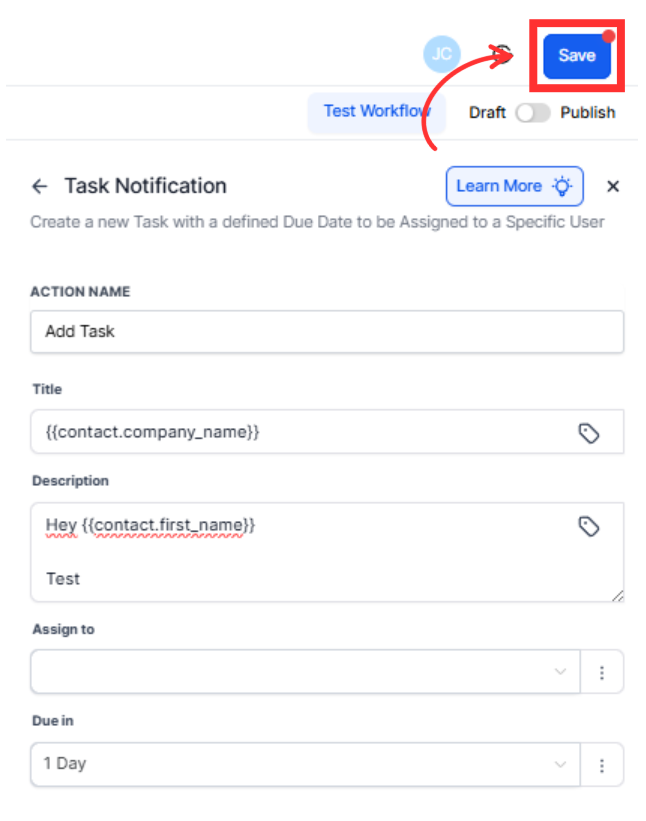
Which triggers can create contactless tasks
Triggers like opportunity, invoice, calendar, and custom object events. Availability varies by account.
Can I still attach a task to a contact if one exists
Yes. If the trigger relates to a contact, the task can include that contact context.
Who can I assign tasks to
Specific users, teams, or the owner of the triggering record where supported.
How do I prevent duplicate tasks
Add conditions and use tags or a check field to ensure a task is only created once per record and event.
Can tasks include links back to the record
Yes. Use merge fields for record URLs or IDs so assignees can open the context quickly.