Topline OS now features Traffic Source Analytics, allowing you to compare performance by source in one place. Filter by date and campaign tags, review key metrics, drill into source details, and export insights to guide budget and content decisions.
Unified dashboard that groups results by traffic source, for example, Organic, Paid, Social, Email, Referral, and Direct
Consistent metrics across sources: sessions, leads, opportunities, revenue, costs, and conversion rates
Drill down to campaigns or mediums within a source where available
Filters for date range, channel, campaign, and tags
Export and saved views for recurring reporting
Compare conversion rate and cost per lead across sources, not just volume
Use tags to group campaigns by theme so analysis stays consistent
Pair traffic metrics with pipeline outcomes to spot real ROI, not just clicks
Save a monthly view and reuse it for faster reviews
Step 1
Open Analytics and go to Traffic Sources.
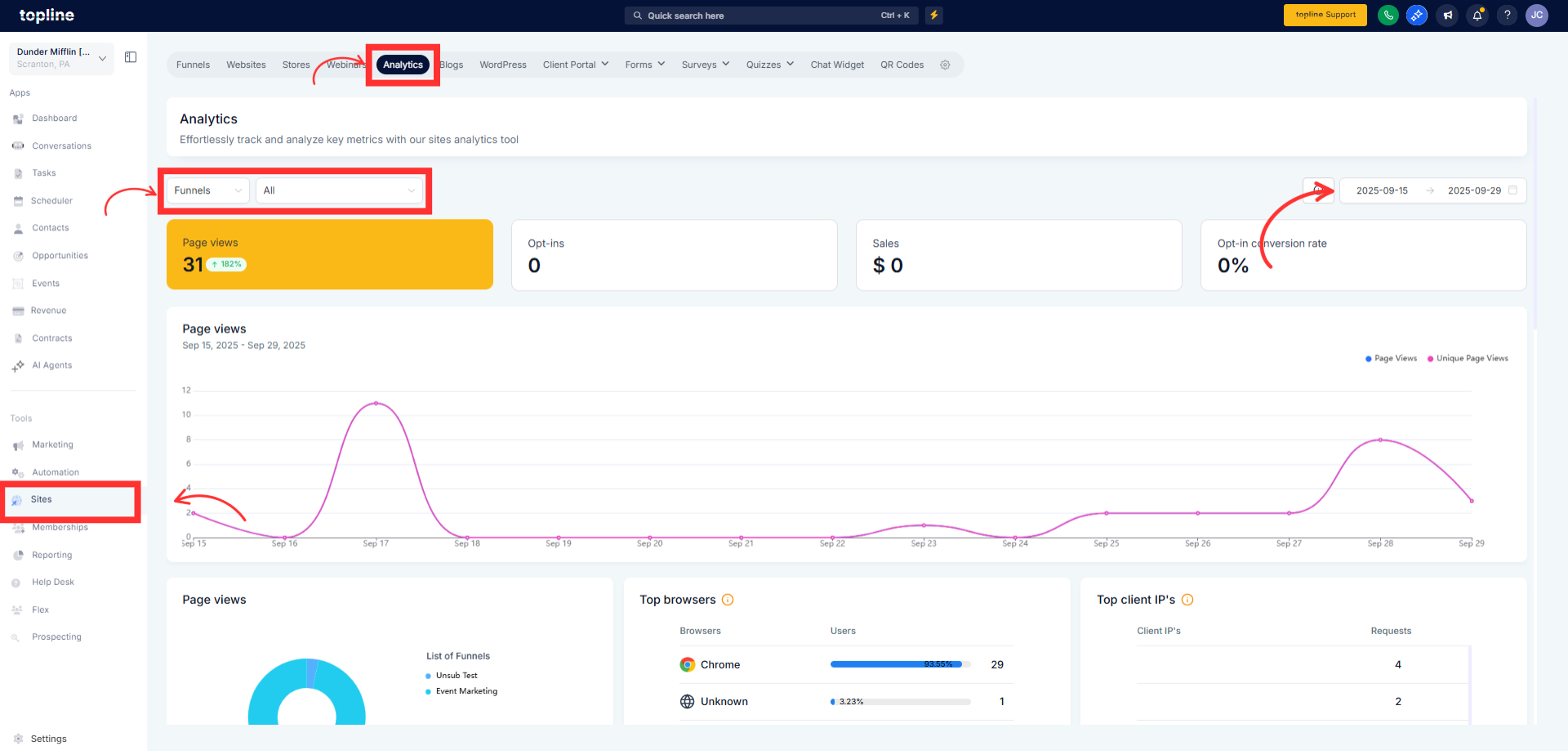
Step 2
Select a date range and apply filters like channel, campaign, or tags. Scan the source table and charts to spot top performers and underperformers. Click a source to drill into its campaigns or mediums and compare conversion outcomes.
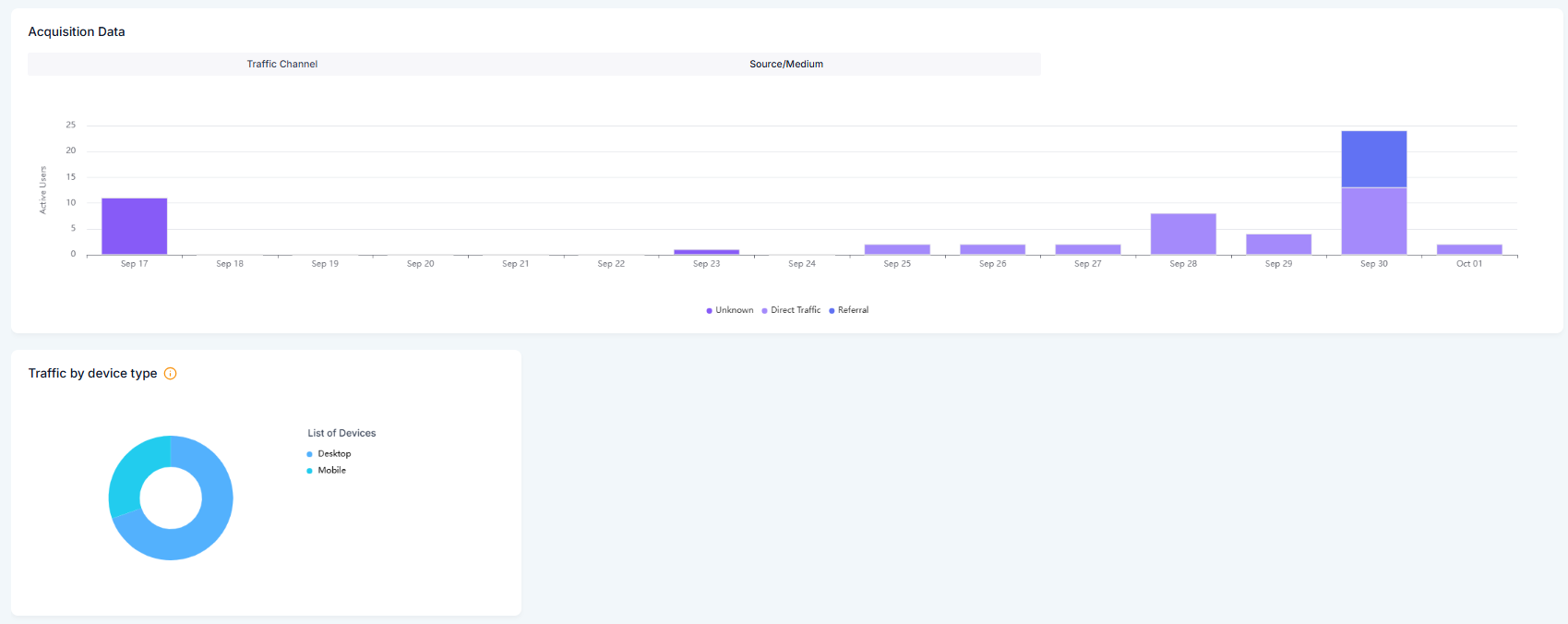
Which sources are included
Common groups like Organic, Paid, Social, Email, Referral, and Direct. Availability depends on your tracking setup.
Can I see campaign level details
Yes. Drill into a source to view campaigns or mediums where data is available.
How do costs appear for non-ad sources
Costs typically populate on paid channels. You can add manual cost notes or use zero cost for organic sources.
Will this replace my UTM reports
It complements UTM views with a source-first summary and consistent conversion metrics.
Can I save and share a filtered view
Yes. Saved views remember filters and date ranges. Export CSV for external analysis.