Topline OS upgrades the Video element in the Page Builder. You get smoother playback, more styling options, smarter loading, and clearer controls for autoplay, mute, loop, and covers so videos fit your design and perform well on every device.
Improved playback reliability for embedded and hosted videos
Cover image and poster controls for cleaner first impressions
Autoplay, mute, loop, and controls toggles with mobile safe defaults
Fit options like contain, cover, and crop with position controls
Aspect ratio presets and custom ratios to prevent layout shifts
Lazy loading and optimized delivery for faster page speed
Background video support with overlay and opacity settings
Use a poster image to avoid a blank first frame and to improve perceived speed
Keep background videos short and loop friendly, and always mute them
Choose aspect ratios that match your source to prevent letterboxing
Compress files or host on a CDN to keep load times down, especially on mobile
Add a clear fallback CTA under the video for low bandwidth visitors
Step 1
Open a page in the Builder and add edit the page incluides a video.
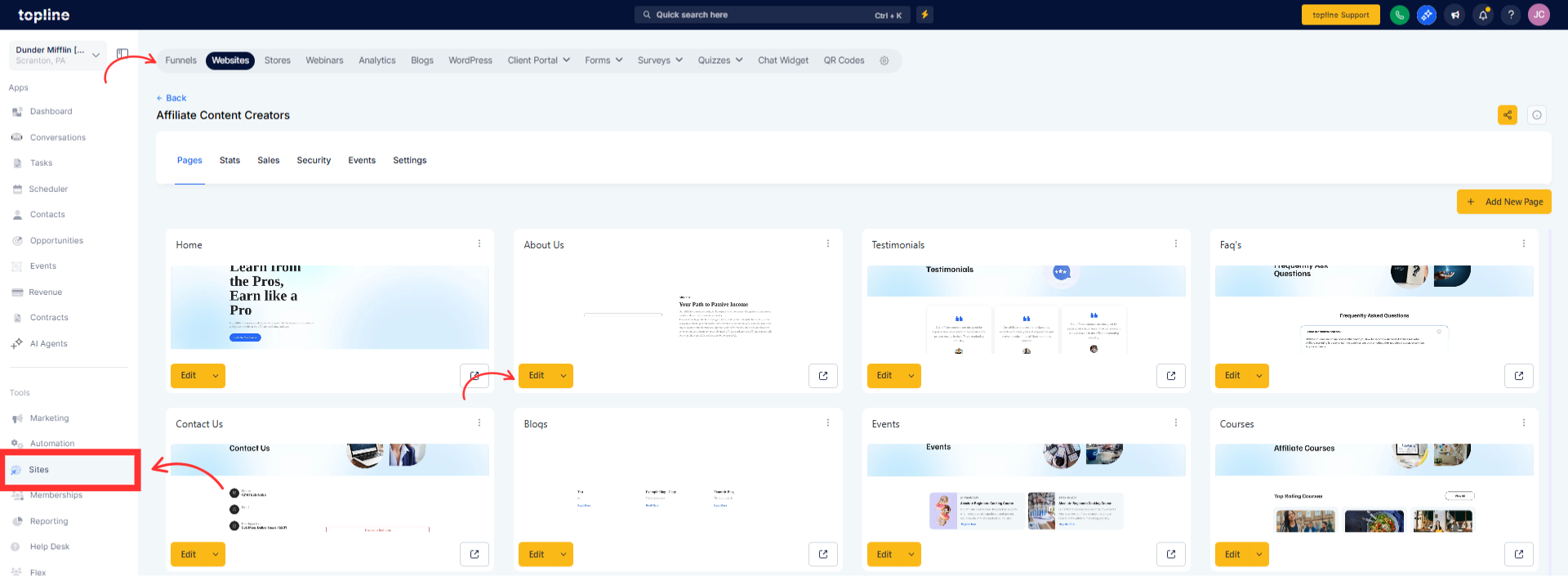
Step 2
Choose the source, for example hosted file, YouTube, or Vimeo, and paste the URL or upload the file.

Step 3
Set behavior: toggle autoplay, mute, loop, and controls. For background videos, keep mute on and controls off. Add a cover or poster image, then pick the aspect ratio and fit (contain or cover). Adjust position so the subject stays visible.


Can I autoplay on mobile
Most mobile browsers require videos to be muted to autoplay. Keep mute on for background or auto-playing videos.
How do I stop layout shifts
Set an aspect ratio or fixed height so space is reserved before the video loads.
What is the difference between cover and contain
Cover fills the box and may crop edges. Contain shows the whole video and may letterbox.
Can I use a video as a section background
Yes. Use the background video option and add an overlay for readability.
How do I keep pages fast with video
Use compressed files, lazy loading, short loops for backgrounds, and an optimized poster image.