Topline OS updates the Calendar view for better scanning and control. You get cleaner day, week, and month layouts, improved multi-calendar toggles, quicker filters, and smoother scrolling so you can see availability and manage appointments with fewer clicks.
Cleaner day, week, and month layouts with improved typography and spacing
Faster multi-calendar toggles to show or hide calendars, users, or resources
Better color coding and legends so sources and statuses are easy to read
Quick filters for location, service, user, and status
Smoother scroll and snap for dense days with many events
Inline appointment previews with key details and quick actions
Create a saved view for each role or location so filters load instantly
Use consistent color coding by calendar or status for quick scanning
Collapse calendars you do not need today to reduce visual noise
Rely on inline previews to confirm details before opening the full modal
Step 1
Open Scheduler and choose Day, Week, or Month. Toggle calendars, users, or resources to show only what you need.
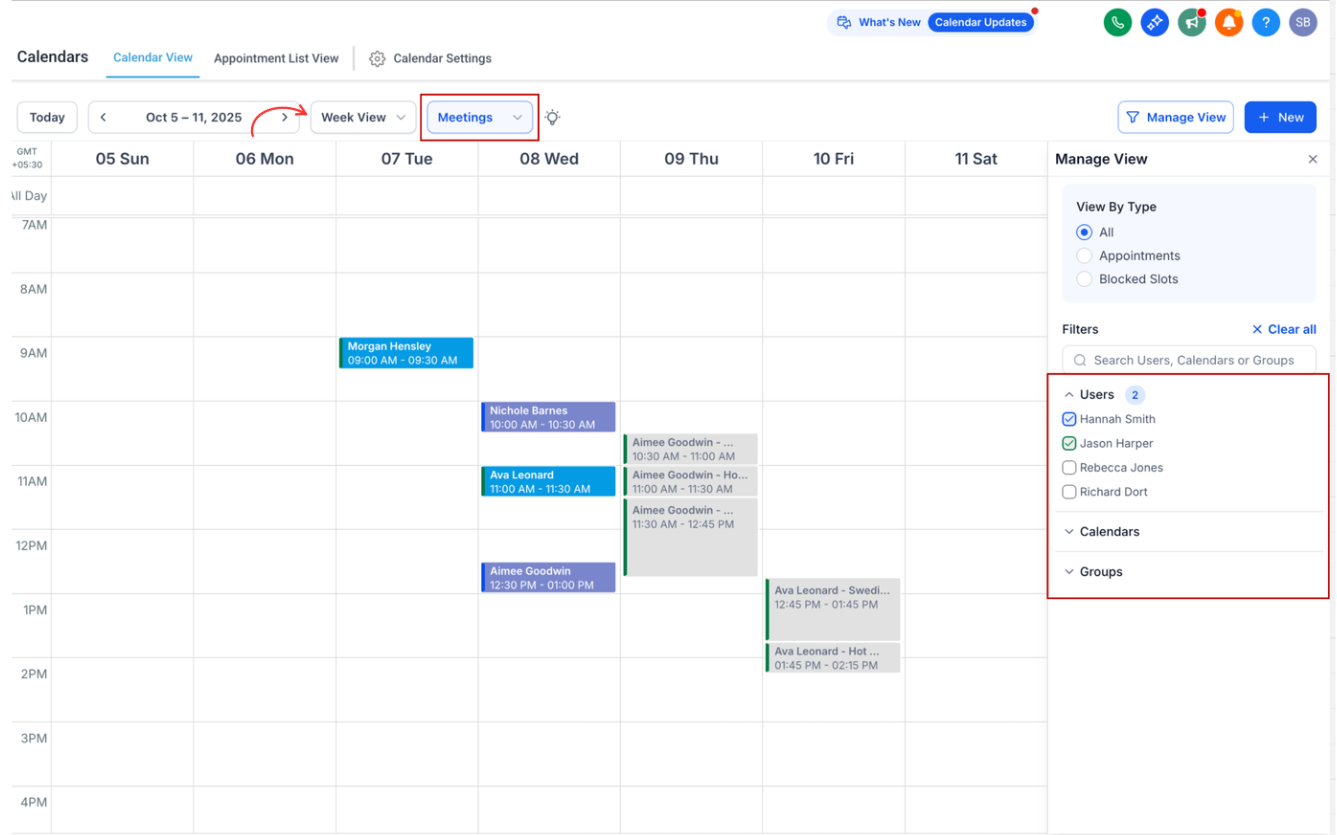
Step 2
Apply filters for location, service, or status to focus your view.

Step 3
Click an appointment to see the inline preview and use quick actions.
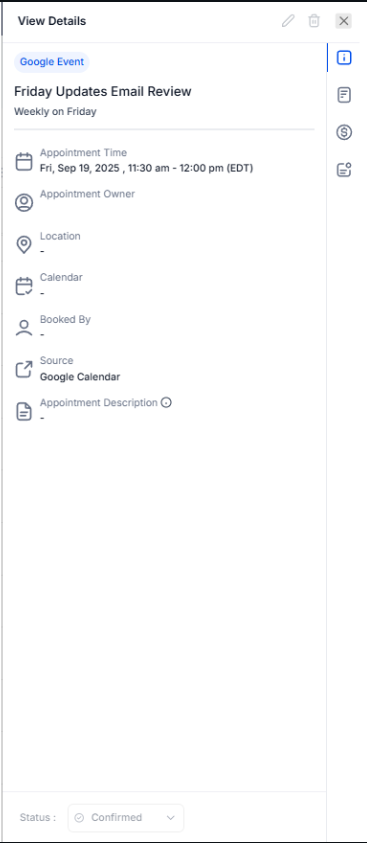
Where did the calendar toggles move
They appear in the sidebar or header, grouped by calendars, users, and resources for quicker access.
Can I save my favorite calendar filters
Yes. Save a view so your toggles and filters load automatically next time.
How do colors work now
Colors follow the calendar or status scheme you set. Use the legend to confirm mappings.
Can I drag to reschedule
Yes. Drag and drop works in Day and Week views. Confirm changes in the preview if prompted.
Do these changes affect bookings or reminders
No. The enhancements improve the interface. Booking and reminder behavior stays the same.