Topline OS adds cloning for elements and slides. Copy any block, component, or slide with its styles, content, and responsive settings intact, then tweak the copy instead of rebuilding from scratch.
One-click Clone for elements, sections/rows, and slides in sliders/carousels
Clones preserve styles, spacing, animations, and responsive visibility
Smart content handling to avoid duplicate IDs and keep links functional
Clone within the same page, section, or slider; drag to reorder after cloning
Optional keyboard shortcut and context menu support where available
Clear labels so duplicated items are easy to find and rename
Create one polished block, then clone and edit for fast, consistent layouts
After cloning, rename layers and update alt text/ARIA labels for accessibility
Check mobile and tablet views—responsive settings are copied, but content length may need tweaks
For sliders, keep slide content balanced so transitions feel smooth
Step 1
Open a page or funnel in the Builder. Select the element, section, or slide you want to duplicate.
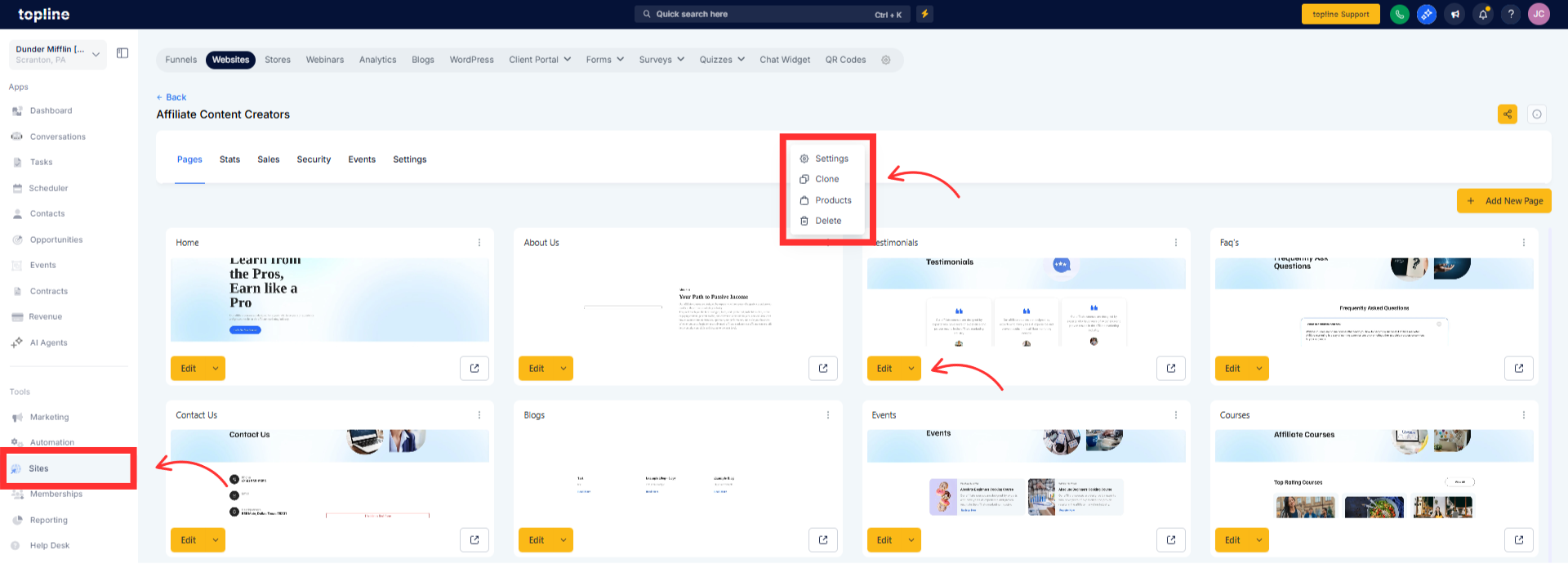
Step 2
Drag to reorder if needed. Edit text, images, links, and labels on the cloned item.

What gets copied when I clone
Styles, spacing, animations, and responsive visibility. Unique IDs are regenerated to avoid conflicts.
Can I clone entire slides in a slider
Yes. Use Clone on a slide to duplicate it with its inner elements and settings.
Does cloning affect SEO or accessibility
It can if you leave duplicate headings or alt text. Update labels, headings, and image alts after cloning.
Can I clone across pages
Cloning works within the open page. Use copy/paste or saved blocks/templates to reuse across pages.
Will global elements duplicate as independent copies
Global elements retain their global behavior. Convert to local if you want independent edits.