Topline OS now supports personality/style quizzes in Surveys, along with a refreshed editor. Create outcomes, map answers to results, branch questions, and show tailored result pages with CTAs. Use new templates, improved styling, and better analytics to grow engagement and conversions.
Outcome-based quizzes: define personalities/styles and map answers with weighted scoring
Branching logic: show next questions based on prior answers or score ranges
Results pages: customizable per-outcome pages with images, descriptions, tips, and CTAs
Lead capture options: gate results behind email/phone or capture after results
Templates: ready-made personality/style quiz layouts
Editor upgrade: smoother drag-and-drop, inline styling, quicker previews, autosave
Shareable result links and social meta tags for pretty previews
Analytics: completion rate, drop-off per question, outcome distribution, and conversions
Keep 6–10 questions for completion; use 3–5 outcomes to stay memorable
Add clear, mutually exclusive answer choices to improve outcome accuracy
Place lead capture just before results for best conversion without hurting completion
Include a CTA on each result page (book a consult, view products, join a list)
Use images or icons per outcome to make results easy to recognize and share
Step 1
Open Sites → Surveys and click New or edit an existing survey.
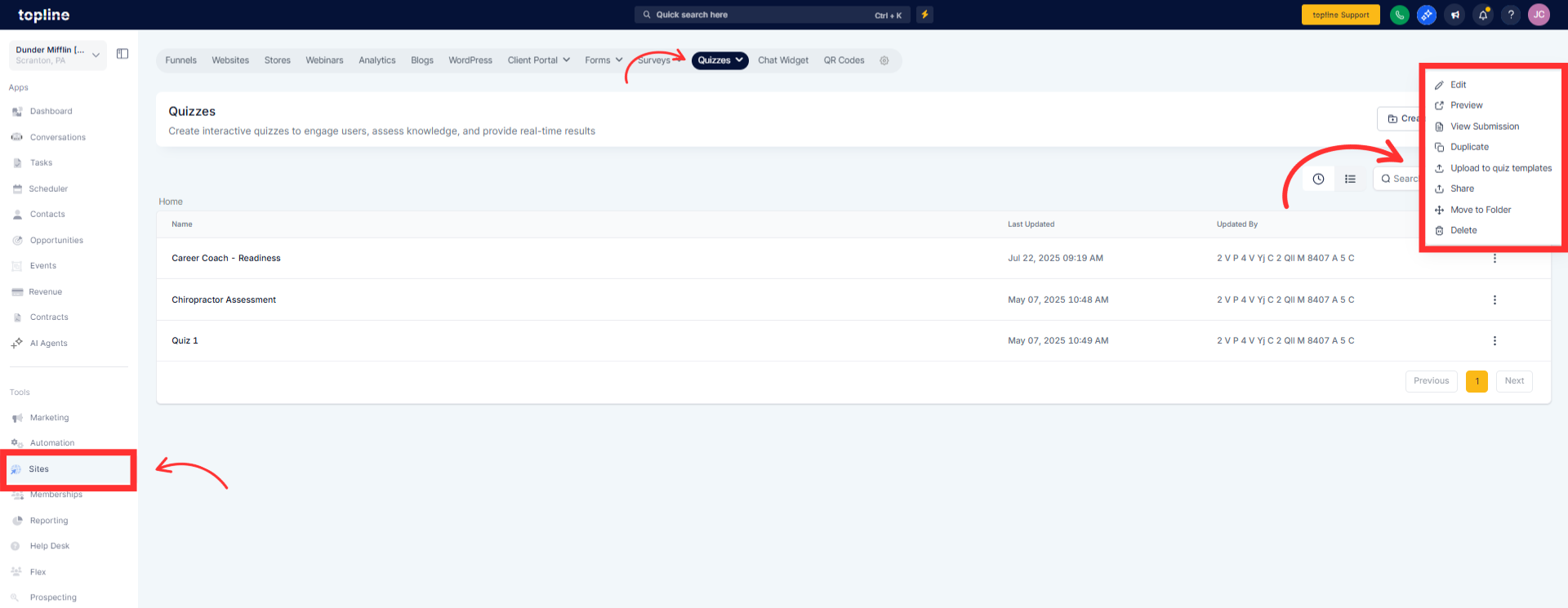
Step 2
Design result pages per outcome: add summary, recommendations, images, and primary CTA.

Step 3
Configure lead capture (before or after results), enable social share, and set tracking tags.

Can I score by weights and map to outcomes
Yes. Use weighted answers or direct mapping. Highest score or rules determine the outcome.
Can I gate results for lead capture
Yes. Require email/phone before showing results, or capture on the results page.
Does it support branching logic
Yes. Show different questions based on prior answers or current score ranges.
Can I customize each results page
Fully. Edit copy, media, tips, and CTAs per outcome; add product blocks or booking links.
Where do I see performance
In Survey Analytics: completions, drop-off by question, outcome distribution, and conversions from CTAs.