Topline OS upgrades Quizzes with section grouping and granular score tier controls. Break long quizzes into labeled sections with progress, set tier rules per section or overall score, and map tiers to outcomes or messages for sharper personalization.
Sections: group questions into labeled sections with optional descriptions
Progress UX: section-based progress bar and headers for better orientation
Score tiers: define custom ranges (e.g., 0–9, 10–19, 20+) and name them
Section vs overall scoring: choose to calculate tiers per section, overall, or both
Outcome mapping: map tiers to outcomes, recommendations, or next steps
Conditional logic: show/hide sections based on prior answers or scores
Analytics: section completion, drop-off by section, and tier distribution
Styling: section dividers, headings, and optional intro cards
Keep 3–5 sections with clear labels to reduce fatigue on longer quizzes
Name tiers in plain language (e.g., Starter, Intermediate, Pro) to make results memorable
Use section-level tiers for multi-domain assessments (e.g., Marketing vs Sales readiness)
Add brief section intros to set expectations and improve completion rates
Pair each tier with a focused CTA (resource, product bundle, or booking link)
Step 1
Open Sites → Surveys/Quizzes and create or edit a quiz.
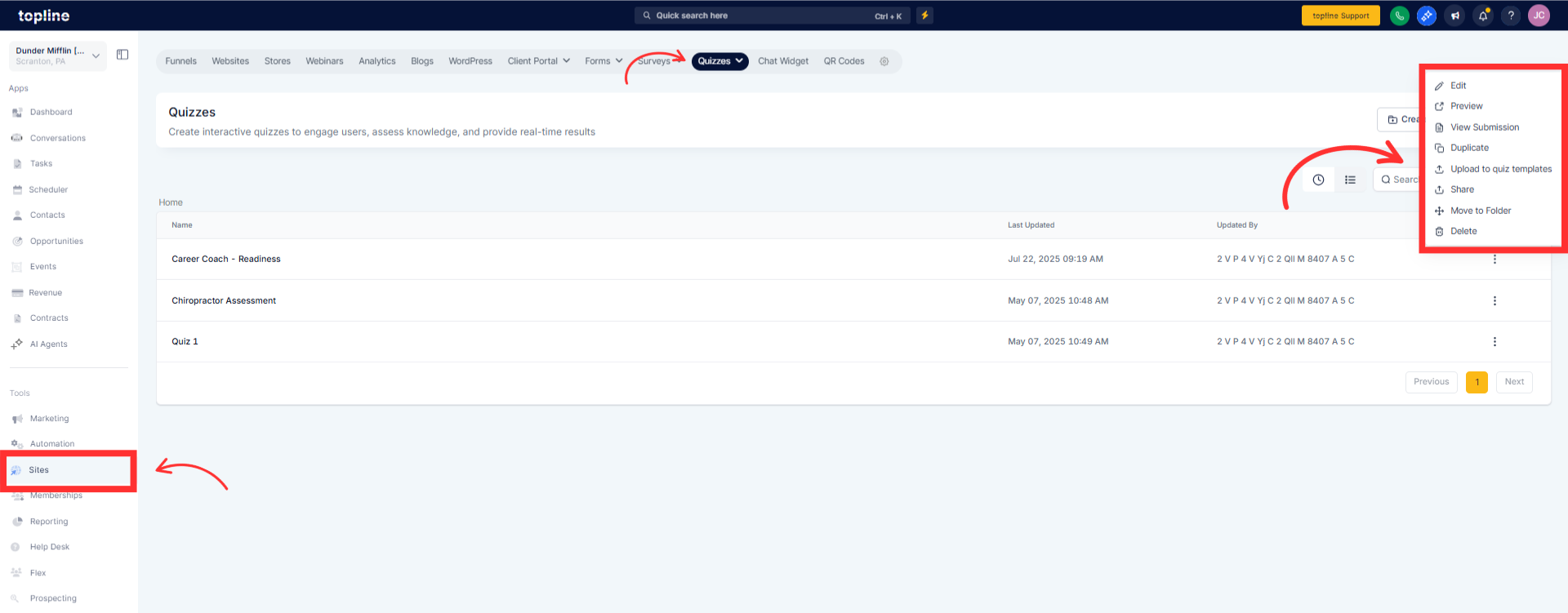
Step 2
Add Sections and give each a title, optional description, and style.

Step 3
Open Scoring → Tiers. Define tier ranges and names. Choose Overall score, Section scores, or Both.

Step 4
Map tiers to outcomes or dynamic result blocks. Optionally add conditional logic to skip or show sections.

What’s the difference between section and overall tiers
Overall tiers use total score; section tiers grade each section separately for multi-area results.
Can I show different result blocks per section tier
Yes. Use section-tier mappings to display targeted recommendations per domain.
Do sections affect branching logic
Sections work with existing logic. You can conditionally skip entire sections based on answers or interim scores.
How many tiers can I create
Create as many as you need; most quizzes work best with 3–5 named tiers.
Where do I see tier analytics
In Quiz/Survey Analytics: view tier distribution overall and by section, plus drop-off per section.