Topline OS adds geographic analytics with drilldown. Start at a map or region table, click into a state, and drill further into cities to compare performance, spot pockets of demand, and reallocate budget with confidence.
Map and table views summarizing key metrics by region
Drilldown from country → state → city for detailed comparisons
Filters for date range, channel, campaign, and tags where available
Consistent metrics: leads, opportunities, revenue, costs, conversion rates
Export options for sharing and deeper analysis
Compare cities within top states to find where to double down or pull back
Pair spend and outcome metrics to judge efficiency, not just volume
Save views you check weekly so filters load instantly
Use tags for campaigns/offers to analyze geography by theme
Step 1
Open Analytics and go to the Geography or Locations section. Choose a date range and apply filters such as channel, campaign, or tags.
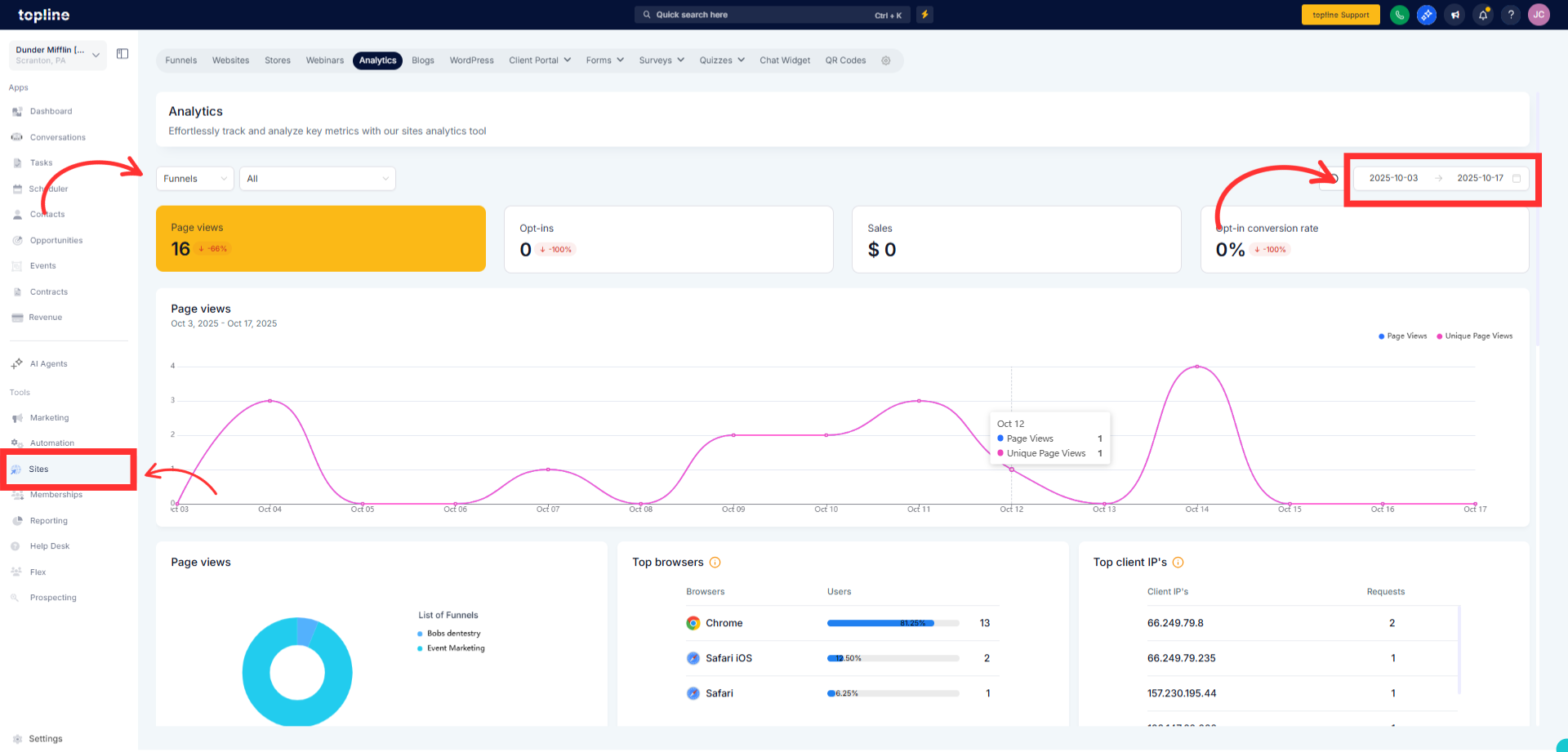
Step 2
Start with the map or region table to see top and underperforming areas.

Step 3
Click a state to drill into city-level metrics and compare cities side by side.

Which metrics are available?
Common metrics: leads, opportunities, revenue, costs, conversion rates. Availability varies by setup.
Can I filter by campaign or channel?
Yes. Use filters to isolate performance by campaign, source, or tags.
How deep can I drill?
Country → state → city. Some regions may support additional locality levels.
Can I export the data?
Yes. Export CSV or share a report link.
Do saved views keep my filters?
Yes. Saved views remember your date range and filters.