Topline OS introduces Traffic Source Analytics so you can see which channels drive sessions, leads, pipeline, and revenue. Filter by date and tags, drill into campaigns within a source, and export or save views for recurring reporting and budget decisions.
What’s New
Source-level dashboard: Organic, Paid, Social, Email, Referral, Direct
Consistent metrics: sessions, leads, opportunities, revenue, cost, conversion rates, CPL/CPA
Drilldown to campaigns/mediums within a source where available
Filters for date range, campaign, channel, and tags
Saved views and CSV export for sharing and monthly reviews
Tips
Compare conversion rate and CPL/CPA, not just volume
Keep UTM tagging consistent so source/campaign mappings stay clean
Pair traffic with downstream pipeline/revenue to find true ROI
Save a monthly view template you can reuse for faster reporting
How to Set It Up
Step 1
Open Analytics → Traffic Sources. Select a date range and apply filters (campaign, tags, channel).
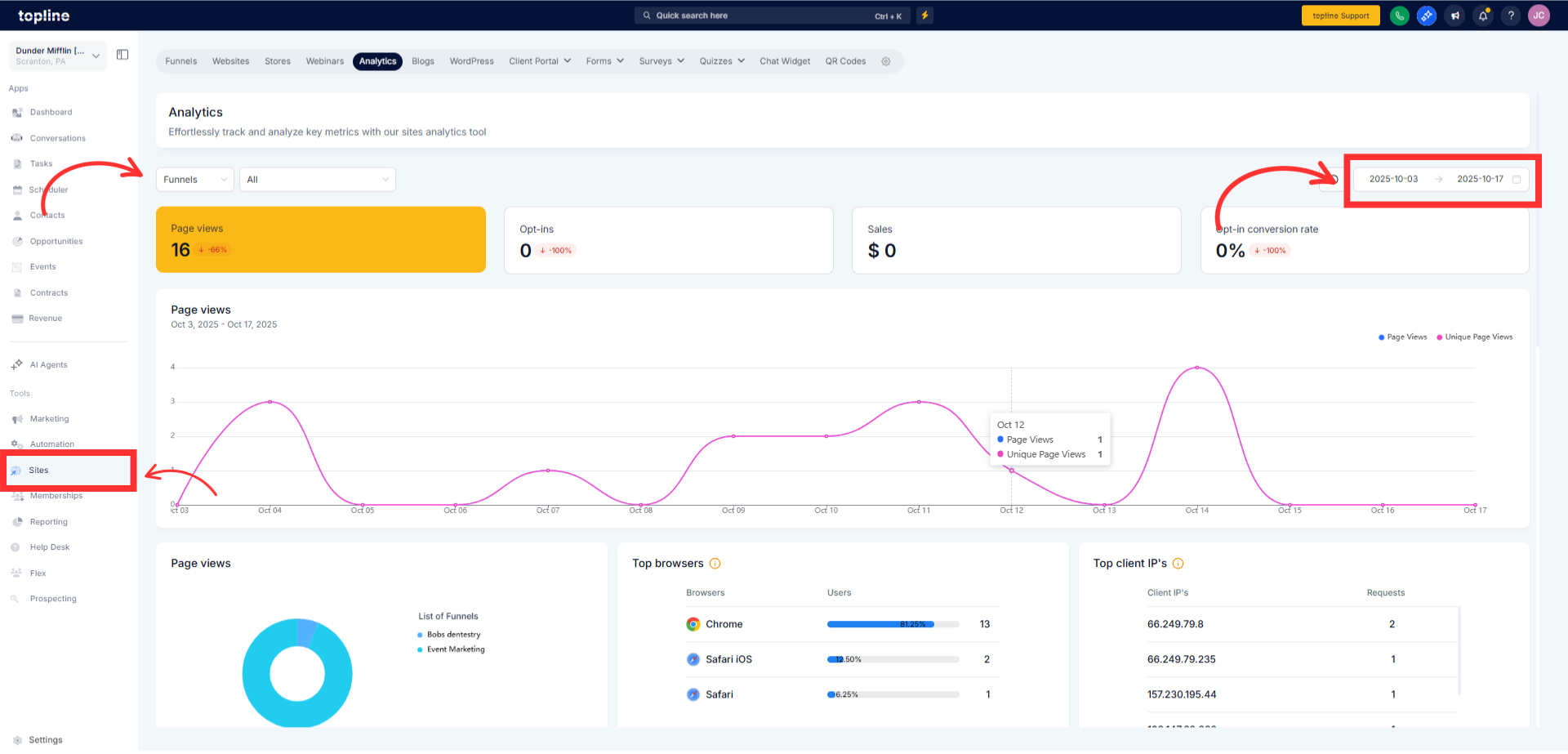
Step 2
Click into a source to see campaign/medium details and conversion metrics.

FAQ’s
Which sources are included?
Common groups: Organic, Paid, Social, Email, Referral, Direct (depends on tracking setup).
Can I see campaign-level data?
Yes. Drill into a source to view campaigns or mediums where available.
How are costs handled for non-paid?
Typically zero unless you add manual costs; paid sources pull spend where integrated.
Does this replace UTM reports?
It complements them with a source-first summary plus consistent conversion metrics.
Can I save/share a filtered view?
Yes. Save views with filters/date ranges; export CSV for external analysis.
