Topline OS upgrades Workflow Goals so you can model real outcomes, not just simple triggers. Build grouped conditions, wait-until goals with timeouts, set rolling windows, choose evaluation scope (contact/opportunity/subscription), and branch paths when goals are achieved or missed. Retroactive matching and clearer analytics make optimization easier.
AND/OR groups and nested condition logic for complex goals
Wait until goal reached with configurable timeout and fallback path
Rolling or fixed time windows (e.g., within 7 days, by a specific date)
Dynamic targets via merge fields (e.g., opportunity stage equals {{target_stage}})
Scope control: evaluate goals on Contact, Opportunity, Order/Subscription, or Custom Object
Retroactive match option to instantly advance contacts who already meet the goal
Priority and tie-break settings when multiple goals could qualify
De-duplication safeguards so a goal completes only once per entity
Achieved vs Expired branches with optional post-goal actions (tag, score, notify)
Goal analytics: reach rate, time-to-goal, drop-off, and path comparisons.
Model outcomes, not steps: “Booked meeting” or “Paid invoice” beats “Clicked email”
Use time-boxed goals (e.g., within 3 days) to trigger timely nudges and handoffs
Keep logic readable: name groups like “Payment Received OR Manual Mark Paid”
Turn on retroactive matching only when you want instant advancement on entry
Track time-to-goal by segment to find friction and improve messaging or offers
Step 1
Open Automations → Workflows and create or edit a workflow.
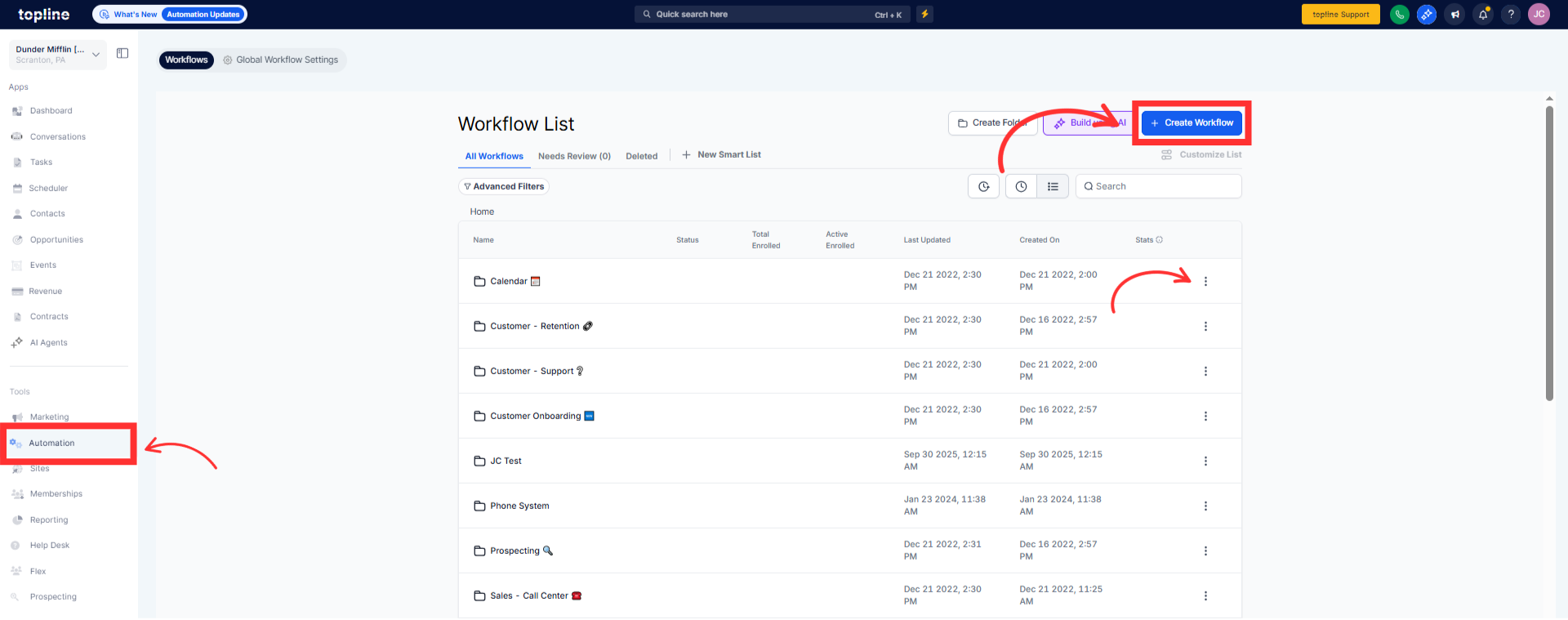
Step 2
Add a Goal step. Choose evaluation scope (Contact, Opportunity, Subscription, Custom Object).

Step 3
Build conditions with AND/OR groups. Optionally insert dynamic values via merge fields.

What’s the difference between Wait until and a normal Goal?
Normal Goals evaluate immediately and advance if met. Wait until holds the record until the goal is met or the timeout expires, then branches.
Can I combine multiple outcomes in one goal?
Yes. Use OR groups (e.g., “Invoice paid” OR “Manual mark as paid”). Use AND to stack requirements (e.g., “Booked AND Confirmed”).
How does retroactive matching work?
If enabled, records that already meet the goal when they hit the step immediately advance to the Achieved path.
Does a goal complete more than once?
No. De-duplication ensures a single completion per entity per goal step.
Can goals look at related objects like opportunities?
Yes. Choose scope and reference fields on Opportunities, Subscriptions, Orders, or Custom Objects as supported.
What happens at timeout?
The record moves to the Expired branch. You can send a reminder, escalate, or change status.
Do goals affect reporting?
Yes. Goal analytics show reach rate, average time-to-goal, and path performance by segment/date range.