Topline OS now lets you add and manage social links and supported messaging channels on your connected Google Business Profile. Choose networks like Facebook, Instagram, LinkedIn, X, YouTube, TikTok, and enable messaging options where available. Validate URLs, add UTM tracking, and push updates per location or in bulk—so discovery turns into engagement with fewer clicks.
Add social profile links to GBP (e.g., Facebook, Instagram, LinkedIn, X, YouTube, TikTok)
Enable supported messaging/contact methods on GBP where available (e.g., chat, call, SMS, WhatsApp link where policy permits)
Per-location controls with bulk update for multi-location brands
URL validation and deduping (one link per network), plus optional UTM tagging
Sync status and error feedback, with retry on temporary Google API issues
Role-based permissions to limit who can edit GBP social/messaging fields
Use consistent handles and add UTM parameters to measure GBP-driven traffic
Prioritize the channels you actively monitor to ensure fast responses
Keep naming and icons consistent across networks for brand recognition
Review Google’s content/link policies; avoid link shorteners that may be flagged
Step 1
Connect your Google Business Profile: Settings → Integrations → Google → Connect GBP (or confirm it’s already connected).

Step 2
Add social profile URLs (one per network). Use full, public URLs and optionally append UTM tags.
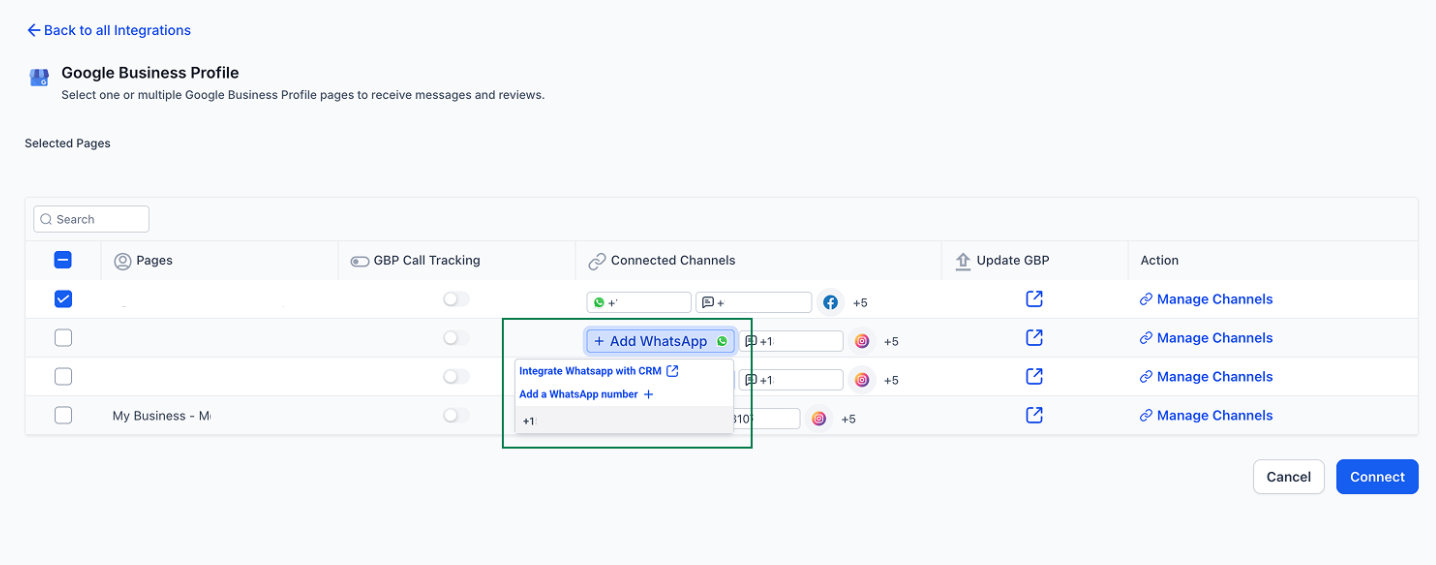

Which social networks are supported?
Common options include Facebook, Instagram, LinkedIn, X, YouTube, and TikTok. Availability can vary by Google’s current support and your business category.
How long until changes appear on Google?
Typically within minutes to 24–48 hours. Google may review updates; delays are normal.
Can I add multiple links for the same network?
No. GBP accepts one URL per social network. Choose your primary page/profile.
Are messaging options available for all businesses?
Not always. Availability depends on region, category, and Google policies. Unsupported options will be disabled in the UI.
Will my UTM parameters show publicly?
Yes, they appear in the URL but are standard practice. Keep them concise and brand-safe.
Can I manage multiple locations at once?
Yes. Use bulk edit to apply the same social/messaging settings across selected locations.
Do I need special permissions?
You need Manager/Owner access on the GBP location and the corresponding role permissions in Topline OS.