Topline OS adds global custom colors to the color picker. Define brand swatches (and optional semantic tokens like Primary/Secondary), share them across Websites, Funnels, Forms, Surveys, Emails, and more, and update them in one place. The picker now offers better controls, contrast guidance, and quick access to brand, recent, and document colors.
Workspace-level brand palette available in every color picker
Semantic tokens: label colors as Primary, Secondary, Accent, Success, Warning, Error
Central management: edit a global color and reuse it everywhere going forward
Improved picker UI: HEX/RGB/HSL inputs, alpha/opacity, recent colors, document colors
Optional contrast checker to flag low-contrast combinations for accessibility
Import brand kit: paste HEX list or pull from Brand settings
Lock/permission options so only admins can change global colors
Support in major builders: Page/Funnel Builder, Forms, Surveys, Emails, and selected widgets
Keep 6–10 core colors: 2–3 brand primaries, 2–3 neutrals, and state colors (success/warning/error)
Use semantic tokens (Primary/Accent) rather than hard-coded HEX so themes are easier to tweak later
Check contrast on text/background pairs to meet WCAG AA where possible
Reserve vibrant accent colors for CTAs and links to maintain hierarchy
Name colors clearly (e.g., Primary 700, Neutral 100) to guide teammates
Step 1
Go to Marketing → Brand Boards.
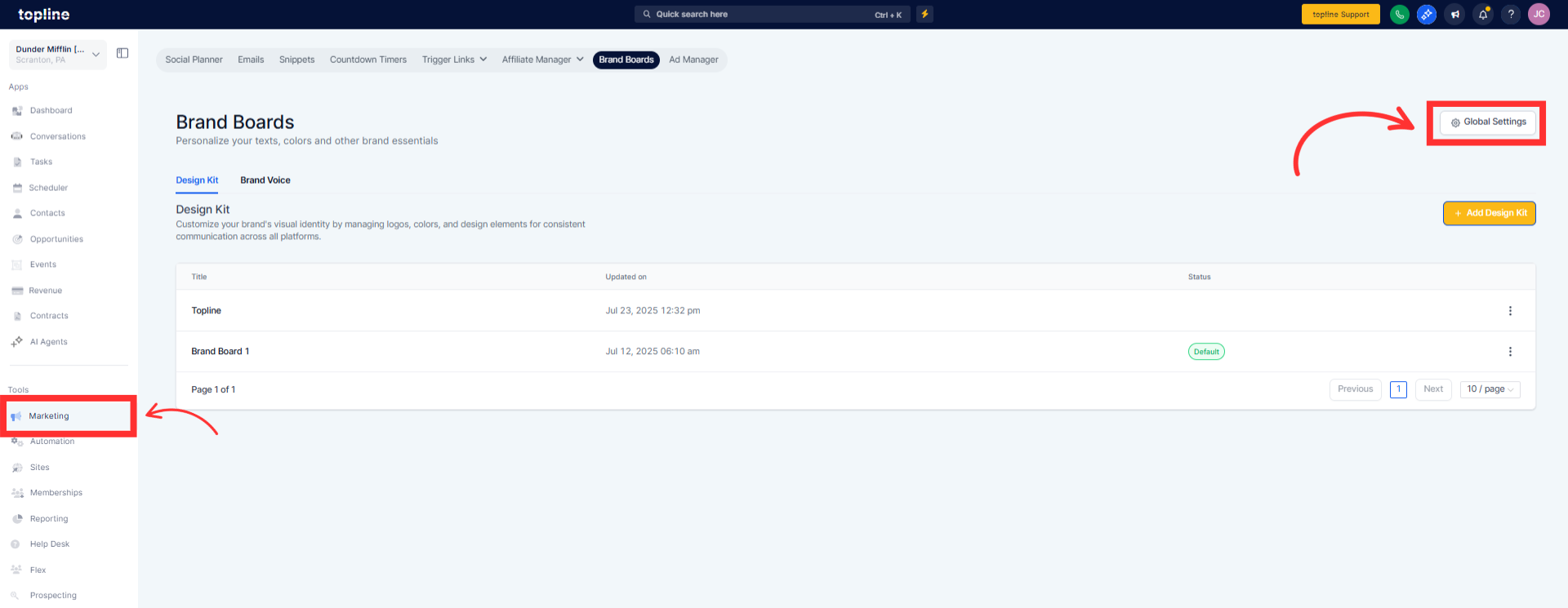
Step 2
Add global swatches: enter HEX/RGB/HSL, name them, and assign semantic roles if desired. Save. Set default Primary/Secondary used by themes and components.
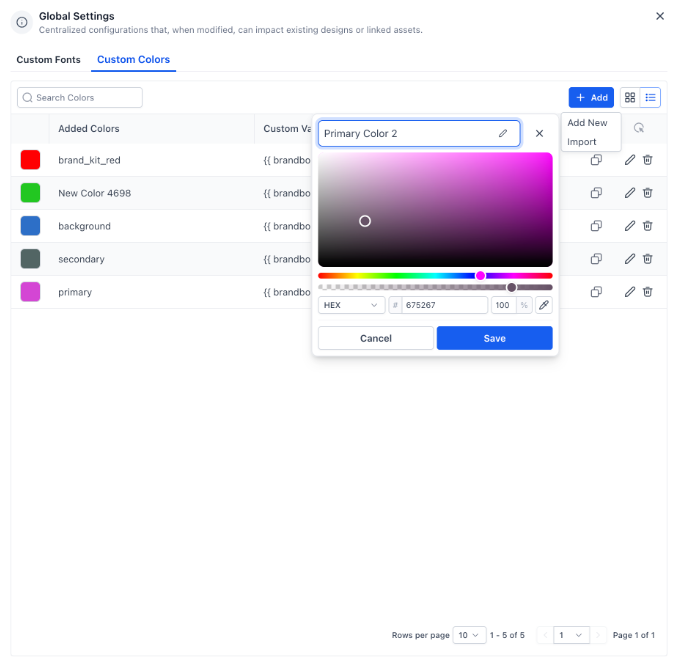
Do global color changes update existing designs?
New uses pick up the latest palette. Existing elements keep their set value unless they’re linked to a semantic token/theme that you update.
Where are global colors available?
In supported builders: Websites/Funnels, Forms, Surveys, Emails, and selected widgets/components.
Can non-admins edit the palette?
Typically no. Admins (or roles with permission) manage global colors.
Do you support opacity and gradients?
The picker supports alpha/opacity. Gradients can use your global swatches as stops where gradients are supported.
Can I import/export a brand palette?
Yes. Import via HEX list or Brand Kit; export availability depends on plan—copy HEX list as a fallback.