Topline OS refreshes the bulk email creation experience inside Contacts. Select recipients, pick a template or write from scratch, personalize with merge fields, preview on desktop/mobile, and schedule or send—all in a streamlined UI with clearer deliverability warnings and unsubscribe/compliance safeguards.
Redesigned bulk email composer within Contacts → Bulk actions
Side-by-side workflow: audience selection → template/content → settings → review
Template picker with search, categories, and recent items
Inline personalization: merge fields, link tracking, UTM tags
Preview by recipient sample, desktop/mobile toggle, and test send
Scheduling and throttling options; choose sender profile and reply-to
Improved deliverability checks: missing subject, broken links, large images, no unsubscribe
Visibility into excluded contacts (unsubscribed, bounced, invalid, suppressed) with counts
Save as draft and reuse recent configurations
Start with a relevant segment and confirm suppressions to keep list quality high
Use short, specific subject lines; keep a single primary CTA
Add UTM parameters that match your analytics naming
Send a test to yourself and a teammate; check on mobile before scheduling
Consider throttling for very large sends to smooth deliverability
Step 1
Open Contacts and filter/select the recipients you want to email. Click Bulk actions → Create email.
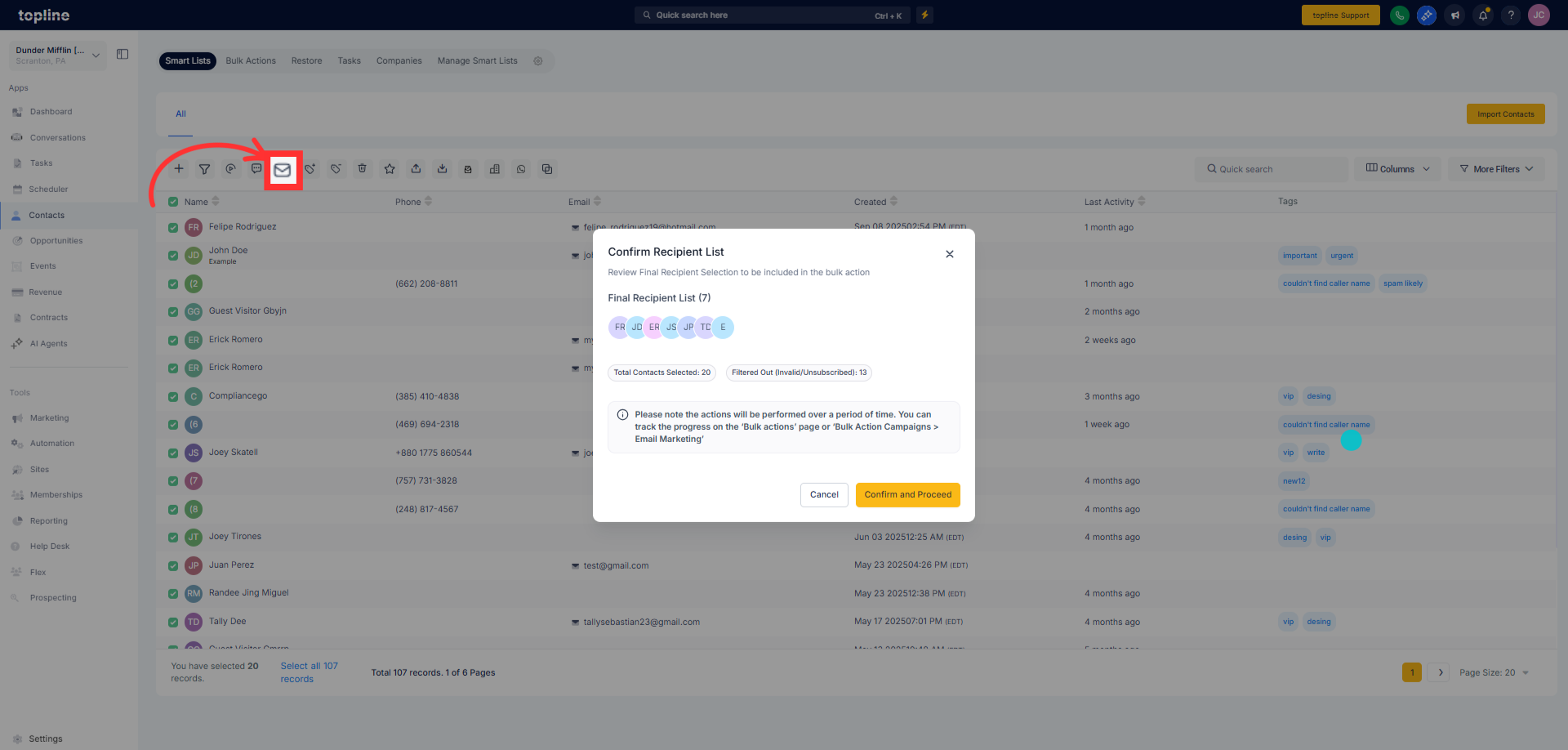
Step 2
Choose a template or start from scratch. Add subject, from/sender profile, and content.
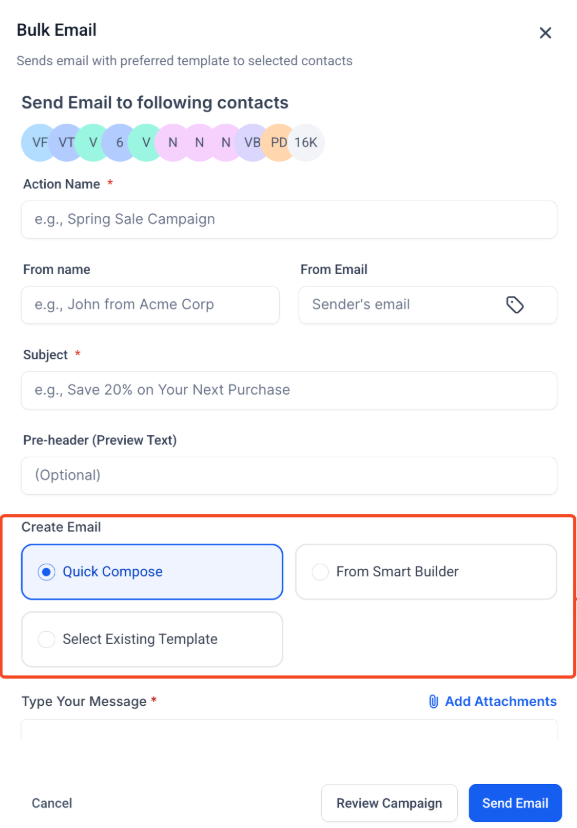
Step 3
Choose Send now or Schedule; optionally set throttling. Confirm and launch.
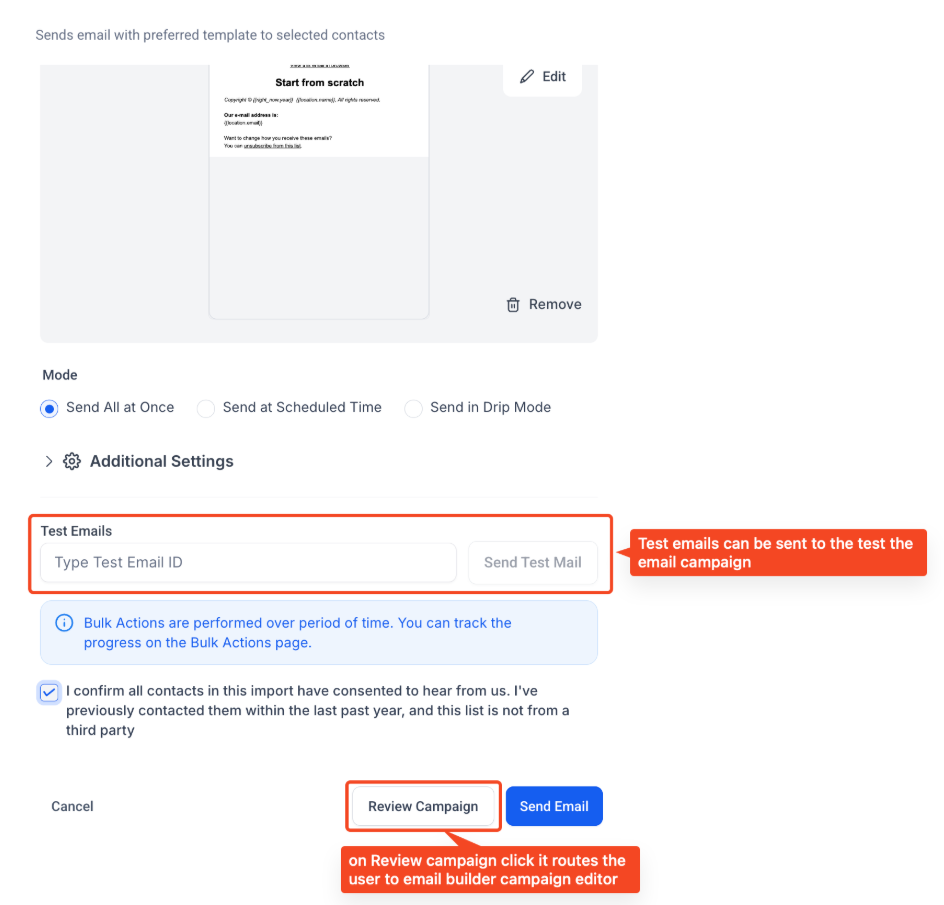
Can I save drafts and finish later?
Yes. Save as draft and return from the Bulk emails or Drafts list.
Are unsubscribed or bounced contacts included?
No. They’re automatically excluded and shown in the review step with counts.
Can I use my email templates?
Yes. Pick from your template library or recent templates.
Can I choose a different sender address?
Yes. Select a verified sender profile and reply-to in Settings during setup.
Does it support scheduling and throttling?
Yes. Schedule a future time/date and optionally pace sends for large lists.