Topline OS adds Smart Send recommendations for Email Marketing. Based on historical engagement, time zones, and recent performance, the composer suggests the best send window for your selected audience. Use it to schedule campaigns at peak times automatically or fine-tune with your own constraints.
Best-time recommendation surfaced in the email campaign scheduler
Audience-aware suggestions using historical open/click data and time zone distribution
Options: send at recommended time, within a recommended window, or stagger by recipient time zone
Confidence indicator with alternate times if data is limited
Learning model that updates after each send to refine future recommendations
Guardrails to avoid quiet hours when enabled by compliance settings
Use time zone-based staggering for national/global lists to avoid off-hours sends
If confidence is low, A/B test two recommended windows and let the model learn
Keep subject lines stable when testing send time so results isolate timing effects
Exclude unengaged segments before using Smart Send to improve signal quality
Step 1
Go to Marketing → Emails → Campaigns and create or open a campaign.
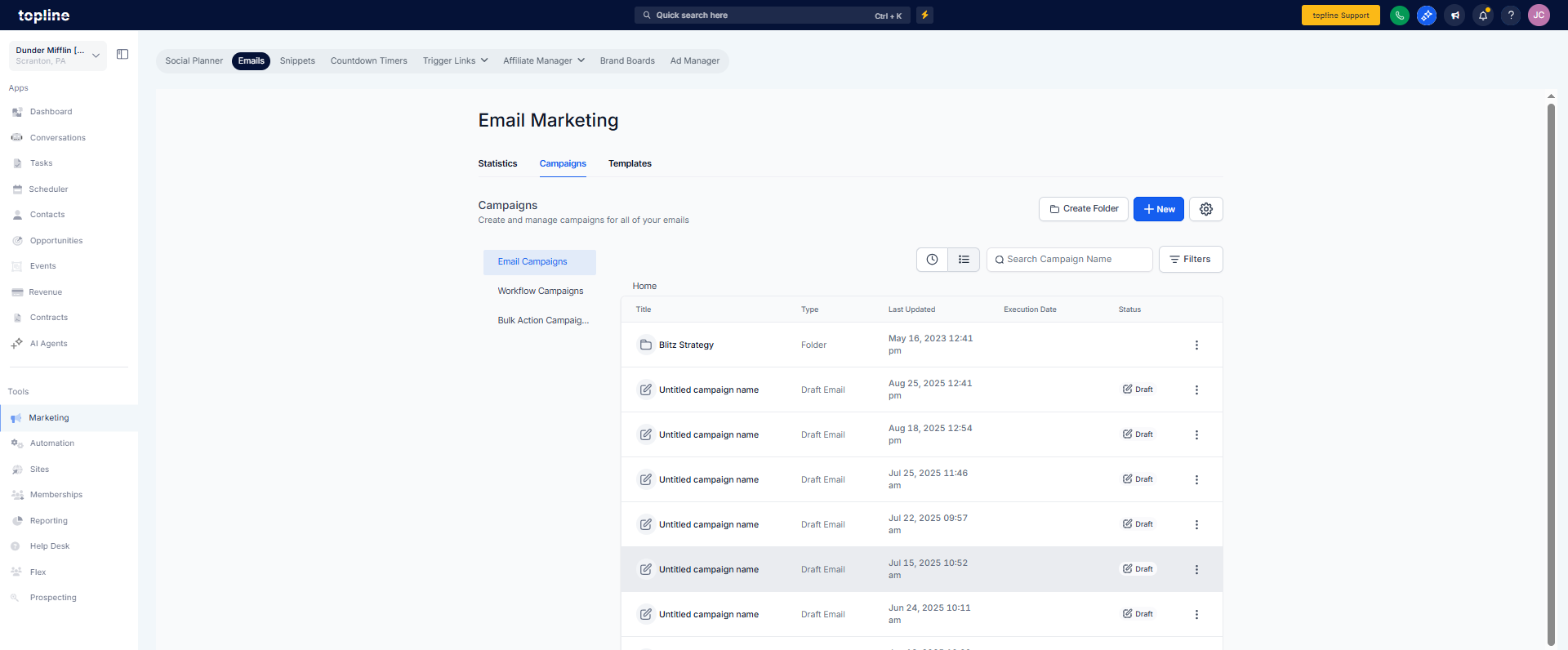
Step 2
In Schedule, click Get recommendation. Review the suggested time or window and confidence.

What data powers recommendations?
Your historical open/click data, audience time zones, and recent send outcomes for similar segments.
Does it work if I have limited history?
Yes, with lower confidence. The system uses broader benchmarks until enough local data accrues.
Can I override quiet hours?
Only if your workspace allows it. Compliance settings can block off-hours sends.
Will this respect individual time zones?
Yes, if you choose the stagger by time zone option.
Is Smart Send available for automated workflows?
Recommendations are for one-time campaigns. Use workflow send windows for automations.