Topline OS upgrades conditional logic for Forms and Surveys. Use a visual rule builder to show, hide, require, or preset fields based on answers, contact data, URL params, UTM tags, time/date, and more. Create multi-step branching, skip logic, and dynamic thank-you pages. Test rules with a live debugger and ship cleaner, higher-converting experiences.
Visual rule builder with groups and nesting
AND/OR conditions, plus “else” fallbacks
Actions: show/hide, require/unrequire, enable/disable, preset value, clear value
Page/step branching and skip logic for multi-step flows
Result routing: dynamic thank-you pages and redirects based on conditions
Condition sources: previous answers, contact fields, custom fields, URL params, UTM tags, device, referrer, date/time, location where available
Operators: equals, not equals, contains, starts/ends with, greater/less than, between, in list, regex (advanced)
Conflict detection: warns on circular or contradictory rules
Test mode with logic debugger to simulate inputs and view fired rules
Performance optimizations so rules evaluate instantly on desktop and mobile
Accessibility-aware toggles to avoid trapping focus when fields are hidden
Keep logic readable: group related rules and name them clearly (e.g., “Qualify: B2B + Budget > 5k”)
Prefer require/unrequire over hide if you still want users to see optional context
Use URL params/UTMs to pre-fill or reveal campaign-specific questions
For long forms, branch early to shorten the path for each audience
Add a dynamic confirmation message or redirect that matches a respondent’s selections
Step 1
Open Sites → Forms or Surveys and create/edit an asset.
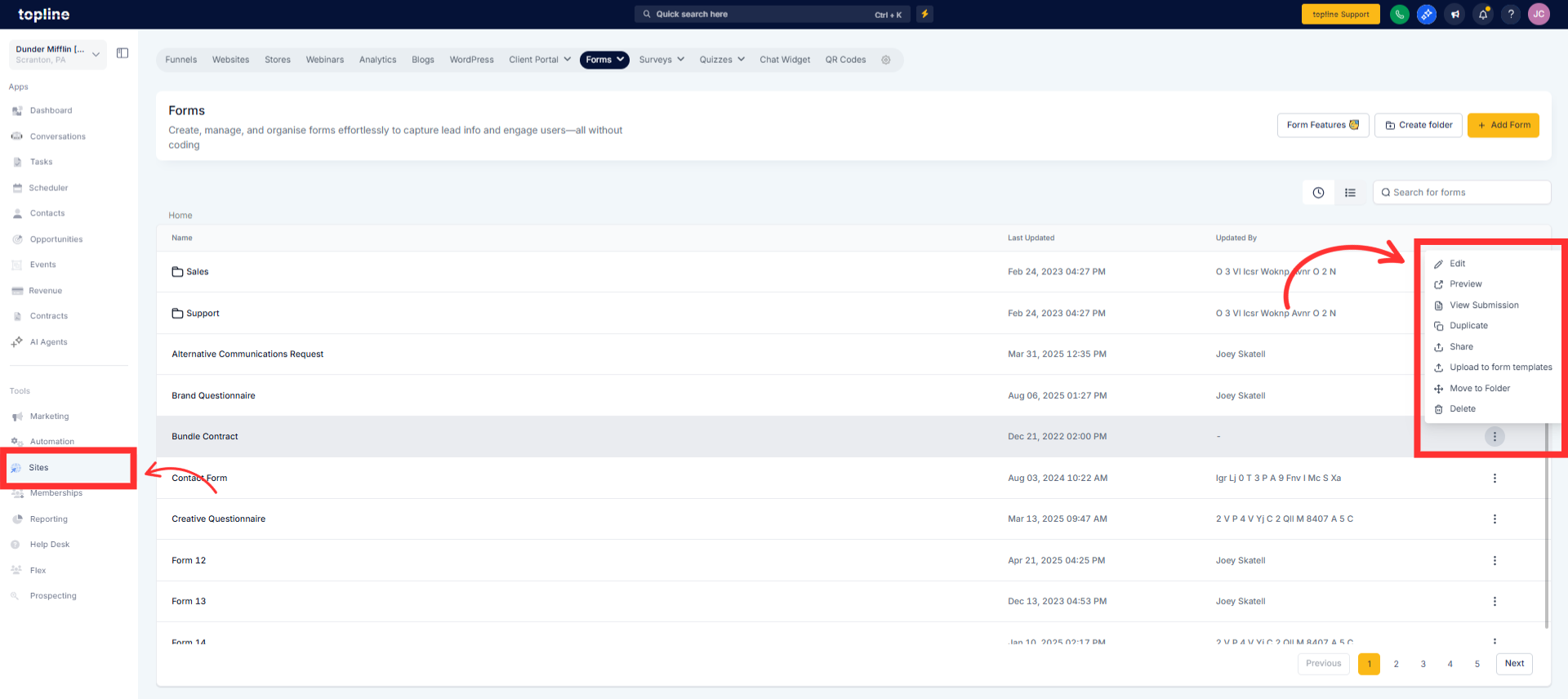
Step 2
Add your fields and (for surveys) steps/pages. Open Logic/Conditions. Click New rule group and choose targets (fields, blocks, steps, or submission outcome).
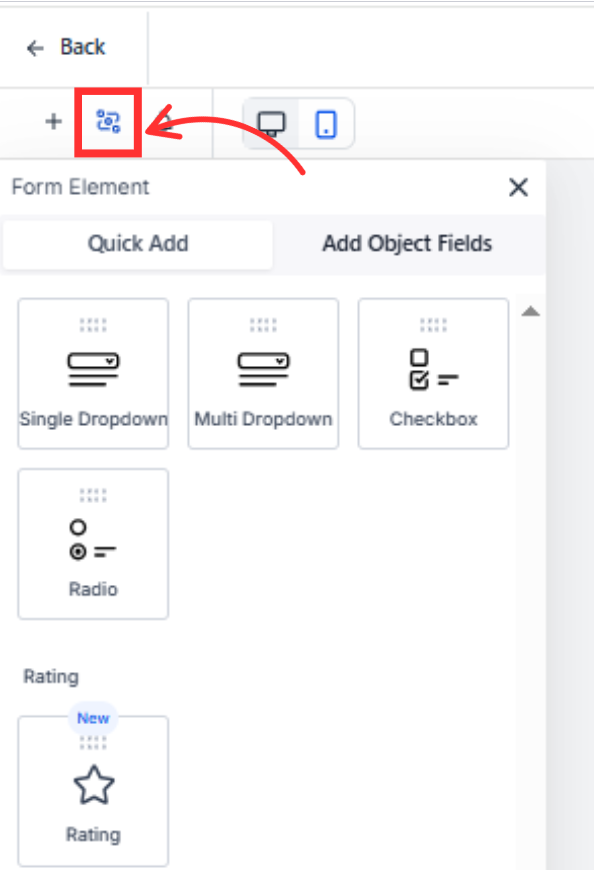

Step 3
Build conditions using AND/OR groups. Choose actions (show/hide/require/etc.) and, if needed, set branching to a specific step or result page. Save, preview on mobile and desktop, then publish.

Can I mix AND and OR in the same rule?
Yes. Use grouped conditions with nesting for complex scenarios.
Can logic change the thank-you page or redirect?
Yes. Route to different confirmations or URLs based on conditions.
Will hidden fields submit data?
By default, hidden fields are cleared before submit. You can choose to preserve prefilled values when disabled (where allowed).
Can I set default values conditionally?
Yes. Use the preset value action when conditions are met.
Does logic work in multi-step surveys?
Yes. Use step branching and skip logic to jump forward or bypass sections entirely.
Can I target UTMs or URL parameters?
Yes. Conditions can read common UTMs and custom query params.
How do I avoid conflicting rules?
The builder flags conflicts. Prefer one rule group per target with clear fallbacks.