Topline OS now bundles address autocomplete for your forms and surveys. Turn it on per Address field to show fast, type-ahead suggestions, capture standardized components (street, city, state, ZIP/postcode, country), and optionally store coordinates, all without managing your own API keys or fees.
Free, built-in address autocomplete for Address fields
Fast type-ahead suggestions with biasing by country or user location
Component capture: street, unit, city, state/region, postal code, country
Optional geodata: latitude/longitude saved to fields where supported
Per-field controls: enable/disable, set default country, restrict to allowed countries
Better validation and formatting for cleaner CRM data
Mobile-friendly UX with keyboard navigation and accessibility improvements
Automatic fallback to manual entry if suggestions are unavailable
Restrict suggestions to your service countries to reduce mismatches
Map components to dedicated custom fields (e.g., City, State) for easier filtering and routing
Enable lat/long for nearby-service logic (distance, territory routing)
Keep a free-text “Unit/Apt/Suite” line visible so users can add secondary address info
For B2B, add a “Company” field and validate it separately; autocomplete focuses on locations
Step 1
Go to Sites → Forms or Surveys and open your asset in the editor.
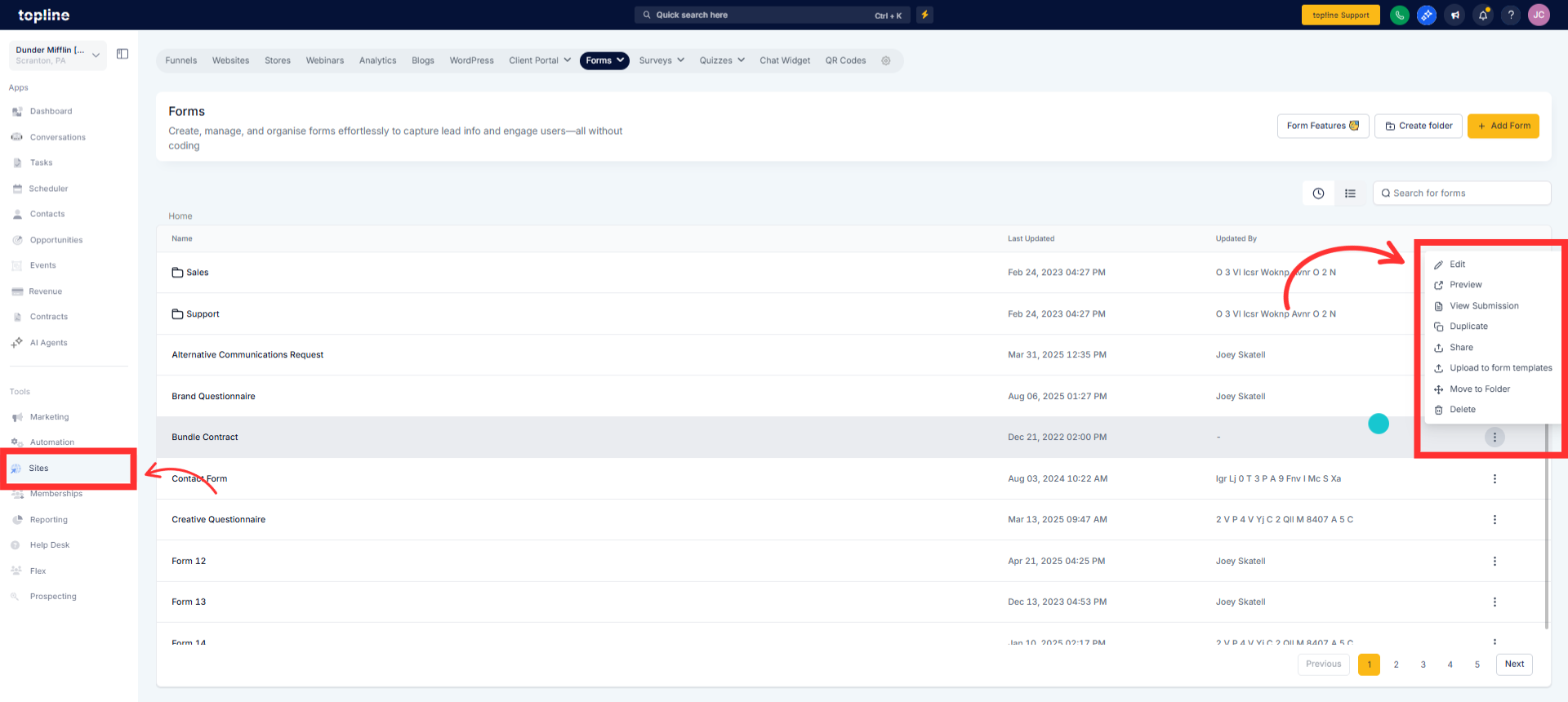
Step 2
Add an Address field (or select an existing one). In Address field settings, toggle On for Autocomplete.

Do I need my own API key?
No. Autocomplete is included and managed by Topline OS.
Is it really free?
Yes, included with your plan. Fair-use and rate limits may apply to prevent abuse.
Which countries are supported?
Global coverage where our provider supports it. Results quality varies by region.
Can I limit results to certain countries or regions?
Yes. Use the Address field settings to restrict or bias suggestions.
Can I store latitude/longitude?
Yes, enable geodata capture and map it to fields where supported.
Does it work offline?
No. It requires network access to fetch suggestions; users can still enter addresses manually.
Will P.O. Boxes or new developments appear?
P.O. Boxes may not autocomplete; new builds can lag until provider data updates.
How is data handled for privacy?
Typed text is sent to the autocomplete provider to return suggestions. See your workspace Privacy/Compliance settings for details.