Topline OS adds native blog subscriptions. Drop a Subscribe widget on your blog, capture email (and optional name), choose double opt-in, map subscribers to your CRM with tags/lists, and automatically send new-post notifications or scheduled digests. Manage consent, preferences, and unsubscribes centrally with analytics for growth and engagement.
Built-in Subscribe widget for blog pages and posts
Double opt-in support with customizable confirmation email and page
Auto-tag/list mapping to Contacts for segmentation and workflows
Notification options: instant on publish, daily/weekly digest, or manual send
Category-based subscriptions so readers can follow specific topics
Preference center: update email, categories, and frequency
Unsubscribe handling and compliance footers baked in
Basic anti-spam (honeypot/reCAPTCHA), rate limits, and suppression checks
Analytics: subscriber growth, confirmation rate, send volume, opens/clicks
Use double opt-in for list quality; keep the confirmation email short and clear
Offer category subscriptions if you publish varied topics
Tag subscribers with blog-subscriber and category tags for targeting
Pair “instant” for news and “weekly digest” for roundups to balance cadence
Add the Subscribe block in 2–3 placements: sidebar, post footer, and exit-intent modal
Step 1
Open Sites → Blogs → Settings → Subscriptions. Enable Subscriptions and select Single or Double opt-in.
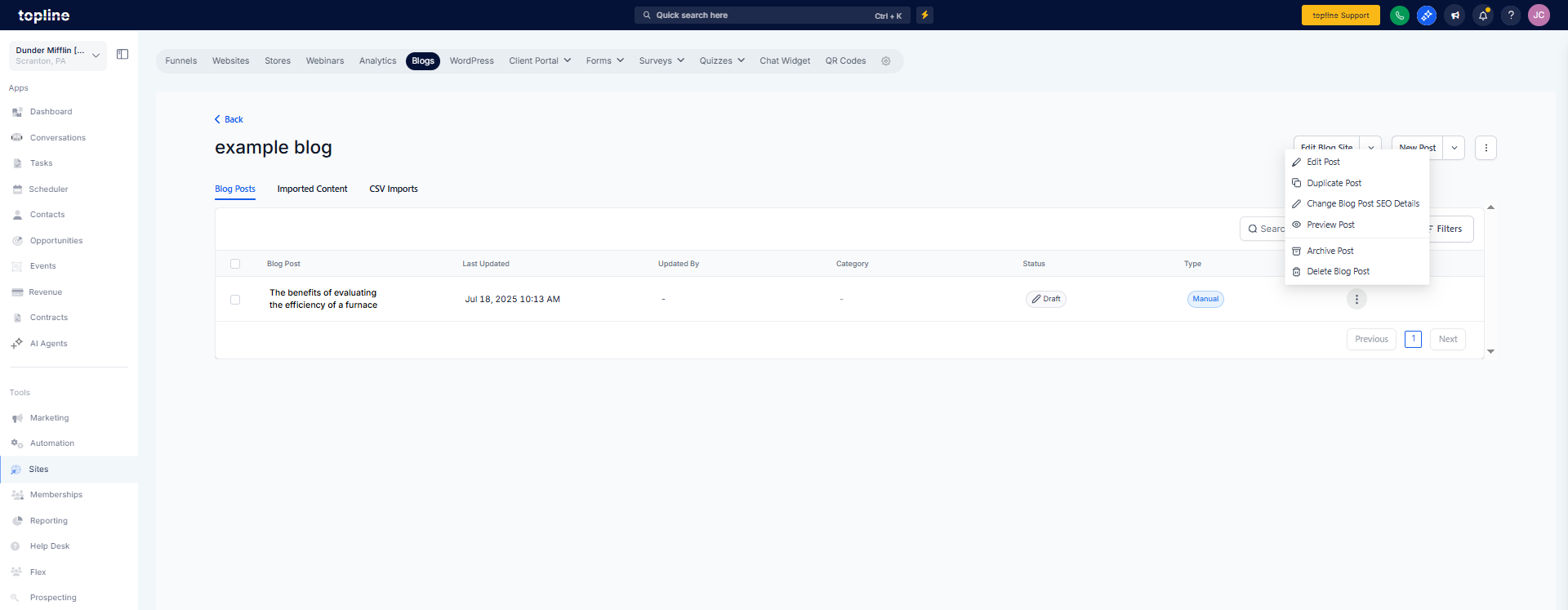
Step 2
Configure the confirmation email and thank-you/confirm pages. Set tags/lists to apply (e.g., blog-subscriber, blog-category-tech).
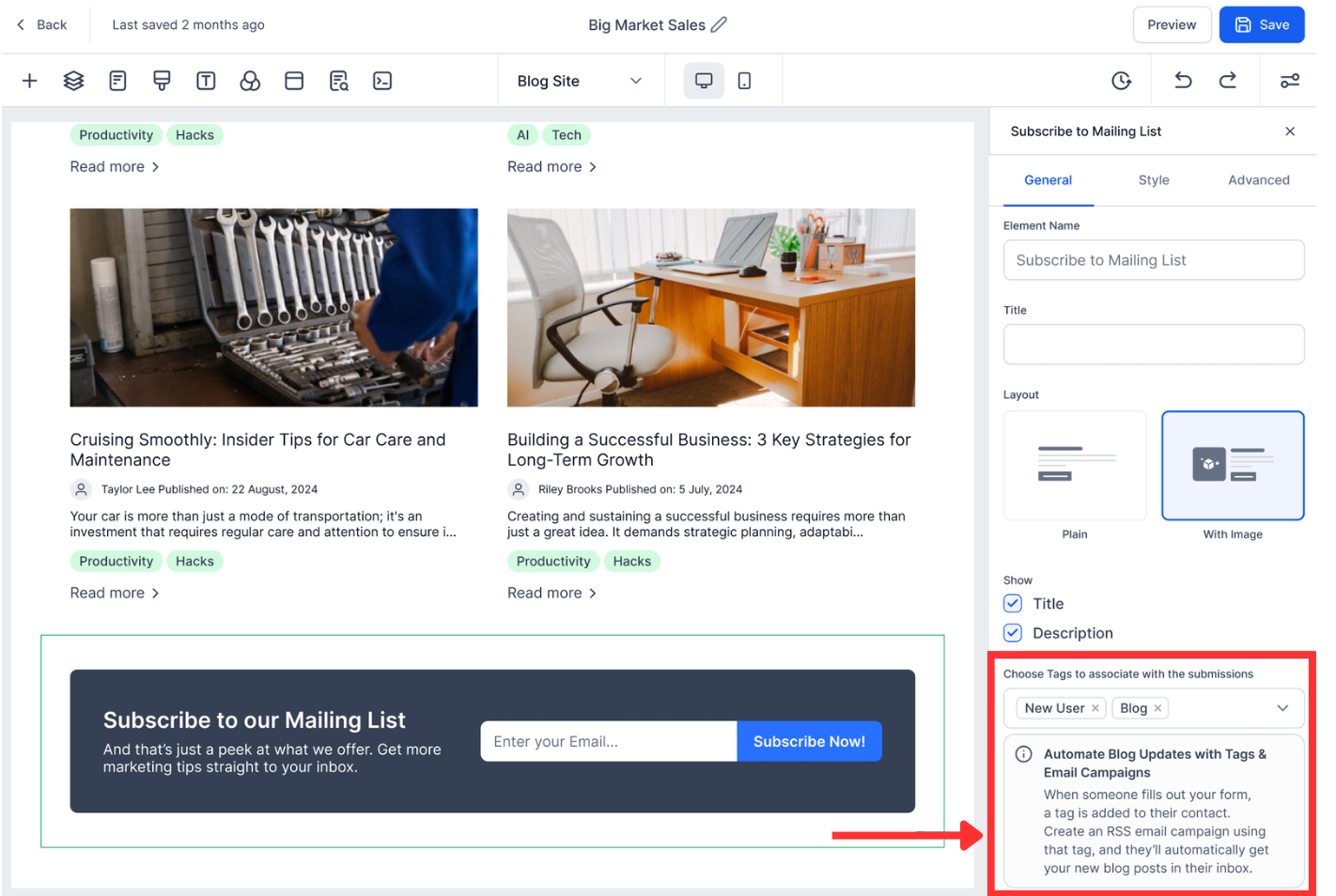
Step 3
Choose notification cadence: Instant on publish, Daily/Weekly digest, or Off (manual). Select sender profile and add UTM defaults.

Is double opt-in supported?
Yes. Enable it in Blog → Settings → Subscriptions and customize the confirmation email/page.
Where are subscribers stored?
As Contacts in your CRM with the tags/lists you configure. Existing contacts are updated, not duplicated.
Can readers pick categories or frequency?
Yes. Enable category follow and frequency options, or direct them to the Preference Center link in emails.
How are unsubscribes handled?
One-click unsubscribe and preference links are included automatically; contacts are suppressed for future blog sends.
Can I send a weekly digest instead of instant emails?
Yes. Choose Digest and select the day/time; the system compiles posts from the period.
Can I embed the form on a non-Topline site?
Use the Subscribe widget’s embed code or a form connected to your blog list/tags.
Does this include RSS?
Your blog RSS remains available; email subscriptions are separate but can mirror RSS content.