Topline OS adds a CSV importer for Blogs so you can bulk-create or update posts in minutes. Map columns to fields like title, slug, content, excerpt, author, categories, tags, featured image, publish status/date, and SEO metadata. Validate, preview, and import with error reports and partial success handling.
CSV import for creating and updating blog posts
Field mapping for title, slug, content (HTML/Markdown), excerpt, author, categories, tags
Media support: featured image via URL, inline image handling where permitted
Post controls: status (draft/published), publish date/time, visibility
SEO fields: meta title, description, canonical URL, OG image
Update mode using ID/slug to modify existing posts
Pre-import validation, duplicate detection, and per-row error reporting
Dry run/preview and downloadable error CSV for fixes
Timezone-aware scheduling and automatic slug generation if missing
Start with a small test file (5–10 rows) to validate mapping and formatting
Normalize categories/tags in your CSV to avoid near-duplicate taxonomy
Host featured images at public URLs; ensure 2,000px max long edge for speed
Keep slugs lowercase, hyphenated; let the importer auto-generate when in doubt
Use Update by slug for safe re-runs without creating duplicates
Step 1
Open Sites → Blogs → Posts. Click Import → CSV Import.
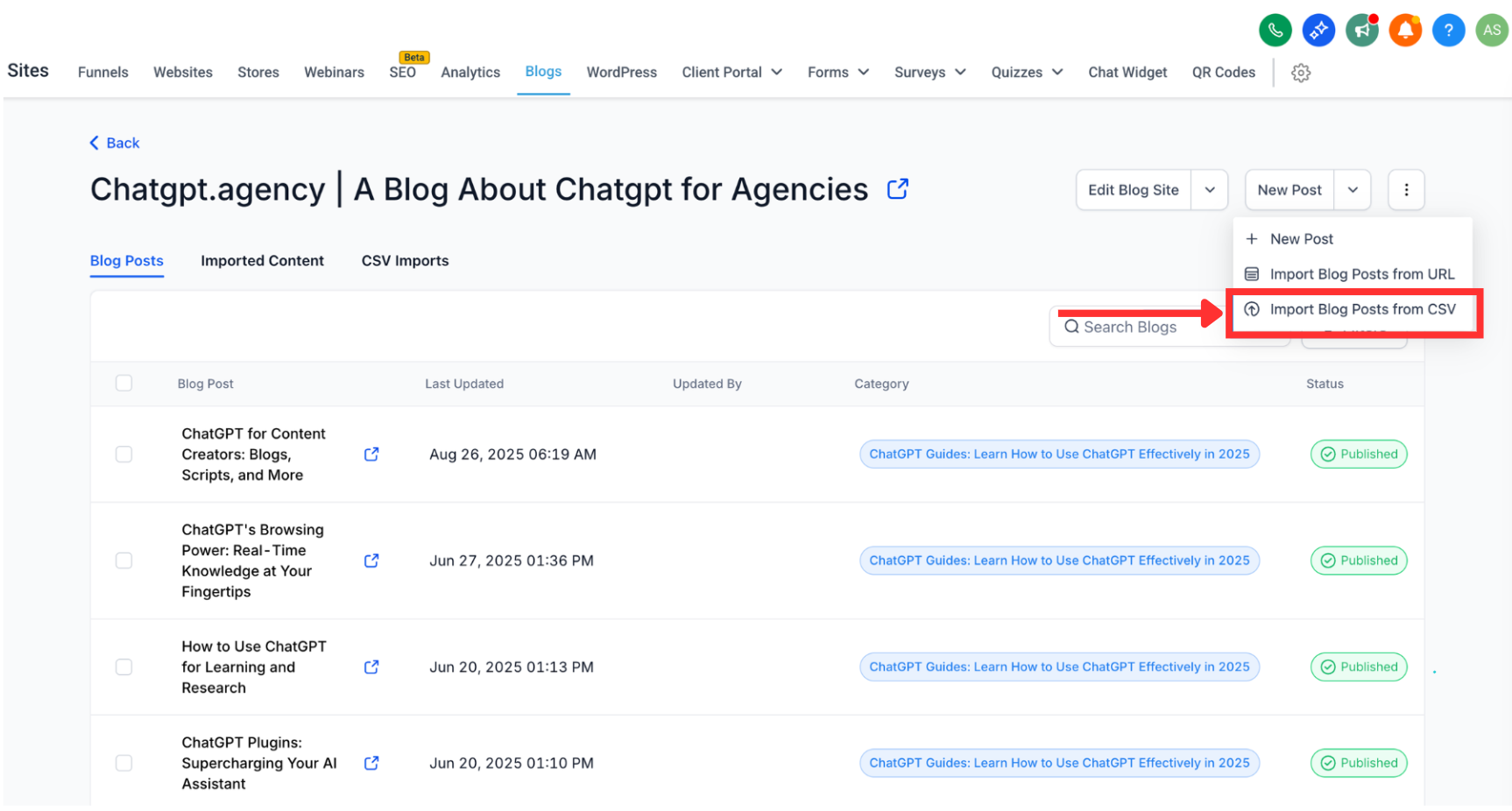
Step 2
Upload your CSV and choose Create new or Update existing (by ID or slug).
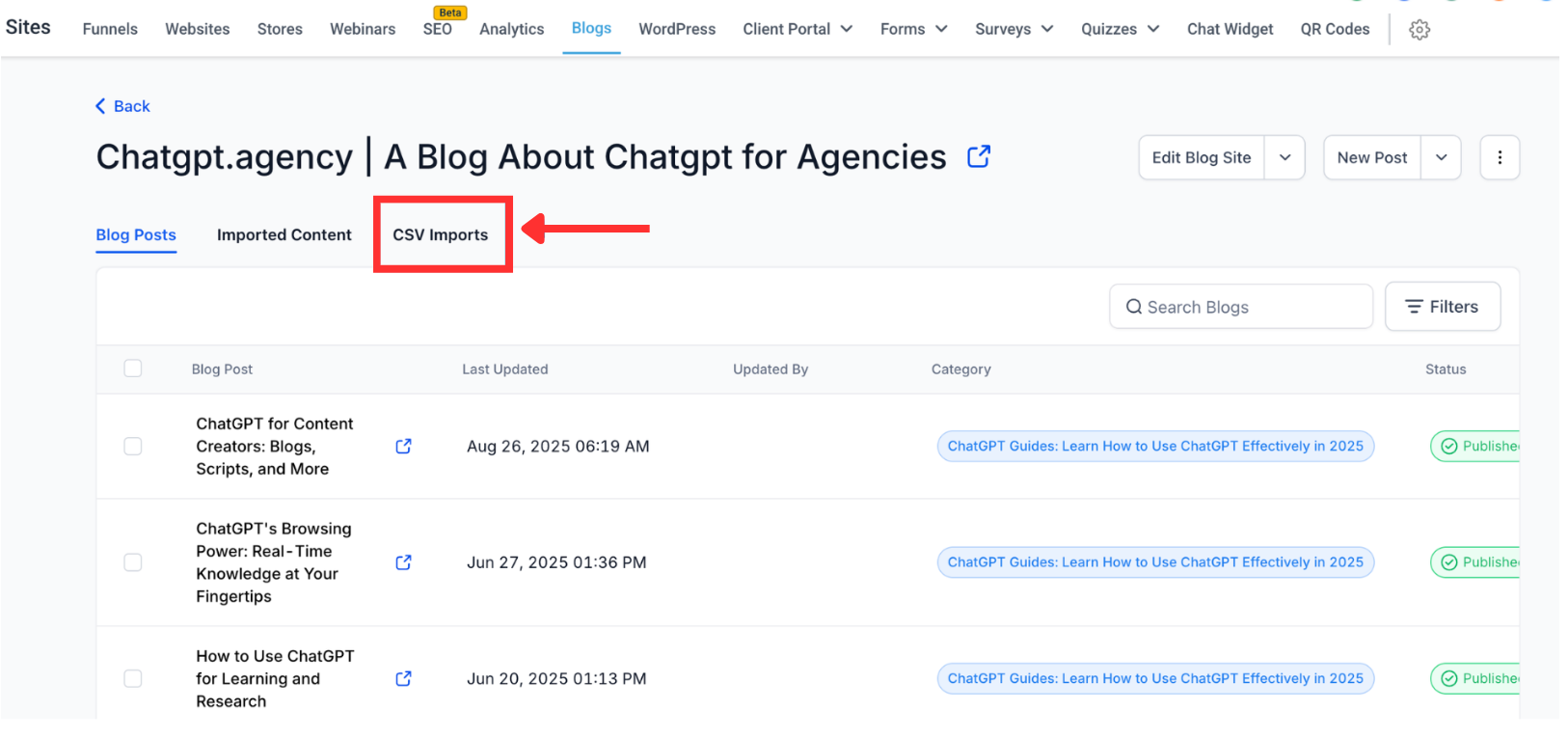
Step 3
Map CSV columns to blog fields. Set defaults for missing fields (status, author, visibility).
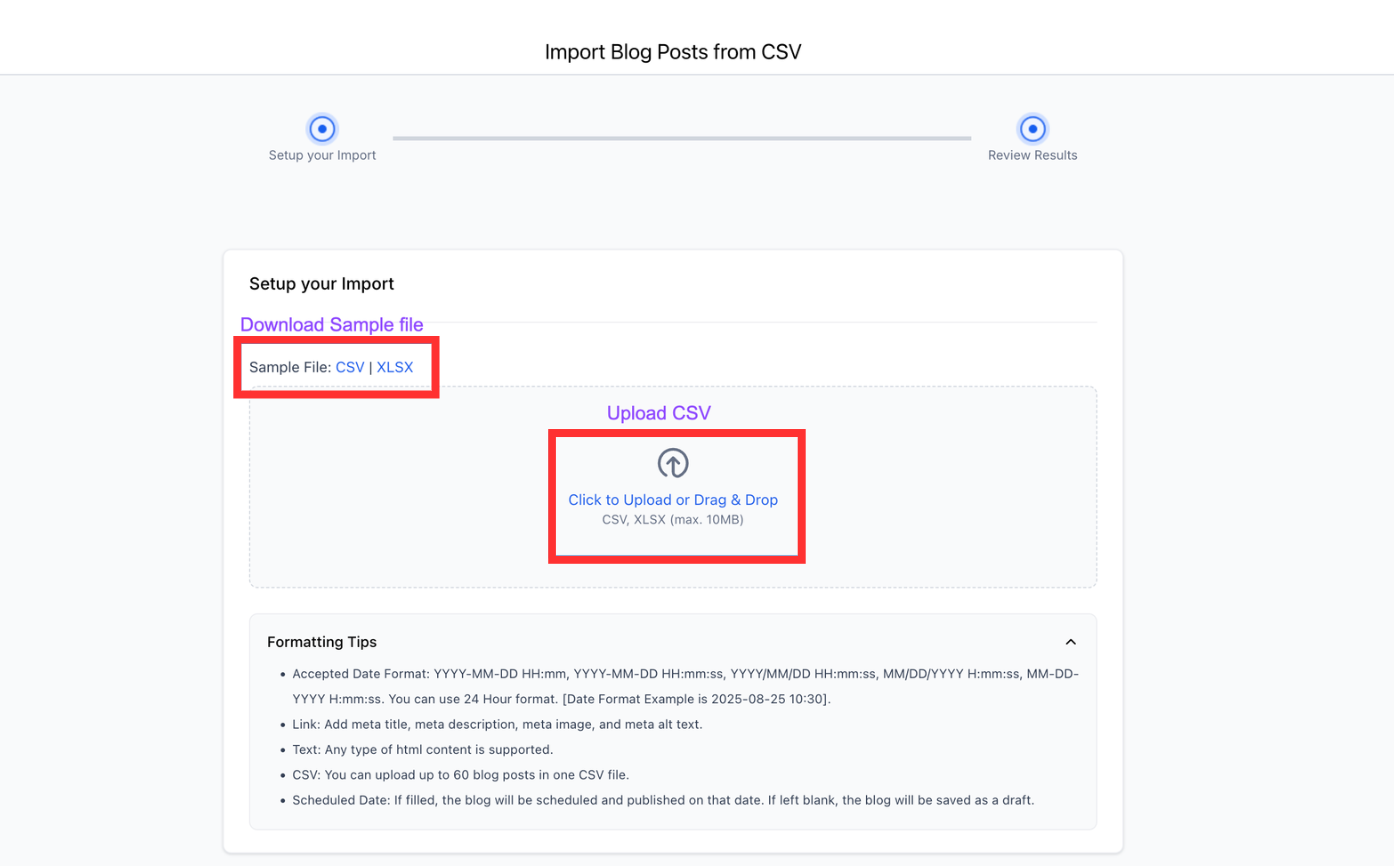
Which fields are required?
Minimum: title and content. If slug is missing, it’s auto-generated.
Can I update existing posts?
Yes. Choose Update and match by ID or slug to overwrite mapped fields.
How do I import categories and tags?
Provide comma-separated lists. New terms are created if they don’t exist (subject to permissions).
Can I import publish dates and schedule posts?
Yes. Include publish_date/time (ISO or recognized format). Future times schedule the post.
How do images work?
Use featured_image_url for the main image. Inline images referenced by absolute URLs remain linked; hosted copies may be fetched where supported.
What content formats are supported?
HTML and Markdown are accepted. Plain text is also supported but will render as basic paragraphs.
Is there a row limit?
Large files are supported with batching. For very big imports, split into chunks (e.g., 1–3k rows) for speed and reliability.
Will the importer create duplicate posts?
It prevents duplicates by slug/ID. Use Update mode to safely re-run corrected rows.