Topline OS adds centralized comment management to Social Planner. See comments from supported networks in a unified queue, reply as the brand, like/react, hide or delete when appropriate, assign to teammates, use saved replies, and track status—without hopping between apps.
Unified Comments inbox for supported networks (e.g., Facebook Pages, Instagram Business, LinkedIn Company; availability varies)
Threaded view with context: original post preview, commenter profile, timestamps, and media
Actions: reply as page, like/react, hide/unhide, delete (where APIs allow), report, copy link
Assignments and statuses: assign to users/teams, set Open/Pending/Resolved, add internal notes
Filters and search: by page/profile, post, keyword, sentiment label (where available), status, date
Notifications: alerts for new comments, mentions, and keywords you track
Saved replies and variables for faster, consistent responses
Moderation rules: auto-tag, auto-assign, or auto-hide based on keywords or links (per network policy)
Bulk actions for triage (hide, assign, tag) with safeguards
Analytics: response time, volume by channel/post, resolution rates
Create saved replies for FAQs and pair with personalization variables for speed
Set moderation rules for spammy keywords and external link drops to auto-triage
Track “needs follow-up” with a Pending status and assign owners to avoid dropped threads
Prioritize comments on high-spend/promoted posts via the Post filter
Use tags like pre-sales, support, complaint to analyze trends over time
Step 1
Open Social Planner → Comments.

Step 2
Choose the account you want to review the comments
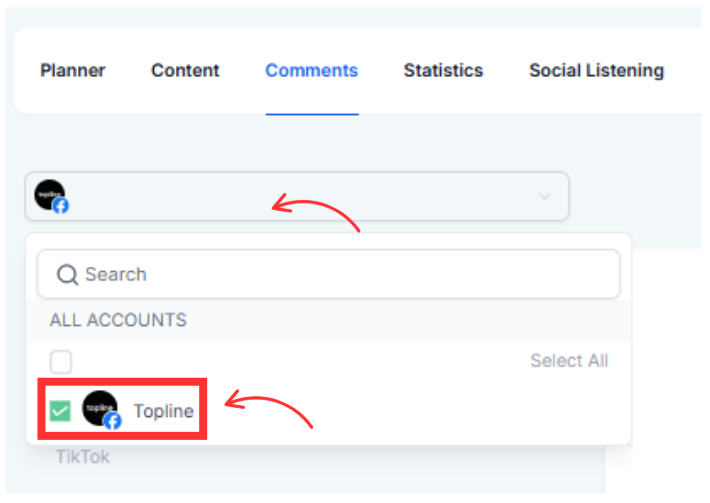
Step 3
Select a post → View comments in the new Comments tab. Reply directly to engage with your audience
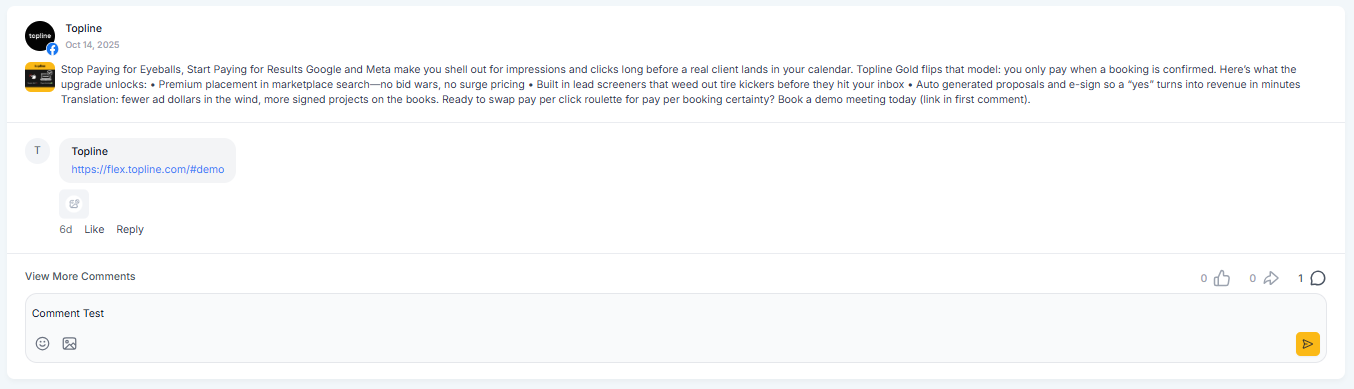
Which networks are supported?
Commonly Facebook Pages, Instagram Business, and LinkedIn Company Pages. Availability and actions vary by each network’s API.
Can I reply as the brand?
Yes, for supported profiles. The reply posts as the connected Page/Profile.
What moderation actions are available?
Hide/unhide and delete where the platform allows; reactions/likes; report and block in some cases.
Can I assign comments to teammates?
Yes. Assign to users/teams, add internal notes, and track Open/Pending/Resolved.
Do you support saved replies?
Yes. Create templates and personalize with variables (e.g., first name).
Are there automations?
Yes. Moderation rules can auto-tag, auto-assign, or auto-hide based on keywords/links (subject to platform rules).
Will I get notified about new comments?
Yes. Enable notifications per profile or keyword, by channel and cadence.