Topline OS now integrates Meta’s Threads in Social Planner. Connect your Threads profile, draft posts with images or video, schedule or publish instantly, and view basic engagement metrics. Use approval workflows, queues, and a unified calendar to keep Threads content coordinated with Instagram, Facebook, LinkedIn, and more.
Threads account connection inside Social Planner
Create, schedule, and publish Threads posts from the composer
Media support: single image, carousel, or video (subject to API limits)
Post enhancements: alt text for images, link support, emojis, and hashtags
Content calendar with drag-to-reschedule and unified cross-channel view
Drafts, queues, and approval workflows for teams
Basic analytics: impressions/reach (where available), likes, replies, reposts/quotes, clicks (if link tracking enabled)
UTM/link tracking options for URLs
Error feedback and retry handling on temporary API issues
Keep copy concise and lead with the hook in the first line
Use a strong image or short video; add alt text for accessibility
Add UTMs to links so traffic from Threads is measurable
Repurpose high-performing short posts from other networks, but tailor tone for Threads
Step 1
Go to Marketing → Social Planner → Settings → Connect and choose Threads. Authenticate with your Meta/Threads account and grant requested permissions. Select the Threads profile to manage.

Step 2
Open Social Planner → Create post. Choose Threads as the channel (and optionally select additional channels if cross-posting).
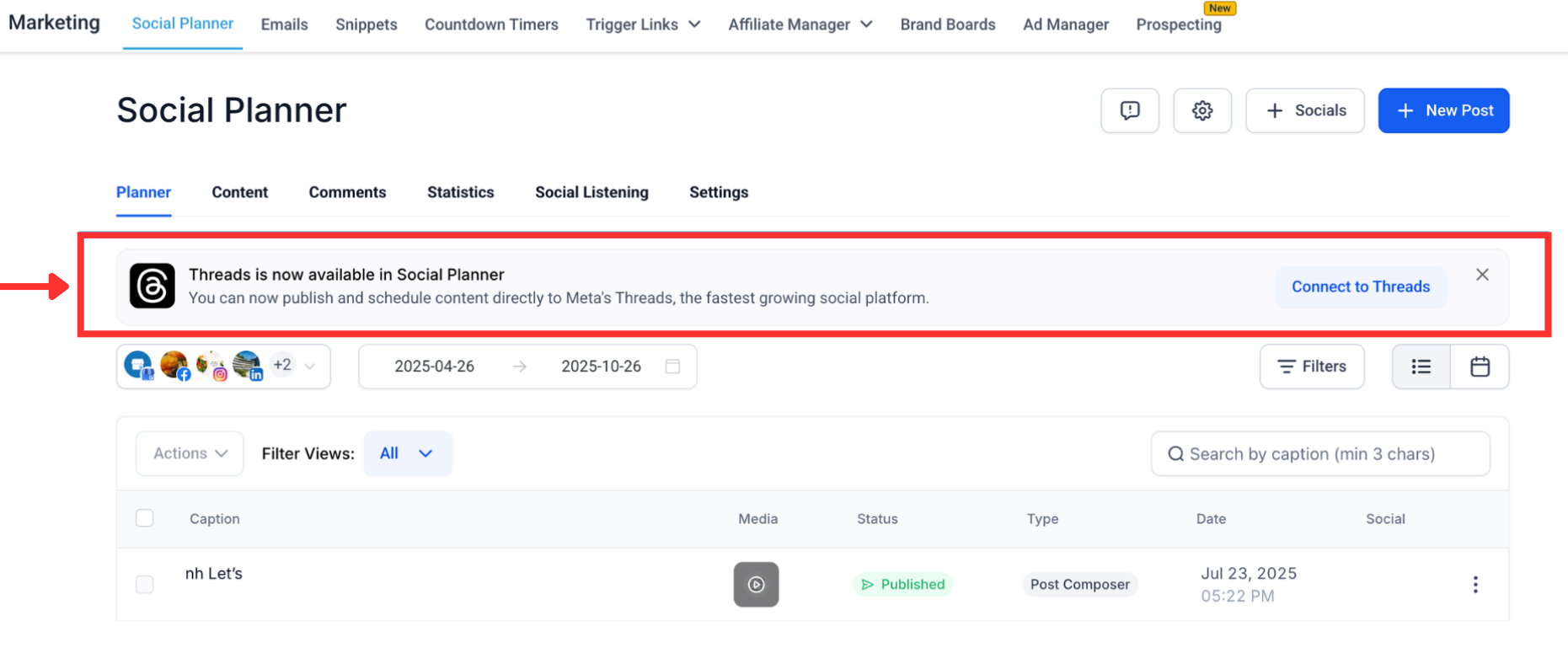
Step 3
Write your post, add media, alt text, and links.
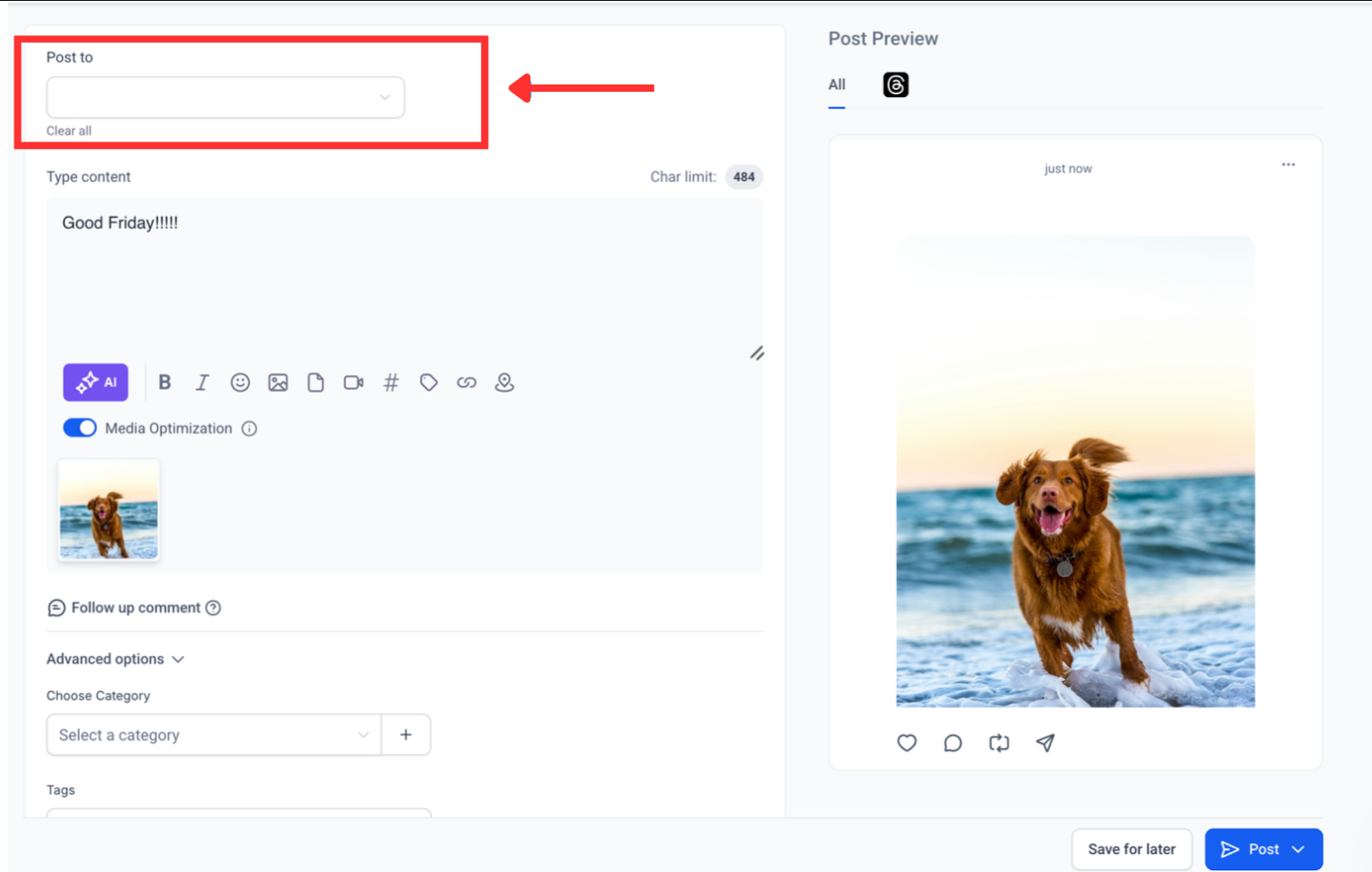
Which post types are supported?
Standard text posts with image(s) or video, per current Threads API capabilities. Some advanced formats may not be available yet.
Can I publish carousels?
Yes, multi-image posts are supported where allowed by the API. Media count/size limits apply.
Do you support comments and replies management?
Initial release focuses on publishing and analytics. Comment management may be limited based on Threads API access.
Can I cross-post to Instagram/Facebook at the same time?
You can select multiple channels in the composer to publish similar content. Edit each channel’s copy to match best practices.
Are analytics available?
Basic metrics such as likes, replies, reposts/quotes, and reach/impressions are available where the API provides them.
Do links support tracking?
Yes. Add UTM parameters in the composer so you can measure Threads-driven traffic.
Are there character or media limits?
Yes. Limits depend on Threads API policies. The composer provides hints and validations to keep you within bounds.