Topline OS now supports Meta Ads as a data source in sub-account Dashboards and Reports. Build KPIs, tables, and charts using metrics like spend, impressions, clicks, CTR, CPC, CPM, conversions, leads, CPL, ROAS, and revenue. Filter by date and attribution window, break down by campaign/ad set/ad, and drill through to details—all respecting roles and ad account permissions.
Meta Ads data source for widgets and reports at the sub-account level
Widget types: KPI, table, bar/line/area, pie/donut, funnel, summary cards
Metrics: spend, impressions, reach, clicks, CTR, CPC, CPM, link clicks, leads, conversions, revenue, CPL, CPA, ROAS
Dimensions/breakdowns: campaign, ad set, ad, objective, placement, device, country, and more (where available)
Filters: date range (rolling/fixed), campaign/ad set/ad names, objective, status, attribution window, currency
Drill-through from widgets to a detailed report or underlying records
Multi-account selector: combine or isolate one or more connected Meta ad accounts
Scheduled refresh and caching for faster load on heavy charts
Permissions-aware access honoring both Topline roles and Meta account scopes
Templates: reusable widget/report presets for common Meta views
Standardize campaign naming (e.g., Channel_Objective_Audience_Offer) for clean filters and rollups
Pair spend metrics with downstream conversions or opportunities for true ROI, not just clicks
Use 7-day click or your standard attribution window consistently when comparing periods
Create separate widgets for Prospecting vs Retargeting to clarify performance
Add annotations for major changes (creative swap, budget shift) to explain trend breaks
Step 1
Open Analytics → Dashboards (or Reports). Click Add widget (or New report).
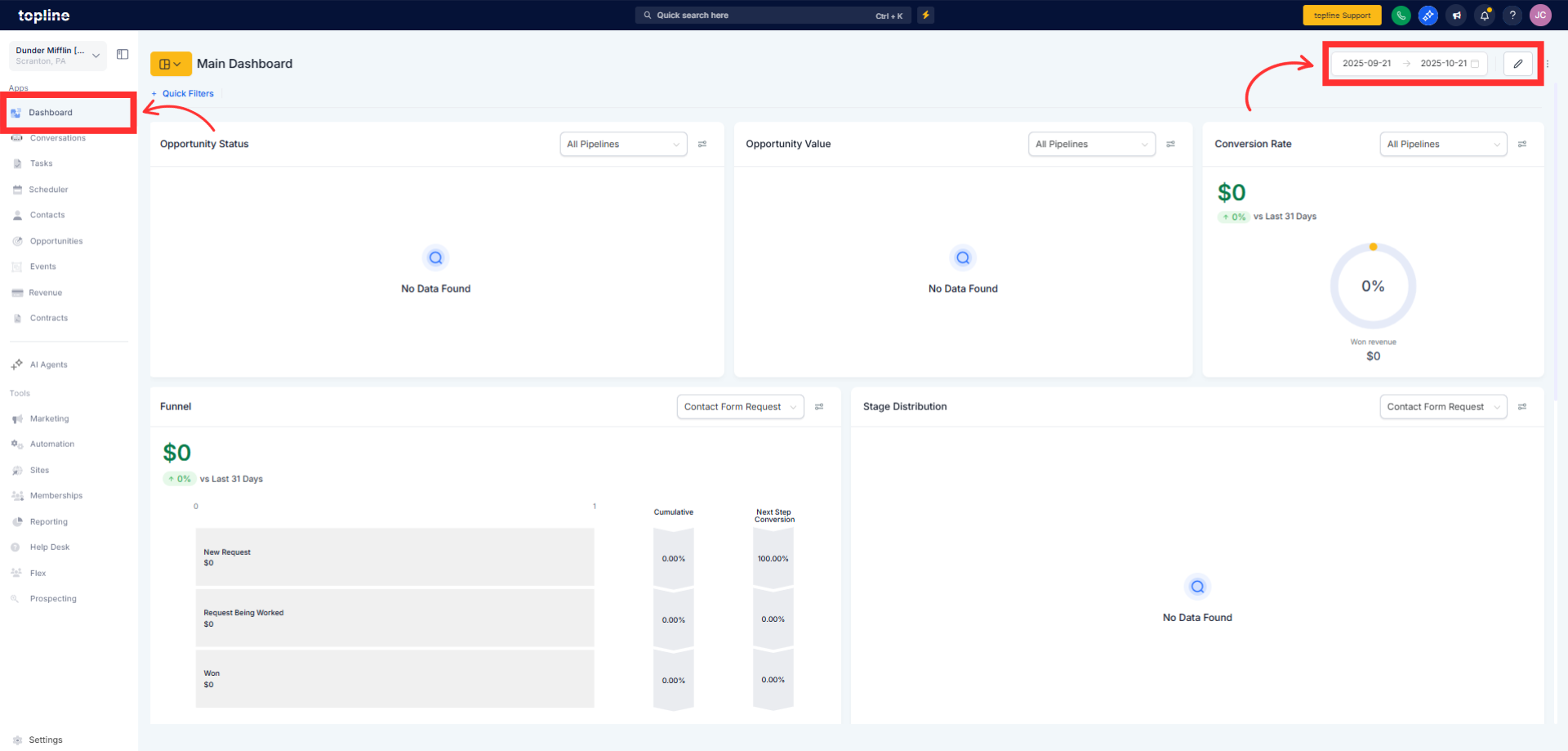
Step 2
Choose Data source → Meta Ads. Select ad account(s), date range, and attribution window.

Step 3
Save to a dashboard, and verify the data

Which Meta entities can I report on?
Campaigns, Ad sets, and Ads; with breakdowns like placement, device, and country where the API supports it.
What attribution windows are supported?
Common options (e.g., 1/7-day click, 1-day view). Choose per widget/report to match your internal standard.
Can I combine multiple ad accounts?
Yes. Select one or many. Use filters to segment or compare.
How fresh is the data?
Typically same day with short delays; yesterday/today metrics may backfill as Meta finalizes numbers.
Are conversion and revenue metrics available?
Yes, when tracked in Meta and accessible via the API. Ensure proper pixel/conversion setup.
Will permissions restrict data?
Yes. Users only see accounts and metrics they’re permitted to access in Meta and within Topline roles.
Can I export or schedule reports?
Where supported, export CSV/PDF and schedule snapshots or email deliveries.