Topline OS updates the Chat widget so you can brand the AI assistant’s display name and avatar, customize greetings, and show a call recording notice before visitors start a voice call or request a callback. Use built-in copy or your own, require explicit consent, and log acceptance for audits.
AI agent identity
Custom display name for the AI assistant (e.g., “Ava from Acme”)
Upload avatar/icon; fallback initials if none provided
Greeting and signature lines that reflect the agent name
Recording notice and consent
Optional “This call may be recorded” notice for call/callback flows started from Chat
Configurable notice text and links to privacy policy/terms
Consent modes: passive notice, checkbox consent, or continue-to-consent
Consent timestamp stored on the conversation/contact record
Region-aware rules (honor workspace “require consent” by country/state where enabled)
UI/UX improvements
Preview of widget with agent name/avatar across light/dark modes
Quick toggles for privacy links and branding colors
Use a human-friendly agent name and mention your brand (e.g., “Ava • Acme AI”)
Keep the recording notice short; link to your full policy for details
Require explicit consent in two‑party consent regions; use passive notice elsewhere if allowed
Add your business hours in the greeting and offer “request a callback” for off hours
Step 1
Go to Sites → Chat Widget and open your widget.
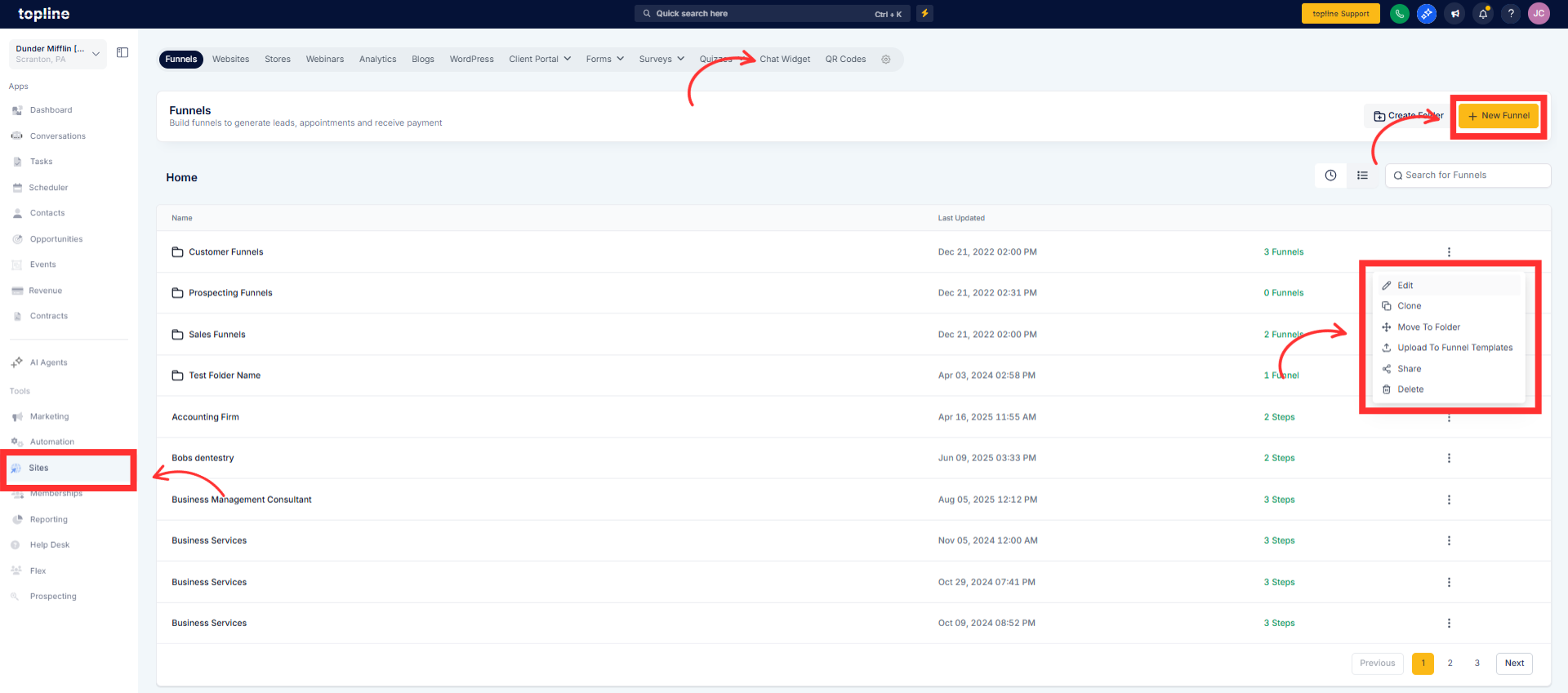
Step 2
Under Agent identity, set the AI agent display name and upload an avatar. Update greeting/subtitle if needed.
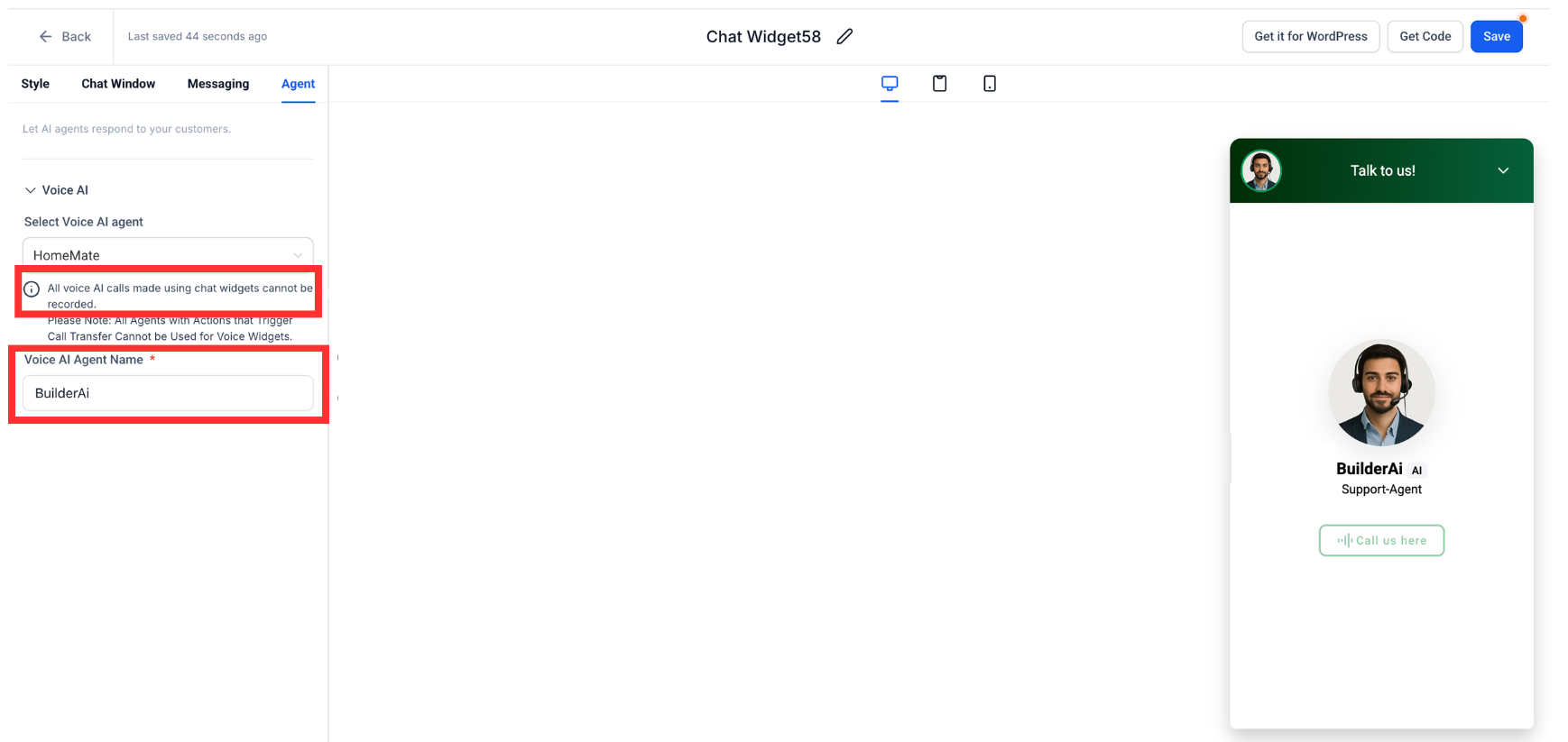
Does the agent name change the internal bot name?
No. It changes the public display name in the widget only.
Where is consent stored?
On the conversation/contact timeline with timestamp, agent widget ID, and notice version.
Can I localize the notice?
Yes. Add translations per language widget or use dynamic text where supported.
Does this cover in‑app and phone agents too?
The notice applies to calls initiated from the Chat widget. Phone agents have their own IVR/announcement settings.
What if I turn off the notice?
Calls proceed without a widget notice. Workspace/global compliance settings may still enforce consent elsewhere.