Topline OS now lets you associate Custom Objects with Opportunities. Attach multiple records, manage links from either side, trigger workflows on association changes, and surface rollups in pipelines and reports so sales and ops have unified deal context.
Flexible relationships: one-to-many and many-to-many between Custom Objects and Opportunities
UI: Associated records panel on both detail pages with inline add/remove and key field previews
Quick create and multi-select linking from either side
Workflow triggers/actions for association created/removed and linked record updates
Rollup fields on Opportunities (count, sum, avg, min, max)
Reporting: use related fields and rollups in Dashboards/Reports with filters and drill-through
Permissions respected; duplicate/circular link safeguards; merge preserves associations
Name relationships clearly (e.g., Opportunity  Subscription, Opportunity
Subscription, Opportunity  Asset)
Asset)
Use rollups to show total value or counts directly on the Opportunity
Trigger alerts when required linked records are missing or marked “At risk”
Keep the association panel lean show only fields reps use
Add validation in workflows to prevent closing without required links
Step 1
In Settings, open Objects(Custom Objects) and confirm the object you will link has a unique identifier field.
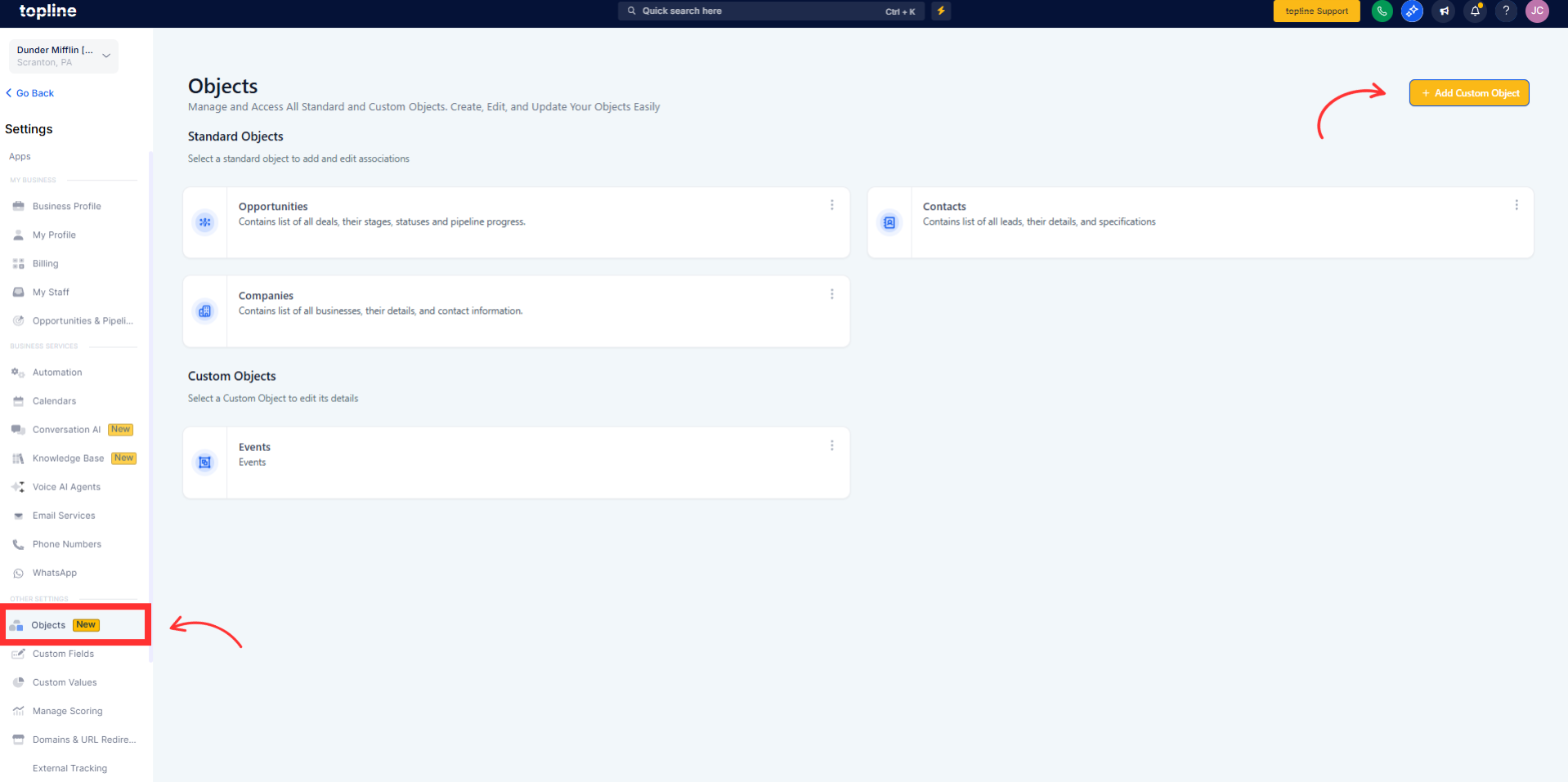
Step 2
Go to Pipelines, open any opportunity, and click the new Custom Objects tab.

Step 3
Select Add Association, choose your object type, search for the record, and click Save.

Step 4
Open the opportunity to verify that the linked record appears in the sidebar and supports inline edits.

Can one opportunity hold several custom objects?
Yes. An opportunity can link to multiple records from the same or different custom objects.
Will automations trigger when a link is added or removed?
New triggers, Opportunity Object Added and Opportunity Object Removed fire immediately.
Are associations visible in the mobile app?
The mobile pipeline view shows a badge; tapping it lists all linked records.
Can I report on revenue grouped by a custom-object field?
Use the Opportunity by Custom Object report type to group, sum, and filter results.
What happens if a custom-object record is deleted?
Deleting a record prompts confirmation and automatically removes its link from all opportunities.
Is there a limit on links per opportunity?
There is no hard cap, but performance may decline above roughly 200 links; keep lists concise.
Can permissions restrict who views or edits associations?
Yes. Object-level and pipeline permissions together control visibility and edit rights.